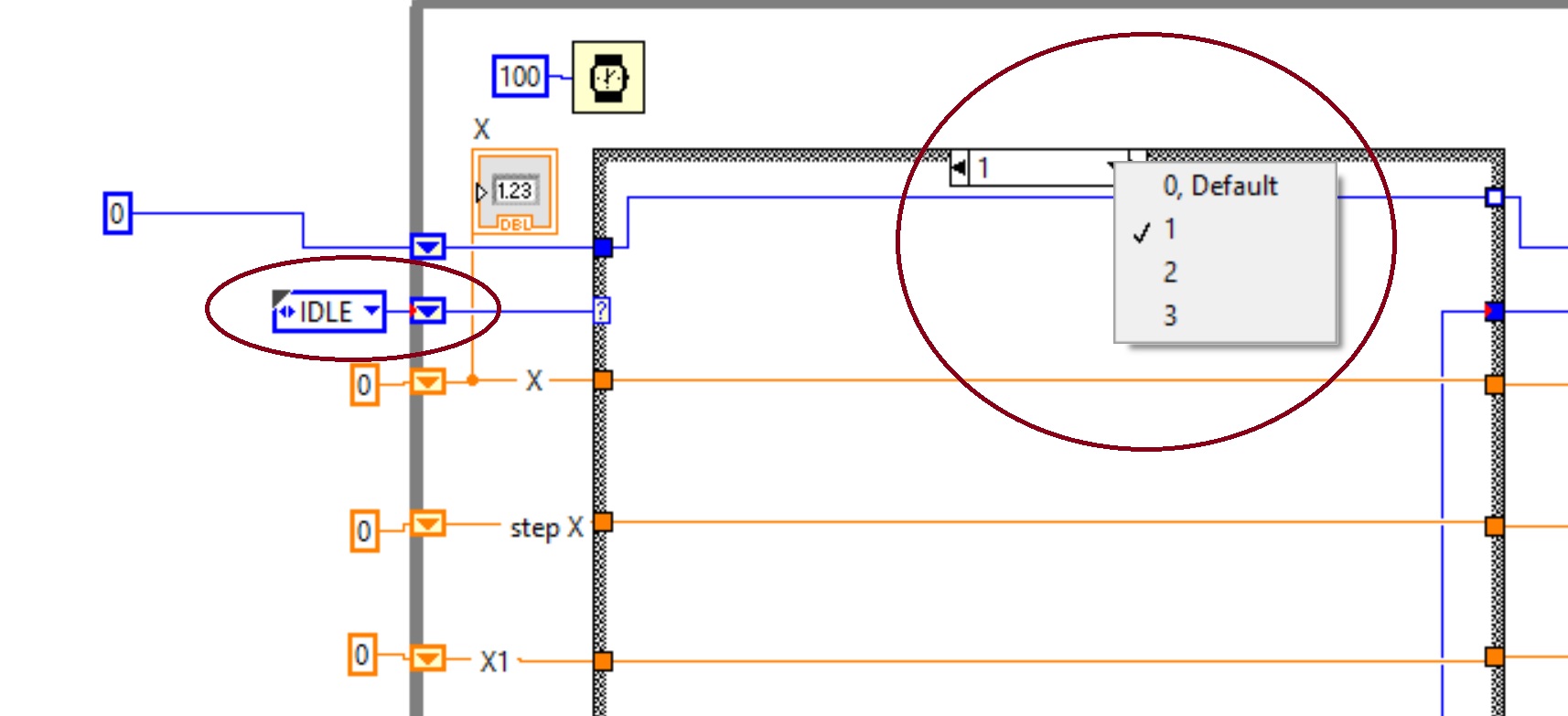Compaq 6820 s: Wireless after I changed my OS
I recently changed my OS from Windows XP Pro to Windows 8.1 using a DVD to a clean install. Now, I can't get a wireless connection because my wireless button lights (orange stays). Can someone please help. I am posting this using another laptop.
Thank you.
I rebooted my computer for the upteenth time, but this time, press f10 and says he goes to the default and I now have a Wi - Fi connection. I had already downloaded a wireless drive for windows 8.1 HP, SP64364.exe, on this laptop and saved on a flash drive and downloaded on the compaq 6820 s, but it had not worked before. Thank you for your comments. I hope this helps someone else.
Tags: Notebooks
Similar Questions
-
HP Photosmart C6280: cannot print on C6280 wireless after the upgrade to Windows 10
Cannot print on C6280 wireless after the upgrade to Windows 10. Have removed the device, but try to re install the printer when is not found. Can print if I connect USB. Tried to reload the driver using HP Support software help, but when he arrives at the end of the download fails.
Hi @Ron9871,
Welcome to the Forums of HP Support!
I see that you are unable to get your printer HP Photosmart C6280 wireless printing. I'd be happy to help you and don't forget to come back to this thread and check "Accept as Solution", if I have successfully helped solve you the problem. If you want to say 'Thank you' to my effort to help, click on the "thumbs up" to give me a Kudos.
I would like to try the steps in this guide, "offline" Status Message printer (Windows 10).
If the problem persists, you may encounter an IP address conflict. It's a good idea to assign the printer a static IP address outside your DHCP range. For example, some routers default DHCP is located between 192.168.0.100 to 192.168.0.200. So, I would use 192.168.0.232.
- Print a Page of Network Configuration menu of the printer front panel. Note: the IPV4 IP.
- Type the IP address in the browser to bring up the SAP.
- Choose the network tab, then wireless on the left side, and then select the IPv4 tab.
- Select Manual IP.
- Enter your IP address manual (192.168.0.232)
- Enter 255.255.255.0 for the subnet mask, except if it is different.
- Enter the IP address of your router that sits on the Network Configuration Page) for the default gateway.
- Please, click on manual DNS server. For the preferred DNS Server Manual please enter 8.8.8.8 and the Alternate DNS Server Manual, please enter 8.8.4.4.
- Click on apply.
Please restart the router, the printer and the computer in this sequence.
If you're still having problems, please download and run the print and Scan doctor, it will be probably diagnose and fix the problem you are experiencing.
What were the results when you ran the Print and Scan Doctor? (she print or scan, error messages)
- Use the File Checker system to repair missing or corrupted system files. It's always a good idea to back up your data before proceeding.
- File system check (SFC) analysis and repair system files & DISM to fix things that are not SFC.
You can try to change your WSD printer port by a Standard TCP/IP port.
To do this, you will need your current IP address printers. The Network Setup page shows the parameters of network for the product. To print this page; Press the button of network (
 ) on the control panel of the product.
) on the control panel of the product. -
Photosmart c4580: how to reconnect wifi printer after I changed the wifi network security key
I changed my network security key and now my printer cannot 1) added a new device and 2) appears offline. I restarted the printer. How can I get the printer on the network after I changed the network security key.
Replacement/change your wireless router try here.
http://www.HP.com/global/au/en/wireless/reconfiguring-system-Help3.html
-
A Message in the box 1. "Message agent wants to use the 'Local products' kenchain. "is appearing on the screen and ask for Keychain password password. This started after I changed the password of Apple resulting for the purchase of a new iPhone.
My iPhone 5 has been damaged and the screen was not visible. As a result, I couldn't open the iPhone. I bought 5 s iPhone and when I got to connect with the iCloud
I remember the answers to security questions. The seller must change the password and enter new answers to security questions, I did. This happened in Bangalore. When I'm home in Ernakulam, Kochi (India), where I has the Air of Mac, Ipad and my wife had another iPhone and laptop computer Dell, these problems began to come up on the screen and blocks the screen.
Four Messages are appearing: the first is on the top.
Other messages are:
2. ' cloudd wants to use the kenchain 'local products '. '
appearing on the screen and ask for Keychain password password.
3. ' com.apple.iCloudHelper.xpc wants to use the kenchain 'local products '. appearing on the screen and ask for Keychain password password.
4. ' cloudpaired wants to use the kenchain 'local products '. ' is appearing on the screen and ask for Keychain password password.
It of an upheaval and please suggest how to solve this problem
Hello remy!
I see that you are either prompted by iCloud Keychain with various alert messages. I know it's important to have iCloud Keychain works correctly and I am pleased to offer you an article that should help you. Please follow the instructions in the following support article:
If your Mac keeps asking for the password in the keychain
Thank you for using communities of Apple Support.
See you soon!
-
Update of cases in the structure of the case after having changed the 'Type of case.
Hello
After you change the "Type of business" (only one case has been deleted), I discovered that in cases of strcuture cases has become "damaged": case "named" have been changed to digital small (that is, 0, 1, 2, 3).
Is there a way to den strcuture case?
Thank you
Pavel
Right click on one of the enums greyed out and choose 'review and update of Type Def. That should allow you to solve problems.
-
DeskJet 6940 ink black smudges on page some time after the change of the cartridge
Ink started smudges on the printed page, not immediately after I changed the cartridge ink, but after about 50 leaves. Some leaves have small lines perpendicular to the printed lines as was ink on the rollers.
I opened the printer and wipe excess ink above the bottom of the grey cables and off the coast of stainless steel rod that runs through the Interior.
Someone at - it ideas?
With our thanks
Hello NHarchivist,
I see this is your first visit with us on the HP Forums. Please, let me take a moment to say 'Welcome. '
I hope you enjoy your experience!
To help you get the most out of the Forums of HP, I would like to draw your attention to the Guide of the Forums HP first time here? Learn how to publish and more.
I see that you have some problems with the smears and streaks on the print-out.
Please click the link which helps out ink drool or streaks.
Please do not hesitate to write me again if you have any questions or concerns.
If I don't get an answer from you today, I hope you have a fantastic weekend.
See you soon,.

-
After having changed my mind to mark all items as read, all of my emails disappeared, I need to recover
View | Current view. What do display the Message that everything is checked and nothing else.
-
After that change my printer cartridge 5530 1 want wants to realign and analyze whenever it is turned on. When I do that, it says "Scan not detcted.» After a 2nd scan, it attaches to the default settings. Then I can use the printer. Is there a way to disable alignment?
You can try to reset the printer. He could clearly your question.
Measures
- Press the power button (
 ) to activate the product.
) to activate the product.
-
I have a computer laptop compaq 6820 s can I upgrade to windows 7 pro
I have a Windows 7 Pro 32-bit disk
My compaq 6820 s will accept OS of ths
Hello
It is not listed on the HP support page - see here.
You can download and run adavisor to upgrade Windows 7 from Microsoft on the link below to see if there are actually problems preventing the upgrade.
http://Windows.Microsoft.com/UpgradeAdvisor
Kind regards
DP - K
-
HP Deskjet 2544 does not after printing changed ink
Attention to black ink light started flashing so I assumed that it had to change, after I changed it, it continues to Flash, but the color ink light started to blink as well, I thought it was weird, but I changed the color too, I used the hp inks so I don't think it's a cheap ink that caused the problem.
I took out them and put insert them it again but the Dungeon of flashing lights and he refuses to print. I tried to get out of trouble but nothing came so I have no idea what is wrong, it doesn't look dirty or blocked, but I don't know how to clean it anyway.
Discovered the problem was using ink with the number 24 on it instead of 101 or something. Oops
-
BbID blackBerry Smartphones after email change
After email change on BBId...
PC
I can connect on blackberryid.blackberry.com/
on appworld.blackberr.com I can't connect with redirection to this page
https://appworld.BlackBerry.com/WebStore/error/?ErrorID=3
There is no
BB9900 os 7
tried using My World the message "..." problem connection BBAppWorld server... »
Can someone help me?
I can't update or download applications

I have change my email on bbID again. This time I used a gmail.com address.
NOW it works again!
a short walk...
original [email protected] mail
changed to [email protected] (this address doesn't work)
changed to [email protected] (works again)
It is a problem 4 you to solve... Why with @tiscali.it works? (BB and PC)
-
I have a wireless printer and changed modems and need to know where to go to change the security key for the printer works wirelessly.
I have a wireless printer and changed modems and need to know where to go to change the security key for the printer works wirelessly.
The method depends on the printer. Read the instructions or uninstall, and then reinstall the printer. It will ask you the modem settings.
-
Device driver EP1 int unplugged, got this message after I changed my diet
got this message after I changed my diet, made sure all connections are on any clue?
only seen once via plug and play, after that he ceased to appear. except that all right
-
Hoe kan ik mijn HP Compaq 6820 s openen?
Fan pages works niet meer en die zal waarschijnlijk like worden vervangen aan.
Hoe kan ik said het beste doen?
ERG warm wordt keyboard.
Hello:
Here is the link to the service manual for your laptop.
Unfortunately, the manual is only in English.
-
My printer Photosmart D100a wireless continues to change the IP address when the router reboots.
My printer Photosmart D100a wireless continues to change the IP address when the router reboots.
Another idea is to unnstall HP software (using its uninstall program), then restart your PC. Finally, download the latest version of the software for your printer from the "Support & drivers" link at the top of this page.
Meanwhile, keep your antivirus operational. The installer configure it for you during the installation of the printer.
Maybe you are looking for
-
Watch the sync with the phone once he's back in the range.
If I do a tour on foot or by bike with only the watch. It syncs with my phone once he's back in the range of recording my activity?
-
Hello I have a G50-45 and does not work well. I try to reinstall Windows with the refresh and Reset but it is an odd error that stop the operation. So I need an ISO to reinstall everything from scratch. Where I found my iso of the OS in Lenovo? Thank
-
HP pavilion notebook 15 15-e049ca drivers win7 32-bit
Hi, I have a hp pavilion notebook 15 15-e049ca laptop and I reformatted with a 32-bit win7. Now in Device Manager, I have an exclamation mark beside: 1. Ethernet controller 2. universal Serial Bus (USB) controller 3 unknown Device (ACPI\HPQ6007) * HP
-
After installation of the disorder of storm of ball play other games
Original title - Bullet Storm When I install the storm of the ball, I struggle to my other computer games... Download the onplay .exe message does not. Download Ffrom Gamelive.
-
need to floppy disks for starting a factory reset
Hi, I need to get the diskettes to install for my sony vaio labtop model PCG-71211 L. can you help me. Bob