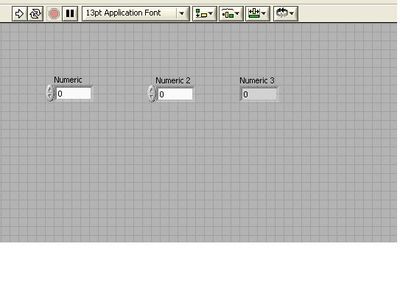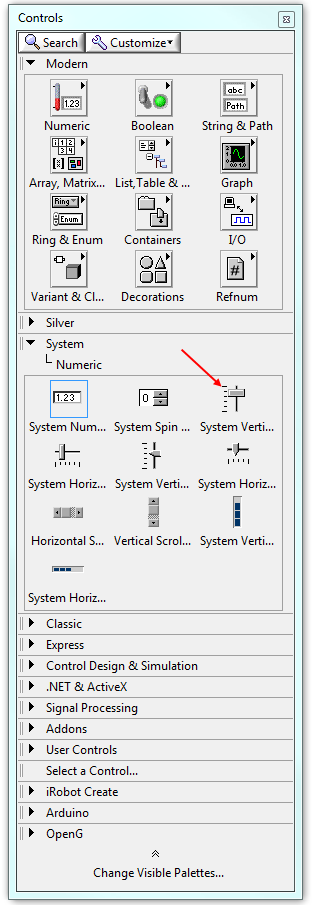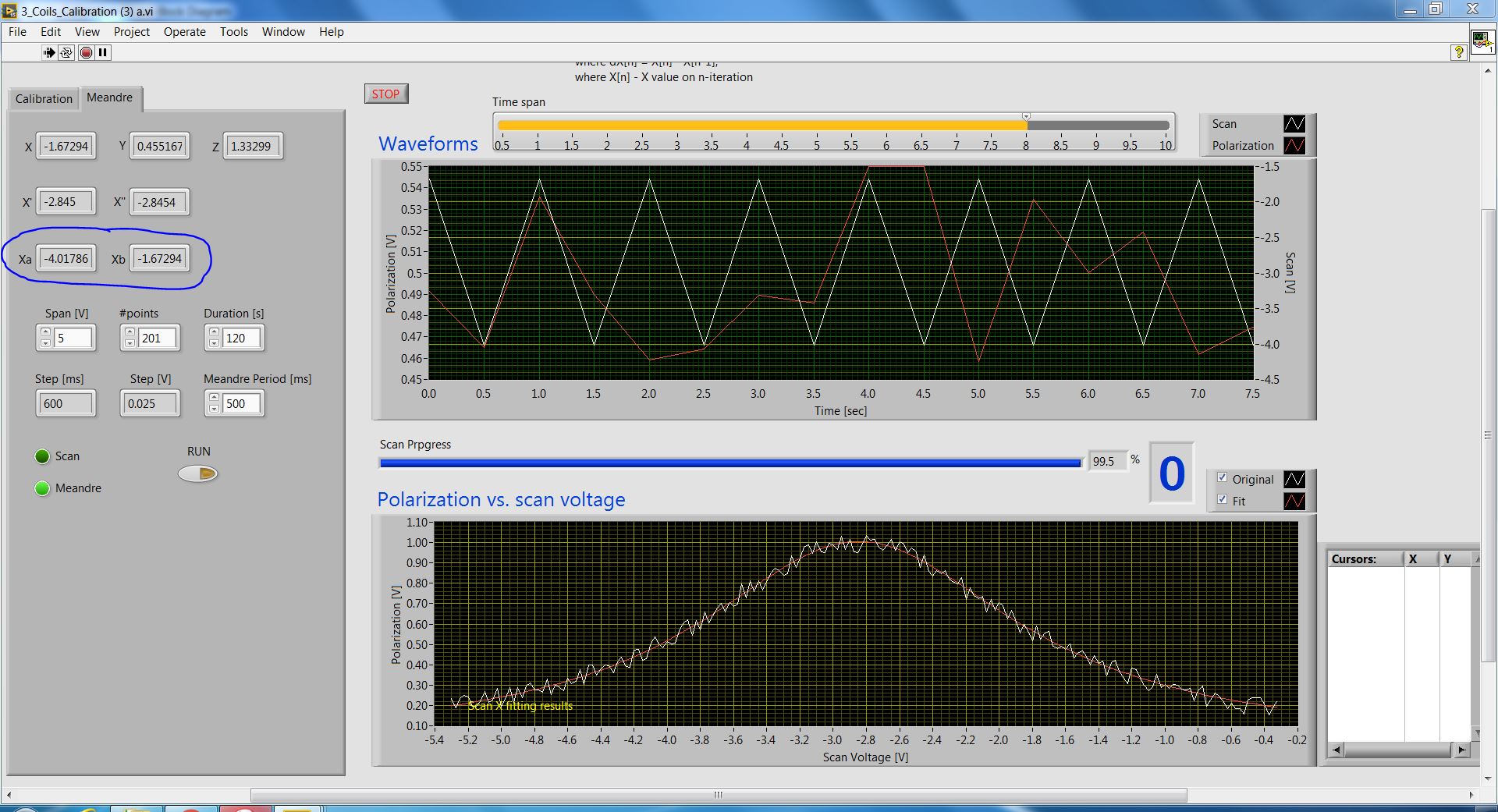control of the cursor in labview
Hello
I'm new to LabVIEW and I want just to control the cursor in my code. Please find the picture with it. In that when I 1st round vi shoud cursor will blink automatically to digital, and when I press "enter" it should switch to numeric2 and again when I press "enter" it should go to numeric3.
Can someone help me find a solution for this?
Hello
Thank you for the help... And it really works!
Y at - it a book to discover all the property nodes in Labview?
Thank you and best regards,
George
Tags: NI Software
Similar Questions
-
HP 520-1165a TouchSmart desktop PC, touchscreen random takes control of the cursor
When you "touch"touch screen, a small diamond seems to take the place of the mouse cursor, correct."
I have a problem with my PC, if the cursor of the mouse is in use, the touch diamond screen will be "pop up" and take control of the cursor at random intervals, interupting what I was doing at the time, or automatically the link located in the center of the screen at the time of opening.
The "pop up" diamond is always in the same 2 places, for the most part, dead center of the screen, but occasionally also appears at the bottom left of the screen by opening the menu of windows automatically.
In this case the on screen keyboard tab also appears on the side of the screen.
By clicking on the mouse takes control back to the mouse cursor, but it gets very frustrating because it can occur more than once in an hour and becomes increasingly more regular.
I had this same problem about a year ago and was covered by my warranty from suppliers, but it took 6 weeks for delivery - repair - return of my PC and I don't want to wait that long again. They had to reinstall my whole system and all information, downloads etc... have been lost. Fortunately I got the majority of my backup files, but it was still a pain to restore all when it's obviously a problem with this PC.
I love my HP PC and no other issues with performance. It's my player of social media, my music player, my movie player, my full entertainment system, and this insidious problem is purely a gene.
I very rarely use the touchscreen function, is possible to dissengage this feature to possibly fix my problem?
Any suggestions would be greatly appreciated.
Yours Sincerely
Phil ward.
NB: Yes, I cleaned the screen, and no, it's not a random flying insect, activation of the touch screen (although this happens :-))
PS: It has happened twice while compose this letter.
Hello @phlipant,
Welcome to the HP Forums, I hope you enjoy your experience! To help you get the most out of the Forums of HP, I would like to draw your attention to the Guide of the Forums HP first time here? Learn how to publish and more.
I understand that you are having problems with Ghost keys on your desktop HP TouchSmart 520-1165 a. I provided you with the HP support document: A desktop HP TouchSmart - calibration of the screen (Windows 7) PC, I need to you use to make sure that your touch screen is calibrated correctly.
Please re-post if you need extra support. Thanks for posting on the HP Forums. Have a wonderful day!
-
How to implement the sequence controls in the UI custom LabVIEW
Hello
I would like to use LabVIEW to run the TestStand sequence and display running windows in the user interface. (something llike the picture as an attachment)
I followed the method of my groin: connected sequence controls in the handler of TestStand UI performance as objects display.
Then use the registry event callback to build a VI reminder.
VI recall is checking the RunState of the Manager of the execution is stopped and assigning the execution to this execution handler.
However, it works, but really confuses me, needless to say to you all.
Could someone give me any suggestions how to display running windows in the UI LabVIEW? I'll appreciate your help.
It's too complicated to answer your question in simple words.
Please examine carefully the following links. It comes with some basic concepts and tutorials on the TestStand UI use in LabVIEW.
-
Hello
I have a question about the digital slider. I clicked on it and brought it up to the Customization screen. I can right click on it to change the image of the needle of the triangle in a rectangle, but I also see a second blue triangle in the element of the photo (see attached jpg). Is it possible to change this point of the image as well? I know I can something similar with Boolean values.
On a related note, what I'm trying to do is replicate the cursor in the attached Slider.ctl. The needle is grey by default, but when I click on the needle to move, it turns blue. The second element of the image would be the image "selected"?
Thanks for any info!
Steve
Watch controls your system, you'll find one you want to duplicate.
-
Control of the cursor on the graphs
Hello
In my testbend to the experience and I want to add some graphics facilities on a chart.
For example, taking a snapshot below; IWant to see the location of the Xa and Xb points on the graph at the bottom.
After reading a few posts, I undestood that the best solution for this kind of thing is using the sliders.
If this is the case, I need to add a slider 2 (in emissions way, if possible) and then control them using some clues.
There are some examples that show how do.
Thank you.
PS Ce would be as well to "bulbs" on the location of the points.
> It would be as well to "bulbs" on the location of the points.
That is the question for the OR. You can select cursor point style, but you cannot change its size. When you change the size of the cursor, it affects only the thickness of line to cursor and you can get only big vertical cross, not just any what piont of style as you do with graphics. At least, LV2011, may be they fixed that in 5 years seems sufficient.
-
I'm trying to implement a user interface where an operator can set the column headers for a report and I use indicators of the string as the placement for the text in the column headers. Given that many of them will have experience with Labview, I was hoping to set a button with the ability to add or possible delete a string indicator when you press. Is it possible to set up an event like this?
You cannot create an indicator of the string, but you can change the visibility of the existing volumes.
For example, you can display an indicator of the string, giving the impression that his creating.

/Y
-
Is it possible to insert a separator bar in a control of the ring in Labview?
It seems that this can be done in Labwindows/CVI, can it be done in Labview? If possible, how? Thank you.
Hi David,
Insert a '-' and you'll get a separator.
Mike
-
How can I control/move the cursor/focus or whatever it called now?
I have a page which is a questionnaire (form), and sometimes the answer to a question determines what will be the next question.
for example, question 1. Are you a veteran of the U.S. Armed Forces. If no, proceed to question 3; If Yes continue below Yes. Laughing out loud
a. What is your date of birth? ___________
b. What were your dates of service? from ___ to ___.
(c) etc.
Question 2. etc.
Question 3. etc.
I need to be able to test the response to a question and set the focus accordingly; In some cases, I also need to display the data entered on the previous pages; for example, question 1., a., supra, the DOB has been entered on the previous page. If the answer to question 1 is Yes, I would need view the DOB, and then set the focus to the question 1., b If the answer to question 1 is in the affirmative. I would also like to be able to set the focus in the first field of a form when the page is initially displayed.
How these things are done?
Also, it would be preferable that the entire page a < form >, or another < form > for each question?
creacontech wrote:
I need to be able to test the response to a question and set the focus accordingly; In some cases, I also need to display the data entered on the previous pages; for example, question 1., a., supra, the DOB has been entered on the previous page. If the answer to question 1 is Yes, I would need view the DOB, and then set the focus to the question 1., b If the answer to question 1 is in the affirmative. I would also like to be able to set the focus in the first field of a form when the page is initially displayed.
How these things are done?
With JavaScript. It must be written specifically for the options you want.
Also, it would be preferable for the entire page one
A form to present at all questions have been answered. However, the long forms could be better spread over several pages. However, who introduced the problem to store all values until the final form is ready to be presented. Usually you'd as session variables on the server side.
-
Detailed help for the controls on the front panel
I can't help sensitive to context or detailed on the controls in the Panel before LabVIEW help. Why this does not work in LabVIEW?
I have trying to find detailed help about the ring of text.
In the finder of the example, search for "rings."
-
Satellite Pro 6100: cursor moves out of control on the screen
Hey guys,.
I'm seriously going crazy right about now... my problem is the following:
I have a Toshiba Satellite Pro 6100, Windows XP Professional with SP2, memory: 512 MB.
About two weeks ago my cursor began to move up and down whenever I pressed the space bar. It has gotten worse since. My cursor moves out of control across the screen (there are usually in the upper right or lower left) and I can not recover. I know for a fact that it has nothing to do with my external mouse (optical), because this problem also occurs when I use my pointing device. Even in safe mode.
The thing I've tried:
Ran Spybot: Search and Destroy
Ran Adaware
Xoftspy RAN
A ran Symantic Antivirus 10 (complete analysis of the system in safe mode)
New keyboard
New motherboardNothing helps. I'm this close to format my pc. Does anyone have a suggestion of what to do?
Thanks in advance!
Hello
I put t he understand. You have changed the keyboard and the motherboard, but you did not recover the OS with the Toshiba Recovery CD.
The first procedure that you should do is the new installation of the OS before you change or replace anything on the laptop.Unfortunately, it is not easy to say why it occurs. A friend of mine has a similar problem with the cursor. The cursor has jumped on the screen and it was not possible to open applications. It has (or service) resolved with the replacement of keyboard.
If the new installation OS doesn't fix this strange cursor, so I recommend you contact Toshiba.
-
How to display the cursor on the control at run time
Hello
I have a requirement of designning an IP address control. I used four separate string control by '. ' and bludgeoned cluster of the ina. At runtime, I would like to get entrance to all four controls. I used a structure of the event, I look for the mouse event and take the 1st entry of order. Now, I wish the cursor has moved to the next control that is 2nd control and too cursor should gets displayed. The movement to the next control is based on 3 characters entered or click the right arrow. I tried to use the node property also, but did not work.
Help, please.
Thanks in advance.
Vivek
You must set the focus to the next element.
Tone
-
How to customize the cursor in UI Control Suite
Hi all
I installed UI Control Suite: NOR custom themed controls Suite but it is not possible to change the color of the cursor, is there a way to customize this custom control?
Are there other customized themes that can be installed?
Thanks in advance.
Hello Mariano76,
I took a peek at the library you're working. You can access the Panel to edit costrol as usual, then in order to update the properties like color, you can switch to editing of control mode. In doing so, you are correct when you say that there is no way to color to change, however, keep in mind that you are trying to update an image, so it is not supposed to be editabel. Furthermore, I suggest you right click on the component you want and select import in the file, and then replace the background with the plain color image you want. It will work.
What about tha chance to get more themes, or you could refer to this community group link, where you can get the most times cool libraries and experienced UI developers:
Let me know if you are able to overcome the problem.
Best regards
-
Can I know how to control the robot using LabVIEW? My PLC is Omron CJ1M-CPU11-ETN21.
Hello
I am new to LabVIEW, and I need help with the configuration between LabVIEW and the controller. My PLC is Omron CJ1M-CPU11-ETN21. I have the DSC Module and I have an OPC server as well. I create tags or even used the shared variables to try to write to the output of the PLC, but it does not work. The configuration for the ethernet Powerline had done, and I can control the PLC using CX-program via the Ethernet module. May I know what are the problems?
Kind regards
prchin
Check out this webcast I hope it will be useful. http://zone.NI.com/WV/app/doc/p/ID/WV-263
Kind regards
Kuhn.
-
Cursor is hops. Cannot find the controls for the look in Control Panel under Windows 7.
My cursor jumps around. I can't find where tapping the Touchpad can be disabled (if it is a help). I'll be typing and next thing I noticed, the cursor is passed. Where in the Panel I can ahold of the problem?
Try the mouse in Control Panel.
-
If I want to add pictures to the location of the cursor in the text box, I need to use EditManager insertInlineGraphic. But insertInlineGraphic offers no parameter to control how an image is placed in the text, such as baselineShift.While InlineGraphicElement allows me to well control on image added how is placed in the text through properties such as baselineShift, but then there is no way to add this InlineGraphicElement object newly created as the location of the cursor in the text box!So, how do you overcome this limitation? How can I add an image to the text in the text box to the location of the cursor through Actionscript and control its reference level?
Post edited by: DilipShah
After you add the ILG, you can find the ILG element by textFlow.findLeaf (cursor location) as InlineGraphicElement and then change its attributes. Or you can just enjoy applyLeafFormat().
FindLeaf is an important function for navigation in the TLF.
Maybe you are looking for
-
This is a similar case for context menus (like the menu that asks if I want a souvenir of the password): the dialog box disappears before I can reach him. And no, I'm not click elsewhere on the screen. I have recently installed Windows 10, and I have
-
How can I upload photos to picasa (linux)
A friend sent me a link to an album picasa web. When I click on download to picasa, I get the following message:Firefox doesn't know how to open this address, because the Protocol (picasa) is not associated with any program.I'm on ubuntu
-
Mac crashes while safari is in full-screen
Hello! It happened several times now that I use safari in full screen and the system freezes. The cursor does not respond and the only way to interact with the machine is to press and hold the power button on the device. Even when the laptop is close
-
I receive a "Spooler Subsystem App" stopped working message. How can I fix this problem on a J5780 all-in-One?
-
HelloMy laptop hard drive (HP Pavilion Notebook PC g6-2210eq) is more usable. I can't get anything from him. I bought another hard drive. How to recover your operating system (w8)? The laptop was purchased with the preinstalled w8. Thank you!