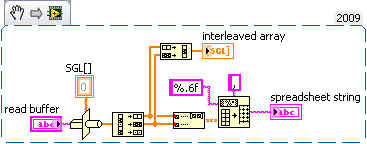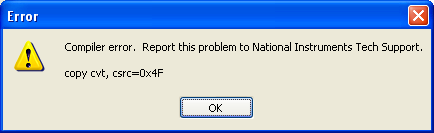Convert the varables in text
Hello
Anyone having the script to convert all variables to text for all pages.
Kind regards
Vinatier
Hi Vincent,.
Try this...
app.activeDocument.stories.everyItem().textVariableInstances.everyItem().convertToText();
Concerning
Tags: InDesign
Similar Questions
-
Convert the Recordset into text
Hi all
I have a query returns the contents of a shopping cart. I'm trying to find a way to convert this recordset in text object to insert in the database as a description of the order.
Any ideas?
TIA
PaulNo, you're not being stupid. There are usually a number of ways to accomplish something and you are trying only to get an idea of the best way.
I would still be a little go with my original suggestion... store the object of the request at the time of the purchase (by storing in text form). You can convert a query object later and perform all operations above you need.
storing text, you are limited to... Well... just out of text.
Alternatively, you may wish to consider that when an item is changed (all change, be at this price, description, etc.), you write too simply existing data. first copy the original file to a "product archive" table...-then-update the price of your table is active.
doing this is a little more work, but there may be benefits to this. Let's say you want to look over the past 3 years to see which product has changed their prices more frequently. or what product had the largest increase in price last year.
When you simply replace data, your story is actually gone. not a lot of reports that you can do... and reports often is very convenient to watch (or search) some trends that can help you decide which direction you want to go in the future.
My $0.02 :)
-
Help with a script that converts the HTML object text box
I don't know anything about programming scripts and unfortunately inDesign isn't any panel actions as Photoshop..
I need a script to convert a text box with HTML code inside a HTML object... I think not, it should be very difficult
How could be the following:
(1) select the text box
(2) cut all text inside
(3) remove the empty box
(4) select selection tool
(5) go to OBJECT/INSERT HTML
6) paste it into the code before you cut the text box
(7) OK and close the menu INSERT HTML codeIf the Script works, we could change with HTML code inside a text box to an object HTML (video, card, animations,...)
The first step could be manually selecting each text box or by selecting all of the boxes that start automatically by "< iFRAME '
1000 thanks
Remember that you can not get an answer it if you don't show any attempt of your choice.
FWIW
Loïc
-
[AI - CS5] How to convert the shape of the block of text in rectangle?
Hi all
could someone suggest me how can I convert the shape of text rectanglebox box and fill in any color desired in it? Any API can do?
Here are the steps that I followed in illustrator to convert the shape.
1. create a textframe.
2. Select and choose the menu item "effect-> convert to shape.
3. create a new filling of Armor Games Snowball palette (window-> appearance).
4. specify the desired color of the palette (window-> color).
I want to get the same result using the API.
Help, please.
Thank you
D.A.
Here are the details:
Name of direct effect: "effects of shape of Adobe.
The parameters are:
['Integer'] = 0 form
DisplayString ['String'] = "Rectangle".
Absolute ['real'] = 0
AbsWidth = 'true' 36
RelWidth = ['true'] 18
AbsHeight = 'true' 36
"Real" CornerRadius = 9
RelHeight = ['true'] 18
'Form' is likely to be 0-2 for the Rectangle, Ellipse, or a rounded Rectangle (perhaps the last two switched). For more information about how to create and apply a live effect see this thread:
-
Hello
The numbering of the Application provided by the vocal Blackberry converts voice into text. RIM generalized all of this API to convert the voice into text that we can use in an application third party. If not, does anyone know or has some references that would allow me to get to do.
Thanks in advance.
RIM has not exposed everything sucks API for developers of third-party applications. There are a few other providers that has these fecilities and libraries for the use of third party. I could name as a shade, talkhose etc... Dn't know how procedure how you can exploit them.
-
convert the format of output in text buffer
I received an ASCII output a signal source Analyzer I would like to convert in a readable text format. In the vi attached (LV2009) chain of read buffer control contains the data that I get and I put a free label on the Panel before which contains the expected results. When I have catalogued in a single table, I had the right values, but every 3 values that I have received a number that probably is a conversion of a carriage return character. I could sort the table to convert the number to a string and each third \r\n value but it seems a silly way to solve this problem. There must be an easy way to do it. Any idea?
Ben64
Like a little more fun, I initially wanted to do this:
A bit embarrassing that the function to build matrix does not deal with SGL, but for some reason any LV9 it throws at you:
Consider this my report to Technical Support OR.
Adding a constraint to DBL before building matrix kind of defeated the purpose, but solves the problem.
-
In indesign when the text is converted to be vectorised text, underlined text effect is not preserved
Adobe recommends strongly against systematically vectorised text conversion as being an unwise practice, destroyer of workflow, there is a very simple correction in Acrobat DC Pro control upstream that makes these conversions in one step.
-Dov
-
I converted the text to the shape in illustrator and I try to apply a dotted around the shape; However, it does not work. Maybe I'm missing a step? Any suggestions?
The settings that you should should work. I agree with sisham, to keep things simple and only put 5 in the first 2 fields, or your H will resemble each other.
Now, you must have something else, and I suggest you select the element and to dissociate in the appearance menu > clear appearance. Then apply the dotted line.
If you can post your file, am sure we could find what is worrying, but my guess is you have your dashboard applied, and which is overridden by a stroke applied to the group or level of the layer and dashboard you
-
Is it possible to convert the standard numbered list to the list that appears on the same line a right after another?
Instead
- Insert text here
- Insert text here
- Insert text here
This
1 text goes here, 2. Text goes here, 3. The text here.
This revised list can take multiple lines.
I use InDesign CC2014 - if that makes a difference.
the only way is to convert numbered in the text (select numbered list > ctrl (or right click) > bulleted & numbered lists > convert numbered text).
Then, with search - replace, you can change the paragraph returns in space (or in space by commas as in your example)
-
With the help of Photoshop CS6 how to convert raster to vector text?
I submit work with text for a double cd. There is a picture with a text on a separate layer. I have converted the text because that's how I was told to convert the text to vector. Now, she's back saying text is raster and is printed blurry. How to convert raster to vector text? Thank you
The only way you can keep the conversion raster vector is to save in Photoshop PDF format. Make sure you save without flattening and choose the option to keep the layers. Your only other option is to use Illustrator for the text and put the photoshop content in Illustrator.
-
I need to convert PDF into Word Document, so it can be edited. But grateful text options do not have the language I need. How can I convert the file in the desired direction of my language?
The Acrobat application provides no ability to language translation.
If you locate the language for the applications from the OS, MS Office, Acrobat, etc. to the desired language try again.
Alternative: transfer a copy of the content in a web site based in PTE (Bing or Google offers a free service).
Transfer the output in a word-processing program that is localized in the appropriate language.
Perform the cleaning.Be well...
-
I try to combine pdf files. My word documents convert the text but lose the background color. Any suggestions?
Hello
With Office 365, need you Acrobat 11.0.1 or higher.
You can also try the new DC Pro Acrobat.
Thank you
Tanvi
-
I just started my creative cloud subscription and in artificial intelligence, I try to convert the text to outlines text, but only in the type of command is not active! can someone tell me why? and what should I do to activate it? I use in windows 8
Abdel,
What font you vectorize?
Or is happening with all your fonts?
-
Is it possible to convert the selected text in javascript lines?
Hi all
I put a word to indesign cs 5.5 file is almost in a single table, I need to separate the text of the actual tables, is it possible to convert the selected text in javascript lines?
If there is no way to do that, someone can help me to make a script to cut selected lines and place it in the right holders of the table pointer to make independent table and then convert to text?
Hey brother,
Simply select the rows or cells represent the lines and then run this Javascript code snippet:
for (var r = 0; r < app.selection.length; r++) { for (var t = 0; t < app.selection[r].rows.length; t++) { for (var u = 0; u < app.selection[r].rows[t].cells.length; u++) { for (var c = 0; c < app.selection[r].rows[t].cells[u].paragraphs.length; c++) { app.selection[r].rows[t].cells[u].paragraphs[0].move (LocationOptions.AFTER, app.selection[r].rows[t].parent.parent.storyOffset); if (c < app.selection[r].rows[t].cells[u].paragraphs.length - 1) app.selection[r].rows[t].parent.parent.storyOffset.contents += "\r"; } if (u < app.selection[r].rows[t].cells.length - 1) { app.selection[r].rows[t].parent.parent.storyOffset.contents += "\t"; } else { app.selection[r].rows[t].parent.parent.storyOffset.contents += "\r"; } } } } for (var r = 0; r < app.selection.length; r++) { for (var t = app.selection[r].rows.length - 1; t >= 0; t--) { app.selection[r].rows[t].remove (); } } -
Convert the text of the text field
For compatibility with other forms, I have a text field of digital data are concluded. I however, would be to do a calculation out of this field, so therefore like to convert the number entered in this field to a numeric value instead of a text value. Can someone explain to me how this is done?
Thank you in advance!
Depending on the type of number you want you would use parseInt or parseFloat in Javascript. So when it comes to your domain in the calculation (assuming it's called TextField1)
Ditto var = parseFloat (TextField1.rawValue) + 123.45
Make sense?
Paul
Maybe you are looking for
-
I can't start my iphone 3G, it is blocked, and there is no possibility to unlock
I can't start my iphone 3G, it is blocked, and there is no possibility to unlock
-
Satellite A200-1 s 5 - can I use a second HARD drive and RAID?
Hi all Toshiba Satellite A200-1 s 5 is eligible to add a second hard drive? It has RAID controller as much I know - it might help? Thank youDenis
-
myRIO - measure unique output completed using differential input
Hi all I had used myRIO 1900 to measure the power of the microphone, which varies from 0 to 5V (biased to 2, 5V). I used one of the analog input ports completed only connector MXP or B to read the value. A few reasons, I changed the microphone with a
-
How to download MicrosoftFixit50202.msi of the flash player for my not more long computer work - error 0 x 80070002. I found the site for download fixit, but I have no desktop feature other than the startup repair options. I thot I could download
-
Acer aspire windows 7 5738G installation
Hi all I have an acer aspire 5738G with windows vista installed. In 4 years, I did a lot of recovery (vista is a fine operating system) and now I want to install windows 7. My aspire 5738G is unbootable in vista (one more time), I'll take my windows