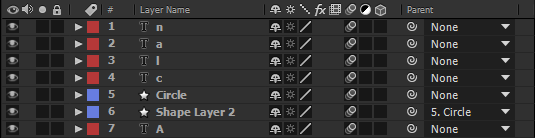Copy layer styles in fireworks
How can I copy and paste layer styles in fireworks from any file open in Fireworks itself or in photoshop psd or png?in photoshop, it's just right click and copy or paste layer styles. but in Fireworks, I see no similar option.
abhishek77 wrote:
> How can I copy and paste layer styles in fireworks from any psd or png file
> open in Fireworks or photoshop?
>
> in photoshop, it's just right click and copy or paste layer styles. but
> in fireworks, I see no similar option.
>
>
Select the object and copy it. Select the new object, and then go to file
> Paste attributes
--
Jim Babbage-. : Community MX:. &. : Adobe Community Expert:.
Extend the knowledge, every day
http://www.communityMX.com/
CommunityMX - free resources:
http://www.communitymx.com/free.cfm
---
. : Fireworks adobe community expert:.
News://forums.Macromedia.com/Macromedia.Fireworks
News://forums.Macromedia.com/Macromedia.Dreamweaver
Tags: Fireworks
Similar Questions
-
Copy CSS not to copy Layer Styles
For the last few hours I tried to use the option to copy CSS, something I was not aware of so far, but seems to be an absolutely amazing feature, but it doesn't seem to be copying my layer styles, or a large part of what anyone else.
In my bed, I have an inner glow, overlay color and outer glow, but when I copy the CSS, I get this:
.Rectangle_3 { background-color: rgb(0, 0, 0); position: absolute; left: 15px; top: 470px; width: 427px; height: 175px; z-index: 102; }Of course, this does contain none of these layer styles and contains only the basic shape information.
Is there something that I simply forgot to turn it on? Exactly, what is happening?
Well, you can not copy that does not support CSS. These things work completely differently when creating using web technologies. An outer glow is for example just a shadow double and some blend modes are not supported by browsers, too. I'm afraid it's one of those terrible misunderstandings "I can make impressive websites using the PS". You can just avoid reading on what actually works on the web before you go trigger happy on the design of things if you want to keep things dynamic and editable even in the design of your site. Not to say that some poor engineer PS could not write a lot of code just to give you a part of that kind of thing, but the web is still undermined by differences in rendering in different browsers as well as various support for some functions, it is an eternal battle and it can work just never completely.
Mylenium
-
copy layer style in illustrator
Hi all
I would like to know how I can copy a layer (effect, gradient) style, from one object to another as in photoshop.
I tried pipette, but it takes only gradient not the effect.
thanx
Set up the layer with the effects that you want, and then highlight the row for the layer in the appearance Panel. With the layer has highlighted in the launcher from the graphic Styles Panel, select new graphic Style. Give it a name. You should get a new style that looks like this. This will apply the layer style to a layer.
You will need to have a background and outline of the points of this layer for her show.
-
How to copy a layer Style to one layer to another PSE9
I'm copying 'fx' of an image to another, but when I try to drag to the next picture, it doesn't seem to work someone could help
I held the ALT key and dragging but no luck...
Title of the message was edited by: Brett N
One way is to copy and paste the layer styles:
1. right click on the layer with the layer style, and then choose the copy layer Style
2. choose another layer and right-click and choose Paste layer Style
(or select all of the layers that you want to copy the layer style to choose the paste layer Style)
The above work equally between different documents.
(click on the screenshots below for more great views)
Also available in the menu layer:
copy layer style
Paste the layer style
-
Copy AE text layer styles in Photoshop?
Is it possible to copy or reproduce a layer style to text of EI in PS? CS4.
Thank you.
Paul
No, two text engines do not go together...
Mylenium
-
I have several photos captured in similar conditions and have already adjusted one of the photos for my taste. I am a complete newbie and have just read layer styles and adjustment layers and did not them you use while editing. I simply clicked on the Image > adjustments and went from there. Would be really nice if there was a way I could 'redo' these adjustments on the other photos that I stupidly forgot precise adjustments I made. Is this possible? I use Photoshop CC 2014.
Sorry but no, this is not possible. It was possible, if you had used adjustment layers instead of making the adjustment directly on the image.
Using adjustment layers is the best way forward: it is non-destructive; It can always be changed later or even completely deleted, and he has a mask that allows you to restrict the adjustment on the only parts of the image. And it can be saved for later reuse...
-
Layer styles Photoshop - need better to create size?
Hello!
We worked on creating some Styles of layers Photoshop to sell as a set. We have created all the artwork, but when we downloaded the file was HUGE and it's only a game! We wondered what would be the best size to create the layer Style, we looked for the forums and the internet without any response, we can't find a way to determine the size of an individual style or to extract this info. If anyone can help it would be greatly appreciated!
Thank you in advance!
In the layer Style dialog box, hold mouse pointer over model and it will show you the pixel dimensions in the pop up window. Pixels per inch resolution (Image > Image size > resolution) plays no role, dimensions in pixels only.
Image/pattern scaling model when developing style won't style smaller in size as Photoshop will copy original and save with style. If your overlay image is saved as a template 4000x3000px it will be saved as well as other layer effects regardless of the fact that you may have climbed it up to 10% for your final style.
I created and published tile seamless models that are 4, 8, 12x12px in size and they are good for the web and communities of the Layer Styles which usually appears on the web. Imagine if you create something to feel where going 300 pixels on an inch then 2 pixels will be lost.
-
Every time I have paste a layer to a layer style to another, all styles are applied, but the values are incorrect. If I have a text layer and add the bevel & relief, Stoke and drop shadow. Then I copy and paste on the other layers of text all three effects appear, but the values of each will be wrong.
Thanks for any help.
Phil
This is a known bug and I hope it will be fixed in the next update.
-
I have a lot of layers with a style applied. If I want to change a style in each of them, that's what I'd do:
-J' I would alter a style in one of them
-I copy the style to which I've made changes
-I would choose all the layers I want to look the same
- and I would like to paste the style to all the
When there are not only many layers to be apllied a style, it works fine, but I have MANY layers with the same style.
So is it possible, to change the saved style then it would be reapplied to the layers with such style automatically?
Or y at - it a way to bind styles? To say somehow to Photoshop if I do change to this style on this layer the same change should be applied to these layers?
Or in any other simple way
Thank you!
Alisa
Hello, Alisa, are the layers with different style? If this isn't the case, it could be a dynamic object you want to duplicate, and changes in one could be replicated in other.
OR you can select all layers that have the layer Style, put them in a smart object and then apply a style to the SO.
-
How to set a layer style and not have some shape layers overlap?
I don't know how to explain this very well, but I've created a mp4 to demonstrate what I worked on. I want to make sure when I apply a shadow effect drop, that all layers are affected but aren't above the knees. It is the video.
When you want to delve into problems the first thing we do is select all the layers that you have problems with, press the U key to reveal all changed properties and analyze what you see in the timeline panel. I guess right here because you don't have given us no indication of your workflow, but it makes sense that you have applied the two-tier drop shadow layer style. I'm just guessing that you used the Layer Styles and not the effect due to the title of your post.
Since you already have the animation and now want to add a drop shadow the best thing to do would be to compose two layers prior shape and then apply a layer style or effect to the demo. Looks like you have the shadow applied to all text as layers so it would make sense to dial previously all layers, you want to have
I probably would have used a rectangle rounded, converted the rectangle rounded for a Bézier path and the shape of the path of animation and used paths pads to get the circle to rectangle rounded on a layer of simple shape animation but I certainly would be made first before you add the same effect to all layers.
-
Half of the layer styles are missing
Hello
All of a sudden, when I double click on a layer to apply a style, half of them disappeared.
You can see the outer glow, stroke, and many others simply do not appear. How can I get these?
Thank you very much in advance
Hi Alohayamuna,
Click on the "fx" icon in the lower left corner of the layer Style dialog box, and then choose "Reset to default list." (See below)
Note the entry for "Remove Hidden effects;" this will hide all entries that are not in use. Reset bring em all.
Mike
-
Watched a video on the layer style and he asked me to select an inner glow and change the blending mode and choke, then instantly as the blend mode; Once I was able to find. Any suggestions on how to find it please.
Layer > layer Style > inner glow:
-
for example a stroke like the one on the right
http://i.imgur.com/A15q0E3.jpg
Here's a way to do it:
1. create a new layer on top and fill it with a solid color (any color, white will do).
2. put the 'Fill' layer to 0% - not 'opacity', 'Fill '. See the image below.
3. Add your layer style. Layer styles are not affected by the transparency of the fill.
I hope this helps!
Mike
-
Overview of a raw file with layers and layer styles applied in Camera Raw
That's what I've done so far in my editing process:
- Open RAW in Camera Raw file, made a few modifications
- Imported as a smart object in Photoshop
- Tinkered, removed some unwanted objects, added etc. layer styles.
Now, I want to go back to Camera Raw and make a few changes. Double-click on the smart object and I open the RAW file in Camera Raw. Then, I would like to make some modifications to the file RAW, while being able to see any changes in applied Photoshop. So far, I had to make some changes to the RAW file, press OK, see what it looks like in Photoshop with the applied layers, go back in Camera Raw and make adjustments without knowing how she will look like in Photoshop with the changes to the RAW file.
Is there a way to get a glimpse of this in the way I described?
Thanks in advance!
N °
Richard Southworth
-
CC2015 layer styles does not work in CS6?
I have Adobe CS6 and sent recently a 2 styles to work on and 3 sets of layer styles that come with it. When I insert the layer styles only few of them see the upward in the window. Is there a compatibility issue that makes the layer styles can be transferred to the old versions? Any help asap would be appreciated!
With PS 2015, you can have several layer styles, as several different shadows. Is not backward compatible with CS6.
Maybe you are looking for
-
Perform a hard reset when you are connected to the computer?
Hello my iPod Touch G 6 seems to have momentarily buggy so I connected it to the computer, after he had died and needed a charge. He didn't start the loading of the iPod screen, so I did a hard reset while it was still connected to the computer. When
-
Satellite A505 - recovery and drivers
Hello I want to recover my windows 7 but I do not know how. I installed Windows7 another but I want to get back to that came with the laptop, no idea how? One last thing, I can not find my laptop in the page model drivers. Should what drivers I downl
-
How can I get a valid Windows Vista Home Premium product key for my Acer Aspire 5050?
My hard drive failed in my Acer Aspire 5050. Replaced, reinstalled Windows Vista Home Premium with the appropriate product key, but Microsoft says that it is invalid. Microsoft wants to buy me a new copy of Windows & there is no available from Acer
-
CD player is not closed. any suggestions?
help cd drawer is not closed
-
Why my wind. Explorer shut down on my contacts/address book page
I opened my book or contacts address list and when I go to edit the Windows Explorer stops and restarts.