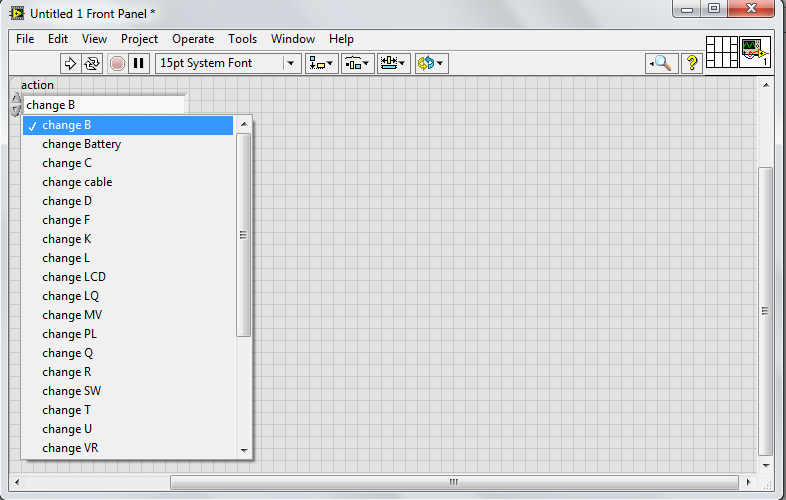Creating drop down menu for the item < prodname > < metadata > causes errors
Framework 11
DITA 1.2
Restrictions independent of our will, we must use the names of product ridiculously long. So I want to use drop-down lists to make it easier for authors select a < prodname > in the metadata.
What I did:
1. in metaDecl.eddmod.fm, I have created a new attribute and named it prod.
a. I made the choiceand required.
b. choices are currently only internal and RTVI for testing purposes. I'll put those absurdly long when I work.
c. I have a prefix rule of: in all contexts prefix: product name: < $attribute [prod] >
2. I imported metaDecl.eddmod.fm at all these EDDs:
In the ESD home folder:
- Basemap. EDD. FM
- basetopic. EDD. FM
- Map.eddmod.FM
- topic.eddmod.FM
In the folder technicalContent EDD:
- concept. EDD. FM
- ditabase. EDD. FM
- generalTask.edd.fm
- GlossEntry. EDD. FM
- glossgroup. EDD. FM
- Reference.EDD.FM
- Task.EDD.FM
- topic. EDD. FM
3. I imported element definitions in all of the following conditions:
- ChapterOutputTpl.fm
- basemap.template.FM
- basetopic.template.FM
- basetopic.template.FM
- topic.template.FM
- generalTask.template.fm
- glossentry.template.FM
- glossgroup.template.FM
- Map.template.FM
- ditabase.template.FM
- Reference.template.FM
- concept.template.FM
- Task.template.FM
4. I imported task.template.fm elememted definitions in my test paper (Yes, that's a topic of task).
What happened:
I get the following in the console error message:
XML Parser (Document Instance) messages
Error in H:\DITA_Westminster\Procedures - DITA\Inserting_Product_Names_Versions_In_Metadata\InsertingProductNamesAndVersionsInMetad Our ata.dita.82F, line 28, char 49, Message: 'prod' attribute is not declared for the element "AutoCAD"
Error on line 28, 71 char, Message: not enough information to match the content model ' (prodname, vrmlist, ((brand|component|featnum|platform|prognum|series)) *)'
What I did then:
1. I removed all elements of the general rule of < prodinfo > with the exception of < prodname >. (< prodinfo) is the one who had prodname, vrmlist, (brand | element | featnum | platform | prognum | series) as a general rule. I also did a thorough search to ensure that nothing else had this same element list in the general rule. I could not found.
2. I did import the EDDs thing and models again.
3. I got the same error again. < sigh / >
Question:
Why am I still these 2 error messages? They are driving me crazy.
Marsha
The EDD contains rules probably derived from the DTD structure, but is a separate file that is used by the structured Application.
You should be able to see the location of your DTD in the StructApps file. Use Structure tools > edit the structured Application file to open it in the menu of the FM.
Tags: Adobe FrameMaker
Similar Questions
-
VMware Converter Standalone 5.5 does not display a Drop Down Menu for the Type of Destination
Hi people,
I try to use VMware Converter Standalone 5.5 for use with VMware Player and am not able to select the Type of Destination of my choice (I like to choose "VMware workstation" or another VMware virtual machine in the drop-down menu "Select the destination type"). Please see the image below where the combo box is not there at all. Thanks for your help. Hai
This isn't a bug, it is a limitation of the converter. It is stated in the documentation. Converter considers that any machine under tension like physics. It cannot convert powered on Linux machines to hosted (i.e. Workstation/Fusion) destinations.
A solution would be to convert it to ESX and then convert the (from) power off the VM power to the workstation.
HTH
Plamen
-
Big drop-down menu for the Adobe Web site
Hello world
I work on a web redesign and trying to imitate the big menu dropdown as the adobe Web site. The reason is that I need (under a touch of 'products') 3-4 columns of links. Right now I am try this in jquery, but was curious if someone did it in just css.
Thank you!
Here's a beautiful megamenu.
http://code.tutsplus.com/tutorials/how-to-build-a-kick-butt-CSS3-mega-drop-down-menu--NET-15129
-
The back button often responds with a drop down menu of the story rather than simply go back to the previous page. There used to be a small arrow for that, why did you do that?
When I left click on the back instead of the browser navigation back button, I go almost every time to get the list of previous browsing history or it will just doing nothing until I click on the new button. The history of combination of button "return" rather than a separate between the historical click of the buttons box is the problem. Combined with my arthritic fingers of aging that is. If I was as fast as I used to be I guess it wouldn't be a problem. I liked the separate history area. This action combination navigation / buttons story scenario is problematic. I'm fairly certain that if I find it quite disturbing to bring to your attention that there are others (old beards) in the same boat I am.
Thanks for listening
DUse one of the following methods to open the tab history list:
- Right-click on the back or next button
- Press and hold the left button of the mouse on the active back or forward button until the list opens
You can watch this extension:
- Backward forward history Dropdown: https://addons.mozilla.org/firefox/addon/backforedrop/
-
How to create drop down menus in the main menu?
How to create drop down menus in the main menu?
such as:
1 menu 2 menu 3 menu 4
menu one
menu b
menu menu menu x c y menuz
menu d
I have the top menu, but don't know how to get the submenus
Help you to appreciate in advance
You must set the 'Pages' menu preferences:
-
How to display more information when a drop down menu in the menu has been selected.
Hi all
Thanks in advance for any answer!
I'll build a Web site that has a drop down (HTML for the menu is below). When a TV size is selected, I need pricing information for this specific caliber of TV below the menu.
Is there a way to do this?
Thank you!
< select name = "Please select your TV size" size = "1" >
< option > < / option >
< option > less than 42 & quot; < / option >
< option > more than 42 & quot; < / option >
< / select >
Here is a very simple way to do it-
if(this.value<2) {document.getElementById('tv1').style.display='block';document.getElementById('tv2').styl e.display='none';}">
Info for TV1Info for TV2Have this CSS-
-
using Firefox 11.0 on Windows 7 prof 64 bit, when trying to 'bookmark this page' in the bookmarks drop-down menu at the top of the browser bookmark pop-up window. When I move my mouse over the bookmark pop-up window to change the directory where you will store the bookmark, it disappears before I can do something? If I move my mouse near the yellow star on the right side of the window to the url, the menu bookmark can appear again, but it disappears when I move my mouse over it?
Hello!
We have seen similar problems in the past. Read this 2-wire and let me know if they help you:
https://support.Mozilla.org/en-us/questions/899098
https://support.Mozilla.org/en-us/questions/850203Good luck
Ibai -
I am trying to perform a static check on the model. When I double click the model and go to the tab control... There is nothing to select in the knowledge module. I want to use CKM here... but nothing appearing in the drop-down menu. The global not supposed to KMs the listed here?
Hello
You have imported the whole CKM in modules of knowledge?
If not, import ckm and do it.
Kind regards
Gangareddy.k
-
no drop-down menu at the top. all gray
I use CS6 on a Windows 7 system and all recently the drop-down menu at the top has disappeared and is gray. If I right click somewhere on the screen I don't see some of the drop-down list depending on where I right click.
I just restarted with Ctrl/shift on hoping that would bring the upper menu back, but he did not.
How can I fix it?
Jim... I tried, but it does not solve. I just saved, rebooted and voila!
I've never had this happen so little panicked...
Thank you!
-
Can I add a drop-down list for the bookmarks toolbar?
I would like to have a series of categories of bookmarks in the bookmarks toolbar. Let's say a button called "Household" could have a menu drop down menu links to my sites popular for "Home repair," 'Kitchen', 'Furniture finish', etc.
And maybe another button may be labeled "Science" and its menu drop-down can contain links to 'Environment', 'Medicine', 'Space', 'Geology', etc.
And to be really good, each subcategory could have subcategories beneath them.
Create nested folders (folders in folders) on the bookmarks toolbar. You can also do the same thing in the Menu bookmark instead of bookmarks toolbar.
- Right-click on the bookmarks toolbar and choose 'new folder '; Name this folder cleaning
- Right-click on the case in the toolbar bookmarks for each subfolder you want under household and choose "new folder"; Name these folders (i.e., home repair, kitchen, furniture, etc.)
- Drag or create bookmarks in each of these appropriate subfolders to the name of the subfolder.
Repeat the above for another folder/sub-sub-sub-folders (i.e., Science folder under folders, geology, environment, medicine, space, etc.).
See-
-
updated list drop down menu by typing item
Hi guys,.
I create a drop-down list by using enum. The drop down menu may have about 1000 + points. Is that possible the menu drop down to update the selection, I want while typing the word?
The enumeration so that the controls of the ring won't let you type in when the vi is in run mode. A combo box can do what you expect
-
What/where is the drop down Menu to the Menu of the histogram in Lightroom?
I was reading this article on the Lightroom histogram Panel and found the term "drop-down menu. I'm new to Lightroom, but I think I know what she meant. I've searched high and low but can only find references to him, but tell me what it looks like. Some of the docs call it a menu of the Panel , I think. In the docs Photoshop show, the Panel menu, but I'm not a 'thing' graphics similar in the Lightroom histogram Panel. In any case, I want to know how to change the histogram Panel in the Compact, extended or all channels view. Any suggestions?
Hi Rob,
The tutorial that you shared is for Photoshop.
The fly out menu is accessible from histogram flyout menu of Photoshop (not Lightroom)
In Lightroom, the view cannot be modified.
Here is the screenshot of the menu of driving Photoshop histogram:
Kind regards
Claes
-
Drop-down menu in the table of cells - how to develop across the width of column?
Hello!
A customer migrate their 2 400 forms of old JetForms as PDF (LiveCycle Designer) and would like to keep the same functionality, so that it is used in the old platform. However, some of the old tool features do not seem to be present in LiveCycle.
Suppose that a drop down menu in a table cell, containing the elements whose lengths are larger than the column of the table. In JetForm, when you open the drop-down menu that spans the columns to display all of its content, do not cut the contents of the drop-down list.
I tried this in LiveCycle, but the drop down menu gets cut and its content is limited to the column in the table (where the drop-down menu below) width.
Is there a way to bypass this limitation, even if I use scripts?
Thank you for all the ideas!
Marcos
Hi Marcos,
I don't think you will get this works reliably in a table
Niall
-
drop down menu to the right click is on the wrong side
My cat likes to walk on my keyboard and it changes the settings, I can usually fixed. here recently when I right click my mouse the little drop-down menu will come down to the left side of the arrow, instead of the usual, on the right side. I can't figure out how to restore it. also im running windows 8
My cat likes to walk on my keyboard and it changes the settings, I can usually fixed. here recently when I right click my mouse the little drop-down menu will come down to the left side of the arrow, instead of the usual, on the right side. I can't figure out how to restore it. also im running windows 8
Hello
Follow these steps.
1. press the Windows key + R logo to bring up the run dialog box. In the Open box, copy and paste the following text line.
Shell: {80F3F1D5-FECA-45F3-BC32-752C152E456E}
Press OK.
2. This will start the configuration of the Tablet PC settings dialog (even if you don't have a Tablet PC).
3. Select the other tab.
4. in the right-handed/left-handed section, place a check mark in the Left Handed option.
5. click on OK.
This should place the menus on the right side.
Concerning
-
Is there an easy way to add arrows to the drop-down list for the style Accordion widget?
I am looking for a simple way to make a drop-down arrow on the Accordion widget. The arrow pointing down when it is open and point at the time down? See the attached screenshot example.
You can use an arrow to label image where with the normal state the image of the arrow must be different from the current state.
Thank you
Sanjit
Maybe you are looking for
-
Blue screen in decline after replacing the screen
I got my iPhone 6plus screen replaced at an apple store, earlier this week, and now a random regression a blue screen appears from the top of the screen and goes up and down, disappears, then pops up. Meanwhile, the screen is not sensitive to the tou
-
I'm using mac os x version 10.7.4 and I try to update Firefox 3.5.5 version to the latest version. The Firefox icon in my doc still persists and leads me to the old version of Firefox. If it's supposed to happen?
-
Just changed Safari on my imac. When you use the search menu in safari, I had the opportunity to "find in this page" which has been an incredible help while doing research and looking for specific words/phrases. Is it possible to have this feature us
-
Yamaha AC - XG WDM stuck on Satellite Pro P100
I've updated to Windows XP by using Microsoft Windows Update, and now I get a message saying that the Yamaha AC - XG WDM audio device put unstable Windows. The computer I have is a Toshiba Satellite Pro PS610E-NGYSM-EN SP6 100. I can't find a driver
-
Pen does not charge what be it; iPad or via usb. any suggestions?
pen Apple not chaarging; either by usb or ipad pro. any ideas?