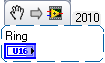Custom image button resets
Hello
I have a project with about 50 slides and use a custom image button to allow to the learner access the glossary slide at the end.
Unfortunately sometimes the action of all the buttons gets reset to 'continue' instead of 'jump to slide _.
What could be the reason?
I did not remove the slide with the glossary. I have download the XML definitions for the glossary widget. I also started quiz slides by adding at the end.
Is there anyone knows casue/effect that resets the actions of the buttons?
Thanks for any clues as the refiguring takes every 10 minutes each...
I can't explain why the action evolves when you copy/paste but do have a tip for you.
Why complicate this by having the individual buttons on each slide instead of the button a single form that you can put on the master slide or on the first slide and the time for the rest of the project? You can convert each image to a form button:
Turn an Image into a button - Captivate blog
Tags: Adobe Captivate
Similar Questions
-
Hi all
I know it's probably in a lot of other threads, but I can't seem to find information on how to make an image, a button for what I'm trying to do. By that I mean for example I want to make a map of the USA and States all the buttons do. So when the user clicks on a State, it evokes a new view. Now, I know that I can just put a container of border in the State and have a click event on the container of boarder. The only problem is the container of the border can be square or has rounded corners and States that are small in size would be difficult to make a border square container that wouldn't go in another State. So basically I would like to be able to use the borders of the States as a container of the border, so that the entire region in the State can have a click event. If anyone knows how I could do this or know other discussions or articles that will give me some information for research, it would be useful. Thanks in advance!
A few ideas come to mind. Even if some are unlikely to be useful, I will describe them just in case they inspire a better approach.
With a single bitmap for the entire map, it would be a little difficult to determine exactly what State has been affected, unless you could use 50 different colors. If you were planning to have a monochrome map with borders shown, it is possible that does not work well, but if you go to the approach of four colors, it would work. Just change the colors for you to actually use the values that vary by one, such as 0xff0000 and 0xff0011. If these two are not adjacent, no one would ever say that they were different. You can vary the level of alpha a little. Each of the four values (RGB or) varying in the range of 3 already give you 81 color, covering all States and the differences are not visible.
How does help that? Use a unique event, find the coordinates of the click and do a getPixel32() call to find the color. Map of this return to the State with a simple lookup table, and you're done.
Personally, I would try a different approach that finally may have more friendliness. The problem with the above approach is that you are bound to the Visual representation of the map... If someone hits a particular pixel which is in a State, they get this State even if a reasonable person would think that they have really tried to click elsewhere. For example, if you've seen a tap to the left end of the Florida Panhandle, think they were really typing on Florida, or is it more likely that are supposed to hit Alabama?
To deal with that, I would probably draw a "Billboard" on top of the bitmap image. I could do this outside of the application, in a vector graphics program. I would like to manually "hierarchical" each State, probably using simple straight lines which correspond only roughly the borders of most of the States. I that convert coordinates and who transformed into a list of the contours for a bunch of Sprites which would belong to a transparent layer above the bitmap image. I think when you do that you must use an alpha level of 1 to 255, or she will not receive mouse events, but I'm not sure. Everyone gets an event listener, or just use one for the set containing the Panel and inspect event.target when you receive the event, in order to identify what sprite was hit.
This approach has a few advantages over the old (for example you could do a large area around Rhode Island so people can strike actually there), but as described above, it can be more work.
In any case, two options, which might work well.
(Also, make sure you check the terms of use (license) for what you use. I don't know if you can just dump a snapshot of Google maps into your application without violating an agreement. Not to say that you can not... I just don't know.)
-
Custom in Captivate 5 Image buttons
Hello
I am using Captivate 5 (part of the Technical communication Suite 2.5) and I am having problems using the custom image buttons: I created images (named image_UP.png, image_OVER.png and image_DOWN.png) to display in the form of buttons, but these buttons are not read correctly and without change of image is applied when you click on them. In Captivate 4, I had no problem and used a lot of custom image buttons. Are there new restrictions in the format of the images to use? There the new parameters to be defined?
Thank you
Marta
I'm not an expert, so take this advice with a grain of salt. You can try all the letters in your file names, unless the capital requirements of Captivate 5. I use Captivate 4, so my system may be different. In addition, the word 'image' is somewhat common, maybe try "projectimage_...". "instead. Just some thoughts.
-
Compensation/reset Image button Gallery
Hey guys, hoping you can help me with more trivial but annoying thing today. My colleague helped me to find this thread: but unfortunately it bring any resolution to this. So Rod, plus you can think of you have, or others have other ideas, I would be grateful.
Basically I made custom for our company buttons e-Learning modules, and as went through the design process, I made some changes to the design based on new ideas or discover inconsistencies. Now I finally have the full set of button I want, but I have a problem of double. First is those buttons I was first to help and tests that are not the same design that final versions always appear in lists of button image despite having been removed from the Gallery-> folder buttons in my C: / drive. In addition, some of them I just recorded from previous versions, but previous versions are the ones who make their appearance in Captivate even if no such previous version exists in my Gallery-> folder buttons. I know that I can just rename, but they will always be there, thus continuing the first problem. No idea how to clear these buttons image either-used, stored either in the list of Captivate image button?
So! Here is the solution. Lilybiri was basically just because it seems refreshing the Preferences file is the only way to do it. This is impossible to in Captivate however. You must close Captivate and then go to (for Windows 7) C:/Users / [your user account] / AppData/Local/Adobe /. Rename the Captivate 7.0 folder to "Captivate 7.0 old." Re-open Captivate and a new folder will be made in the Adobe folder in your C: / drive to replace the one you named (that you can now delete). You have successfully reset your preferences folder
Where you do not see the "AppData" folder, it is sometimes hidden. So just click on "Organize" on the top left of Windows Explorer, select folder and Search Options, go to the view tab and select the radial "Show hidden files, folders and readers." Yay!
-
Custom with a background image button had a white area around it
Hello
I have a screen with a black background and I am trying to add a custom button with a background image on it. But the custom button has a white border around it.
Is it possible to remove this white border or black?
Thank you
Is the custom field button only focusable, or do you see it too when she does not have focus? Try drawFocus() substitution if it is only when he has developed there.
-
Image buttons will not insert/updated custom forms submit updated
ŒUVRES:
< class tr = "KT_buttons" >
< td > < input type = "submit" name = "KT_Update1" id = "KT_Update1" value = "Update file" / >
< table >DOES NOT WORK:
< class tr = "KT_buttons" >
< td > < input type = "image" src = "images/submit3.jpg" name = "KT_Update1" id = "KT_Update1" value = "Update file" / > "
< table >Any ideas please?
zzipper7 wrote:
Thanks for looking into that. I need a solution that works for most browsers. I have a CSS solution to the button send, but my boss prefers the custom images.
Let me know what you find.
I did a small test and got, it works without javascript. Not sure if you found a solution yet, but here's one that has worked for me on a simple form.
Just add this code really complex to form.
and the entry of the image looked like this:
-
Help with custom radio buttons.
Before you go all Rube Goldburg thought that I post for a quick reality check.
Basically, I have a test with several different configurations of coupon and I try to give users an advanced interface to select one they use. Using radio buttons seems the way to go and I inserted my custom images but I have only be able to select by clicking on the buttons. I want the user to be able to click on the image. Unless I'm missing something, I have this feeling that I have to create the four complete custom Boolean buttons with States of 4-6 and then write the code to do that alone is never on at the same time?
Joint-
You can change the appearance and the size of the used option button and overlay them on your chart, and then set the transparent parameter. So it looks like they're clicking on custom image but they are clicking on the invisible button on the top of the image.
But it might be easier to use a ring of photo,
Photo ring can be changed at runtime to add selections. Where the radio button enum cannot.
-
Will not pump light customer image D90D7 using WDM 5.0
I'm trying to shoot a picture of one of my thin clients in D90D7 that I updated the image of the most recent (Windows Embedded standard 7), the most recent version of HAgent (6.3.2.54) and installed a few applications that will use all users. I'm in WDM 5.0, do a right click on the device in Device Manager, select Get Image device, give a name to the image, check the box under Image Merlin Options to shoot and the option button not PXE under Option imagery (neither that neither PXE worked, I tried both), click Next, then finish. I can see the demand package in the Update Manager, and he left time 'Now' to 'Boot' after a reboot of the machine. It then starts in the image upload screen Pre-os as it should. Problem is the download of the OS (which begins by) not going nowhere. The status bar is located at 0% until the end of a few minutes, I get the following message:
BusyBox v1.00 (2007.02.08 - 11:26 + 0000) built-in shell (ash)
Enter 'help' for a list of built-in commands.
/ bin/sh: can't access TTY; disabled job control
/ bin #.
Does that mean something to someone? I tried this 3 times and never further...
Batman - I've seen this behavior intermittently on the old bootagent factory and upgrading to the latest 3.1.9 bootagent resolves the behavior. I posted in your other thread associated with this deployment. You use the last picture - but they release pictures of the manufacturing base in the same cycle of release management tools. As for your security updates noted - there are updates to management for WDM Mgmt., non - pxe Imaging agents and the Agent of WCM.
Apply the WDM 3 patches out for 5 WCM (MR1, MR2, and MR1.1). This will upgrade the HAgent and included BootAgent packages that you need to deploy. Once the BA is reclassified to 3.1.9 you should be able to do the test by pulling and pushing your custom images.
k
-
Hi I'm developing, and send to the playbook. I have a few questions, I would love to get all entries from you guys.
- Basically, I'm trying to sort a list that is fine, but what I want eventually to reach is to classify the sorted list. Something like the image (see embeded / attached). I can implement this as a nested type, but juice I wanted to know if there is another native method to do so.
- My next question is that I need to create a custom radio button group, where I want my buttons to look like buttons label while a tick mark indicating the checked item. See attachment.
Any help is appreciated.
Thanks in advance.
You can create a converter customized for list items (search the forum for this, many examples), and you can also watch the SectionList control for divisions. Hope that helps.
-
Cannot find the combination of rollover image/button/drag / drop
Hi all
I use 9 Captivate and work of the interaction that left me speechless. I'm trying to put up with images that will be used for drag-and-drop interaction, and I want the images to have a rollover State to indicate that they are clickable. When you click on it, a display window that provides more information to the user to determine the correct items to drag and drop.
I tried at first to use a regular image and then add a "Rollover" State, but then I couldn't understand how to assign an action to indicate when this State will come into force. (Is there a way to associate a hotspot of mouse with a picture?) Then I tried to use an image button, which worked very well in the measure where using the rollover State and I used some conditional formatting and the variables for my more info boxes to show when the item has been clicked. However, I didn't until I had finished this part that the buttons can be used as drag objects, OH.
I thought to use an invisible on an image button so that I could get the most information to display and the image can still be used as a drag-and-drop object, but then brings me back to not knowing how to get the rollover State to work. :/
Suggestions as to how I can achieve the Trifecta of turning State/button/drag / drop?
You can not interactive objects as sources of drag or drop targets. Only interactive objects have the integrated rollover state that appears automatically when the cursor is on the object.
Drag sources and drop targets also have InBuitl States, but turnover is not one of them. Take a look at this article to see all the Inbuilt says in & slipped:
& Slipped in 2016 with Captivate 9 - Captivate blog
States customized like the one you created for the object can only be triggered by an event. Rolling a normal object is not an event, which explains why you can not modify a report on working capital. Except, maybe (did not check) using the CpExtra of InfoSemantics widget (only for HTML output), which can be used as EventHandler (another widget to them for the SWF output).
You can trigger an action when a drag source is dragged to a drop target, using stocks of the object (more: advice & slides - blog of Captivate ) but not before dragging you requested.
At the moment I don't see a way to do what you ask (and this is the first time I see such a question in this forum). Must be D & D?
-
Image button. How to mark on the slide?
Hello!
I wonder how mark, put the attention on the picture button?
I'm working on a project where I use the navigation customized with Image buttons Panel. Some slides changes without navigation. And some slides paused until the button pressed. I would be careful on the image button, when the user has to push.
Is it standard tool for this, or should I use hightlights maybe?
Thank you)
You probably just want to use an effect, regardless of the one you prefer. Click on the button, then go to the 'Window' menu and select 'Effects' to open the effects Panel. At the bottom left you see a button 'Add effect', click on that and experiment with your options.
-
The curious saga continues.
Anomaly of today is the creation of a custom graphic button. Dutifully, I appointed the three button States more down and placed the PNG format in the gallery. I've done it before, no prob.
When I try to apply the button image, the button does not matter in the pref list in the project; I can't simply apply the button image. The image of the button do not "open."
No explanation, that I know and not something described previously according to search.
What could I do it wrong?
Duh. The name of the button too long.
-
submite Sprite button Reset form
Hello
I set up my site, I've been working on to the http://www.danielwaddon.com/ and I made a Sprite Nav but now I try to make a sprite send and reset btn form.
Can someone help me with the best way to go about this?
Thank you
PS I also have dyslexia so please be patient and give simple instructions. or just after the code, so I can copy and before, she moderfiy for my project.
Thanks for all the help and your time.
You can add images to the buttons by changing the type of 'image' button and adding a source with a link to your image file. Be sure to set the width and the height to the actual width and height of images...
-
Keys w custom image does not show up after export
Hello
I have a lot of buttons created with a custom image and all the fine features to the COP6, but after export to the .exe module buttons image in bulk and appear as white squares. It still works only lost image. Any ideas as to why?
Hello
Welcome to the Adobe Forums.
I tested this same workflow at my end and it worked for me, I used the "Image button" button instead of the "Transparent" and imported the image, screenshots:
It could be useful!
Thank you
Vikram
-
Problems with Image Button Styles in Captivate 5
Hello
In our quizzes, we have customized buttons image having the relevant text (Submit, Clear, back etc.) as part of the image.
I have created new styles in Captivate 5 for each button and apply these to quiz level preferably.
The problem is that when I create a new question slide that uses these styles, Captivate resizes the image buttons.
I then correct manually size but it seems to beat the purpose of having a manager of styles in the first place!
Anyone who has met by similar behavior?
Thank you
Joan
Hello
Joan, first the size is not honored because size is not a style attribute. In addition, it is very easy to do the resizing of all the boxes in just one step.
I created a SWF demo for the same thing. Please click the link below.
https://Acrobat.com/#d=Yb * OI7ta5bJmQz6spp7DqA
Thank you
Sikandar
Maybe you are looking for
-
If I close Firefox, I want to previous windows and tabs to reappear automatically. I don't do this now.
-
Full download of Windows XP sp 1A
Can someone tell me where I can download the FULL VERSION of service pack 1 is for Windows XP? I'm trying to save it on a USB then install on a PC that does not have internet access, so the Express version does not work for me. Thank you!
-
Need driver for network controller and universal serial (USB) Bus controller
Hello I'm using Windows 7 Ultimate 64 bit on my laptop HP 240 G3 I can't find the drivers for the following 1. network controller Hardware ID PCI\VEN_1814 & DEV_3290 & SUBSYS_18EC103C & REV_00PCI\VEN_1814 & DEV_3290 & SUBSYS_18EC103CPCI\VEN_1814 & DE
-
XPS430-SATA2-4 does not recognize drives
I am installing an SSD in my 5 years, with the latest version of the BIOS A01 and Windows7 32-bit XPS430. SATA HDD / SDD and DVD are recognized by the BIOS, if I put them in the SATA ports 0 or 1. DDI or DVD are recognized if I put them in the 2-4 S
-
How to create the constructor function for a pl/sql table?
I created a PL/SQL type as table below:create or replace type typ_tbl_des_text is table of the typ_tof_des_textOK so far, but I would like to have a constructor function which would be subject to validations and raise_application_error when a validat