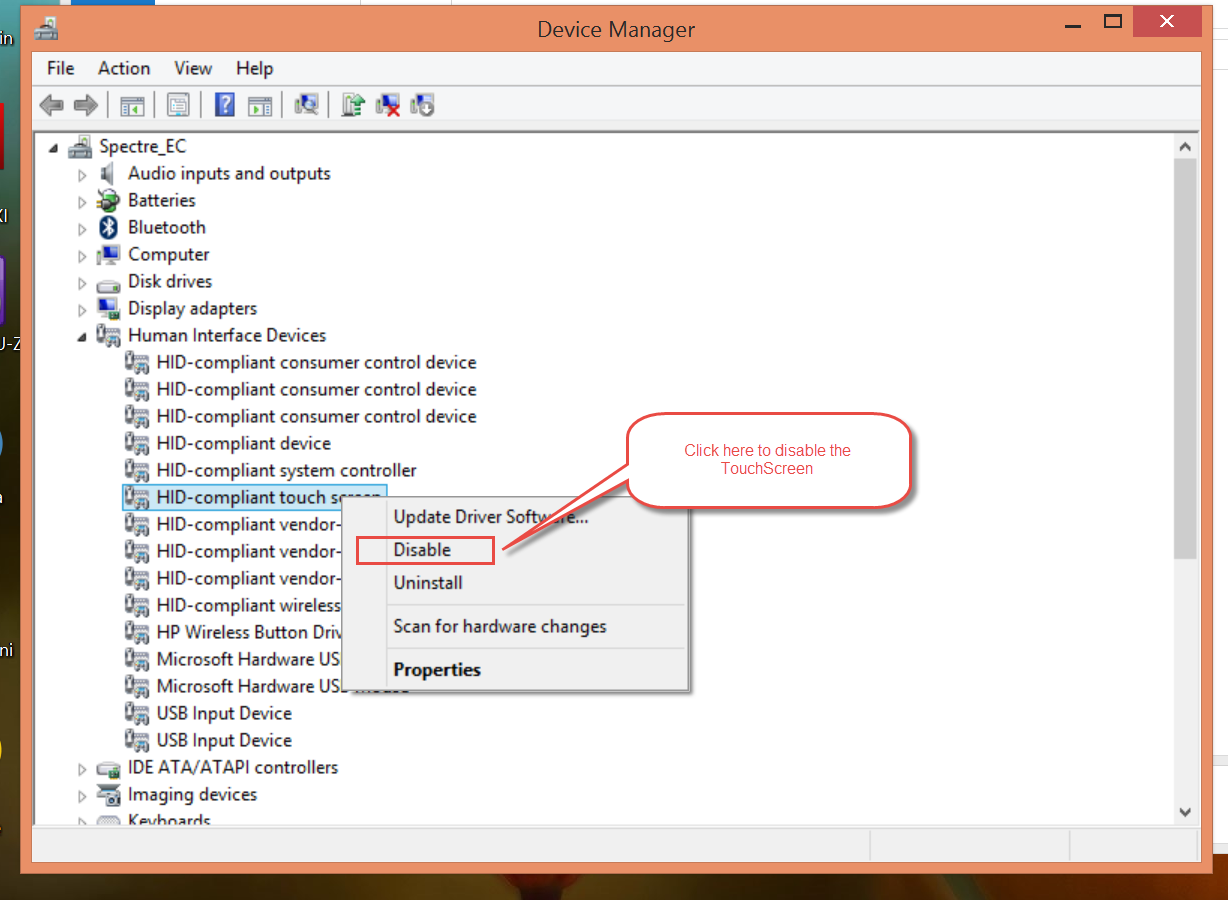Disable the on-screen Menu C40 codec
Hello
I looked everywhere online and have not been able to find out if it's possible or if it is located. I would like to turn off the menu screen on the codec. We use a Crestron system to control the codec and the menu is just confusing with users. Any help would be appreciated.
Thank you
Hi Tim,.
You can disable the OSD (on Screen Display) on codec you from:
xConfiguration Video OSD Mode
Video OSD (On Screen Display) mode set whether information and icons should be displayed on the screen.
Value space:
Next: Display the screen menus, icons and indicators.
Off: Hide the screen menus, icons and indicators.
Example: xConfiguration video OSD Mode: Off.
This parameter can also be accesed by remote control
Tags: Cisco Support
Similar Questions
-
iOS 10 disable the lock screen camera
Is it possible to disable the lock screen camera? the people cannot take hundreds of pictures without you knowing? I know that you can disable the camera completely in the restrictions under settings, but surely there is an option to turn off?
Come on apple. the phone the most expensive on the market should see some support and quality service...
-
How to temporarily disable the touch screen in Windows 8? TouchSmart 320-1122la
TouchSmart 320-1122la
64 bit of Windows 8
This solution does not work for me because I don't have the option "Use your finger as input device."
Go to the sounds and then hardware and Control Panel.
Select the Pen and Touch and go to the contact tab.
At the top is "Use your finger as input device." Uncheck the box.
Click apply and then click OK.
Is there another solution?
Thanks in advance.
Hi, I have a HP TouchSmart 320-1030, so it can work on your TouchSmart:
- Press Windows + X logo.
- Select Device Manager from the list.
- Click on the small arrow next to Interface devices to expand the list.
- Click the touchscreen driver (in my case, Voltron NextWindow touch screen).
- Right click and select disable from the list.
- Click Yes in the dialog box that asks you if you are sure you want to disable the touch screen driver.
When you want your touchscreen to work again, follow the above procedure, EXCEPT when right-clicking on the touch screen driver, select enable.
~ Lil Liebe
I'm not an employee of HP; I just want to help.
Click the White Star of Kudos to say thank you *.
By clicking 'Accept as Solution' on an answer that solves your problem makes it easier for others to find solutions.
-
How to disable the touch screen on the Qosmio DX730?
I want to use the calibrators of color such as colourmunki for my graphic work. These must place me something on the screen.
How can I temporarily disable the touch screen while I do this?
I tried Control Panel and manual with no luck.
Thanks for any helpHello
Have you found a way to do it?
I think that it of not possible to disable the touch screen.
Found no information in the user manual. Maybe you can check the BIOS settings available. Switch on and press F2 to enter the BIOS.
But to be honest, I doubt that a power option would be available there. -
How to disable the touch screen of the Toshiba LX830 - 11 d
Hello
I managed to break the touch screen on a Toshiba LX830 - 11 d.
The machine runs Win8 and always works with a USB keyboard and a mouse, although he thinks there are plenty of touch of the finger around the damaged area.
Is it possible to disable the touch screen feature so that I can use it as a 'normal' PC or remove the screen touch himself leaving a simple LCD screen?
Thanks for any advice.
DennisYou see the touch screen in Device Manager? Maybe you can turn it off in there.
-
HP Envy disable the touch screen
I need help, disabling the touch screen on my HP Envy. I tried to get him here, but I found nothing. I'm not really sure how much more explicit I can get about what type it is. If you have any advice on how to understand this, that might be useful. Thank you.
For Windows 8 and 8.1 with a newer laptop, open Device Manager. The same procedure is likely to be quite similar for Windows 7.
Right click on the tactile HID-Compliant device and select properties to call the Properties window.
-
I have a HP ENVY x 360-m6-w105dx and would like to know if there is anyway to temporarily disable the touch screen?
Hello.
I did it via Device Manager in Windows.
Look under "Human Interface Devices". There should be a line for HID-compliant touch screen (or something similar).
Double click on that and then click on "disable the device.
You can make it work again by clicking on "Activate the device" in the same place.
Good luck!
-
I have HP Touchsmart (15-d020dx). How to disable the touch screen feature?
Hello
Follow the steps listed in the link below
http://h30434.www3.HP.com/T5/desktop-audio-video-monitors/how-to-disable-touch-screen/TD-p/569755
-
Help! Disable the touch screen on Envy Touchsmart Ultrabook 4
Hi, I have a problem, try to disable the touch screen of the Envy Touchsmart Ultrabook 4 function in Windows 8... I was looking for an answer on how to do it, but I did not find anything. I tried the method of the control panel > hardware and sound > pen and touch and then disable the option "use your finger as input device", but this option is not there for me! If anyone knows how to do this, I would be very grateful.

Hello
I have another type of TouchSmart, but this may work for you:
- Press Windows + X logo.
- Select Device Manager from the list.
- Click on the small arrow next to Interface devices to expand the list.
- Click the touchscreen driver (in my case, Voltron NextWindow touch screen).
- Right click and select disable from the list.
- Click Yes in the dialog box that asks you if you are sure you want to disable the touch screen driver.
When you want your touchscreen to work again, follow the above procedure, EXCEPT when right-clicking on the touch screen driver, select enable.
-
How can I disable the Visual screen during the volume control?
How to disable the Visual screen while adjusting the volume while using sound of a USB device? It's annoying because when I play games the game closes mode full screen when I have his increase/overtemperature.
I don't know if it's really called Visual effects on-screen, but when you increase the sound display will be meeting that shows a line. When you increase/decrease or increase more or less long. I hope you understand.

I use HP Pavilion dv6-3163eo Entertainment Notebook PC Windows 7.
Hello
Open windows control panel, open programs and features, make entry for HP MediaSmart SmartMenu right click and select uninstall. Once done, reboot the laptop and you should find that you have more volume to the display screen.
Kind regards
DP - K
-
Original title: how to uninstall client services for netware?
When I change how a user connects power on and off a screen appears saying "client for Netware has disabled the Welcome screen and the fast user switching. To restore these features, you must uninstall client services for Netware... But it is impossible to find... Help?
Hello LindsayJune,
Click the Start button.
Click on Control Panel. Select network connections
Right click on 'Connect to the Local network', then click 'properties '.
Search for "Client Service for NetWare" slot "this connection uses the following items."
Click it, and then click the "Uninstall" button
Restart your computer.Uninstall client for Netware feature will allow the option of quick change of user on your computer.
I hope this helps.
-
On windows media Center, there is no spot on the home screen menu to allow me to add extender? Can anyone offer advice?
Hi Halam.
Thanks a lot for your help on this. I don't know if this method would work as I finally found a solution after hours of playing with different settings and downloads. For others who are trying, I found that you need the rollup2 update (which I got) If you have this, go to this link www.xbox.co:80 / fr-U.S./PCSetup/MCE05Lite and follow the instructions. I don't know if it works for the extension, however it worked to use my xbox as an Extender.
Now, I have these two pairs, unfortunately I have a new problem. As the menu tasks is not yet here, that I can't go on an Internet browser. Basically I try to videos from websites to my tv via my xbox and I have found a method to be very simple to do, if the menu tasks was on my version of windows media Center. If anyone can offer advice on this, I would be very grateful.
-
The switch on my fast computer of user function has been disabled on my computer. When I try to use this function. I get the following message.
A recently installed program has disabled the Welcome screen and the fast user switching. To restore these features, you must uninstall the program
. The following file can help you identify the program that made the change. GT Gina.dll
* original title - I have a windows xp. Under user accounts, choose a task. Under change the way users log on and outside. I get a message that the function of the Welcome screen has been blocked *.
Hello
You can try the steps outlined in the article below and check out them.
The logon screen "Welcome to Windows" does not appear when you start the computer
http://support.Microsoft.com/kb/817142 -
original title: is there a WAY TO DISABLE THE "ON SCREEN KEYBOARD', so IT doesn't COME up WHENEVER I TURN on MY COMPUTER?
HOW CAN I DISABLE THE ON-SCREEN KEYBOARD, SO IT DOESN'T POP UP EACH TIME I TURN ON MY COMPUTER.
Hello
Control Panel - easy access
Or WIN Key + U (Win Hold key and tap U)
How do I change the keyboard to the screen on or off in Vista
http://www.Vistax64.com/tutorials/72733-screen-keyboard.htmlHide a persistent onscreen keyboard on Vista
http://ITsVISTA.com/2007/06/ITsVISTA-tip-60-hide-a-persistant-on-screen-keyboard-in-Vista/Toggle the on-screen keyboard
http://www.technipages.com/EnableDisable-on-screen-keyboard.htmlI hope this helps.
Rob Brown - Microsoft MVP<- profile="" -="" windows="" expert="" -="" consumer="" :="" bicycle=""><- mark="" twain="" said="" it="">
-
Re Bios Update issues: how to disable the touch screen on the x 360 Pavilion
I applied the recommended bios update yesterday and now the touchscreen active almost continuously when I do not use it. which makes it pretty useless mouse too. I know that HP will release a bios that resolves this problem later, but in the meantime how do I disable the touch screen?
Thank you google for helping me solve my problem
http://Lifehacker.com/disable-your-laptop-s-touch-screen-in-Windows-8-1-1588333600
now can someone let me know once an another bios update solves the problems of touchscreen presented the last of them?
Maybe you are looking for
-
These are updates that I keep trying to install it but get the error code 646 for:Update of security for Microsoft Office Excel 2007 (KB973593)Update of security for Microsoft Office Visio Viewer 2007 (KB973709)Update of security for Microsoft Powerp
-
Ultra II 480 GB on Macbook Pro mid-2010 with El Capitan - Trim
Hi all I just bought and installed an Ultra II 480 GB on Macbook Pro mid-2010 with El Capitan. Trim is not enabled, I endable it? Thank you.
-
I uninstalled the drivers from NVidea or something like that because he said that the program has been altered. I didn't download it, but it came with my Windows Vista. Now, the screen is super huge and I can't get anything in the dock and the taskba
-
Bars of search/URL/all input data - entered charas do not appear on the screen
Can't even enter anything in Word files. Access to any possible solution is therefore impossible.
-
stop windows live messenger from starting when I connect
How can I get windows live messenger to stop opening when I connect to the computer