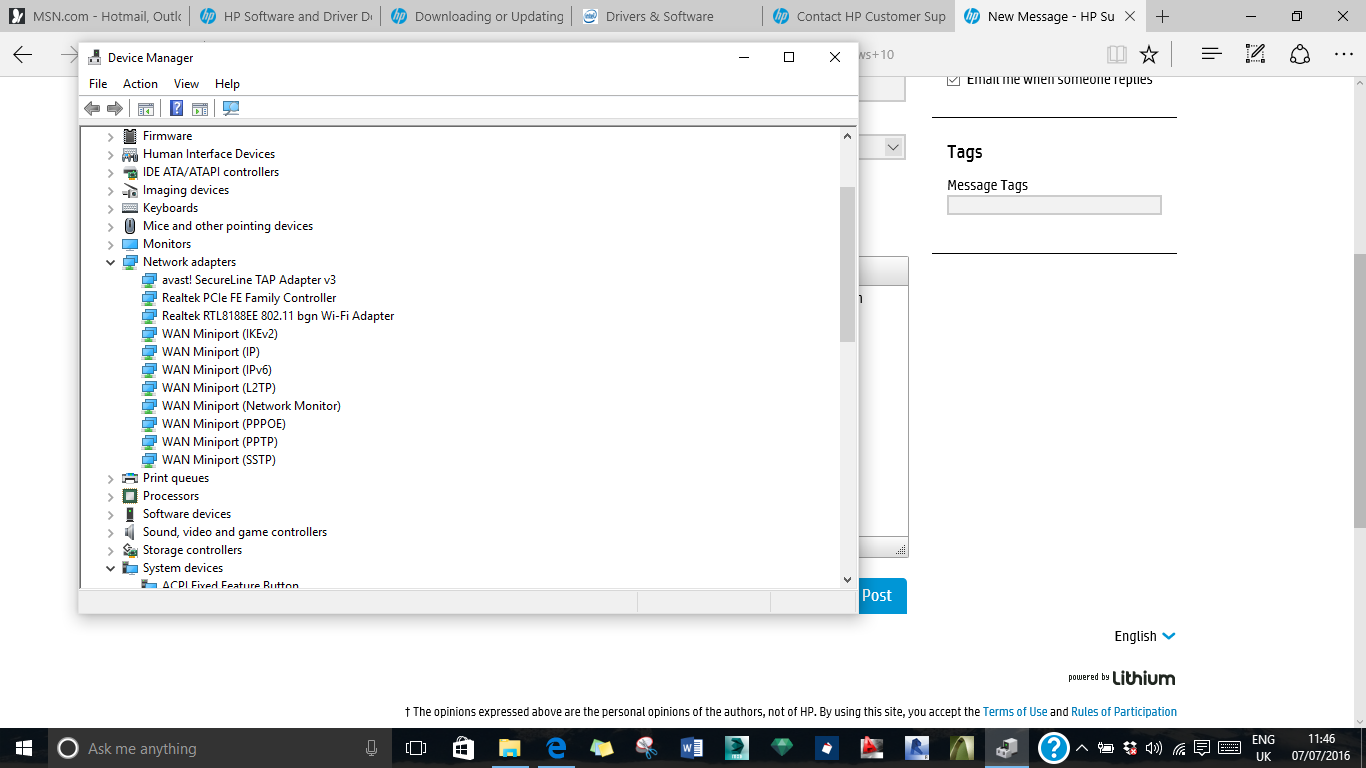early 2009 macbook bluetooth driver for win10
Any idea on what kind of Bluetooth dongle/interface, we have in the beginning of 2009 2Gz white MacBook Core Duo? I had to get a new HD for my aging MacBook so I decided to do a clean reinstall of OS X El Capitan and win10.
1: first of all, did a clean reinstall of Mac OS X, made various update
2: then partitioned the FAT partition w / Boot camp 6.0.1
3: install win7 w / drivers 4.0.4033 Bootcamp. (I think this is the 'new' set of drivers for boot camp for my antique MacBook.) Updated in sp1 EXCEPT display drivers. (Stick to the driver boot camp 4033)
Everything seems to work fine in win7, at least when I look at the Device Manager, there is no exclamation point or something funky.
4: upgrade to win10. Updated for the latest updates which seems to have updated my display driver, but seems to work very well. Now I have blue tooth is not recognised within the win10 devices. Any idea?
Please search for generic drivers of BT for the W10.
Tags: Windows Software
Similar Questions
-
Bluetooth driver for windows hp 8.1 15-d107tx
I WANT a BLUETOOTH DRIVER FOR MY hp 15-d107tx
Hello:
According to the list of parts for your laptop, it has an Atheros Bluetooth wireless card.
Here is the link to the BT W8.1 driver he needs.
-
Broadcom Bluetooth driver for window 8.1
Where can I get a working 8.1 Windows device driver 64 bit for
Broadcom Bluetooth adapter?HP integrated module with Bluetooth 2.0 wireless technology
Device ID: USB\VID_03F0 & PID_171D & REV_0100
HP Pavilion dv6-1030us laptop
Product number: NB145UA #ABAUPDATE:
My wireless adapter is: Broadcom 4322AG 802.11a/b/g/draft-n Wi - Fi adapter
Device ID: PCI\VEN_14E4 & DEV_432B & SUBSYS_137F103C & REV_01
Hi ksulliv1,
I understand that looking for a Broadcom Bluetooth driver for Windows 8.1 to your HP Pavilion dv6-1030us Entertainment Notebook PC. Now HP has no drivers Windows 8.1 for this laptop.
However, I found this Bluetooth Driver Broadcom for Microsoft Windows which may or may not work for you. All you can do is try, I can't guarantee that it will work.
I hope that this helps, please let me know how it goes.
Best of luck and have a great day!
-
want bluetooth Driver for HP Pavilion n011tu 15 Notebook PC
Hello
want bluetooth Driver for HP Pavilion n011tu 15 Notebook PC
See if it works.
If not, unfortunately, I won't be able to help you further on this issue.
-
Need a bluetooth driver for aspire 1410
Any chance someone would know where Acer hides their legacy drivers. I have searched high and low for bluetooth driver for my Aspire 1410 chronology and nada. The acer download page returns a not found error when you select him aspire 1410. WIDCOMM drivers do not work. Broadcom does not recognize the chip and does not even allow the download of the driver. Do not install drivers Foxconn.
Someone else out there with an old copy of driver, they can share? Thank you!!
keep trying, they are under heavy maintenance contract... windows 10 is coming.

-
HP 15-d107tx: I need bluetooth driver for my computer hp laptop 15-d107tx
I need bluetooth driver for my laptop running windows 8 pro (64-bit)
Hello:
This BT driver should work...
http://h20566.www2.HP.com/hpsc/SWD/public/detail?swItemId=ob_126765_1
-
Need to Broadcom Bluetooth driver for windows 8.1 64-bit
I updated my computer laptop original windows 7 64-bit to 64-bit windows 8 then recently updated to 8.1 windows 64-bit. I had the Broadcom Bluetooth driver for windows 8 64-bit [version 12.0.0.6950 K rev.] installed, but now I can't find same drivers for windows 8.1 64-bit. Page of drivers of my hp laptop is not the specific driver. Please tell me if there is a driver for windows 8.1 64-bit
Hello:
See if it works...
-
can not find on the web page hp H470 bluetooth driver for win 8.1
can not find on the web page hp H470 bluetooth driver for win 8.1
Downloaded the full software, stops and States that the h470 is installed and no problems were discovered. only allows a test page to print when connected by usb. show / not allow an option to install the bluetooth drivers. If I remove the usb key indicates that the h470 is not discovered even if I have a bluetooth installed in the Pavilion and the h470
-
LogiLink BT0013 bluetooth driver for windows 7
LogiLink BT0013 bluetooth driver for windows 7
Hello
Download and install the driver from here: http://www.logilink.eu/showproduct/BT0013.htm
-
Broadcom 2070 Bluetooth driver for Windows 8 will install
Broadcom 2070 Bluetooth driver for Windows 8 will not install with windows update or Device Manager. Error code 80070005. Help, please. I can't use my Bluetooth headset. Best regards, Callie
Always the same problem and cannot find a solution. There is a fix available?
Kind regardsOtavio -
installation of the Bluetooth driver for windows 8
I m using asus x45c. in my device manager it is a yellow exclamatory sign in front of the bluetooth icon. Troubleshooting I have problem with my bluetooth driver and I m not get a updated driver for my "bluetooth usb adapter Alps". The site of asus but when I tried to install it, I downloaded 1 they r saying "no bluetooth device run that the device is plugged".i m not sure if the software is compatible with my device.it will be very helpful if you can provide me with a link to a driver that is compatible with my device. or tell me how to solve the problem with bluetooth.
Hi Fred,.
We would like to know the following details to help you come.
What is the bit Version of the Windows 8 operating system that is installed on your computer?
Click on the link below and download Bluetooth driver for your laptop. If your computer is running a 64-bit version of Windows 8, then download the driver from this link on the other you can download the driver for Windows 7 and install it in compatibility mode.
Support for laptop X45C
http://support.ASUS.com/download.aspx?SLanguage=en&m=X45C&OS=8
You can follow the steps in the link given below to install the driver in compatibility mode.
Make the programs more compatible with this version of Windows
http://Windows.Microsoft.com/en-in/Windows-8/older-programs-compatible-version-Windows
You can also try to contact the Support Team technical Asus on the link below.
Technical question
http://VIP.ASUS.com/VIP2/services/TechQuery?lang=en-us
Do not hesitate to write us if you're still having problems. We will be happy to help you come.
-
Can I upgrade to el capitan?
Without knowing more about the MacBook "early 2009, or the configuration of your model"
between the hard drive and the amount of RAM memory capacity or free/unused disk capacity,
Perhaps the answer is a number.
According to this article, it shows the technical specifications for El Capitan, more vintage limits:
• OS X El Capitan - technical specifications
• OS X - how to upgrade:
https://www.Apple.com/OSX/how-to-upgrade/
Some features of Mac OS X 10.11.x will not work on older hardware. And no upgrade to a fully
new system should start with a full backup of your files and additional TimeMachine
backup; Some people also prefer to make a full clone of the previous set of OS X and test
to be sure get back to you on that if you found that the computer did not upgrade.
• How to identify MacBook - Apple Support models
If you have a bigger hard drive and it shows have lots of extra free unused
capacity, it may be possible to create a partition in some of these capabilities, disk utility
to install the new OS X system as a test. In this way, the other oldest will not be compromised.
Usually old hardware configurations may work more slowly with a new OS X installed. Some
users found that a brand new facility can do OK; others, not so much. There are two other
systems available but not from the App Store directly. instead of buying Apple
Online store. It's 10.7 and 10.8 Mountain Lion Lion. Either sells for about $20.
on the Apple Online Store, then a redemption code is used to download from the App Store.
You might want to research their attributes (and Lion is the type of a dog, some said) if
your Mac can run El Capitan 10.11, it can also run Cougar 10.8.5. You don't need
buy either 10.7 or 10.8 get El Capitan for free; but your old OS X applications can or
cannot do OK in Mt Lion 10.8.5. Don't forget to learn how to make an offline copy of the
more recent installers for OS X, since you can save time. everything is now online. One offline
competition from backup to restore from clones and TimeMachine files can be very useful later.
Examples of replacement hardware or upgrade:
http://eShop.MacSales.com/shop/PowerBook-iBook-MacBook/
With the new OS X, you will need to consider further applications (purchase the App
Store) if they were too old to run directly in the last OS X. They can do OK in 10.8.5.
Lion mountain at the Apple Store:
http://www.Apple.com/shop/product/D6377Z/A/OS-x-mountain-lion
The Cougar 10.8(.5) looks more like the older snow leopard; some of
those looking to upgrade and install a new OS X in their Mac have generally or are considering
new iPad, iPhone or other devices that may be dragging them forward for a new iOS and
a new OSX (so they can share, synchronize and so on) but if you don't need an upgrade for that
reason, you have options. And the computer can do better with more RAM and a
larger capacity replacement hard drive. Also, be sure to make several backups.
Good luck & happy computing!
-
Early 2009 MacBook SSD compatibility
Hello. My MacBook is early 2009 with 2 GHz Core 2 Duo, 4 GB of RAM, 120 GB hard drive. Now OS x 10.6.8 but intend to upgrade to El Capitan.
I want to spend my hard drive to a Solid State Drive. Transcend SSD370S series is available in my place.
Can I use the SSD of 256 GB of this series on my MacBook with no problems?
Here is the link for the site of Transcend. Compatibility list on their Web site does not include Apple laptops.
http://www.transcend-info.com/products/no-631
Thank you.
I have a Macbook in early 2009 and put a Samsung (pre Evo) 840 SSD inside and the speed is incredible, it feels like a brand new computer. Your Macbook has a Nvidia MCP79 SATA 3 Gb/s controller and there is a conflict between the controllers on some SSD only allowing them to operate to SATA 1.5 Gb/s, so you must be careful 6 Gbps. The conflict I know with certainty is with SSD using a Sandforce controller, but recently posted one here in their car with a controller Marvell only running at half speed so there may be others. TranSend uses what they call a TS6500, which is actually a renamed SiliconMotion SM2246EN controller and I can't find the evedience either way if it will work with the SATA 3 Gb speed with the Nvidia controller. Confused yet? I think that the essential is that we put 2015 (2016 ok) technology in 2009 computers and computer terms this year 6 scale is enormous, there may be incompatibilities. Probably the BEST way to avoid is to find a 3Gb SSD or a 6 GB SSD that is guaranteed to work in your Macbook. OWC has a line of 3 GB disks, which are more expensive but guaranteed to work http://eshop.macsales.com/
If you have to pay a little more to get a compatible drive, it is well worth. Add SSD to my Macbook and my iMac end of 2009 were the best computer improvements I've ever done.
-
HP Pavilion 15 notebook pc: BlueTooth driver for Windows 10
I have upgraded to windows 10 a year ago, after the upgrade, I lost my bluetooth. I installed several drivers on the hp store Bluetooth but I can't yet find all driver bluetooth on my device manager.
You are the very welcome.
All PCs with windows 7 or newer have default bluetooth settings and services.
This does not mean that they have the bluetooth hardware (which yours does not).
You can add an adapter bluetooth usb external, or if your laptop is easy access to the wireless card, you can replace the card realtek wireless 8188 with a bluetooth wireless card, such as the wireless card Realtek RTL8723BE, which also has built in bluetooth radio.
Consult the service manual for your specific model laptop see how it would be difficult to remove and replace the wlan card.
The Broadcom bluetooth driver works only with Broadcom wireless cards and yours is a realtek wireless card.
-
Bluetooth driver for vista 64-bit on Satellite A200-1AH
Hello
I use A200-1AH in Turkey (PSAE6E).
I installed Vista Ultimate x 64, but I have a few problems.
I could not find the driver for bluetooth (tos6205).could you please help me
Hi again,
Sorry I have to tell you that, even for bluetooth, no drivers under Vista64 are available. Sorry I have to tell you this, but it's a fact.
I guess that basic find a few other drivers 3rd party out there in the internet. Google is your friend. :)
Welcome them
Maybe you are looking for
-
Windows 7 - error Code: 80073712
I get this error: 0 results for "WindowsUpdate_80073712" "WindowsUpdate_dt000"
-
Is it possible to upgrade Windows XP Home Edition Service Pack 1 has to Service Pack 3?
I have the original disc of the product. It came as Windows XP SP1a. At in the past (a few years ago), I've upgraded to SP2. I started to receive a STOP error message. I tried to repair the installation of Windows XP Edition family. I can't say for s
-
My memory works ok? (Additional JEDEC listed)
Additional JEDEC #6? I bought this 2 GB of http://tinyurl.com/2urvxgl key to upgrade my laptop to 4 GB. Because I mix I wanted to make sure that all manufacturers (Micron & Samsung) is very well by running CPUz diagnostics and noticed that Micron mod
-
My computer has a virus and before I wiped it's own, I copied all my files to blank CD I was able to extract these CDs on my computer but they are in the WMA format and I want them in MP3 format. I changed the rip settings but when I put in the CD Ri
-
Hello everyone and Microsoft workers. I'm having a problem where the "computer" folder opens on itself at the start of Windows 7. I did the research for days and no luck. It seems that most of the workers from microsoft does not include our question