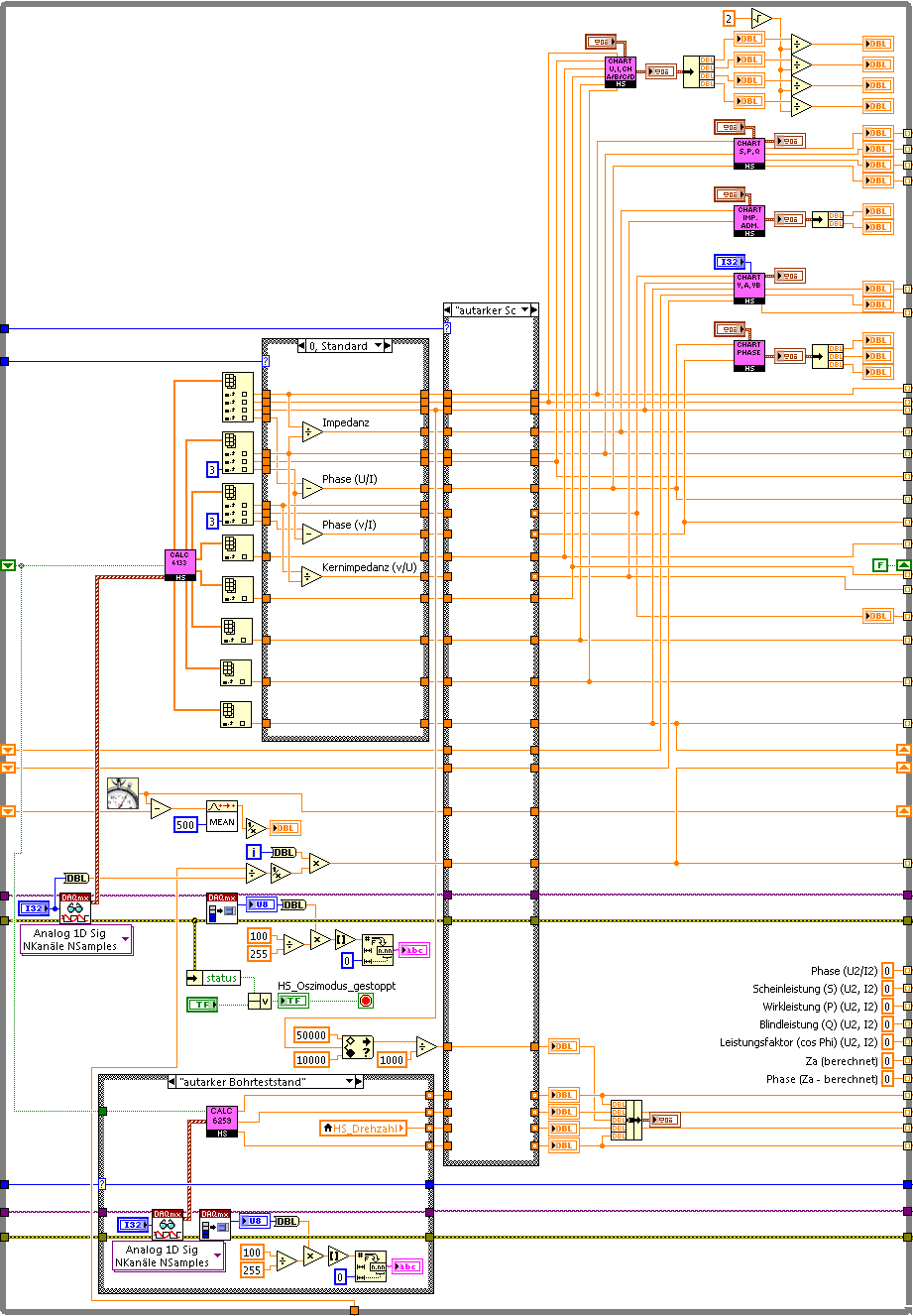Eleven clips 5-sec of the start of a race of bikes in my windows folder.
So I was browsing in my windows folder to find suspicious files. I've been finding some weird media on my computer lately that I never put there. It was just put there a long time ago, so I'm good now. in any case, I searched "clip" and found eleven clips of duration of five seconds after the start of a race of motorcycles. I thought it was someone who got access to my computer, but I was wrong. It has been "Installer confidence." The update says "10/06/2009-17:09" for each of them. Is it possible I can get permission to delete these?
So I was browsing in my windows folder to find suspicious files. I've been finding some weird media on my computer lately that I never put there. It was just put there a long time ago, so I'm good now. in any case, I searched "clip" and found eleven clips of duration of five seconds after the start of a race of motorcycles. I thought it was someone who got access to my computer, but I was wrong. It has been "Installer confidence." The update says "10/06/2009-17:09" for each of them. Is it possible I can get permission to delete these?
Hello
Nothing wrong here.
The clips are used to determine the speed and reliability of components in Windows 7 when the system determines the performance Windows (WEI) index Score.
Open Control Panel, see icons and click on system.
Click on the Windows Experience Index link.
Concerning
Tags: Windows
Similar Questions
-
Please forgive me for not knowing how to use this forum, I am an old man and not good at computers, I called Adobe, they said it was my only hope!
Sorry to repeat
Everything was fine until my Windows 10, lost the start feature, so I had to go back to Windows 7, in this process, I lost my Adobe Reader software, I tried about ten times with different versions and different locations, all with the same error message that is download "the feature you are trying to use is on an unavailable network resource"... are looking for It seems that it does not find when I search there, and I no longer seem to have the AcroRead.msi... the most difficult file, I try, I get deeper and deeper into things I don't know... I am looking for a simple solution!
When it gets to this point, it is probably better to start from scratch.
First of all, download, install and run Adobe Reader cleaning tool to get rid of all remains little. Here is a link to the tool: Download Adobe Reader and Acrobat tool - Adobe Labs
Then go to the following link to download the full installer for the reader.
-
Firefox crashes 2 seconds after the start. This happened after repair upgrade to Windows 7
After repair, update Firefox (9.0) will not work. I finally uninstalled and reinstalled without success. Following your directions of support I tried to delete my profile with partial success with a new Firefox profile would be run once and then back to an apparent after 2 seconds accident (as seen in Task Manager). After each new profile he followed the same routine of work once. Any help would be appreciated.
Try a "clean reinstall" Firefox by removing the Mozilla Firefox installation directory before you reinstall, as explained in these articles:
- Troubleshoot and diagnose problems of Firefox - see "Reinstall Firefox" here.
- http://KB.mozillazine.org/Standard_diagnostic_-_Firefox#Clean_reinstall (De MozillaZine KB article is currently unavailable)
If Firefox still crashes after a clean reinstall, try the suggestions in the article Firefox crashes - help out, prevent and get help fixing accidents here and, if possible, after a crash report ID, as explained later in this article.
-
Recently opened progams are not displayed on the start menu
Original title: my most recently opened PROGRAMS are not displayed n the Start Menu-Vista ultimate__
Hello, Im under Vista Ultimate SP2 [32 bit] and what ever updates etc, there is so much current im. Suddenly the list on the left side of the Start Menu [under the waiting list] shows all the programs that have been recently opened/used. It allows to view, obviously Ive done something along the way but don't can't seem to retrace my steps back far enough. Clicks to memorize and display properties are all not verified so no problem there. Can someone please help with this annoying problem. May thanks, has soon.
Type regedit in the start search. AccessHKEY_CURRENT_USER\Software\Microsoft\Windows\CurrentVersion\Policies\Explorerand deleteNoStartMenuMFUprogramsList--..--"kenhankanen" wrote in message news: c0fac7b4-ec95-4c3b-8345-eb202323410c...> Bindu thanks for your reply, but I had tried these steps much earlier on> and are the most obvious that can be made. I was expecting something> more technical, if necessary, as perhaps a reg key has been changed and can> be reset but I am sure that is it might have been, or if in fact it is> the cause. I'm sure its base [other Quen exhibited obvious steps][> above], but can't seem to find it in one of the preferences or> configuration in the control panel settings. other than furthere ideas> create a new user account?>> Thanks again for your time and help.> -
T500: The Start Menu/task bar unresponsive (freezes for a second or 2)
I have hesitation that the xp/vista way organizes the start menu/task bar, so I use classic windows btw. Sometimes when I click programs on the start menu, task bar hotkeys, nothing happens (unresponsive for 1 ~ 2 seconds) which is disturbing. I tried the fix from microsoft for the absence of reaction for a long period of time, but I already said. Someone knows how to fix this?
HD is not only 5 400 rpm on a 250 GB drive, solid state drive. Vista Business x 64 for my OS. The problem seems to have disappeared now, except my menu start will sometimes wobbly (after deleting all vantage-ware pre-installed).
-
Adobe first close in the starting window.
I can't open any adobe program, but what I want to do is open the first, whenever I try to open there is error, it is in the start screen and everything just closes with a windows error,
but it happens with any adobe program.
My setup is windows 7 x 64, Intel i7 4790 4.4 GHz, 16 GB RAM, NVidia gtx 780 k.
Hi Lucas,.
Here is the solution: Re: Premiere Pro, After Effects and other crash immediately.
Thank you
Regalo
-
How can I change the starting point of a path?
It bothers me when I use brushes for a path shape/access line. Is there a function to change the starting point of race in the direction of the form/reverse of a path?
You won't need to duplicate the path. Just select it and then change the options for this object. There is a button in the Panel forms for this.
-
Virtual copies not found in the Windows folder.
I don't remember having met this before, so I'm going: I just created a virtual copy of some photos of my summer vacation and everything works fine. But when I need to access these photos right window (Windows / my images thats), virtual copies do not appear in my folder YYYYMM. Back to LR if they will appear there with an extension of 1/Copy. Right to the VC, then "Display in explore" will highlight the original folder, the VC is always not there. Part of the frustration is I don't remember what happens before (or) so I wonder if I accidentally changed settings.
Running LR 4.1 under Windows 7 64-bit.
Thanks in advance.
Virtual copies are "virtual". They do not exist in the records; so you can't look into a Windows folder to find them (and in fact, I think it's a bad idea for Lightroom users to browse the folders in Windows in any case, when you browse browsing in Lightroom).
If you remember you could do before, that is, you're wrong to remember, there is never a convenient where the virtual copies appear in the windows.
If for any reason, you need a photo for use outside of Lightroom (a photo, virtual or 'original' copy), you would have to export it.
-
Original title: slow and jerky
My computer is very slow to download programs, especially at the start. I tried to reduce the programs start, but in vain. Also when I try to watch a video clip, it takes forever to load, and then when he does, she plays in 2-3 seconds intervals. Help
Hi LouisBode,
1 Windows operating system you are using?
2 did you a recent software or hardware changes to the system?
3. What is the brand and model of the computer?
4. what program you use to play the videos?
5. this happens with all the videos that you try to play?
Method 1:
If you are using Windows 7, you can run the troubleshooter of performance and check if it helps.
Open the troubleshooter of Performance
If you use Windows Vista, then try to run the Fixit from the link:
Difficulty of Windows system performance slow computer problems
Method 2:
You can read the article and try the steps to solve the problem:
How to resolve performance issues during startup in Windows Vista
Note: This article also applies to Windows 7.
Method 3:
You can also refer to the computer or the device manufacturer's Web site and install the latest version of the drivers for graphics cards.
-
Hello, I want to make an outline of the text that I created. I started with a blue background. Then, I created a text and changed the color of gold. I then put on an image and used the clipping mask to show the image by the text. Problem is it gets rid of color and shows that the peak through the text. I wanted a draft of the text with the picture. Is this possible?
Thank you
Peter
You're welcome, Peter.
-
Equium A60-692 - cannot open the start menu and keyboard problem
I have a problem starting my laptop A60-692 and I'm not near the points of service.
When I push the power button the screen goes through its startup routine gives her marching band welcome charge to the top of my desk.
But when I click on the start only the start window flashes for a split sec and remains standing. If I press the windows key on the keyboard I can then click on the start and the start window appears on the screen.However if I open a program like note book or internet explorer, the keyboard will not and only gives a Bell sound when I use the keyboard. If I click Start, then shut down and click on restart the laptop turns off and then restart everything works fine!
It's very boring and tedious. I'struggled with this for a long time, although it was not like that when new.
Everyone had the same problem or have any advice to give?
I would be very grateful!Concerning
Andrew
Hello
Believe me it is not easy to say what the problem is here.
I would like to know where the mouse you are using. Use you touch pad s notebook or external mouse?
If you use the s key to laptop please disable it with FN + F9 and test with an external mouse only.What about the response of the keyboard? You can also try to test with external keyboard only. Only in this way you can see if this issue has something to do with the internal keyboard.
Please do some testing to see if this issues can be related to defective portable equipment. -
closure of option is no longer in the start menu
original title: stop safely
The closure of command at the bottom of my Start menu disappeared. How can I get it back?
Hello
Try a system restore back to a point before that happened:
How to do a system restore in Windows 7
http://www.SevenForums.com/tutorials/700-system-restore.html---------------------------------------------------------------
If necessary:
References to Vista also apply to Windows 7.
How to remove or display the Start Menu in Vista shutdown Options
http://www.Vistax64.com/tutorials/105003-shutdown-options-start-menu.htmlButton missing in the Vista Start menu
http://www.Visser.com.au/blog/missing-shutdown-button-in-Vista-Start-menu/Other options:
Create a shortcut to stop, restart, sleep and Lock button Hibernate (one for each)
http://unlockforus.blogspot.com/2008/06/create-shortcut-for-shutdown-restart.htmlHow to create a shortcut on the computer Shut Down in Windows (ephemeral delay or 30 sec)
http://www.SevenForums.com/tutorials/61294-shut-down-computer-shortcut-create.htmlCreate shutdown / restart / lock icons in Windows 7 or Vista
http://www.howtogeek.com/HOWTO/Windows-Vista/Quick-Tip-create-shutdown-restart-lock-icons-in-Windows-Vista/How to create a Shut Down Windows shortcut in Windows 7
http://www.SevenForums.com/tutorials/16801-shut-down-Windows-shortcut.htmlControl system, you can simply control standby, shutdown, restart, closure of session or Hibernate
your computer from your Windows Sidebar. And also contains 16 skin. Free
http://addgadget.com/control_system/Control system with clock, you can simply control standby, shutdown, restart, logoff or
Hibernate your computer you Windows Sidebar. And also contains 16 skin. Free
http://addgadget.com/control_system_with_clock/Build-a-Gadget - control system is a sleek gadget that gives you basic system functions
as off, reboot, lock, Task Manager, run, standby, logoff and more! Comes with
10 different skins and tons of options. Free
http://www.buildagadget.com/product.php?code=SCI hope this helps.
-
How to synchronize the start of the acquisition of two cards of different daq hardware
Hello
I'm running a continuous acquisition with a PCI-6133 (@2,5. MECH / s per channel, 8 channels) and a PCI-6259 (@250 ksps / sec per channel, channel 3). Both performed in the same loop. The raw data from the data acquisition boards are written in a separate file PDM. Because the sampling frequency of the 6133 is 10 times higher than 6259, each loop, the number of values read from the 6133 is 10 times higher than 6259. If I look in the tdms file, I see the two acquisitions does not begin at the same time.
timestamp of the acquisition
PCI-6259: 02.06.2016 13:09:14, 866
PCI-6133: 02.06.2016 13:09:14, 941
Also, the number of samples of the 6133 is not 10 times higher.
number of samples
PCI-6259: 4949658
PCI-6133: 49309378
questions
-How can I synchronize the beginning of acquisition? Are there some tutorials?
-What could be the reason why the erroneous report of samples (should be 10 between the daq cards)?
Thank you very much.
Michael
Hello Michael,
the beginning of the acquisition can't at the same time as you do not use a common trigger. If you adjust for the different start time, the difference in the number of samples is only about 300 samples (0, 075 s difference at the beginning of the acquisition, which amounts to 187500 samples).
This difference of 300 samples occurs because the schedules of the 2 cards are not synchronized.
If you want to synchronize the starting and the acquisition between 2 cards, you need to connect with a cable RTSI. In this way, you can route the 1 device to another sample clock. The delivery of the sample through the RTSI cable clock is done automatically by the DAQmx driver.
You can get more information in this section of documentation: http://www.ni.com/product-documentation/4322/en/#toc9
-
Sansa clip + does not see the audio books I have loaded
I got my Sansa Clip MP3 player + for two years and it works very well, so far. I only use it for audio books. Recently, I reformatted the player and loaded new books in. When I went to read, the audio books folder was empty. I have connected the player to the computer again, and the books were in the audio books folder, where I had loaded.
I've updated the firmware to the V01.02.16A Version, and there was no change. I tried to reset by pressing the start button. No change.
Memory has 3750 MB with 3135 free, indicating that there are books in memory, but the player does not see the. What is going on?
That's all! I checked the format of audio files. It is the AAFC, with suffix .m4a.
The Sansa manual says:
"The Sansa® MP3 Player will support MP3, WAV, WMA, secure WMA, FLAC, Ogg Vorbis and audiobook formats. I guess that AAC is not one of the formats that they support. So I have to convert .m4a to .mp3. I guess there are a lot of tools to do it. Any suggestions about which one is the best?
Thanks a lot for this revelation.
-
Windows live messenger keeps popping up in the start menu
Windows live messenger keeps popping up in the start menu
Read this:
"A programmer is just a tool that converts the caffeine in code" Deputy CLIP - http://www.winvistaside.de/
Maybe you are looking for
-
Report cause Firefox to crash?
Starting with v.37.0.2, and now v.38.0, Firefox for Mac (Mavericks) crashes without reason. I can solve the problem by stopping Trusteer report. The Mozilla Crash Reporter never gets sent because of an error. Is this a known problem. Thank you.
-
Is it possible to reverse the last updated?
I've updated to El Capitan, and my notes disappeared. The copy I made said that the new program is not compatible with the copy. Can I go back to the previous program?
-
HP notebookmy: can not find bluetooth icon
my hp laptop P3X72UA #ABA is not a bluetooth icon and I could not find this option anywhere? Is this missing bluetooth cell phone also?
-
iMac falls asleep very much, but aways re - wake in the night (probably in the day too.) All the settings seem to be correct. Friends say "Guilty cat" but cat shows no interest in the keyboard.
-
Windows Live Movie Maker Music Sync problem
I use Windows Live Movie Maker on Vista. I think I'm having a problem syncing music with photos. I have a slideshow that I add music. Finally, I want to make a DVD. No problem initially adding pieces to the photo show. When I start at the beginni