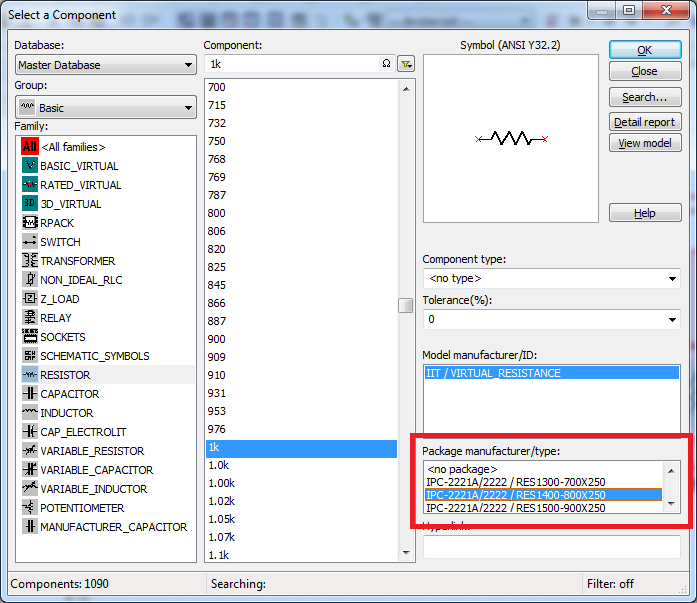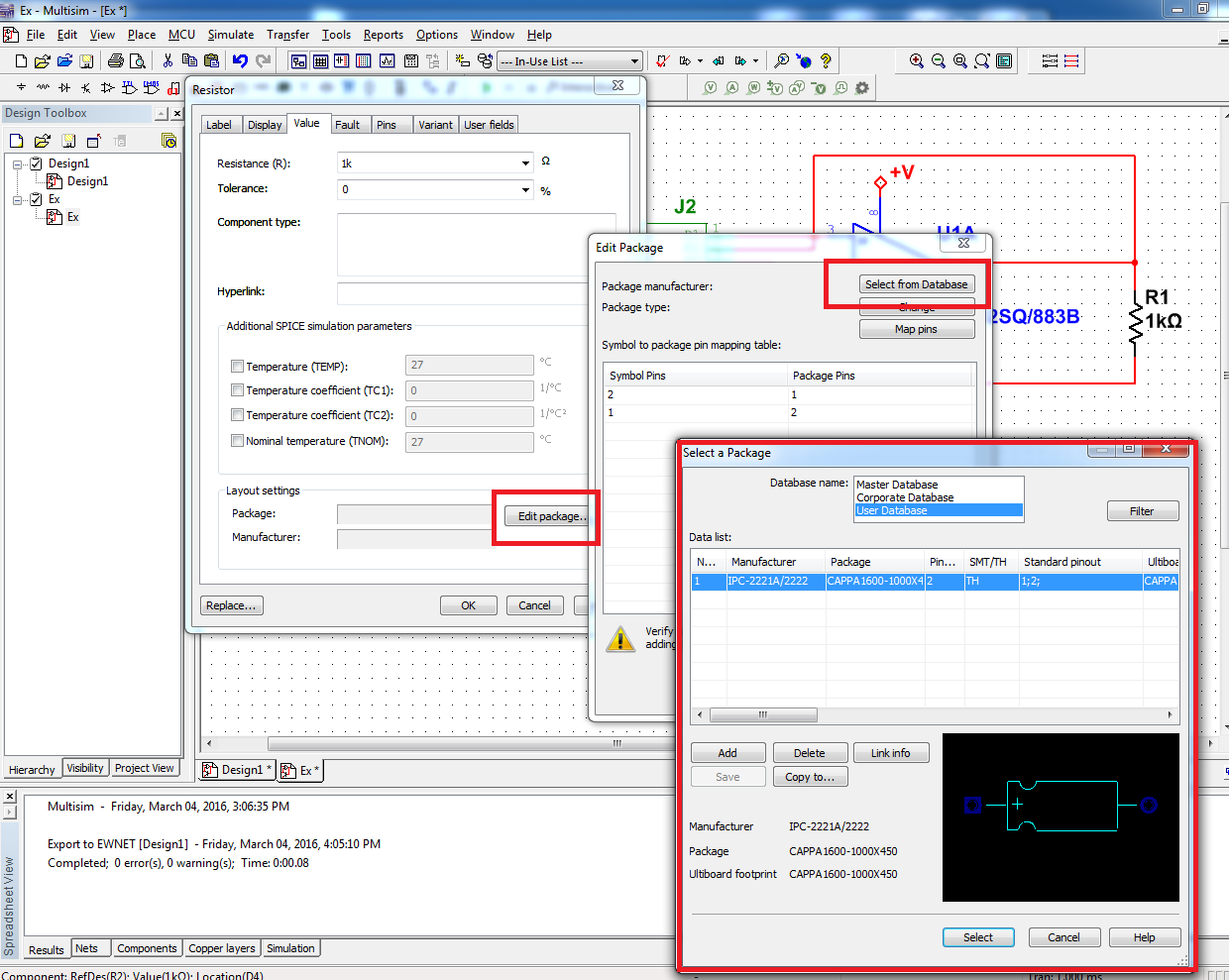File USB 3.0 transfer is intermittent
Hello!
I have a Pavilion dv6 7090el on which I have installed 8 64-bit Windows (there were 7 as I bought it).
In recent months, I have an external HD: it's a Buffalo HD-LBU3 with usb 3.
When I plug it into the USB 2 port it works fine, bot if I try to transfer files on it from my laptop computer connecting to the external hard drive via USB 3.0, it will intermittently. It copies for a while, then stops and it transfers drops of speed to 0 for a while, then it turns on again, it transfers a bit and stops, and so on, like this:

And at the end of the day the copy is slower than with the usb 2.
This happens with all 3 ports USB 3.0 laptop. If I plug in a USB 2.0 to them, file transfer works very well (obviously not at the speed of usb 3.0, but at least she's not intermittent).
BIOS and all drivers are up to date (according to HP support assistant).
Under the same conditions, with linux mint 14, file transfer works very well, faster than 60 MB/s from the beginning to the end without "at rest."
Could you help me solve this problem?
Thank you!
David
Hello
You may need to update the driver USB 3.0 for your laptop. Use the Device Manager to see what is the manufacturer and will show PCI\VEN information. Once you do that maybe we can find a updated driver for Windows 8. It is interesting that I do not see it is available for Windows 7. Have you updated your chipset drivers by using the driver that is available on the HP web supports the portal? If the USB 3.0 port is part of the Intel chipset, then maybe it's where is the problem.
You may also consider upgading firmware for your Buffalo external drive that can be found on its web support document.
Best regards
ERICO
Tags: Notebooks
Similar Questions
-
folder and transfer contects
Some used body my e-mail and now I have to create a new account. I lost all my folders and files all my contects.is there anyway I can find my file and contects and transfer them to my e.mail new address, I am one who is suffring now .i should add every thing from the bigning.i had this acct almost 10 years.If you use Outlook Express, then locate the *.wab computer. If this is not the case, then you must be specific to the subject what email program you use, and what form of e-mail account you have and what operating system you are using, as your questions depend on this, and we have no idea if not.
Steve
-
I have an Apple Macbook Pro. My photos are in the iPhoto files. How to transfer the file I want to work on Photoshop?
Where the iPhoto photos are located and how to access the photo library, iPhoto and image files
-
Connect the USB cable to transfer files to the Local computer
After connecting the USB microphone from a mobile phone to the computer, I get the following:
1. your device is locked
2. set the Xperia on MTP mode.
How do I do that?
Have you tried restarting your device? And pc.
Try to connect when you are in safe mode. Press and hold the option on the device power off -
Compact file PS3 to Z3 transfer
Hi guys
I have connected my Z3 to my PS3 via USB and managed to transfer Mp3 files on my storage card. I can also access the files transferred via the PS3 to my phone too. However, I can't for the life of me get the Mp3 files directly on my phone.
Am I missing something obvious? Any suggestion would be appreciated. Thank you!
Worked on it. Oddly there were two folders named 'Music' at the root of my SD card, one uppercase and one in the case of title, but both seem to contain the same files. I renamed one of the folders and the missing songs appeared as if by magic.
He must have had a bug with the distinction of uppercase / lowercase letters and how the music folder is accessed through data transfer for the USB mass storage
-
How can I give the permission to open the files after a complete transfer of an MBA
I transferred my old macbook 2008 an MBA from 2014 and user files cannot be opened because I do not have permissions. How can I give permission - I'm the admin.
The usual way to transfer content to a new Mac is to use the installation wizard: move your content to a new Mac - Apple Support. Which warp any permissions issue that can come from other file transfer methods.
-
Re: Files + LAN + Store TV + transfer = error
I can't transfer files using LAN wired connection!
I use Windows 7 + dlink router.
When I navigate to the folder of the manual there is nothing inside, no manual!
I bought the unit two days ago and I m so sad aboud it :(I can't believe I can't transfer files from my pc to Stor.e TV + camera...
The device really sux. Amazing!:(
I imagine that you are angry, but I want to know is follow:
You have to get some info on this unit to the internet?
Have you checked the user's guides document?
You can download manuals from http://eu.computers.toshiba-europe.com/innovation/download_manuals.jsp?Please check it out and maybe you'll find some useful information how to proceed.
Maybe you do something wrong. Who knows? -
File USB supports for disappointment 19BL502B TV
Hello
After reviewing various brands and models of 19-inch TVs, I decided on the Toshiba 19BL502B, after downloading the manual for http://www.toshiba-om.net online.
What particularly attracted me to it was the support of USB for movies Xvid encoded, as described in 'Appendix C: supported File Formats for USB Mode' in the manual that I downloaded from the top.
So, I bought one, paid in cash, but when I try to run files xvid, TV does not have this format.
Research in the paper manual that I got with the TV, Xvid files are not mentioned at all in Appendix C.Convert these files in mpeg2 standard comes with a heavy fall in quality and even when converted to Vob format, the image is ok, but there is no sound.
I tried to take it back to the shop but they say there is nothing wrong with television, as it does what it says in the manual.
So what's happening? Why my new TV from Toshiba UK does not supports xvid, even if the online manual says it does, and I know that make televisions more expensive and larger Toshiba?
Can I get an upgrade of the software that supports xvid as advertised?
My software version is 0.6.6 V and when I do an update he claims it's the lates version.So is there an earlier version of the software which, is there a place I can download it, put it on a USB key and upgrade to get what I consider all of the announced features?
I am very, very disappointed, because it was really the main reason that I bought the machine, so I didn't have to reconvert and DVDs to read.
Disappointed Frank.
Hello
File formats supported for USB mode are listed in appendix c.
And the video Format Xvid is supported for files with the file extension. AVI
So if your movies are encoded in the format xvid video, you must use the .avi file extension. -
Missing components in my file Ultiboard if I transfer my file Multisim
Hello!
I am after this Introduction:
http://www.NI.com/white-paper/10710/en/?CID=Direct_Marketing---em80795&espuid=CNATL000018702741
On the point
5. the part D: transfer to PCB Layout
"" (8) select transfer "transfer to Ultiboard ' transfer to Ultiboard 13.0 and save the netlist file. Ultiboard opens automatically
This pop window ups:
Components with no package will not be exported.
See the results tab in the spreadsheet for a list of these components.Continue with the transfer?
I press ok, and my thread Ultiboard opens.
My resistance do not appear in the file ultiboard.
Any tips?
By default, when you place the RLN base, it has no assigned package. The package contains to Ultiboard layout information. Is this the message you saw said you, that the list of components in the spreadsheet was not exported to Ultiboard because they had no information about the package.
If you want to be able to transfer your RLC to Ultiboard components, you can choose a package when placing it down on the diagram:
Or you can add a package to a component that you have already placed. Double-click the component to open its properties and click on the tab 'value '. From there, you can edit the component package and select one in the master's degree, business, or the user database:
Let me know if this helps.
See you soon!
The f
National Instruments
-
HP Envy X 360 laptop USB 3.0 transfer speeds
Hello. I have envy of HP X 360 with an Intel i5 in it.
I also bought a Seagate USB 3.0 portable hard drive.
I only get speeds between 20-30 MB/s between them.
Why?
And Yes, the drive is plugged into one of the two USB 3.0 ports.
Hello @wvcadle ,
Welcome to the HP Forums!
I understand that you are concerned at the speed of read/write of the USB 3.0 ports on your laptop.
The features of a Protocol do not indicate the typical real return. The maximum speed of USB 3.0 is 5 Gbps (gigabits per second) which translates to 640 Mbps (megabytes per second).
Note that B and b are very different by a factor of eight and lead to very different figures and are a huge complaint among people, the resolution of the speed problems.
That said, these specs: 640 Mbit/s is the maximum possible speed of technology and does not reflect in some way the speed you will actually live. Many things will slow down the speed of read/write of your computer. Process running on the laptop, CPU capacity, RAM speed, speed (rpm or SSD and lens travel speeds), or the size of the transferred file. The mechanical controls that operate at 7200 RPM (5400 is used) generally have a flow of some 80 to 100 Mbps.
Basically what I'm saying here is to take a car that can only go 55 mph, won't go faster if you drive on a street with a higher speed limit. (Sorry if this analogy comes off rude. "I want to ensure that the point is clear to some of the less technical than reading the forums).
When the protocols are created, they are written with capabilities in futuristic mind. It's a bit misleading to consumers because they expect these kinds of speeds when devices don't support even them yet, only the theoretical Protocol done.
Another important factor is if the unit is powered by or not USB. Peripheral USB powered generally operate at a slower speed than with their own dedicated power devices.
If you look at the reading and writing speed of most of the USB 3.0 devices, you will find that the real device (not port) tops out at about 100 Mbps, which even then still will provide not a speed of 100 Mbit/s in most cases once you take into account other variables posted previously.
Here's a good graphical representation what I mean for the peripheral communes.
If you want more information on USB 3.0 from one more credible source other than little ' ol read me this article published by PC Mag: USB 3.0 Tested: how fast is it in the real world? It is a bit outdated, but the same concepts apply today. Don't forget no USB 3.0 has been standardized in 2008, and this article was written in 2010. A lot of time for builders to get on board and do things together.
So the question is: what we do about it?
- Make sure you have a USB 3.0 cable connecting a player to the laptop.
- Make sure that the 3.0 drivers are installed from here: HP - drivers & downloads or the Intel Web site.
- Make sure controller xHCI is enabled in the BIOS and the BIOS is updated. (Access the BIOS via tapping F10 at startup.)
- A clean boot of Windows allows to eliminate the process and background services.
I hope that this information gives an overview of the problem. Let me know if you have any other questions.

-Edition formatting and grammar.
-
Please could you help me that I am not the most until no one date when irt comes to this. my daughter has a windows xp version 2002 and I can't connect to internet, I know that the computer is dated but I'd like to update the computer, is it possible to download the updates on your part on my computer and transfer bu using a USB
Hello
The short answer is almost certainly yes.
In order to better inform that we will need information from you...
What is the brand, the range and the model of your PC (or card mother brand and model if a custom build)?
What service pack are you in?
- Hold down the Windows (between Ctrl and Alt) key and press Pause break
- Examine what is listed in the system: section on your service pack level
Is there any device listed in Device Manager problem?
- Click Start
- Click on run
- Type devmgmt.msc and press enter
- Search for devices in "Other devices" and devices marked with exclamation point (!) and let us know what they are
Furthermore, we are not Microsoft, just a collection of individuals from all over the world who can help people like you solve their PC problems.
Tricky
-
Download file: I can't transfer a Kindle download from my computer to Kindle
I can't transfer a Kindle download from my computer to Kindle
I can't transfer a Kindle download from my computer to Kindle
What happens why try you? Not paraphrase the messages you see.
If the Kindle is not recognized by your computer
- Unplug computer Kindle.
- Restart the Kindle by pressing home > Menu > settings > Menu and select "restart."
- Connect the Kindle into a USB port on the back of your computer.
- Restart your computer with the Kindle connected to it.
Otherwise Contact the Kindle Support
-
Recently, I upgraded my wife to a new pc with Windows 7 Home Premium on it. The package of trancription she uses is WinScribe. For knowledge, we kept his old Office XP with Word 2002. After the IT person to society that it contracts for all their software set up and install a spell checker medical all seems to work well. Well now, we just have a question. She uses and uses an Infinity IN-USB-2 foot controller. The question is when it plays its reports, intermittently when it leaves upward on the pedal to play that the report continues to play. We have installed a new pedal, always with the same problem. These controllers do not come with a dedicated driver, but are recognized by Windows. Don't know if it's a problem of Windows 7 or not, but before, it was to use Windows XP with the same transcription software, the same product office and same foot controller without problem. As a side note, my reason to replace his old computer was XP got to where she acted as if she had alzhiemers. Has raced in many analyses of virus and malware scans with various products. No permit. Has happened to another pc, I have too. Anyone who deals with this?
Hello Larry,.
Thanks for posting of query in Microsoft Community.
I suggest you to contact Infinity IN-USB-2 feet and check with them.Support by emailHope the helps of information.Thank you -
Cannot download BAR file for PlayBook. "Transfer error".
I tried to download my file .bar for playbook for 3 days now, but I keep getting errors. My .bar file is 50 MB in size, I don't know if the size is causing this problem. I tried several browsers: IE, Firefox, Chrome and Safari.
What happens when the upload 100% or I get an error message saying "Transfer error has occurred" or the progress bar jump down to 1% and stays there until the site times out and I have to log in again.
I tried both my click "Add filebundle".bar file buttons 'Import Batch files. "
I tried to download my app as a .bar file and also compress the .bar in a zip file. . Bar or .zip worked using "Import Batch files" or "add a filebundle.
I know that my .bar file is not damaged and that it is signed correctly because I am able to deploy in the PlayBook and it works perfectly.
If I use Firefox, I always get the "transfer error occurred" error and when I use IE bar always jumps to 1% of the increase and the Web site times out.
Has anyone of another been able to download a file of 50 MB ot more high? I see the game to PlayBook that are big more than 300 MB, so I guess that 50 MB is OK.
Is anyone else able to download a file to all .bar the anysize?
Thanks in advance
Ok. I put in a ticket and received a response from Blackberry that there is currently a problem with the download of large files.
If the person supported offered Blackberry download my file for me and my game is finally approved and live on the PlayBook. Thanks to all for your responses.
Blackberry support said they are working on fixing it so if someone runs into a problem of downloading a large file (don't know the size limits, my record was 50 MB) don't forget to put in a support ticket, so you don't waste a lot of time
-
Z10 broken blackBerry torch USB - how to transfer Contacts to Z10
Anyone know how to get contacts for the Z10 to a Torch 9860 other than Bluetooth each contact one by one? My USB port on my old phone is broken and cannot be fixed without replacing the complete Platinum!
I used the Blackberry Protect on my Torch 9860, and I see the back upward when I connect. I just can not restore anything to my Z10.
The crappy USB port on my Torch 9860 is down. I know that, because I actually found the PIN that broke with the main circuit on the phone which, guess what, ENDS THE CIRCUIT!
I can't believe that BlackBerry is a product where the USB is the ONLY way to transfer contacts, calendars, etc., of an older Blackberry. Sure that someone was not thinking... I am seriously thinking about return to the Blackberry for a brand of conviviality. The lifeline USB with no backup copy is a VERY bad idea, and BAD planning on part of Blackberry.
I spoke in support of Radio Shack... such a great help!
Here's the answer (using the same SIM card to copy and transfer):
(1) have the SIM card in the torch. Select the Setup icon on the torch
(2) device selector
(3) select the Option to copy the data from your SIM card and let it copy.
(4) switch the SIM card in the Z10. Go to the icon of installation on the Z10
(5) device selector
(6) select data transfer and leave it to copy.
It takes a few minutes for the Z10 everything coming from the card SIM the Z10, but SO relieved to see come back all my stuff!
Maybe you are looking for
-
Find my external hard disk Firefox profile?
My old laptop was damaged, but I managed to save my hard drive. Now I have this hard drive is connected as an external drive to a new computer. I need to restore my old profile bookmarks. However, when I type %APPDATA%\Mozilla\Firefox\Profiles\ in th
-
HP 15-f018dx Notebook PC: I have hp usb media recovery - instructions
Hello. I ordered and the USB of recovery for HP laptop 15-f018dx. I used it in the past to go from 10 to 8.1 Windows because I found win 10 buggy. I've recently updated again to win 10 to solve something and see if it improved and I still think it's
-
"Base system device" & "Biometric coprocessor" drivers missing?
I've recently updated to Windows Vista, for Windows7. I read an articale about drivers online and it said: "If there's a question mark, and there is in the"Other devices"section, there are 3"Base system device"and 1"Biometric coprocessor", when I try
-
weird problem with Terracopy, failed module name: ntdll.dll.
LM, I was wondering how to fix this problem: Name of the failing application: teracopy.exe, version: 2.3.0.0, time stamp: 0x52a2ba02The failed module name: ntdll.dll, version: 6.1.7601.22436, time stamp: 0x521eaa80Exception code: 0xc0000005Offset: 0
-
Can not run the program "javac": CreateProcess = 2 error
I installed the JDK 1.6 (updated 24) and JDE 6.0.I get the following error when I am trying to build a simple Hello World program. Building HelloWorldApp"C:\Program Research In Motion\BlackBerry JDE 4.7.0\bin\rapc.exe-silencieux import =".. \Program