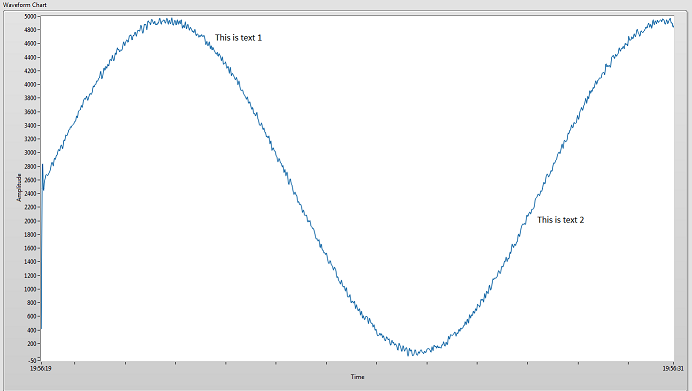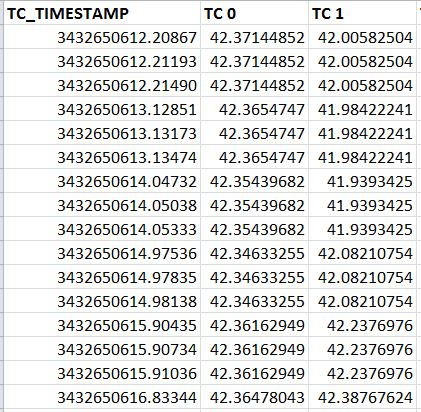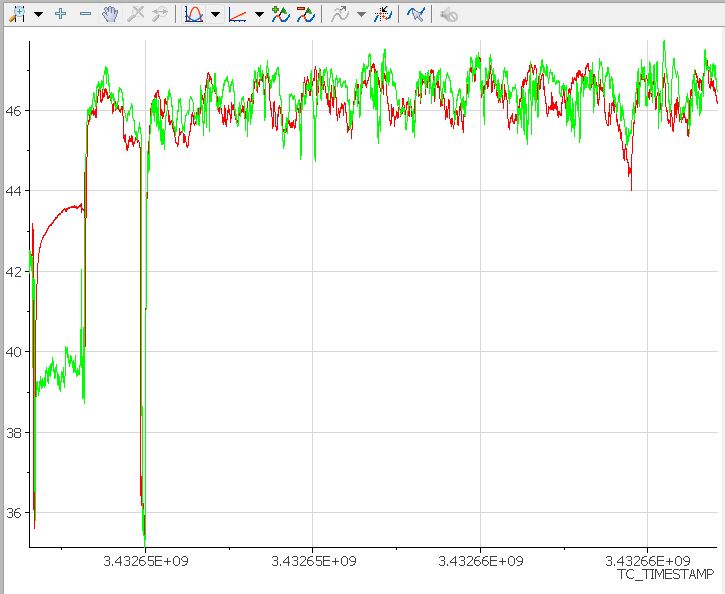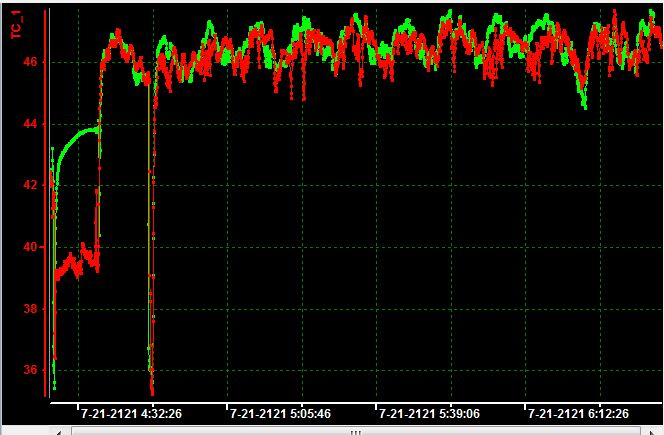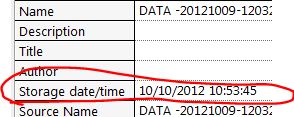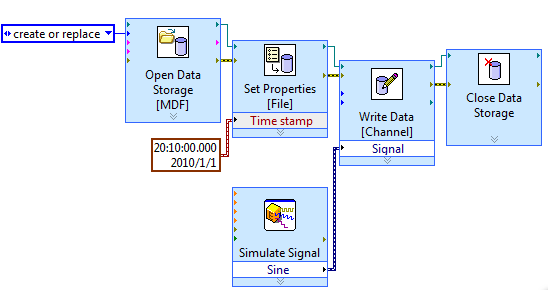Graphical waveform time stamp
Hello
I worked with the tables of waveform to display my data. I am faced with the question about the display of timestamps in my table of waveform. No matter what I do, I get the timestamps with ref to the year 1904, I selected time settings system in properties (with relative times) but I am unable to get the latest timestamps.
Please help me in this regard.
Thank you.
What kind of data you pass the array? Only one type of waveform has the timestamp information. You must use or specify the offset and a multiplier in order to obtain information in real time. Here are the properties that must be set explicitly by obtaining the time system and the dt of your acquisition.
Tags: NI Software
Similar Questions
-
data waveform time stamp data Formate
I wrote wavform data to the file by using entry to measure VI express
Data is like this, 01/10/2012 to 11:32:55.756 AM
But I prefer to have no am, pm and year date. and Formate should like that. How can 15:32:56.756 I do this?
Dragon-long wrote:
Thank you
But for the vi you said, it seems, may not give value such as 11:35:25
I need the decimal second
Yes you can; the page I linked specifically says the following:
'%
u (fractions of a second with precision ) '. You'd % H: % m: %s % 3u
Note: there is no comma required between the 3u %S and % because the 3u % (i.e. fractions of a second) will add the decimal point in for you.
-
file lvm recorded with time stamp graphic display
Hello
I have headaches display my data with correct timestamp. There are so many methods to save the data. Here, I decided to save it in a text delimited as lvm. a screenshot of my vi segment is attached. I want to use this way rather than other methods is the flexibility it offers. I'll be able to add more data to store that I develop the vi. (So I'm storing data of the DAQ assistant and my calculated values.) I've attached a screenshot of the file I also read.
I would use another vi to open this file and it draw a chart/graph to show a trend of the acquired data. Can someone pls Advisor mid on which is a better way for mi to do?
Thank you very much!
POH
Hi Malou,
Sorry for the late reply, I was rushing to complete my project, has not been able to answer.
Yes, I managed to solve it. In any case, I've used this high rate in the acquisition of data wizard is to allow the acquisition of continuous mode & use a software filter instead of filter material. However writes to the folder this way - write string in .lvm, max is 10 samples/s unless I have use tdm (I'll then everything in the newspaper).
I was not able to display the correct timestamp was due to the fact that I have does not add to the timestamp of the start time for the timestamp in waveform display. I won't be able to go down to my lab, & my machine have no LabVIEW, so what I do is to extract some parts of my report to share.
For the part that I used to display the graph (can be seen on the attachment), I deleted the 1st column, which is the time stamp (for display of the spreadsheet), but extract the 1st element - convert timestamp DBL it when I start recording in the DAQ vi (written with the header).
This excerpt (which could be considered as a group of numbers in the file lvm) and converted to the type timestamp and wired for generating waveform block, providing the start time of the wave.
Then I replace the use of the chart with graphic, graphic is suitable for data acquired and graphic tracing is better for the time of execution of the data display. now it seems to work fine for me, except for the load time may take some time for larger files.
Thank you for your participation in this thread!
See you soon!
POH
-
Hallo!
I tried to put entries generated in a table with the current value of the time stamp in the first column and the data of a table 1 d of waveforms of 4 cards in the other 4 columns.
I have some difficulties to match the data in the table. I ve simulated the code I've written and I see that the time stamp but I ve got none of the values of data in my table. I want to ask you what you think of my code and how can I achieve my goal?
Corresponding VI is attached below.
Thanks in advance for the answer.
I think you're looking for it.
-
Time Stamp Offset end playback TDMS
I am having a problem with a PDM file playback and display a graphic in the shape of wave in LabVIEW. My table of waveform display always the time with a negative offset of 18 000 samples.
Who make it simple, let's say I'm sampling to 1000 samples per second, and I connect my PDM data. When I read that PDM and visualize my graphic waveform data, the chart display data read from DDHN 18 seconds earlier that the registered wf_start_time, set a deadline for the PDM. If my wf_start_time is 08:00:20.000 AM 12/02/2014, then my waveform displays a start time of 08:00:02.000 AM 12/02/2014. Even if I taste 4000 samples per second, my start time is disabled starting 4.5 seconds earlier.
I put my Xscale.offset = wf_start_time it reads properly, but the start time on the waveform table is always false.
Because I'm dealing with large TDMS files (500 MB +), I sometimes decimate the data to view it due to problems of memory. Here, this problem occurs again. If I decimate the data to display only 1 out of every 10 data points, this offset is more changing by a factor of 10 x. ranging from 18 seconds to 180 seconds.
Is this some sort of gap of stamp UTC/system clock time or something else?
Looks like that I thought about it. I copy - paste a previous screw waveform graph on a whim, I created a graph of waveform from scratch, and the lag problem has been eliminated. It must have been an option or shift created in there that I couldn't see or modify. But it's good now.
-
How to add a time stamp to a PDM file
I need to add a time stamp to my PDM file. Currently, I take an array of doubles, their conversion to a type of dynamic data, then send to tdms_write. I have to add a timestamp, but I can't find a way to do it. I also tried holding the timestamp, converting it into a doube, U64 and I64 and adding that to my table before the dynamic data conversion type, but when I lose precision. I need to have at least millisecond resolution. I know that I lose accuracy because the timestamp is two 64-bit values. top 64-bit are set to seconds since the epoch and lower 64 bit are fractions of a second. I would even send these two numbers divided in my happy tdms file and conversion at a later date, but can't seem to do it again. Any help would be appreciated.
The natural way would be using a waveform.
You can add your timestamp as two U64 (using cast to array U64) as properties of the channels as data t0.
Tone
-
A code I have build to generate and acquire waveform signals and then write them in a text file with the appropriate time stamp is attached. As it is, I've linked only the portion of scripture to the acquired signals (I intend to write then generated signals); However, my time stamps are not written to the sides of my tensions, because I expected to do. I had problems with it (probably because I'm a total novice at this), but would like to have some knowledge of experts in this field. Can someone help me? The code and a dummy test text file are attached. Thank you!
Hi UARK.
I just ran your VI with a simulated device and could read in the appropriate data (it was not all constant). Try opening a panel of Test NI Max to display the data that your device reads in and check if these data are constant. If so, it's a problem with your hardware rather than your LabVIEW program. That being said, this issue is quite different from your original post, and I suggest to create a new post on the forum for this quite so that more people see it.
Thank you
Myriam D.
Technical sales engineer
National Instruments
-
Draw text on the graphic waveform Plot
I need to understand how to draw text on a waveform graph during execution. This could be a text box, a picture of the text, a label and an additional plot with text... etc.
Yes, I know a graph would be better than this, but need to use a graphic for my application.
The graph is updated every second, and new data are added to the history of the ranking. (Which means that the chart bigger every second) So if I draw the text above or behind the table, I'll have to update their location every second. I'll have to use card to XY Coords in an event, (mousedown or mouseup) to place the text (or image of the text) in the field where the user clicked.
Step 1 to resolve this problem is to find first class, learn how to draw or text on the plot of the graph area.
Does anyone have ideas of how this could be accomplished, or some ideas of a sneaky work around to make this work?
Example:
Unfortunately, graphics (graphic and graphic waveform XY) have support Annotation and slider, exposed programmatically through properties, but the array of waveform is not.
What you could do is to place an indicator of 2D image that corresponds to the size of the chart above. Make the value of the image that you draw be transparent and just print the text with transparent backgrounds. However, I do not know the considerations on the performance of it - many times user interface elements, overlap (portions of even transparent) can cause problems of performance due to forcing redesigns... then again maybe a graph is always be redrawn in any case.
-
Graphical waveform data points, the performance impact to no.
Hello
I searched the forum, but I have only partial information yet about this behavior of graphics WF.
I have a TAB control on the façade, and a TAB page contains a WaveformChart. I traced points with speed of 0.5 Hz, and I have 8 (curves) plots on the chart.
I would like to have a lot of history, so I put the length of the graphic history to 44000.
Everything works as expected, but I see some sluggish behavior, when I click on another TAB page and return to the page of the TAB where the table.
In this case, the appearance of the graph takes about 1 to 2 seconds. This isn't a big problem, since the user typically controls the last minutes of ~ 10 (X-autoscale deactivation and change left "border" time). When this small amount of data points are visible on the graph, the new TAB page is fast after the click of the mouse. When several hours of data is presented, it's slow.
I guess the main reason for this behavior, it is that, when I switch back to the graphics TAB page, the OP system has to re - draw a large amount of data points, and it takes a lot of time?
I'm curious what is the 'best practice' in such a scenario? Shell I store data in a shift register and use an XY graph (I actually have data points such as the double and the corresponding time stamp, there are small fluctuations in time, so I need all THE timestamps)? Would it be useful? So I could add the new XY data point in the array in the register shift, and I redraw the graph at each new stage?
Thanks for the tips!
I don't know if this applies to your situation, but sometimes the LV refreshes no lights front panel which are not visible on a tab page that is not in front. Table has its internal buffer, but I have no idea how them redraws is managed at many points to accrue though not.
A graph redraws the data are written on it because you have to write all the data each time each time. With SHIFT register approach the graph would only see the most recent data when it becomes visible, so it seems that it needs to be adapted.
Another thing: your chart or table has no 44000 pixels along the x axis. LabVIEW will reduce the number of pixels to display the data. That takes some time too. Using the registry approach change, you can manage the data introduced to the 500-1000-2000 pixels will display your chart. This eliminates the need for BT to do and you can order the method: on average, decimate, sliding window and so on.
I'd go with the registry to offset and graph.
Lynn
-
My repeateedly of crash of visual studio 2005 in 10-20 minutes
with the following error
Event ID: 1000
Failing application devenv.exe, version 8.0.50727.762, time stamp 45716759, failed module gdiplus.dll, version 5.2.6001.22319, time stamp 4a841b37, debug? 0, address failure 0x0001bf5e.
Event ID: 1023
.NET runtime version 2.0.50727.3615 - engine error fatal execution (7A2E1122) (0)
Hi ashnov,
1. did you of recent changes on the computer?
2 when was the last time it was working fine?
Method 1
I suggest that you install the updated drivers for the graphics card on the computer by visiting the card manufacturer or the manufacturer of the computer Web site to download and install the drivers, check if it helps.
How to manage devices in Windows XP
http://support.Microsoft.com/kb/283658
Method 2
If the previous step fails, then I suggest that you do the system restore and check if it works.
How to restore Windows XP to a previous state
http://support.Microsoft.com/kb/306084
Method 3
I suggest that scan you SFC on the computer that would be a system file corrupt on the computer search and replace.
The analysis may take some time, so be patient. Windows allows to fix corrupt or missing files it finds. If the information of the installation CD is required to fix the problem, you may be asked to insert your Windows XP installation CD.
Description of Windows XP and Windows Server 2003 System File Checker (Sfc.exe)
http://support.Microsoft.com/kb/310747
Method 4
If the steps above fail, then reinstall the program and check if that helps.
-
When I open thunderbird my graphics card time raise when I close the drop of time
I tried to re install thunderbird but the problem persistsDoes make a difference if you disable hardware acceleration?
-
Script Automator for the DATE and TIME stamped record
Hi all
I'm not a scripter, but are in need of a DATE and time-STAMPED folder (or file) I would like to put on my desktop and have updated automatically so that I can use this tool to quickly see if a backup external (or internal) is current. probably I could also use it to quickly find out how /old/ a backup is.
for now, I do this manually if I want to quickly verify that a backup works by creating a "date named folder" on the desktop - such as '-2016 03 26 "."» so I can quickly see if a backup I just ran ran.
I have a lot of backups (internal, external, off site, etc.) and it would be super useful for me to have.
I consider the name of the folder to be customizable (potentially) in case I need to change it, but a good default would be "-YEAR MONTH DAY" so that I could see easily when this backup has been but also I name my files in this way so they can appear in chronological order "."
is anyone able to help me with something like that or suggest another forum for cross-post this?
Thank you
Jon
Hello
Create the the ""new folder " action, like this:"
---------------
Drag and drop the 'Shell Script' variable in the "name:" field.
--------------
Double click on the variable in the "name:" field:
Copy and paste this text in the field 'Script ':
date "+%Y %m %d"
-
Time-stamped comments adding in a DDHN file during logging
I'm trying to find the best way to add comments in a DDHN file during logging. I know that the fragmentation occurs when the properties are written for TDMS logging. Should I write comments in the level in the logging file (maybe a case of Structure fires when a new comment occurs) or is there another way to incorporate comments into a DDHN file during logging that I'm missing? Any help would be appreciated.
Nathan, do you really care about fragmentation? If this isn't the case, you could do it just like that. If you really care fragmantation, you could write Time-Stamped comments in a separate file, PDM, or any, Time-Stamped cache and write cached put comments in the PDM file after cutting.
-
Acquisition of data high-speed with time stamp
I am acquiring data at a fairly fast speed (5 to 25 kHz) for a few seconds and then writing in a spreadsheet file. Is there a way to set up so that it displays the time stamp for each data point instead of just the data point number?
Of course. Change the type of data returned by DBL 2D to 1 D wave form. This is doen by clicking on the polymorphic selector or right-click and choose 'select the Type '.
-
TDMS of MDF time stamp conversion error / storage date time change
I fought it for a while, I thought I'd throw it out there...
Let's say I have a file TDMS which has a channel of labview time stamp and thermocouple 2.
I load in DIADEM, I get this:
Perfect! But now let's say I want to save the PDM as a MDF file so I can see him in Vector sofa. I right click and save as MDF, perfect. I started couch and get this:
The year 2121, yes I take data on a star boat! It seems to be taking the stamp of date/time storage TDMS as starting point and adding the TC_Timestamp channel.
If I change the channel of TC_Timestamp to 1, 2, 3, 4, 5, 6, 7 etc... and save as MDF, I get this:
Very close, 2012! But what I really want is what to show of the time, it was recorded what would be the 10/09/2012.
The problem is whenever I do like recording, date storage time is updated right now, then the MDF plugin seems to use it as a starting point.
is it possible to stop this update in TIARA?
Thank you
Ben
Hi Ben,
You got it right that the MDF use written the time of storage to start MDF that is updated by DIAdem when writing time. We are working on this and will return to you, if there is no progress.
To work around the problem, you can try convert TDMS MDF in LabVIEW storage vis.
Something like the following, you can write your start time of measurement to the MDF file.
Hope this helps,
Mavis
Maybe you are looking for
-
Download CSV stopped automatically open with EXCEL
I was downloading my portfolio of Fidelity.com nightly in CSV format without any problems for over a year. All of a sudden it has stopped working. When I click on the DOWNLOAD link, I see Javascript:DownloadCVS() in the status bar, but I get no other
-
Firefox crashes at the start even in safe mode after upgrade to version 7.0.1
Firefox crashes on startup after upgrade to version 7.0.1 It hangs at the start even in safe mode. I tried a complete uninstall and reinstall, but choose to keep all my settings (e.g. bookmarks) etc that I don't want to lose my favorites.
-
Apple won't let me download iTunes
Hello When I try to download iTunes 32-bit (this is my system) it asks me to download iTunes 64-bit because my PC is 64-bit. It is not, it is 32-bit. When I try to download 64 bit, Windows just says: "this is not a valid Win32 application". Help?
-
Satellite A200 - 2BH PSAE6E - where to find the drivers for Vista
Hi evrerybody I have a toshiba Satellite A200-2BH PSAE6E-0HE049FR and I want to download drivers for windows vista.Problem: I can't find in the download page: s Can any one helpe me?I have a question othere how can I upgrade my vista to windows 7? Th
-
Hello How can I set the maximum length of an editfield?