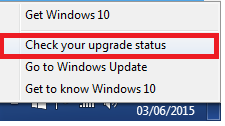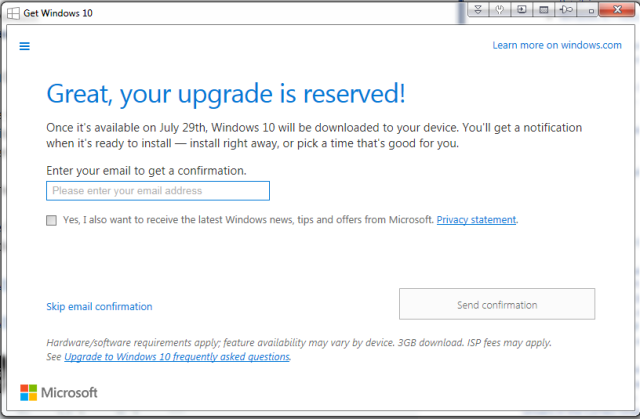Help! Changed operating systems and now the pictures are color green/yellow
I recently changed media of windows xp operating systems to windows xp pro and now my pictures in pse 7 have a green/yellow tent for them. also, in the raw menu, I have more options for the profile of the camera. I used to have options like standard, landscape, portrait, ect. When I open my raw from the same player as before card files, the photos look yellowish. My black and white also have a greenish tent to them as well! I recently had to re-download pse 7 from the adobe Web site after my system has changed due to a virus. Help, please!
About the greenish tint, you probably have a damaged color profile associated with your display in Windows. See this FAQ for a solution:
http://www.johnrellis.com/psedbtool/photoshopelements-6-7-FAQ.htm#_Colors_are_wrong
About raw options, download and install the latest version of Adobe Camera Raw:
http://www.Adobe.com/support/downloads/detail.jsp?ftpID=4582
Carefully follow the manual installation instructions.
Tags: Photoshop
Similar Questions
-
I have someone just showed about 100 pictures of my iPad. Now, the pictures are missing, and the "recently deleted" folder is also empty. What can I do?
Have you done something after their show.
-
Moved from my library of Photos to iCloud by car and now the pictures will not open it...
I thought being smart and transfer my library of Photos to iCloud by car so I can access all my devices, but now the pictures won't open it. I hold down the Option key when starting the Photos and told to open the library moved in my world of iCloud drive. He complains about the library in an incompatible format (or something similar). If I move just back off iCloud drive to any where in my regular Finder file system then pictures is perfectly fine opening of the library. What the heck! Anyone know what is happening or that seemingly obvious thing does not work why?
Yes... I think the library should be 'local' to your Mac. It can live on a USB key and maybe even a network drive, but I do not expect any level of performance with her on the cloud. If you think you can avoid to keep your phone synchronized with iCloud and still have access to all of your library, it won't work.
Apple don't tell you not to do it, but they said this without mentioning iCloud drive...
-
I have upgraded to the new operating system, El Capitan 10.11.4, and now my MacBook Pro is in trouble. Should I uninstall the new system and if so how?
Restore the backup that you did when you replaced the old system
-
How to remove the old operating system and install the new system?
Dear Sir/Madam,
I have install start windows 7 now I try to install vista but the system was correpted he opened not how remove both on the hard drive and install the new operating system.
Hello
Restart installing dual boot.
"How to set up a Dual Boot Installation with Windows 7 and Vista"
http://www.SevenForums.com/tutorials/5166-dual-boot-installation-Windows-7-Vista.html
Or this way:
"How dual boot Windows Vista and Windows 7 (Vista installed first)."
http://apcmag.com/how_to_dual_boot_windows_vista_and_windows_7_vista_installed_first.htm
«Dual Boot Windows 7 with XP/Vista in three easy steps»
http://www.TechSpot.com/guides/143-dual-boot-Windows7/
See you soon.
-
Created the new user account, and now the settings are gone.
Accidentally, I created a new user in my previous account admin account, and now all of my settings are gone, as well as all the files on the first account. Is there a way I can return to my old account, or restore the files and settings? Either way, I run Windows XP. Help, please.
You might be able to try a system restore to before you created the user account.
Track information to restore the system in the KB article below:Article number: 2534454 - how to restore Windows XP to a previous stateI hope this helps. -
Reinstalled Windows Vista, and now the graphics are distorted.
After installing windows Vista, I noticed that the graphics are not good. Looks like it's tense from left to right. Round circles are shaped eggs. I tried all the different settings and the same results. I get this message and I wonder if it is related. It is said CCA proxy.exe totle bar and then says unable to connect or locate ConnAPI.DLL.says to try to reinstall. I did saw that I don't know what it takes to reinstall or where?
Go to the website of the manufacturer of your computer/laptop > drivers and downloads Section > key in your model number > look for the latest Vista drivers > download/install them.
If the above does not solve it:
It comes with Vista, upgrade install and activate Forum.
http://social.answers.Microsoft.com/forums/en-us/vistahardware/threads
They will help you with your question in Vista Hardware and drivers Forum above.
See you soon.
Mick Murphy - Microsoft partner
-
Is the title fundamentally. I used my email when I booked it on my previous incarnation of PC, but did not get an email at the time.
I am perfectly up to date and I tried all of the suggested fixes, but nothing has worked so far.
If the application of reservation (10 Windows app) has a blank screen or doesn't work or is not available:
Please be aware, even if you do not get the Windows 10 app, you can always download Windows 10 as one. ISO file, create a bootable copy and update your system.
How to: upgrade previous versions of Windows using the file ISO for Windows 10
How can I check my status?
You can check the status of your upgrade by clicking this icon:
Source: http://dellwindowsreinstallationguide.com/preparing-for-windows-10/
Enter your email and click send confirmation
-
The window customize Firefox and tab guard popping open at seemingly random times. This continues to be no matter how many times I close.
One possible reason is that if it was added as a second 'Home tab' in which case it will be displayed in each new window (Ctrl + n) and every time that you click the Home button.
To verify that you can use the page Options, as described in this article: start-up, homepage, tabs and download settings.
Look for a vertical bar character at the heart of the area that separates the two addresses. A simple example with short URLS:
https://www.mozilla.org/|about:customizing
The bar certainly can be hard to spot with long URLs, but when you find it, delete everything to the right of the bar, then the bar itself (I suggest to remove the last bar so things don't accidentally get it together).
Was she?
-
original title: google analytics popups
Ive been having problems with the Google analytic pop-up windows all of a sudden now pages break or redirected, I've ran Malware, Windows Defender, a direct care, Avira, Avast and F-secure, and nothing seems to have read on other forums to help, that his may be a Trojan horse: Trojan.osx.Dnschanger.B... ive also rebooted my router as suggested in some forums , but nothing seems to help?
Hi NicolaaTC,
See the links below and check if it works.
What is the browser hijacking?
http://www.Microsoft.com/protect/terms/hijacking.aspx
Difficulty of your web browser hijacked
http://www.Microsoft.com/security/spyware/browserhijacking.aspx
-
Window xp sp2 professnal operating system and drivers for compaq 420
Hi comrades.
I buy a new computer compaq 420 laptop. I have installed window xp professional sp2. after complete installation, the drivers are needed for the healthy material. I go to my computer then select Properties Device Manager and see the following drivers required
1. hp integrated module
2. network controller
3. PCI device
4. video controller
5. video controller (VGA compatible)
Then I click on the hp site enter the product number select the operating system and download the drivers and install it.
I explain all the above procedure, a situation of problem or interbreeding because of swear I've met who, in virtue.
I have install the driver of HP integrated module, video network controller and also .netframework 3.0 Microsoft.
Now there is no sound / audio so I install the audio drivers sound is the device driver PCI is ok after installing the audio driver but HIGH DEFINATION AUDIO BUS DRIVER SHOWN in the DEVICE MANAGER I ALSO DOWNLOAD IT of THE SITE HP
BUT ALWAYS YELLOW ICON IN THE DEVICE MANAGER. SOME OF MY FRIENDS SUGGEST ME THAT DOWNLOAD THE UAA BUS DRIVER 1.0 OF MICROSOFT, I DID INSTALL THEM, BUT THE PROBLEM STILL THERE.
How to SOLVE THE PROBLEM?
The other problem is that HDA bus once is ok, but the PCI bus becomes yellow. I have search everywhere on the web but not found.
I explain every thing here please help me.
Thanks and greetings
Hello
First download and install:
Intel Chipset driver ici
and don't forget to restart your system when you do.
To get to his card work download and install first:
MS-UAA for XP with SP2 (required with a reboot before the graphics and Audio, Modem driver) here
Only after this, download and install:
IDT Audio high definition (HD) Driver here
Now install the driver for graphics card:
Driver video Intel and control panel here
Peripheral PCI should be modem:
LSI High-Definition Audio (HDA) Modem Driver here
HP integrated module (which is for sure Bluetooth) and network controller have few opportunities on your list of model drivers, so we will need more information to give you an answer corerect to solve these two problems. Reach:
Control Panel-> system-> hardware-> Device Manager
Click with the right button of your mouse on each yellow sign with exclamation point (
 ), and then choose Properties. Then, go to the ' Details ' tab and paste hardware ID here. This way we will know what it is.
), and then choose Properties. Then, go to the ' Details ' tab and paste hardware ID here. This way we will know what it is.Below, an example of how you do it:
-
I need to remove and insert pages to PDF. I seem to have lost this ability since the last update. Can someone help me?
Are you sure you use Acrobat and not the free player? Please give details of your operating system (and version), the name and version of the program that you use, and what happens when you try to remove/insert pages in your file.
-
I run on a Mac CS6. I need to change the operating system and would like to know if I can still install the software. I upgraded to OS X 7 (Lion) for OS X 10 (Coyote), but my devices would not work. I'm changing to OS X 7 (Lion), but this will eliminate my entire hard drive. My CS6 software install? I bought CS5 and CS6 improved. I don't want to go on the CCif I don't have to. Thank you!!!
as long as you have your serial numbers and installation cs6 files, you should be ok.
Available downloadable Setup files:
- Suites and programs: CC 2014 | CC | CS6 | CS5.5 | CS5 | CS4, CS4 Web Standard | CS3
- Acrobat: XI, X | 9,8 | 9 standard
- First Elements: 13 | 12 | 11, 10 | 9, 8, 7
- Photoshop Elements: 13 | 12 | 11, 10 | 9,8,7
- Lightroom: 5.7.1. 5 | 4 | 3 | 2.7 (win),2.7 (mac)
- Captivate: 8 | 7 | 6 | 5
- Contribute: CS5 | CS4, CS3
Download and installation help links Adobe
Help download and installation to Prodesigntools links can be found on the most linked pages. They are essential; especially steps 1, 2 and 3. If you click on a link that does not have these listed steps, open a second window by using the link to Lightroom 3 to see these "important Instructions".
window using the Lightroom 3 link to see these "important Instructions".
-
My C drive (disk solid state drive), which held my operating system and data from the app crashed. I had it replaced, updated Win 7 to win 10 and have downloaded Firefox. I was able to restore my profile from a Mozy backup data and copied in the Firefox folder. But Firefox resolutely refuses to recognize. I tried using the recovery data from an old profile, but no advantage help page. Tried to use the Manager profile, but without success. When I go to Troubleshooting Information and click on file/Show profile, it comes up with a list of files (files starting with bookmarkbackups, which however is empty, down for webapps, which has the file inside webapps.json), then the files from addons.json down through xulstore.json and the file places.sqlite is 10 240 KB Although there is something in there, but Firefox resolutely refuses to acknowledge my profile, bookmarks, etc..
I'm out of options and ripping my hair out trying to get all my favorites, in which I have a lot of information such as the authentication of data for many favorite sites. It is frustrating that all the information seems to be there, but Firefox ignore all.
Can anyone help?
Such a backup is perhaps a ZIP archive containing all the files into it if it is not a real file, but only one file.
Note is that you replace the file places.sqlite with a copy of the backup that you have to make sure to remove existing places.sqlite - shm and temporary files to SQLite places.sqlite - wal.
Ditto for the other SQLite files that you are restoring.Have you checked the application.ini file in the backup?
-
After the last update of the operating system and iMovie it seems I can't create a movie in the PAL standard. Can anyone help?
NTSC and PAL are analog standards and don't apply to the share or export settings in iMovie.
It creates the same FPS and dimensions as your source file.
What you trying to create?
Maybe you are looking for
-
timeout iOS Autolock lost 9.3 options
Updated my iPhone 6 over yesterday for the last iOS 9.3. Options lost for the time of inactivity before automatic locking takes place - stuck (in gray) to 30 sec. I can find the options for the other kick in time - 1 min, 5 min, never, etc.. ?
-
video does not not on wins 10 year anniversary
Since the new 'upgrade', I am unable to have video contact. Under video options, no webcam appears and keeps looking for camera forever. There were many suggestions, including registry changes I made. without effect. I found that Microsoft 'camera' p
-
Strange problem with my satellite notebook
For some reason today on turning on my laptop starts ok, but it won t open certain programs. No internet connection, can t open documents, it won t start internet explore and won t open system restore, simply me blank pages which I am then unable to
-
How do you add music to windows movie maker from itunes
How to add music to windows movie maker from itunes
-
error message, cannot send gmail account
I use Windows Live Mail for more than two years and have a Gmail as well as a verizon account. I started to receive an error message when I try to send from Gmail. Verizon account works well. the error message is the following The connection to th