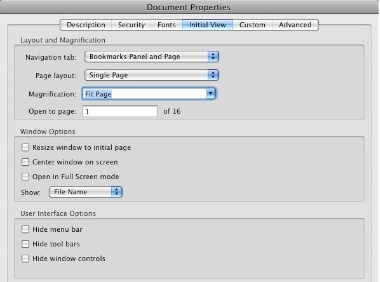Help! I have comments open in the initial view list
I hope I am in the right forum now. I have Adobe 8 Professional. Can someone help me please find a way to put my list of comments to be open to the initial view. It is not an option in the Navigation tab. I'll send this document with the comments of other people and I want the list of comments to be open when viewing the document.
I've already put the document 'Restore last view', but that only works for me not to the people sending it.
You can provide any help will be greatly appreciated.
Thank you!
Add the following as a script at the level of the Document:
app.execMenuItem ("ShowHideAnnotManager");
Tags: Acrobat
Similar Questions
-
Well, it's embarrassing, but bookmarks open in the initial view.
I've got Acrobat Pro Extended 9.4.5, on 64-bit Windows 7, with Tech Comm Suite (FM, PS) 2.
I know the drill:
Drop-down file menu > properties > initial view > Navigation > bookmarks and Page Panel
But it does not work. Bookmarks are there, but only weakly. Appears a bit lame pop-up window
After that you select view > Navigation panels > bookmarks.
At the top of my left hand panel, the 'Pages' and 'Signature' icons are displayed by default, but I'm
used for bookmarks open actually left when I save a file in this way.
Cannot know what is ruin the natural order of all things Acrobat.
I can't say for sure, but it seems to me that the Bookmarks panel got not rooted in the navigation pane and is now a floating window. To put the navigation pane again. Click on the word "Bookmarks" tab (as opposed to the bar at the top of the window) and drag it to the navigation pane, where it should appear then as usual. Selecting: view > Navigation panels > Dock all panels
-
Help, I have a problem with the PS and CC - I get and error measure in PS - "this program cannot start because ONCoreFoundation8.dll - is missing... and it crashes, and now creative cloud will not be open to all." I spent more than 2 hours to speak to someone in tech support that I did not understand, and I don't know what to do next. The tech gal was run, but once she hung up he returned to broken. I have an idea, but that's just a guess - trouble started about the time I tried to open On1 of ps there has been a perfect icon effects 9 (for some reason, they decided to add the icon when I got it - I have 8) I clicked it and it loaded the update and then asked me if I wanted to try or buy - that's when I realized that I should have clicked on 8 and tried of back , but is either too late - I think, maybe this dll. 8 or 9 in with perfect On1 effects - and it has changed my settings in PS - and is the reason why it is not compatible - ideas? I have a pc with window7-Carol
Try to run Photoshop without loading third-party plug-in. hold SHIFT keys when you start Photoshop. The missing module is not Adobe software.
-
Default settings for the initial view? Remove booksmarks and miniature window
Hello, I can't understand how to set acrobat to save a file so that when the recipient opens the bookmarks/thumbnails pane is closed. And make of this my fault so I don't have to edit every single PDF file I have that create/save. Can someone help me please?
Hi Laura,
1. Once you have created your PDF file in InDesign, Word, QuarkXPress or other, open it in Adobe Acrobat Standard or professional (you cannot use the Player Adobe free to follow the steps below).
2. choose file > properties
3. in the properties of the Document dialog box, click the initial view tab at the top. Then, set the layout and magnification options as you wish. Note that you can specify where to open the Navigation to the left of the screen panels, layout, magnification, what page the PDF file opens to, if you want that the Acrobat window resize to the size of the page, if the window should be centered on the screen and whether or not you want the document opens in the mode full-screen (useful for presentations).
4. click on the OK button. No magnification and page layout of the document will not change at this stage.
5. save the PDF file, close it, and reopen it. It should reopen with the options that you specified in step three. These options override all settings specified by the user in the preferences.
Let me know if you still have issue or have any questions.
Kind regards
Nicos
-
How to set the visibility of the layer on the initial view?
I created some shapes that have multiple layers in them. They are several pages long. Page 1 there are 3 radio shows buttons... it selects the appropriate user type and begins running the correct layer and turns off the other layers. Unfortunately, if they go to page 2, before clicking on one of the butttons, they see all layers at once, and it's a confused mess.
Is there a way to set the default layer visibility so that when you open the PDF file, it only shows the layer I want it? I don't find it in the initial view settings.
Thanks in advance for any help provided!
Yes, you can use a script to document level to set the State of the OCG, Optonal content group or layer, States up-front objects.
var nOCG = 0; number of BCG for display
all leave OCGS
SOWC var = this.getOCGs ();
SOWC [0].initState.constants.states.off;
Activ a BCG for initial view
SOWC [nOCG].initState.constants.states.on;
-
I have the evidence most of my design projects using Adobe Acrobat Pro CC. Unfortunately, many of my clients don't are not computer savvy. For this reason, I would like more control over the initial view of my evidence of Acrobat. For example, I just opened Notepad design proof that I have created using one of the presets in Acrobat to InDesign. Acrobat Pro open CC proof at 300% with "Enable scrollbar" selected. Thus, the initial view (or presentation) of my design was not very good.
Is there anyway that I can control the initial view of my client in Acrobat Pro?
Sure. Under file - properties - view original.
-
Is it possible to set the "initial view" a PDF document when you save from Illustrator?
Is it? (I have not Acrobat)
Thanks if anyone can help.
T
No, it is defined by the user in the Acrobat preferences or by setting the initial view in Acrobat, but not to HAVE.
-
Why cannot define the initial view in the preferences instead of on a document by document basis?
You can set the initial view to the level of the document in document properties to display the Panel, bookmarks and Page and this is the view you will receive the next time the document is opened.
There must be a way to use a plugin or something that will open all documents using this initial point of view, rather than having to set it each time.
Thank you!
Richard
Hello
The "Document Properties" window is set to make changes to a particular document. In order to define common settings for all the PDF files, please make changes in the option 'Page view ':
For MAC: File > Preferences > Page display
For Windows: Edit > Preferences > Page display
Another point that you can make use of is: every time you close any PDF, Acrobat saves the last settings of the display and tries to open the PDF in the same point of view because it was closed.
-
What happened to the initial view options in the Document properties?
What are the initial view options in the Document properties? I just updated my player and it is no longer accessible. SOS.
Hi kga406,
Please tell me if you are able to access 'initial view' tab in the properties of the document using Acrobat.
You can change the initial view settings in Acrobat and you can view a PDF in Reader with the same initial point of view as established.
Kind regards
Ana Maria
-
Interaction between the expansion of the initial view & bookmark Destination
I use Adobe Acrobat X.
I understand that the definition of the destination of a bookmark also sets the magnification of the view. Apparently, it's always the case, and that doesn't seem right to me.
Suppose that all I want is for each bookmark to take the reader to a particular page, and I don't want the expansion of any different view of enlargement that the player is currently using. For example, I set the initial view, magnification by default when you create the PDF file. How can ensure me that the reader will not deal with a different point of view magnification when you click on a bookmark and be redirected to the page?
Select the existing action "go to a page in this document", as you did in the 3rd and 4th example you view and click the button change, and you should see where you can select "Inherit Zoom" for the zoom setting.
Edit: I see that you found.
-
Please if you know what the problem is, tell me... i have to open my msn again, thanks... !!!
Hello
read this
http://Windows.Microsoft.com/en-us/Windows-Vista/open-Event-Viewer
and they will help you with your questions/problems Messenger when repost you the link below in the Messenger forums
-
I'm newer to ActionScript 3, so I am not sure that what I'm doing. I hope someone can help!
Scene 1 (which is long of 40 images), I have this code for the 4 buttons until framework 39-
import flash.events.MouseEvent;
Button1.addEventListener (MouseEvent.CLICK, goNormal);
function goNormal(event:MouseEvent):void {}
stage.frameRate = 20
}
Button2.addEventListener (MouseEvent.CLICK, goMedium);
function goMedium(event:MouseEvent):void {}
stage.frameRate = 38
}
Button3.addEventListener (MouseEvent.CLICK, goFast);
function goFast(event:MouseEvent):void {}
stage.frameRate = 60
}
Button4.addEventListener (MouseEvent.CLICK, goEnd);
function goEnd(e:MouseEvent):void {}
Stop ("scene 2", 1);
}
On the last picture (40), I have "stop();"
Scene 2, I "play();", so that it plays, and then on the last image of this, "stop()";
I'm quite confused.
Basically, I want to make it to where I can have the first 3 buttons change the FPS of the first scene, but I want it loop back (and not go to the stage 2). I want then press 4 to go to scene 2 and at the end of the file, but with a touch of repetition where it repeats the scene 1.
Thanks in advance!
Rather than use stop(); using try framework 40: gotoAndPlay (1); Who takes care of the loop, that you say you want.
For the button that will take you to the stage 2, you have the arguments in the correct order. It should be Stop (framing, stage);
Regardless of the button repeat you are planning you can have use: gotoAndPlay (1, "scene 1"); assuming that the scene 1 is named as such
-
I can't click on a limk in an email and have it open in the browser after update tp 38.0.5
I use Thunderbird for my e-mail address. Before the update of Firefox I could click on an email and the link opens in the browser. Now ir is not.
IE windows open. Go to the settings menu. Reported by default in IE
Web browser. Do not turn on the "check if default" option. Close IENow, open Firefox. Type of topic: preferences #general< enter > in the
address bar. Make Firefox the default browser and activate always check Firefox default browser.This can solve the problem.
-
EA 4.0 - package icon in the tree view list is not updated
I have compiled a packet in a sql * plus term without debugging, but the icon in the package tree lists show me the icon with the debug option.
In the dba_plsql_object_settings there is no debugging.
After changing the language = en it works well...
-
When running FF for awhile, it starts to jump between different tabs I have open without clicking anything whatsoever. Also, it will sometimes appear that another copy of the same tab I have open try to open again at the top of page. The address bar that appears at the bottom of page loading will appear one above the other and the page will jump up and down about a 1/8th of an inch. Out of the enclosure, then by restarting FF does not solve the problem. I have to restart the computer and then restart FF for him to quit.
I changed to Chrome and it doesn't, but I prefer the FF browser so I can get this fixed number.
Start Firefox in Safe Mode to check if one of the extensions (Firefox/tools > Modules > Extensions) or if hardware acceleration is the cause of the problem (switch to the DEFAULT theme: Firefox/tools > Modules > appearance).
- Do not click on the reset button on the start safe mode window or make changes.
- https://support.Mozilla.org/KB/safe+mode
- https://support.Mozilla.org/KB/troubleshooting+extensions+and+themes
Try disabling hardware acceleration in Firefox.
- Tools > Options > advanced > General > Browsing: "use hardware acceleration when available.
- https://support.Mozilla.org/KB/troubleshooting+extensions+and+themes
Create a new profile as a test to see if your profile is the source of the problems.
See "create a profile":
- https://support.Mozilla.org/KB/Profile-Manager-create-and-remove-Firefox-profiles
- http://KB.mozillazine.org/Standard_diagnostic_-_Firefox#Profile_issues
If the new profile works then you can transfer files from a profile in the new profile, but make sure not to copy corrupted files.
Maybe you are looking for
-
How can I stop my favourites imported appear separately in virtue "of Internet Explorer?
Hi all I am running Win 7 SP1 and using IE 11 and 26 Firefox. I imported my favorites/bookmarks from IE to Firefox. They have migrated without problem. However, my Firefox bookmarks are not quite in the same place as my IE Bookmarks imported. My Fire
-
Como puedo save a file any in el disco duro otra pc en the Red programaticamente
That tal a todos Feliz Navidad Programaticamente ago to como save con labview different types for archivos y handle the ruta o storage path, pero como puedo hacerlo in otra Máquina este Québec in the same red?, osea that the can do ping of the United
-
How can I back up my whole system programs and files to a windows vista external hard drive
Can someone give me a step by step to my entire system backup - programs and files on an external hard drive. Thank you
-
Can I use old copy of Vista to update a computer running XP?
Upgrade I have several copies of full Vista of all systems which has vista I've upgraded to windows 7 ultimate can I use among the copies to upgrade a windows XP pro system and be able to activate it?
-
Blue screen during execution of Malwarebytes Anti-Malware program errors.
errors 0x0000007E 0xc0000005, 0xf747e15b, 0xf7922ba4, 0xf79228a0 . What do these? How can I fix it? Only time that these really happen is when I run Malwarebytes Anti-Malware to make sure that the computer is clean. It crashes in the middle of it.