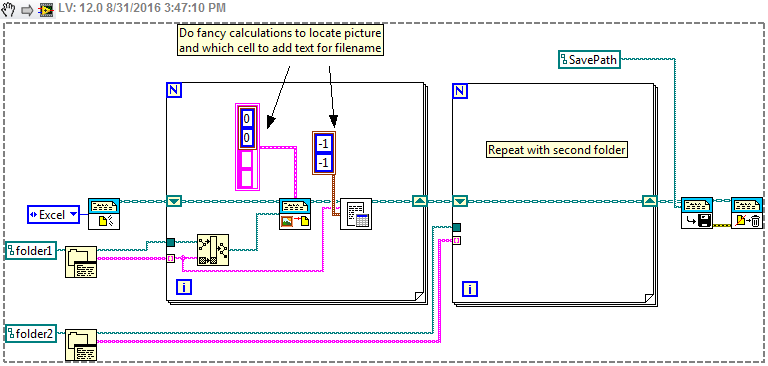Help inserting images.
I received a new assignment to my boss for a few new changes on the site. This site was created by other people a few years ago. 2009 I think. My boss wanted some logos of other companies that have been inserted at the bottom of the page. I thought it would be simple enough, but it seems that the design of the page was very complicated, it was not as easy as I thought it would be.
Here's a screen capture of Dreamweaver.
The whole page is available at this address: www.stadt.no/stascho.html
Any help is greatly appreciated.
The current images are on line 162. All you need to do is add the images you want. Make sure you download the image as well as the modified document.
Tags: Dreamweaver
Similar Questions
-
problem to insert images in a powerpoint presentation
After downloading OS X EL CAPITAN, I can't insert my pictures iphoto in a powerpoint presentation, as I did before.
After doing 'insert', 'image', 'of the file', it churns for hours without any photo to appear! Thanks for the help
Export photos to a folder on the desktop and use there
LN
-
Insert images in a folder into an excel spreadsheet
I was wondering if its possible to insert images inside 2 folders in a spreadsheet excel, int 2 columns with the name of the image outside the image?
Any help will be greatly appreciated.
Thank you!
Here is the basic principle to help you get started. Calculation of the location of the images and the text based on the size of the previous image may be a bit tedious. MS Word would probably be a bit easier.
-
I have a very difficult problem that could be a showstopper for me. I'm editing a manuscript of art in the form of pdf, and I need to insert images. I use the command "Insert an Image", and he dutifully let me choose the image, allows me to move the page, but it will not just do insert. It will not drop. Maybe missing me something simple. I click. Control key. Option-click. Double-click. Nothing.
I use Acrobat Pro DC on a Mac under El Capitan.
Any ideas?
Thank you!
Answer number 2:
I did a search and found this thread which I think answers your question:
Did you help > check for updates and downloaded the latest patch?
Release notes | Adobe Acrobat, Acrobat Reader DC DC | Updated August 2, 2016
-
insert images, but impossible to return to a fixed location
Insert images in page but I can't go to a desired location
I guess they expect to be able to place images as you would in a layout like InDesign program.
@cathiew77880655
This is simply not how DW, or more often the internet works. Positioning of images in a page the way you describe requires absolute positioning, mainly affecting the coordinates of each image from the top left of the parent element or browser window. It can be done, but this is probably the worst way, you possibly can design a website these days. Absolute positioning takes content out of its natural flow. If you resize a page, each rest AP element up while the rest of your content is normally redéroule.
In web design, it's much, much more flexible to use the margins, padding and floats CSS to position the elements where you want. In this way, your page can be made sensitive to smaller or larger screens according to your visitors are coming from. The internet is not just positions more. More than half of Google searches are now made from mobile devices, they simply cannot be ignored, so things like APDivs and AP elements have been removed from the program to help new designers to avoid the trap that they represent.
Here are some links that will help you start to use CSS to position your items...
http://www.w3schools.com/HTML
http://www.w3schools.com/CSSLearn CSS positioning in ten steps: absolute relative static position float
DW really expects you to understand html, css and to a lesser extent, javascript to create your pages. If you are not comfortable with these concepts, it's going to be a pretty difficult program to use. If you don't want to be involved in your site code, Adobe Muse would probably be a better route to go.
-
Insert images? (Such as F5 Flash)
Hello
How can I easily insert images in the middle of my calendar >
I have hundreds of layers and select all and moving them individually are not an option.
In Flash, you used to be able to click on the calendar, press F5 and hey presto all following frames move along the timeline.
Any help appreciated. Thank you
to do this, I added a shortcut, but you can find the option in the menu. Place your cursor where you want to add the time and select Insert a time in the menu. Animated timeline is time and no images, so you add time.
You can add shortcuts - I don't know where it is because I'm not in front of a computer, but I think it's in the Edit menu.
-
How to insert image from mysql into the table using php and create the checkbox in the table?
How can I insert image from mysql into the table using php and create the checkbox for each data as a vote? Here is my code...
WELCOME
If you have saved the file name in the database, it's pretty simple.
echo '
';
Is the same for the box:
echo '';
If you have saved the image file in the database, it is much more complicated. I recommend you store only the file name in the database.
-
How to insert image in the region
Hello!
How to Insert Image in the region, as I upload image with the name "bar_color.jpg" in my workspace. And in the attributes of the region, I found
1-static id
2-region attributes
View 3-region selector
image 4-region
The 5-image tag attributes
Attributes of cells 6-region HTML table
What to enter in these attributes.
I entered bar_color.jpg in the column region's image, but the image does not appear
Any help!Hello
You can not simply use an img tag in the Source of the region ? :

Otherwise, you can view the type of the Image to displayitem, if you want to display the image directly from the BLOB.
-
Registration in PDF format makes black text appear when inserted images
Hello! Please if someone could help with my bug. I use InDesign CS 5.5 now, but the same thing also happens when I try to save a Word document as a PDF (MS Word 2010).
This only happens when I insert images into a page. Record in PDF format, black text appear when inserted images. Please see the pictures attached the text normal and abnormal in the case of an inserted picture. I also installed Acrobat X Pro. I have no printer connected to my PC.
Please if someone could tell me how to fix this bug?
Thank you very much in advance!
PNG should work fine (even if it is not designed as a print size). If is not the image in question format (thought jpeg does not support transparency in the image itself), jut the fact that there is a form any transparency on the page.
-
blue border appearing around all inserted images
I'm inserting images png (make an image on a transparent background that extends beyond the image). When I insert images in dreamweaver, they appear with a blue border around the image automatically. He just started this. I have inserted images similar may without problem before.
Thanks for the response and help; I'm always settle with dreamweaver.
It won't work if you add this to your css, internally or externally. That's leaving aside the border on each image in
IMG {}
border: none;
}
-
How to insert images in pdf format
I can't insert image pdf harnessed. I create an XObject and place it on the layer of n2, but I get a yellow '?' has shown in the pdf file after the inserted picture. I do not see the image.
Here is my code on create the XObj, please help me to find what problem in there. Thank you.
ASFile asFile = NULL;
ASPathName hidedataFile is ASFileSysPathFromDIPath (ASGetDefaultFileSys(), "C:\\test.jpg", NULL);.
If (hidedataFile is NOTHING)
{
AVAlertNote ("not yet");
}
If (ASFileSysOpenFile (NULL, hidedataFile, ASFILE_READ, & asFile)! = 0)
{
MessageBox (0, _T("xxxxx"), _T ("dss"), 0);
}InStm ASStm = ASFileStmRdOpen (asFile, 0);
CosObj imgDict = CosNewDict (cosDoc, false, 8);
CosDictPutKeyString (imgDict, 'Type', CosNewNameFromString (cosDoc, false, "XObject"));
CosDictPutKeyString (imgDict, "Subtype", CosNewNameFromString (cosDoc, false, 'Image'));
CosDictPutKeyString (imgDict, 'Color space', CosNewNameFromString (cosDoc, false, "DeviceRGB"));
CosDictPutKeyString (imgDict, "BitsPerComponent', CosNewInteger (cosDoc, false, 8));
CosDictPutKeyString (imgDict, "Filter", CosNewNameFromString (cosDoc, false, "DCTDecode"));
CosDictPutKeyString (imgDict, 'Height', CosNewInteger (cosDoc, false, IMG_HEIGHT));
CosDictPutKeyString (imgDict, "Width", CosNewInteger (cosDoc, false, IMG_WIDTH));//
Build a Cos stream from the input image data stream
//CosObj cosStm = CosNewStream64)
cosDoc, / / cos document to use the newly created stream
true, / / cos stream is indirect object?
inStm, / / input stream
0, / / read from the position of the stream
false, / / stream is decoded?
imgDict, / / dictionary of attributes
CosNewNull(), / / encode params
-1, // decode length
false / / allowing delayed reading from input stream
);Look at the example of Stamper in the SDK for an example of code.
But more importantly, read the PDF reference / ISO 32000 for an explanation of the form vs Image XObject.
-
new page problem - cannot insert image
Using iMac OS X 10.11.3 (3.4 GHz Intel Core i5; 16GB) and Pages 5.6.1 (2562) - new problem: when I copy a .jpg image and use Edit Paste, or new message command-V since June 13, 2016, says 'The Image could not be inserted' - how can I return to work? I tried to change JPG to PDF - still without insert image.
OS X 10.11.5 and v5.6.2 Pages have been available for some time. No reason that you have not updated to new versions?
You do not specify if you do a copy/paste a Finder .jpg image, or an image of another open application - in Pages. I can tell you first hand that copy/paste a .jpg image file (or even drag and drop) from Finder works with Pages ' 09 v4.3 and v5.6.2 on OS X 10.11.5. There is no change of OS X or Pages on June 13, what else do you have to your computer (install the anti-virus software) or something else?
-
How to insert images as .jpg... gif attach file in email without any accessories
Hi, this is Terry
I would to know how to insert images on the part of email without an attachmenk.
Thank you
Tanveer Rauf
An inserted picture is an attachment. The embedded image is sent as an attachment and then it is returned in the message in an HTML message, but it is still an attachment to the message.
In Outlook Express, you can embed a picture compose a new message in HTML then using Insert | Photo. Who will integrate the image in the email, but it always comes as an image as an attachment. It's just the way OE manages which shows as embedded.
Alternatively, you can just link to an image by referencing a URL to the image on a website and this way no image will actually be embedded or attached.
Steve
-
How can I insert image into the image in adobe first pro cc 2015
How can I insert image into the image in adobe first pro cc 2015. I want to put a fixed image on a video sequence as a pip.
1 import the photo into your project (CTL-I or just drag & drop in the project Panel)
2 dag photo imported on your timeline in a track located above the video you already have.
3. click the clip of the photo in the timeline panel and then click on the control panel of the effect of the Source Panel tab.
4. here you can resize, move, and even rotate the picture of the "query" fixed effect. You can use the sliders or click on the area next to the word "Query" and use your mouse to do everything from the program Panel.
Good luck and have fun. BTW: once you get it you like, you can even animate the PIP to fly in or any other movement, you can think of with keyframes.
-
Inserting images before several layers
Have a timeline with multiple layers of 5 (1-5) [A]
Additional contiguous layers inserted before [A], 3 layers (1-3) [B].
8 layers in total.
I would like to add/insert frames for all layers in frame 1 so that B above them on the timeline.
Select all the layers in A and by positioning the cursor/Ibeam (whichever it is) to the frame 1 and then selecting insert images does not work.
Thank you!
So, the answer to that is to select a block of images, not the layers, and then inserting images. First image was a key, so that had to be moved. Is there a function to specify the number/actual quantity of images to insert? (as a line/column of table in a word processor)?
Maybe you are looking for
-
I can't manage my emails as deleting as toolbar with delete, answer, guests etc. before is not active and does not respond when I click on the guests like trying to delete the emails
-
On Satellite L855 wrong display resolution
Series of satellite PSKACR-015010RU L855? 3C123577Q After installing Windows 7 Ultimate resolution is 1 024 786. How to pass the system to work with the graphics card Radeon 7670? Thank you.
-
I am trying to install a program from a floppy disk, done successfully before many times.
-
After the update, the system font in applications is different. I read on one of the long threads (but can't find it now) that someone else saw this and he had a way to solve it? Everyone remembers what it was?
-
Windows 7 64 bit HP will not be in hibernation
Hello _M_a_t_tT, Thanks for the return of the response. Follow the steps below to remove SP1. Please let us know status with Hibernate after have. How to uninstall Windows 7 Service Pack 1 (SP1) http://Windows.Microsoft.com/uninstallwindows7sp1 Not