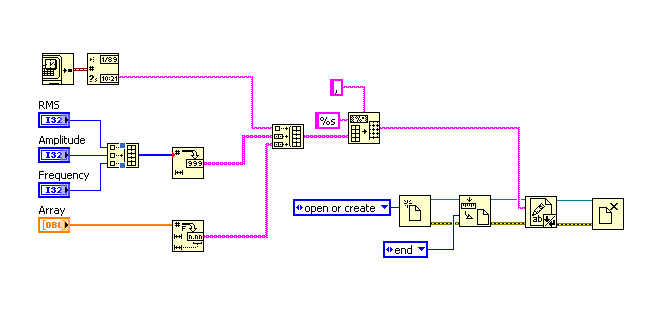HFM and FDM tables
Hi Experts,
I want to know the tables FDM and HFM, through which Exchange rates are charged. I mean the FDM used tables and HFM tables used for the loading of the exchange rate at HFM. and how do I question them databases
Thanks for your help.
All data, same exchange rate, are loaded by FDM tDataSegx tables. Identify the location that you load through exchange rate and will give you the reference to the correct tDataSeg table. On the top of my head, I don't know the HFM table, but why would you want to query these tables directly as you can view the information you need - FDM both HFM in the relevant application forms?
Tags: Business Intelligence
Similar Questions
-
HFM and FDM on Windows server 2008R2 - 64 bit
I am referring to v11.1.2.2
I have services foundation, epma, calmgr, planning, eas and essbase running on server1 and upward
Now I wanted to install and configure hfm and fdm on server2
The installation done okay, but when I configure hfm I got error associated with impossible to locate the tnsnames.ora (DB Oracle 11 g 2 serves HSS, will be used for the HFM and FDM repositories)
I searched the web and have found the discussions that I need to install the Oracle database client on the server server2 for HFM and FDM
Issues related to the:
1. my understanding is that FDM requires 32-bit Oracle Client and HFM requires 64-bit. Can I install both clients on server2?
2. what type of customer that I will install? Director, Runtime or instant Client?
3. are there any specific rules providing for the ORACLE_HOME for the customer. I put the same as on the DB server?
Any sharing will be very appreciated. Thank you.Yep, I still have this same error, you can ignore it.
Pablo
-
HFM and FDM ODI Client Installer exe files
Hi all
We want to install HFM and FDM clients on some users machines... they install exe for Clients files... I could not find them...
Please guide me.'Customer' Hyperion financial management, you need to start the main installation program and select the client part. (i.e. an installer for everything, just choose the right option!) I know it's his operating system 9 and earlier; However, I say not 100% sure if 11 system is like that; However, I can't imagine it to be different.
To FDM, simply select the Workbench option in the main menu installshield to get the installed client.
-
Hi all
I am fairly new. I'm thinkg to know how to get the POV of HFM in FDM
As entity and scenario dimensions. How to connect with FDM
Thanks in advanceHello
1. I ask you to look at the documentation, the question is very basic.
2. we have locations of FDM, dealing with the entity.
3. you need to spend time on the tables (period, categoris and currencies), explais categories control the Scenario of HFM dimension
Sandeep Reddy, Enti
HCC
http://hyperionconsultancy.com/ -
HFM and FDQM adapters for 11.1.2.2
Hello
We have installed v 11.1.2.2 on windows 2008 server 64-bit HFM and FDM hyperion. I am unable to find the FM11X-G6-A_1016 for HFM adapters on delivery. Can anyone tell me where I can find these adapters.
Thanks for your time and INFO...He will be in the FinancialDataManagement folder, which is part of the version of the system EMP 11.1.2.2.0 for Microsoft Windows 64 - bit part 5-V31878-01
See you soon
John
http://John-Goodwin.blogspot.com/ -
Hi, can we really move data (Essbase) planning to HFM using FDM, there is also a diffrence in the metadata in the application, the Planning (Source) has 10 dimensions, while applications HFM (Target) has only 8 dimensions.
If this can be done throough FDM you can tell me how and if not you can suggest what could be a possible way to do it.
Thanks in advance.
Published by: sharad sapra November 16, 2010 14:23Hello
Questions like this have been requested several times. I suggest that you do your due diligence and check out the validated questions:
How to load data from ICP of HFM eliminations in Essbase cube
Data on imports of HFM FDMBottom line:
1 FDM for Hyperion EPM Applications loads data it does not natively extract information
2. it would be a strong personalization based on several other products to produce a flat file or a table of data base for the integration of SQLThank you
-
Load the metadata of EBS to HFM and planning using ERPI
Hi all
I have a confusion about the process of loading metadata to HFM EBS and planning with ERPI. These 2 applications in EPMA. The ERPI Admin Guide:
"
EPMA - loads of metadata in the interface tables Performance Management architect
and then uses an import profile generated automatically to load the metadata in
Performance Management architect. Import profile pulls interface tables
for dimensions and the Synchronizer data pushes the data.
"
This isn't about shared library. My question is which of the 2 following metadata stream is correct:
EBS a.-> Interface-> target HFM or planning Tables.
OR
b. EBS--> Interface Tables-> Shared-> target HFM or planning Library.
If b is true, why do we even need specify 2 different targets?
Thank you all.
If the size of your account is shared in both applications, the new account will be added in both. You don't need to manually add the two applications.
-
What is the difference between safety HFM and HSS
Hi gurus
1. What is the difference between safety HFM and HSS?
Concerning
HubinShared Services allows to configure the users/groups of products such as Shared Services, HFM, workspace, FDM, etc., etc., etc..
In addition to the roles to users/groups; However, you will still perform security management in individual products.
For example, in Shared Services, I can grant user johndoe rights to access an application of FDM. FDM, you would manage locations, the user can access, etc.
Shared Services also enables other features such as safety reports and copy security/commissioning of an entire application to another App (for example, to create a new HFM application and then use Services shared to copy all the safety operation of an existing application that him)
-
Hi all
I installed the Hyperion Veriosn 11 - HFM, FDM and configured them with success, when I started to create a new application, I can't find the HFM adapter in V14603-01 (Oracle Hyperion Financial Data Quality Management Adapter Suite, Fusion Edition Release 11.1.1.1.0) where I can find the adapter for essbase and enterprise.
Is there any place I can find the HFM adapter? Or I can use the 9 systems?
Please kindly help!
Chester
Published by: ChesterTam on March 19, 2009 20:29Hello
Just run Setup again, select products by components, and then select FDQM adapter for HFM group FDM of components.
-
Switch between the graph and the table as in the DAQ Assistant
I was wondering if it is possible or if anyone has any success making a user interface, such as the DAQ Assistant, where you can switch between a graphical output or an array of the recorded signals. I would like to have this feature in my code .VI. From now on, I'm just a waveform graph in my front panel. I'd love to be able to alternate between this waverform table and a table of output values. I have attached a few screenshots to explain what I mean.
Hello
Personally, I like the TAB ideas that have been validated, but you can also use property nodes and the visible value.
Good luck.
Steven
-
Write a string and an integer and a table all in the same file?
Hello
I am currently it several different types of values with LabView.
I have a shot, a few numbers and several paintings.
Thus, for example, I have a timestamp of the chain, several values of "integer" amplitude of the signal for example, RMS value, frequency and I have several paintings - table of signal, the FFT (PIC and location) values.
Basically, I'm trying to find a way to write all the values in a single file. I can write all the individual types to separate files (so I can write the RMS, amplitude and frequency to a single file, some of the tables in the other)
but is it possible to write a string and an integer and a table all in the same file?Pointers would be much appreciated,
Thank you
Paula
Your file will be all text... any format in a table of text, to build as a single table, "table chain worksheet", to write to the file.
(I'm sure this has been on the forums before... a search it would have thrown upward)
-
to access the properties of the account of HFM of FDM
Hi Experts,
I need your help. I have a requirement in which I need to access account properties HFM of FDM.
Can you please if there is a way/function/api through which I can access account properties of FDM dimesion HFM?
Thanks in advance.
What is FDM or FDMEE?
In the classical FDM, the API adapter had functions to retrieve the properties of metadata HFM.
In the classic FDMEE you create your own solution as using SQL queries to retrieve the properties you need, or by using the API of HFM
Concerning
-
Need help. When I add the HTML code to integrate the following table, the border appears in the table designer and if I find the table separately from muse, but when they are incorporated into the Muse from the edge of the table is not displayed. Any ideas what I can do wrong?
Here is the HTML Code below:
< style type = "text/css" >
.TG {border-collapse: collapse; border-spacing: 0 ;}}
.TG td {-font family: Arial, without serif; do-size: 14px; padding: 10px 5px; border-style: solid; border-width: 1px; overflow: hidden; word-break: normal ;}}
.TG th {font family: Arial, without serif; do-size: 14px; police-weight: normal; padding: 10px 5px; border-style: solid; border-width: 1px; overflow: hidden; word-break: normal ;}}
.TG .tg-jlrw {do-size: 16px; text-align: center}
.TG .tg-lvl4 {police-weight: "BOLD"; do-size: 16px; do-family: Arial, Helvetica, sans! important; text-align: center}
.TG .tg-qnmb {make-weight: bold; do-size: 16px; text-align: Center}
.TG .tg-wm6t {make-weight: bold; do-size: 16px}
< / style >
< table class = "tg" style = "undefined; table-layout: fixed; Width: 875px ">"
< colgroup >
< style col = "width: 175px" >
< style col = "width: 175px" >
< style col = "width: 175px" >
< style col = "width: 175px" >
< style col = "width: 175px" >
< / colgroup >
< b >
< class th = 'tg-lvl4' > print size < br < /th > >(Width x Height)
< class th = "tg-qnmb" > model size < /th >
< class th = 'tg-qnmb' > < /th > < br > security zone
< class th = "tg-qnmb" > < br > print Code < /th >
< class th = "tg-qnmb" > < br > < br > graphic border width (pixels) < /th >
< /tr >
< b >
< class td = "tg-wm6t" colspan = "5" > cards & amp; The year-at-a-Glance calendars - 4 x 6, 4 x 8, 5 x 7, 6 x 8, & amp; 8 x 10: < table >
< /tr >
< b >
< class td = "tg-jlrw" > 4 x 6 < table >
< class td = "tg-jlrw" > 1212 x 1818 < table >
< class td = "tg-jlrw" > 1136 x 1742 < table >
< class td = "tg-jlrw' > 46 t < table >
< class td = "tg-jlrw' > < table > 60
< /tr >
< b >
< class td = "tg-jlrw" > 5 x 7 < table >
< class td = "tg-jlrw" > 1515 x 2121 < table >
< class td = "tg-jlrw" > 1439 x 2045 < table >
< class td = 'tg-jlrw' > < table > 57(d)
< class td = "tg-jlrw' > < table > 75
< /tr >
< b >
< class td = "tg-jlrw" > 4 x 8 < table >
< class td = "tg-jlrw" > 1224 x 2424 < table >
< class td = "tg-jlrw" > 1148 x 2348 < table >
< class td = "tg-jlrw" > 48 t < table >
< class td = "tg-jlrw' > < table > 60
< /tr >
< b >
< class td = "tg-jlrw" > 8 x 10 < table >
< class td = "tg-jlrw" > 2424 x 3030 < table >
< class td = "tg-jlrw" > 2348 x 2954 < table >
< class td = "tg-jlrw" > 80 t < table >
< class td = "tg-jlrw' > < table > 120
< /tr >
< b >
< class td = "tg-wm6t" colspan = "5" > Important: safe area on the base prints is 38 pixels per side. < table >
< /tr >
< b >
< class td = "tg-wm6t" colspan = "5" > large Format prints - Posters & Collages: < table >
< /tr >
< b >
< class td = "tg-jlrw" > 6 x 8 < table >
< class td = "tg-jlrw" > 1818 x 2424 < table >
< class td = "tg-jlrw" > 1742 x 2348 < table >
< class td = "tg-jlrw" > 6 x 8 < table >
< class td = "tg-jlrw' > < table > 90
< /tr >
< b >
< b >
< class td = "tg-jlrw" > 8 x 12 < table >
< class td = "tg-jlrw" > 2400 x 3600 < table >
< class td = "tg-jlrw" > 2380 x 3580 < table >
< class td = "tg-jlrw" > 8 x 12 < table >
< class td = "tg-jlrw' > < table > 120
< /tr >
< b >
< class td = "tg-jlrw" > 8 x 20 < table >
< class td = "tg-jlrw" > 2400 x 6000 < table >
< class td = "tg-jlrw" > 2380 x 5980 < table >
< class td = "tg-jlrw" > 8 x 20 < table >
< class td = "tg-jlrw' > < table > 120
< /tr >
< b >
< class td = "tg-jlrw" > 10 x 14 < table >
< class td = "tg-jlrw" > 3030 x 4242 < table >
< class td = "tg-jlrw" > 2954 x 4166 < table >
< class td = "tg-jlrw" > 10 x 14 < table >
< class td = "tg-jlrw' > < table > 165
< /tr >
< b >
< class td = "tg-jlrw" > 11 x 14 < table >
< class td = "tg-jlrw" > 3300 x 4200 < table >
< class td = "tg-jlrw" > 3280 x 4180 < table >
< class td 'tg-jlrw' = > 14x11E-24_STN < table >
< class td = "tg-jlrw' > < table > 165
< /tr >
< b >
< class td = "tg-jlrw" > 12 x 12 < table >
< class td = "tg-jlrw" > 3600 x 3600 < table >
< class td = "tg-jlrw" > 3580 x 3580 < table >
< class td = "tg-jlrw" > 12 x 12-24_STN < table >
< class td = "tg-jlrw' > < table > 90
< /tr >
< b >
< class td = "tg-jlrw" > 12 x 18 < table >
< class td = "tg-jlrw" > 3600 x 5400 < table >
< class td = "tg-jlrw" > 3580 x 5380 < table >
< class td = "tg-jlrw" > 12 x 18-24_STN < table >
< class td = "tg-jlrw' > < table > 90
< /tr >
< b >
< class td = "tg-jlrw" > 16 x 20 < table >
< class td = "tg-jlrw" > 4800 x 6000 < table >
< class td = "tg-jlrw" > 4780 x 5980 < table >
< class td 'tg-jlrw' = > 20x16E-24_STN < table >
< class td = "tg-jlrw' > < table > 120
< /tr >
< b >
< class td = "tg-jlrw" > 18 x 24 < table >
< class td = "tg-jlrw" > 2700 x 3600 < table >
< class td = "tg-jlrw" > 2680 x 3580 < table >
< class td = "tg-jlrw" > 18 x 24-24_STN < table >
< class td = "tg-jlrw' > < table > 135
< /tr >
< b >
< class td = "tg-jlrw" > 20 x 24 < table >
< class td = "tg-jlrw" > 3000 x 3600 < table >
< class td = "tg-jlrw" > 2980 x 3580 < table >
< class td 'tg-jlrw' = > 20x24E-24_STN < table >
< class td = "tg-jlrw' > < table > 150
< /tr >
< b >
< class td = "tg-jlrw" > 20 x 30 < table >
< class td = "tg-jlrw" > 3000 x 4500 < table >
< class td = "tg-jlrw" > 2980 x 4480 < table >
< class td 'tg-jlrw' = > 20x30E-24_STN < table >
< class td = "tg-jlrw' > < table > 150
< /tr >
< b >
< class td = "tg-jlrw" > 24 x 36 < table >
< class td = "tg-jlrw" > 3600 x 5400 < table >
< class td = "tg-jlrw" > 3580 x 5380 < table >
< class td 'tg-jlrw' = > 24x36E-24_STN < table >
< class td = "tg-jlrw' > < table > 180
< /tr >
< b >
< class td = "tg-jlrw" > 24 x 72 < table >
< class td = "tg-jlrw" > 2328 x 6912 < table >
< class td = "tg-jlrw" > 2308 x 6892 < table >
< class td 'tg-jlrw' = > 24x72E-24_STN < table >
< class td = "tg-jlrw' > < table > 115
< /tr >
< b >
< class td = "tg-jlrw" > 24 x 96 < table >
< class td = "tg-jlrw" > 2328 x 9216 < table >
< class td = "tg-jlrw" > 2308 x 9196 < table >
< class td 'tg-jlrw' = > 24x96E-24_STN < table >
< class td = "tg-jlrw' > < table > 115
< /tr >
< class td = "tg-wm6t" colspan = "5" > Important: safe area on the base prints is 38 pixels per side. < table >
< /tr >
< class td = "tg-wm6t" colspan = "5" > 4 x 8 gift tags: < table >
< /tr >
< b >
< class td = "tg-jlrw" > 4 x 8 < table >
< class td = "tg-jlrw" > 1224 x 2424 < table >
< class td = "tg-jlrw" > 1148 x 2348 < table >
< class td = "tg-jlrw" > 48 t < table >
< class td = 'tg-jlrw' > < table > N/A
< /tr >
< b >
< class td = "tg-wm6t" colspan = "5" > Important: safe area on the base prints is 38 pixels per side. < table >
< /tr >
< /table >
Once again... Muse removes the style code that you put into this table so your other option is to use an iframe
example of your table in an iframe = table (by itself) and i-table (inside the iframe Muse)
-
ERPi and FDM for 11.1.2.2 - adapter Source?
Hi all
Could you please help with the following questions concerning the ERPi and FDM for 11.1.2.2
1. in general, what is a source adapter used for?
2 in FDM installation package, there is an adapter (ERPI-END-E) for the ERP Integrator.
I would like to clarify if my interpretation below is correct or not.
My understanding is that this adapter allows automation of the ERPi data the performance rules of load in the application of FDM, which means that we can launch start the ERPi of planned work of FDM data loading State.Thanks a lot for your help.
Hello
1 Classic source FDM adapters are used to import data from the source system native support (EBS, SAP, ERPI) instead of files or databases. Let´s say that in some how the extraction process is already packed so you can extract the source system that the adapter don't
2. you are right, ERPI is a product of the transition between the classical FDM and FDMEE (11.1.2.3), there are some features missing in ERPI FDM. Therefore, you had to use a mixture of ERPI and FDM in order to get full functionality. You use ERPI to extract the data and FDM to treat it (scripts, validation intersection report, etc.).
11.1.2.3, gap is still smaller than that now we have scripts, report of validation of intersection and other features in FDMEE 11.1.2.3 (re-branded ERPI). The classic source of the FDM adapter still exists.
In 11.1.2.4, as classical FDM is not available more-> no adapter source more :-)
Hope that helps
akafdmee.blogspot.com
@akafdmee
-
UPA_UD_FORMFIELDS and UPA_UD_FORMS tables are empty in OIM 11 g
Hello
I need to obtain audit information, but the UPA_UD_FORMFIELDS and UPA_UD_FORMS tables are empty.
Help me solve this problem.XL. EnableExceptionReports go to TRUE and restart your server
Maybe you are looking for
-
I want to change the default printer for Firefox how can I do this?
When I choose to print in Firefox it uses my printer copier not my default printer. So how can I change the default printer for Firefox?
-
Windows home server 2011 - remote access error - wrong password or account to GoDaddy
My windows Home server remote access does not recognize the domain, I've implemented into Go Daddy. The login and the password are considered bad by the wizard. Of course I can access with login and password to godaddy.com and everything is nominal.
-
connection to Santander Bank I have this message; This connection is Untrusted
When I connect to Santander Bank I have this message; This connection is untrusted you asked Firefox to connect safely to retail.santander.co.uk, but we cannot confirm that your connection is secure. Normally, when you try to connect safely
-
Deployment of OA Framework of custom Pages
I want to deply custom pages of OA and I follwoed theses steps:1. I create the folder manuly under $JAVA_TOP / oracle/apps "xyka/fees / '.2. transfer to the Java_Top in ASCII mode3 transfer of CLASS files in BINARY mode4 change the mode of the class
-
Modules and plugins IE native ThinApp
I'm a little confused as to how people use ThinApp to package their plugins for Internet Explorer. Can ThinApp package a plugin or add-on (e.g. Adobe Flash, Java, ActiveX, controls etc.) and run it through the icon of local IE and not a thinapp entry