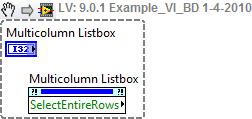Highlight the entire line
It is possible to activate the option "Highlight the whole line" on and off during execution in a multicolumn listbox?
I know that the option is available in the right click of the FP control menu, but I was wondering if this can also be done programmatically.
Thank you
Kas
If you have installed the script of LabVIEW, you will have the following property:
Tone
Tags: NI Software
Similar Questions
-
I'm trying to sign several documents and I have my saved signature under "fill & sign" the organization that generated the forms highlighted the signature lines and when I try to put my signature, it is pushed outside the signature.
Hi katepell,
You can simply drag the signature to the desired place by holding it with the mouse.
Thank you
Abhishek
-
Apex 4.2Theme 21
I am able to highlight current form fields using get focus and lose focus of dynamic actions.
How to highlight the current line in the form of an updated report.
I tried to use DA with
Picker JQuery tr [headers = 'TAX'] (column in my report)
Run Javascript
$x_RowHighlight (this.triggeringElement, 'yellow');
Any help appreciated
Gus
Gusford Hello!
Try to update your JQuery selector to what follows, with a trigger event in the DA 'click ':
table. Report-standard tr
JR.
-
Highlight the table line number
I am using this code to highlight the row in my table but my table can vary in size, but a generally more than 1000 lines and code REALLY slows down the rest of my application. I was wondering is there a more efficient way to do the same task?
PauldePaor wrote:
I am using this code to highlight the row in my table but my table can vary in size, but a generally more than 1000 lines and code REALLY slows down the rest of my application. I was wondering is there a more efficient way to do the same task?
I figured that out I made a mistake of programmtic. Rather than use the Columns property node number, I used size of array to the control of the loop that considerably slowed down the action of the function
-
How to highlight the selected line in an interactive report in apex5?
Hello
I want to emphasize the selected line in the report by changing the background color of the line. Basically, I want to do this. I really want to do is, select a row in the report and according to the selected line, I want to retrieve other data to another interactive report on the same page. So, how can I do this?
Hi geslin,.
Garza says:
But here shows a link to another page or something like that. But I don't need that. I just want to show when the user selects a specific row by clicking on this line, and it should show that it has been selected by changing the color of the line and after having extracted a few hidden field and according to those column data display data on another report on the same page.
Check your Application-> Page 2 30870. I've set up a dynamic action to reach the line highlighted when selected.
Here are the steps to achieve the highlighted line:
- Changed the definition of class employee culminating point to CSS-> section of the line on the page:
.highlight-employee { background-color: blue !important; color: white !important; }- Commented the code written in JavaScript-> Execute JS when the section of the page to load the page.
- Edited the ROWID of your interactive report column and set the following properties for 'column link:
Text link: #ROWID #.
Link attributes: id = "" #ROWID # "class ="monlien""
Target: URL
URL: javascript:void (0);
- Dynamic action created with the following properties:
Name: highlight_selected_row
Event: click on
Selection type: jQuery Selector
jQuery Selector: a.mylink
Action: Run the JavaScript Code
Fire on loading the Page: No.
Code:
var row_id = this.triggeringElement.id; $('#P2_NEW').val(row_id); $('#'+row_id).parent().closest('tr').find('td').addClass('highlight-employee');Scope of the event: Dynamics
Kind regards
Kiran
-
Highlights the entire shuttle and begins to scroll to the bottom of the shuttle
Hello
I created a shuttle service on a page and when I send the page, which currently has no process running, automatically it highlights the shuttle all begins to scroll to the bottom of the shuttle and then goes to a Page not found.
I have a branch on this page.
What is going on.. ?
BillThere is a limit of 2000 records (as far as my experience says). More than 1000 could be also more than 2000.
Try to press save button here:
http://Apex.Oracle.com/pls/OTN/f?p=31517:166
You get the same kind of mistake or something different?
Denes Kubicek
-------------------------------------------------------------------
http://deneskubicek.blogspot.com/
http://www.Opal-consulting.de/training
http://Apex.Oracle.com/pls/OTN/f?p=31517:1
------------------------------------------------------------------- -
'Save as csv' sets of quotation marks around the entire line
Our customer relationships:
Portal of data-> right click on-> save under-> Select 'Data Type': "Textfile - Auto détection (*.csv)"-> Save.
Result of savings:
"TIME V V_ABS.
"63.0235776 28.6153372301571 0.105263157894737".
"63.0235936 28.6156034598028 0.105264137235745".The values of strings with the same index (a header) are so composed of a single cell due to quotation marks around.
By me is not get, but by a customer.
Client standard configuration of region/German language Windows 7.
No idea, how a customer can save as csv without quotes around the line?
Sasha
Checked the file format during the recording of the data of Test File (CSV) Portal.
When I checked the file in Ultraedit (so that can see the hexadecimal values) the file doesn't have quotation marks around the values.
But if I open the file in Excel and then saved. Excel has put the quotes like that was indicated in your message.
It seems that the customer opens the file in Excel.
Paul
-
How to set the entire line to be active?
Hello guys, I wanted to know if there is a way to define the line with all its elements to be active at a time.
i.e. If a line contains a title, a text and an image, aligned horizontally next to each other, what I want is clickong on one of them all will focus on the line.
and thank you
Hi you can use listfield or see this link
http://StackOverflow.com/questions/1872160/how-to-customize-a-list-field-in-BlackBerry
Thank you.
-
Highlight the line on slot form of table
I would like to be able to highlight a row of data on a form in a table based on a column of some data. I found many here messages that reference standard reports, but is there a way to highlight an entire line of data based on some criteria of tabular form?
Thank you!A proposal, you have removed the standard formatting for other lines by crushing. On the top of my head, you should leave the standard formatting in first position and add a second condition for your highlighted line.
Gus...
Please mark this and any other position as useful or correct
;-) -
How to highlight the line of the ADF table based on the value of the column?
Hi all
I use jdev 10.1.3.4. I want to highlight a table row or a cell based on the value of the column.
Lets say, I have a table emp with column empid, empname and sal. I want to emphasize the lines that have sal = 10000.
How can I achieve this? Please help me with this.
Thank you
AbhijitHello
You want to highlight the lines? or set a different color for the lines? If it's the second, you can set the inline style based on the salary. (+ Edit: well, never mind, both are same :)) +)
Something like
If you want the entire line to be a different color, you have 2 options.
1. define the same style inline for all columns in the table (good if you want to do only for a single table).
2. create a style class and apply the styleclass based on the value of sal (preferably if you want the same behavior in all of your application).Arun-
Published by: joel Ramamoorthy, October 23, 2009 16:56
-
want to turn off highlight the particular list field line, when you click
Hello
I have a list of line 3 display, on which I have 2 lines that are highlighted with little color.
When I click on the particular line, I want to turn off the highlight on this line.
How can I remove the list and add to the list to turn off highlight the special line, which is which is clicked by the user.
Concerning
Antoine Singh
Hello
I was able to do
I have again to call the constructor of the list view by changing the value in the table highlight
Concerning
Antoine Singh
-
Highlight the line does not work after dynamic refresh
Hello
Request Express 4.2.1.00.08
Hoping someone can help with this. I have a report (list of loans for a person) who gets refreshed dynamically when the account number is changed. The loan id column is a link when you click fires a dynamic action that uses JavaScript to highlight the current line
$('.highlight-row').removeClass ('point culminating-row');
$(this.triggeringElement) .parent () .parent () .children () .addClass ('point culminating-row');
It works fine first time around, but if the loans area is updated the javascript does not work anymore and the current line is not highlighted.
Thank you
Neal
Hello
What is the scope of the event?
It must be dynamic.
You can create a new DA the event which is:
After Refresh.
Selection type: report
-
Highlight the parts of an email address on macbook
I am typing an address e-mail with only a part of it said - this part before the @. Mail keeps correcting and highlights the entire address. Any suggestions?
Go ahead and type in the email address. Select it and then click on edit on the top menu link Edit > remove the link... at this point, it will be treated as normal text.
-
Select the entire row in a multicolumn listbox
Hi guees
The value property, I would give the whole line of the corresponding noteworthy value.
But how?
It is a right click option on the list in edit mode multicolumn box.
Make a right click-> selection Mode-> highlight the whole line
-
Printer does not print the entire web page.
Why my new HP Photosmart 5520 copy an entire web page, even if I highlight the entire page or just the text? It will only print banners on the sides and everything autour. It gives me empty text or shaded areas. It gives me the opportunity to listen to samples and when I do, everything seems normal until I print. Help, please. I want to solve this problem before my husband is trying to do! Thank you.
Why my new HP Photosmart 5520 copy an entire web page, even if I highlight the entire page or just the text? It will only print banners on the sides and everything autour. It gives me empty text or shaded areas. It gives me the opportunity to listen to samples and when I do, everything seems normal until I print. Help, please. I want to solve this problem before my husband is trying to do! Thank you.
All web pages?
Or only some of them - the more complicated menu systems and dynamic content on the sides/high/low?
These web pages have generally an option for printing of the true story without all the extras - look for it.
Web browsers do not always print everything they see * as they see it * nor can they still do that (because of the resolution of the web page, etc.)
http://h10025.www1.HP.com/ewfrf/wc/document?cc=us&LC=en&DLC=en&docName=buu01105
Maybe you are looking for
-
How do I get without printing something, how much written, I left? I have a HP printer
How do I get without printing something, Windows XP, how much written, I left? I have a HP printer. Thank you HE'S
-
You can grab a copy of the Original Microsoft operating system?
HI: My Dell Dimension 3000 had Windows XP Home on my hard drive and it destroys itself. I bought a new hard drive and he would reinstall from the restore disc. Unfortunately as it was for many years the restoration dischas moved. I still have the
-
Windows - Alt Key focus bug does not have to access the menus.
Hello- I use Alt - Tab to move through my open applications. After tabbing through open applications using Alt - Tab, and then selecting an application (such as Excel), the Alt key does not work the first time I click on it. For example, I Alt - Tab
-
Mathematica, matlab and Powersim all receive the error at startup «empty program stopped working. » A problem caused the blocking of the program works correctly. Windows will close the program and notify you if a solution is available. " The programs
-
How to access the textfield object that works like a footer?
Hello I need to use an editfield of looking like a footer that will float when the user scrolls the data. I put a footer, but now I don't know how can I access that. suggestions please! Here is my code. VFM VerticalFieldManager = new VerticalFieldMan