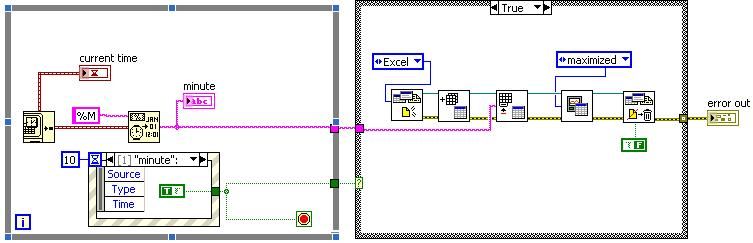How can I add new command in command line?
Appears after you have installed java, you can use the java command in the console windows, and I'm sure that is not inherent in the system. So if I had a few programs myself, how can I run it in command line prompt?
Any command can be run within the supplied quick Windows command Windows knows where to find it.
When you open the prompt window it will show the current location and any command will work at this place. Then he use the variable path system to search for defined locations contain files of commands so the prompt, type path to find what will be your
This is mine:
Path = C:\ProgramData\Oracle\Java\javapath; C:\Program Files (x 86) \NVIDIA Corporati
on\PhysX\Common; E:\Support Tools\; C:\Program Files\Common Files\Microsoft Shared
\Windows live; C:\Program Files (x 86) \AMD APP\bin\x86_64; C:\Program Files (x 86) \A
MD APP\bin\x86; C:\Windows\System32; C:\WINDOWS; C:\WINDOWS\System32\Wbem; C:\PROGRA
m \ATI Technologies\ATI files (x 86). ACE\Core-Static; C:\Program Files (x 86) \Common
Files\Acronis\SnapAPI\; C:\Program Files (x 86) \Universal Extractor; C:\Program Fi
the (x 86) \Universal Extractor\bin; C:\WINDOWS\System32\WindowsPowerShell\v1.0\; C:
\WINDOWS\System32\WindowsPowerShell\v1.0\; C:\Program Files (x 86) \AMD\ATI. ACE\Cor
e static; C:\Program Files\Common Files\Microsoft Shared direct
Each path is separated by a semicolon (;) and note the 1st one.)
PATH = C:\ProgramData\Oracle\Java\javapath means that Java.exe is automatically available as a command.
Tags: Windows
Similar Questions
-
How can I add new commands for windows speech recognition?
I recently discovered the recognition voice windows and its possibilities. However, I see that there is plenty of room for unique and custom commands to be incorporated. How to add commands to windows for windows 7 home premium edition speech recognition?
Thanks in advance
RarcethI recently discovered the recognition voice windows and its possibilities. However, I see that there is plenty of room for unique and custom commands to be incorporated. How to add commands to windows for windows 7 home premium edition speech recognition?
Thanks in advance
RarcethIf you have programming skills, you can create some custom scripts using the free program of Microsoft Macro for WSR. CLICK HERE for software on the Microsoft site.
-
How can I add new fonts to lightroom in creative cloud?
How can I add new fonts to Lightroom in creative cloud?
Hi Iris,.
You must add the fonts to the following location, in accordance with article: Instructions of Installation of fonts | Adobe
Kind regards
Tanuj
-
How can I add new contact list to contact?
How can I add a new contact to my contact list?
Sue,
Tap the icon in the upper right window of Contacts +.
-
How can I add new menu item in the context Menu of Flash CS6? (Not ActionScript)
Hi all!
I want to add my custom here menu item. I did the script jsfl that calculate eveyrting I need. I want to add the custom for her menu item. How can I do this?
I see you there 'Generate Sprite Sheet' - I could do the same thing?
Hello
The only places where you can add separate menu options lies in the command menu or add new extensions that appear in the windows-> menu other panels. There is no other way in which the menus can be added without being replaced by the Flash Code.
For more information about adding separate entry into the menu commands or the Windows menu.
(Menu) - add the jsfl script to C:\Users\
\AppData\Local\Adobe\Flash CS6\en_US\Configuration\Commands and that automatically will be appear on the Menu commands on Flash raises.
(2) add a (panel) for the C:\Users\ Flash SWF
\AppData\Local\Adobe\Flash CS6\en_US\Configuration\WindowSWF folder. Thank you and best regards,
Roger Simon
Adobe Flash Professional Team.
-
How can you add new profiles of lenses are not
How you can add new profiles of lenses are not not in the drop-down list on the menu in Photoshop lightroom v5.7
Know about patterns of goal and down, you will find a link to the profile downloader:
Work with lenses profiles in Adobe Photoshop, Lightroom and Camera Raw
-
I need FF on Linux base for kiosk with tuchscreen. So he must start automatically command line (console) in full screen mode without a window, menu, tabs, address line and side ruler. I guess I can set up in a conf file and use some options command line, but where can I find the full list of options and the description of the conf file?
You can watch this extension:
- FF full screen: https://addons.mozilla.org/firefox/addon/FF_Fullscreen/
-
How can I add new images to the layers panel?
Hello
I am brand new with photoshop elements 11. I'm having a problem understanding how to import new images in the layers panel. If I type "create a new layer" all that I get is an empty layer. I want to do is to import an image where I'll cut part of it and layer it on another image. For example: of lets say I want to put a picture of myself in front of a tree. I want to take the image myself from a photo and he sleeps on the photo that has the tree on it. How can I get both of these images in the layers panel even? I can get the picture of me in the layers panel as layer #1, so I can cut myself out of the picture. My problem is when I try to import the picture with the tree on this subject, it opens upward in a new tab. If I try to hit 'create a new layer', only a white layer appears above my first coat. I tried to drag the new image on the layers panel, but will not join. All the tutorials I could find and monitor, have already all the images they work with pre-loaded in the layers panel. I just need to know how to get my pictures in the Panel, so that I can start working with them.
Thank you in advance for any help you can give.
Glen
P.S. I'm working on an iMac 2009
After selecting, you press Cmd + J and which will put the selection on a new layer.
Drag your tree to the top of the location of the project in the main image window.
Organize layers for example you may need to drag the tree stratum under the layer with yourself.
See my tutorial that uses a background solid colr.
-
How can I add new pages in the (fluid) reagent layout with Dreamweaver CC?
I seem to be screwing up the CSS when I add new pages. I have to do it wrong. Help! @
Build your prototype of FGLayout page so that it works well in all screen sizes (first mobile, then compressed, finally Office). To create your home page, index.html SaveAs. Then SaveAs page2.html, replace content. Repeat for other pages of the site.
Nancy O.
-
How can I add new excel spreadsheet for each minute count?
Hello world
I am trying to add the spreadsheet excel for every minute, so I used the 'get date/time in seconds"from the minute function (%M) and use the structure of the event (change in value), but nothing happened, the structure of the event does not respond to change in a few minutes. bright ideas? Here is my problem (LV8.5) vi.
Note: is just a part of my devices (history records) data acquisition program. I want to separate the data by date in excellent microsoft (but I first try to acquire data of minutes to see if my program works).
Thanks in advance... !
Several problems.
One, you have an event to change the minute value. But the event ever is dismissed because the only minute gets changed is by writing to the terminal of the indicator. That fires an event. The user must write to the command (which they can't because it is an indicator, not a control), or you write in this control (signalling) value property node. Note that even if the event is called "changed value" the value itself would not actually change its previous value so that the event fires. You would have to compare the new value to the old value within the structure of the event and made a decision in the code on what to do.
Second, if the part of the code worked, your loop would end and execute, the structure of your business. But once this happens your program would end. You would never be able to do for the next minute.
-
How can I add new Member in the dimension of the year?
Hi all
It's all in the subject! ;-) . This is an application to term!
But some Oracle partners said, we can do it! For me it is not possible? Maybe if you create the new record to the database.
Your contribution will be very appreciate!
Concerning
Jean8493825 patch contains a utility that allows you to add additional years to a hfm application (it may be already installed on your server). It has been verified against deployed EPMA HFM applications as well as Classic applications. Otherwise, you will need to rebuild the application.
-
How do I add new friends on Skype
Hello
How can I add new friends on my Skype (Windows client)
Thank you
Hi and welcome to the Skype community.

If you want to add new friends on Skype from your account, you can check this link here:
Hope, he helped
 !
!
Let me know if you need anything else
-
How can I add the icon of the command prompt? I accidentally deleted.
Original title: command prompt
How can I add the icon command prompt, I accidentally deleted
The location of the command line is C:\Windows\cmd.exe
You can create a new shortcut with this path -
How can I get run command Wizard in windows 7
How can I get run command Wizard in windows 7
Help & Support:
That became the command run?
The run command no longer appears on the start menu in this version of Windows. The search box that appears in the start menu provides much of the same functionality as the command run. However, the command run is still available if you prefer to use. You can even add it to the start menu for easier access.
To add the run command to the start menu
Click to open the taskbar and Start Menu Properties.Click the Start Menu tab, and then click Customize.
In the list of options on the start menu, select the command box run and then click OK. Run the command will appear on the right side of the start menu.
Tip:
You can also access the command run by pressing the logo Windows + R key. -
How can I get the command bar, for e-mail, etc..
How can I get the command bar in Mozilla? For the icon to email etc.
If you want to learn the basics try this interactive and video tour
- http://www.Mozilla.org/en-us/Firefox/Central/
- or the articles of the help/products/firefox/get-started list
Maybe you are looking for
-
Upgraded to v18 and default search home page does not work
I've just updated to Firefox 18 and my default Firefox start page does not work. I type in a Word and press 'enter' or click on search and nothing happens.If I use the Google bar without problem.
-
We cannot open Skype. You are already signed in on this computer. Please log out and try again.
Hello Please help me, I uninstall and download the latest version of Skype, but it is not sign in. give below error. We cannot open Skype. You are already signed in on this computer. Please log out and try again. Please help me solve this problem. I
-
Equium EA60-156: need to get a new motherboard
My computer will not start. Need to get a new motherboard for it. No idea where to find it at a reasonable price and how much?
-
When I try to download the pdf files from my email, or on a website to print or save, nothing happens. Don't I have some setting wrong?