How can I apply a character style to a sentence that has a '&' in there?
Hi all
I am applying the "See Figure" character style to any mention of the expression (see Figure x) as I understand is: \(See Figure \d+\)
The problem I face is that sometimes I need to list several references to figure. He must read (see Figure x & y) and in rare cases (see Figure x, y and z)
NOTE: There are no spaces in the above numbers.
Thank you for your help.
Try------(see Figure [\d,&]+\) (not tested).
Tags: InDesign
Similar Questions
-
How can I change the font size on a document that has already been signed?
How can I change the font size for my entry on a document that has already been signed? It seems that Adobe will not allow this. Thank you.
Hi jonathanh19241035 ,
I would like to inform when, once the document is signed and then after that it does not to exchange with the font size if it's signatures is the digital signature.
If its use fill & sign and then using the add-on Acrobat the size of the font of the entry can be change.
Also, this can be done in Acrobat Pro not in the drive.
Kind regards
Christian
-
RoboHelp 2015: How to display a document that has a parent pon OCD and no children. LLA parent does not appear on HTML5 output. I want to display a word document that contains hyperlinks.
I'm not clear on what opening a Word with TOC document is in. Most browsers will not allow a document Word are open and will require the user to download, is that what you want?
Perhaps could you make the problem more clear and perhaps add a screenshot to help.
See www.grainge.org for creating tips and RoboHelp
-
How can I apply a new style with an excerpt and DW artifact of the old style?
Hello
I use Dreamweaver CS5 in Windows XP SP3. My problem seems simple, but the resolution remains elusive.
Let's say I'm stuck-in editing the text in MS Word that DW auto-formaté. I highlight text and use a clip to attach the text of the h2.
Rather than delete the old style and its replacement by h2, DW applies the h2, but copy the old style, enclosing nothing and it bumps to the next line. If the old style included a paragraph tag, which flows into the extra space. For anything.
Now, this seems to be a minor thing, but it is not so little, when you try to quickly prepare a large document with different header styles. Having to make dozens of changes that, in my view, should be completely useless becomes a burden.
Is it possible to attach some text in a new style with an excerpt without the old style of stick around?
Thanks for all the answers!
Oreo Say
If I pointed out this bit and click to apply my excerpt:
The header
the result is:
The header
You need not of snippets for this.
Select it
tag with the selector tag between (bottom of the design view) and the top of the property inspector, then, in the property inspector, Select Heading 2 in the dropdown Format menu.
DW will replace
with
-
How can I copy and paste to an employment application that has no 'attachments '.
I know how to copy and paste to add a RESUME for a job application that does not have the 'attachments' option. Y at - it a simple explanation on how to copy and paste to an online employment application.
Hello
It is a very good tutorial step by step for you to copy and paste.
«How to copy, cut and paste in Windows»
http://www.bleepingcomputer.com/tutorials/cut-copy-and-paste-in-Windows/
How to highlight text in a document
Before you copy, cut or paste text data, that you need to be able to highlight, or select, the text that you want to run the action. This is called putting in value and allows you to select information in a document or parts thereof. Once the text is highlighted you can then copy or cut the information according to your needs. An example of this highlighted text looks like below:
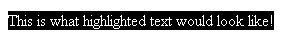
Figure 1: Example of highlighted textAnd you can use Ctrl + C to copy, and then Ctrl + V to paste.
See you soon.
-
How can I use it to convert a pdf file that has been a powerpoint that I saved in PDF to powerpoint?
I'm trying to figure out how to change my powerpoint presentation that I had saved as a pdf on a USB stick to powerpoint?
Hi jengirl444,
To convert a PDF into PowerPoint, you can use either the online service Adobe PDF Pack or Acrobat. (In Acrobat, choose file > save as other > presentation PowerPoint from Microsoft.)
Please let us know if you have any additional questions.
Best,
Sara
-
I want just all my emails on the page (from top to bottom) like it was yesterday. I'm not sure I did something to cause the bottom of the page to display a light blue box saying welcome to Thunderbird. I need it to go. Thank you for your help. J
You have a menu bar, showing with file-Edit-View etc?
If this is not the case, press the alt key to bring up.In the menu bar, select Tools-Options-general
The first option on this page is to show the Start Page. Clear the checkbox in this option.
-
How can I save an Acer for a big HDD that has stuff on it that I don't want to delete?
See the question above.
Thank you. Unfortunately, I don't expect to need nearly 500G to store!

-
How can I find the games of hearts and solitaire that has disappeared from my XP PC?
4 or 5 years... all pre-installed games that came with my computer... just disappeared... probably because I am not a Curmudgeon and pushed the wrong buttons. I miss hearts and different solitaire games. Is there a free download Microsoft XP, which will reinstall the?
restore from cd xp
-
How to apply a character Style that has already been made in a document model?
First of all, I would like to thank everyone who helps. I am a complete newbie to the script and appreciate your help.
I mainly use GREP expressions to search for patterns in a document and apply a character Style that has already been done. This character style did not help script, but just in InDesign when the production and implementation of the model.
var myDoc = app.activeDocument; //Clear the find/change grep preferences. app.findGrepPreferences = NothingEnum.nothing; app.changeGrepPreferences = NothingEnum.nothing; //Set the find options. app.findChangeGrepOptions.includeFootnotes = false; app.findChangeGrepOptions.includeHiddenLayers = false; app.findChangeGrepOptions.includeLockedLayersForFind = false; app.findChangeGrepOptions.includeLockedStoriesForFind = false; app.findChangeGrepOptions.includeMasterPages = false; //GREP Expression for finding all HEADERS app.findGrepPreferences.findWhat = ".+\n"; //Applying formatting changes to put into All Caps, Bold and changing the font size to 12 pt. app.changeGrepPreferences.capitalization = Capitalization.allCaps; app.changeGrepPreferences.fontStyle = "Bold"; app.changeGrepPreferences.pointSize = "12"; myDoc.changeGrep(); //Clear the find/change preferences after the search. app.findGrepPreferences = NothingEnum.nothing; app.changeGrepPreferences = NothingEnum.nothing;
This is how I currently. I will manually define the changes made to the text. The problem is, each model uses a different set of fonts and not all use them "BOLD", for example Sabon can use THIS "BOLD".
I would like to know how to apply a character Style and tried to look, but nothing seems to work.
Any help would be appreciated.
Thank you.
app.changeGrepPreferences.appliedCharacterStyle = "A";
-
How to apply the character style to table cell
I'm sure it's basic, but I can't find any references on how to do it and my attempts have failed. I use VB and CS5.5
Basically what I'm trying to do is to select a table cell and apply a character like this style...
MyCharacterStyle = myDocument.CharacterStyles.Add set
myCharacterStyle.Name = "TH2".
myTable2.Cells.Item (1) .appliedCharacterStyle = "TH2".
with this code, I get a "object does not support this property or method. myTable2.Cells.Item (...). appliedCharacterStyle ".
I tried several other versions without success.
Can someone tell me what would be the proper syntax to apply a character style to text in a table cell, or if it's still the right path to follow on that?
I have to select the text in the cell rather than the cell itself, and if so, how do you do that?
Thank you
You do not need to select the text in the cell, but you need
to target rather than the cell. It is true that in the user interface, you can
Select the cell and apply a style of tank, but not with a script. Thus, in
JavaScript is:
myCell.texts.item (0) = .appliedCharacterStyle
app.activeDocument.characterStyles.itemByName ("MyCharStyleName")
It must be something similar in VB also.
Of course, you can target the text in different ways:
myCell.characters.everyItem () or myCell.paragraphs.everyItem () etc etc.
but I think that the text is the most basic of the lot.
Ariel
-
How to write the script to apply the character style?
Hello
I'm on a Macbook pro and without a numeric keypad, so I can't assign a shortcut to character styles. I heard a roundabout solution where you can assign a shortcut to a script that applies the character styles. Can anyone write this script?
My character style is called "features"bold. "
I am new to scripting, sorry if this is a stupid question.
See you soon
Hello
1. save this code as a file inside your Script Panel folder .jsx
2. apply a shortcut using the menu Edit: shortcuts...
Option to choose:
- suggest you choose an option 'background': 'Text', so you can use several shortcuts that are occupied in other contexts.
#target indesign if (app.selection && app.selection[0].hasOwnProperty ("baselineShift") ) { var cName = "Features bold"; var mCstyle = app.activeDocument.characterStyles.item(cName); if (mCstyle.isValid) app.selection[0].applyCharacterStyle(mCstyle); else alert ("CharStyle: " + cName + " not found"); } else alert ("Some text supposed to be selected...");Jarek
-
How can I create a new Style that can be applied to an object?
To the active menu there is a tab called "Styles". My question is how can I create a new Style that I can apply to an object? A link to a tutorial or something like that would be helpful, because I can't find anything! Thanks in advance for helping me eliminate this frustration!
KomputerMan.com wrote:
What I want to do is create a style library, which are basically photos of different Woods.
There are two approaches you can try.
Clipping paths
1. draw the shape of the part as a closed path.
2 position the wood grain image above or below the shape where you want it positioned.
3. cut
4. Select the closed path.
5. glue on the inside.
See: Using FreeHand MX > content > work with objects > working with clipping paths
Fillings in mosaic
1. use the autotrace to vectorize the image of wood fiber, using many colors.
Using FreeHand MX > content > work of imported using the > Tracing bitmaps > image vectorization
2. the group the paths (but not the picture) and create a tiled fill,
Using FreeHand MX > content > using contours and funding > applying attributes in fillings > Using tiles fill attributes
3 make a style of a filled object tile
4. apply the style to other objects.
Judy Arndt
-
How to apply a character style to url an email?
Mac-Indesign CC
I am trying too use a grep style to apply a character style to url an email?
Is this possible?
Better to consider Nina Storm
Hello
Try this:
[^\s]+@[^\s]+
-
Apply the character style to the part of the paragraph
I am inserting text in a block of text with the following code:
story.insertionPoints [-1] .silence += pgfStr;
story.insertionPoints [-1] .silence += "\t";
story.insertionPoints [-1] .silence += refStr;
story.insertionPoints [-1] .silence += "\r";
I want to apply the character style to all of the text in refStr (only the part of this paragraph). I know how the syling paragraph applies to the entire paragraph, but not a character style. I should be grateful if you would help. Thank you!
Hello
Dan - BTP says:
... the size in points and attack can be different on each page...
You are able to find a rule of these differences?
...
What do depends on what type of rule could be defined
...
The size of reference point that is 1.5 PT lower than the point size of the paragraph, whatever.
Close to the end of the script, you can code for example:
// Your target is "reference" which is a text inbetween tabulator and end of story (or other criteria). // So you could define: app.findGrepPreferences = null; // just for clear it app.findGrepPreferences.findWhat = "(?<=\\t).+\\s\\Z"; // to catch text following tab in last para of story // and after: mFound = app.activeDocument.findGrep(); // so all desired text objects are in an array "mFound". // you could iterate (backward) through it: len = mFound.length; while (len-->0) // ">0" in case of nothing found mFound[len].pointSize -= 1.5; // whatever that is - is 1.5 smallerJarek
Maybe you are looking for
-
How to read a MP4.webloc video on iMac
I'm watching a video on my iMac which is a recording of a meeting. The video was recorded as a MP4.webloc, I have on my desk. I use a 21.5 "iMac with OS X El Capital, processor 3.06 GHZ, memory 4 GB 1067 MHz. My version of iTunes is 12.3.3. When
-
my card is out and I need to find a replacement.anyone know a decent? do not games but who want a good card.thanks in advance
-
A security update that installs successfully continues to seek to update again. It has been fully installed and rebooted system a dozen times and continues try again. It is KB954430.
-
Anyone know how to increase the time that the viewfinder display is lit SC60 Canon?
Hi I have problems, like a beginner redn the message through the viewfinder of the canon HS SX60 Can someone show video mw or some instructions, I have the complete PDF manul for this, so stay on the screen the messages and won't disappear until I re
-
email problem - "mail from the host cannot be found.
Problem title: original email. Why I have problems with my email migration to Windows Mail? I get an error message stating my "mail from the host cannot be found. This has happened on and off for the last 2 weeks. It also affects my laptop. He does n

