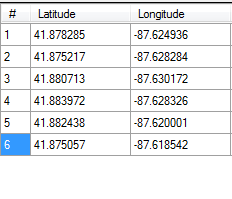How can I display more fields based on the value of another field in conjunction with the visibility of the others?
I have 17 text fields 'questions' and have hidden buttons for each I would appear once the administrator puts in a "password" at the bottom of the page.
For the "password", I created a text field to enter this password and a "Log In" button.
I want to be able to do is for the user to put in the 'password' and the 'Log In' button contains the script necessary to display these fields. 17 text fields show only one at a time, so I want the action of the 'Log In' button to show only the hidden buttons corresponding to the current visible areas.
Here is my code. What happens is little matter what I do, it says the password is incorrect and mask "publient1" which has never been specified in the code in a variable.
Initially, I had the first "else if" statement as the first "If" statement, but the results are the same in any event.
var res = this.getField("resolution");
var password = this.getField("password");
var res1 = this.getField("add-res1");
var res2 = this.getField("add-res2");
var res3 = this.getField("add-res3");
var res4 = this.getField("add-res4");
var res5 = this.getField("add-res5");
var res6 = this.getField("add-res6");
var res7 = this.getField("add-res7");
var res8 = this.getField("add-res8");
var res9 = this.getField("add-res9");
var res10 = this.getField("add-res10");
var res11 = this.getField("add-res11");
var res12 = this.getField("add-res12");
var res13 = this.getField("add-res13");
var res14 = this.getField("add-res14");
var res15 = this.getField("add-res15");
var res16 = this.getField("add-res16");
var res17 = this.getField("add-res17");
var issue1 = this.getField("issue1");
var issue2 = this.getField("issue2");
var issue3 = this.getField("issue3");
var issue4 = this.getField("issue4");
var issue5 = this.getField("issue5");
var issue6 = this.getField("issue6");
var issue7 = this.getField("issue7");
var issue8 = this.getField("issue8");
var issue9 = this.getField("issue9");
var issue10 = this.getField("issue10");
var issue11 = this.getField("issue11");
var issue12 = this.getField("issue12");
var issue13 = this.getField("issue13");
var issue14 = this.getField("issue14");
var issue15 = this.getField("issue15");
var issue16 = this.getField("issue16");
var issue17 = this.getField("issue17");
var iv1 = issue1.display = display.visible;
var iv2 = issue2.display = display.visible;
var iv3 = issue3.display = display.visible;
var iv4 = issue4.display = display.visible;
var iv5 = issue5.display = display.visible;
var iv6 = issue6.display = display.visible;
var iv7 = issue7.display = display.visible;
var iv8 = issue8.display = display.visible;
var iv9 = issue9.display = display.visible;
var iv10 = issue10.display = display.visible;
var iv11 = issue11.display = display.visible;
var iv12 = issue12.display = display.visible;
var iv13 = issue13.display = display.visible;
var iv14 = issue14.display = display.visible;
var iv15 = issue15.display = display.visible;
var iv16 = issue16.display = display.visible;
var iv17 = issue17.display = display.visible;
var ih1 = issue1.display = display.hidden;
var ih2 = issue2.display = display.hidden;
var ih3 = issue3.display = display.hidden;
var ih4 = issue4.display = display.hidden;
var ih5 = issue5.display = display.hidden;
var ih6 = issue6.display = display.hidden;
var ih7 = issue7.display = display.hidden;
var ih8 = issue8.display = display.hidden;
var ih9 = issue9.display = display.hidden;
var ih10 = issue10.display = display.hidden;
var ih11 = issue11.display = display.hidden;
var ih12 = issue12.display = display.hidden;
var ih13 = issue13.display = display.hidden;
var ih14 = issue14.display = display.hidden;
var ih15 = issue15.display = display.hidden;
var ih16 = issue16.display = display.hidden;
var ih17 = issue17.display = display.hidden;
if(password.value == "") {
res.display = display.hidden;
res1.display = display.hidden;
res2.display = display.hidden;
res3.display = display.hidden;
res4.display = display.hidden;
res5.display = display.hidden;
res6.display = display.hidden;
res7.display = display.hidden;
res8.display = display.hidden;
res9.display = display.hidden;
res10.display = display.hidden;
res11.display = display.hidden;
res12.display = display.hidden;
res13.display = display.hidden;
res14.display = display.hidden;
res15.display = display.hidden;
res16.display = display.hidden;
res17.display = display.hidden;
}
else if(password.value == "firefly" && iv1 && ih2 && ih3 && ih4 && ih5 && ih6 && ih7 && ih8 && ih9 && ih10 && ih11 && ih12 && ih13 && ih14 && ih15 && ih16 && ih17) {
res.display = display.visible;
res1.display = display.noPrint;
res2.display = display.hidden;
res3.display = display.hidden;
res4.display = display.hidden;
res5.display = display.hidden;
res6.display = display.hidden;
res7.display = display.hidden;
res8.display = display.hidden;
res9.display = display.hidden;
res10.display = display.hidden;
res11.display = display.hidden;
res12.display = display.hidden;
res13.display = display.hidden;
res14.display = display.hidden;
res15.display = display.hidden;
res16.display = display.hidden;
res17.display = display.hidden;
}
else if(password.value == "firefly" && iv1 && iv2 && ih3 && ih4 && ih5 && ih6 && ih7 && ih8 && ih9 && ih10 && ih11 && ih12 && ih13 && ih14 && ih15 && ih16 && ih17) {
res.display = display.visible;
res1.display = display.noPrint;
res2.display = display.noPrint;
res3.display = display.hidden;
res4.display = display.hidden;
res5.display = display.hidden;
res6.display = display.hidden;
res7.display = display.hidden;
res8.display = display.hidden;
res9.display = display.hidden;
res10.display = display.hidden;
res11.display = display.hidden;
res12.display = display.hidden;
res13.display = display.hidden;
res14.display = display.hidden;
res15.display = display.hidden;
res16.display = display.hidden;
res17.display = display.hidden;
}
else if(password.value == "firefly" && iv1 && iv2 && iv3 && ih4 && ih5 && ih6 && ih7 && ih8 && ih9 && ih10 && ih11 && ih12 && ih13 && ih14 && ih15 && ih16 && ih17) {
res.display = display.visible;
res1.display = display.noPrint;
res2.display = display.noPrint;
res3.display = display.noPrint;
res4.display = display.hidden;
res5.display = display.hidden;
res6.display = display.hidden;
res7.display = display.hidden;
res8.display = display.hidden;
res9.display = display.hidden;
res10.display = display.hidden;
res11.display = display.hidden;
res12.display = display.hidden;
res13.display = display.hidden;
res14.display = display.hidden;
res15.display = display.hidden;
res16.display = display.hidden;
res17.display = display.hidden;
}
else if(password.value == "firefly" && iv1 && iv2 && iv3 && iv4 && ih5 && ih6 && ih7 && ih8 && ih9 && ih10 && ih11 && ih12 && ih13 && ih14 && ih15 && ih16 && ih17) {
res.display = display.visible;
res1.display = display.noPrint;
res2.display = display.noPrint;
res3.display = display.noPrint;
res4.display = display.noPrint;
res5.display = display.hidden;
res6.display = display.hidden;
res7.display = display.hidden;
res8.display = display.hidden;
res9.display = display.hidden;
res10.display = display.hidden;
res11.display = display.hidden;
res12.display = display.hidden;
res13.display = display.hidden;
res14.display = display.hidden;
res15.display = display.hidden;
res16.display = display.hidden;
res17.display = display.hidden;
}
else if(password.value == "firefly" && iv1 && iv2 && iv3 && iv4 && iv5 && ih6 && ih7 && ih8 && ih9 && ih10 && ih11 && ih12 && ih13 && ih14 && ih15 && ih16 && ih17) {
res.display = display.visible;
res1.display = display.noPrint;
res2.display = display.noPrint;
res3.display = display.noPrint;
res4.display = display.noPrint;
res5.display = display.noPrint;
res6.display = display.hidden;
res7.display = display.hidden;
res8.display = display.hidden;
res9.display = display.hidden;
res10.display = display.hidden;
res11.display = display.hidden;
res12.display = display.hidden;
res13.display = display.hidden;
res14.display = display.hidden;
res15.display = display.hidden;
res16.display = display.hidden;
res17.display = display.hidden;
}
else if(password.value == "firefly" && iv1 && iv2 && iv3 && iv4 && iv5 && iv6 && ih7 && ih8 && ih9 && ih10 && ih11 && ih12 && ih13 && ih14 && ih15 && ih16 && ih17) {
res.display = display.visible;
res1.display = display.noPrint;
res2.display = display.noPrint;
res3.display = display.noPrint;
res4.display = display.noPrint;
res5.display = display.noPrint;
res6.display = display.noPrint;
res7.display = display.hidden;
res8.display = display.hidden;
res9.display = display.hidden;
res10.display = display.hidden;
res11.display = display.hidden;
res12.display = display.hidden;
res13.display = display.hidden;
res14.display = display.hidden;
res15.display = display.hidden;
res16.display = display.hidden;
res17.display = display.hidden;
}
else if(password.value == "firefly" && iv1 && iv2 && iv3 && iv4 && iv5 && iv6 && iv7 && ih8 && ih9 && ih10 && ih11 && ih12 && ih13 && ih14 && ih15 && ih16 && ih17) {
res.display = display.visible;
res1.display = display.noPrint;
res2.display = display.noPrint;
res3.display = display.noPrint;
res4.display = display.noPrint;
res5.display = display.noPrint;
res6.display = display.noPrint;
res7.display = display.noPrint;
res8.display = display.hidden;
res9.display = display.hidden;
res10.display = display.hidden;
res11.display = display.hidden;
res12.display = display.hidden;
res13.display = display.hidden;
res14.display = display.hidden;
res15.display = display.hidden;
res16.display = display.hidden;
res17.display = display.hidden;
}
else if(password.value == "firefly" && iv1 && iv2 && iv3 && iv4 && iv5 && iv6 && iv7 && iv8 && ih9 && ih10 && ih11 && ih12 && ih13 && ih14 && ih15 && ih16 && ih17) {
res.display = display.visible;
res1.display = display.noPrint;
res2.display = display.noPrint;
res3.display = display.noPrint;
res4.display = display.noPrint;
res5.display = display.noPrint;
res6.display = display.noPrint;
res7.display = display.noPrint;
res8.display = display.noPrint;
res9.display = display.hidden;
res10.display = display.hidden;
res11.display = display.hidden;
res12.display = display.hidden;
res13.display = display.hidden;
res14.display = display.hidden;
res15.display = display.hidden;
res16.display = display.hidden;
res17.display = display.hidden;
}
else if(password.value == "firefly" && iv1 && iv2 && iv3 && iv4 && iv5 && iv6 && iv7 && iv8 && iv9 && ih10 && ih11 && ih12 && ih13 && ih14 && ih15 && ih16 && ih17) {
res.display = display.visible;
res1.display = display.noPrint;
res2.display = display.noPrint;
res3.display = display.noPrint;
res4.display = display.noPrint;
res5.display = display.noPrint;
res6.display = display.noPrint;
res7.display = display.noPrint;
res8.display = display.noPrint;
res9.display = display.noPrint;
res10.display = display.hidden;
res11.display = display.hidden;
res12.display = display.hidden;
res13.display = display.hidden;
res14.display = display.hidden;
res15.display = display.hidden;
res16.display = display.hidden;
res17.display = display.hidden;
}
else if(password.value == "firefly" && iv1 && iv2 && iv3 && iv4 && iv5 && iv6 && iv7 && iv8 && iv9 && iv10 && ih11 && ih12 && ih13 && ih14 && ih15 && ih16 && ih17) {
res.display = display.visible;
res1.display = display.noPrint;
res2.display = display.noPrint;
res3.display = display.noPrint;
res4.display = display.noPrint;
res5.display = display.noPrint;
res6.display = display.noPrint;
res7.display = display.noPrint;
res8.display = display.noPrint;
res9.display = display.noPrint;
res10.display = display.noPrint;
res11.display = display.hidden;
res12.display = display.hidden;
res13.display = display.hidden;
res14.display = display.hidden;
res15.display = display.hidden;
res16.display = display.hidden;
res17.display = display.hidden;
}
else if(password.value == "firefly" && iv1 && iv2 && iv3 && iv4 && iv5 && iv6 && iv7 && iv8 && iv9 && iv10 && iv11 && ih12 && ih13 && ih14 && ih15 && ih16 && ih17) {
res.display = display.visible;
res1.display = display.noPrint;
res2.display = display.noPrint;
res3.display = display.noPrint;
res4.display = display.noPrint;
res5.display = display.noPrint;
res6.display = display.noPrint;
res7.display = display.noPrint;
res8.display = display.noPrint;
res9.display = display.noPrint;
res10.display = display.noPrint;
res11.display = display.noPrint;
res12.display = display.hidden;
res13.display = display.hidden;
res14.display = display.hidden;
res15.display = display.hidden;
res16.display = display.hidden;
res17.display = display.hidden;
}
else if(password.value == "firefly" && iv1 && iv2 && iv3 && iv4 && iv5 && iv6 && iv7 && iv8 && iv9 && iv10 && iv11 && iv12 && ih13 && ih14 && ih15 && ih16 && ih17) {
res.display = display.visible;
res1.display = display.noPrint;
res2.display = display.noPrint;
res3.display = display.noPrint;
res4.display = display.noPrint;
res5.display = display.noPrint;
res6.display = display.noPrint;
res7.display = display.noPrint;
res8.display = display.noPrint;
res9.display = display.noPrint;
res10.display = display.noPrint;
res11.display = display.noPrint;
res12.display = display.noPrint;
res13.display = display.hidden;
res14.display = display.hidden;
res15.display = display.hidden;
res16.display = display.hidden;
res17.display = display.hidden;
}
else if(password.value == "firefly" && iv1 && iv2 && iv3 && iv4 && iv5 && iv6 && iv7 && iv8 && iv9 && iv10 && iv11 && iv12 && iv13 && ih14 && ih15 && ih16 && ih17) {
res.display = display.visible;
res1.display = display.noPrint;
res2.display = display.noPrint;
res3.display = display.noPrint;
res4.display = display.noPrint;
res5.display = display.noPrint;
res6.display = display.noPrint;
res7.display = display.noPrint;
res8.display = display.noPrint;
res9.display = display.noPrint;
res10.display = display.noPrint;
res11.display = display.noPrint;
res12.display = display.noPrint;
res13.display = display.noPrint;
res14.display = display.hidden;
res15.display = display.hidden;
res16.display = display.hidden;
res17.display = display.hidden;
}
else if(password.value == "firefly" && iv1 && iv2 && iv3 && iv4 && iv5 && iv6 && iv7 && iv8 && iv9 && iv10 && iv11 && iv12 && iv13 && iv14 && ih15 && ih16 && ih17) {
res.display = display.visible;
res1.display = display.noPrint;
res2.display = display.noPrint;
res3.display = display.noPrint;
res4.display = display.noPrint;
res5.display = display.noPrint;
res6.display = display.noPrint;
res7.display = display.noPrint;
res8.display = display.noPrint;
res9.display = display.noPrint;
res10.display = display.noPrint;
res11.display = display.noPrint;
res12.display = display.noPrint;
res13.display = display.noPrint;
res14.display = display.noPrint;
res15.display = display.hidden;
res16.display = display.hidden;
res17.display = display.hidden;
}
else if(password.value == "firefly" && iv1 && iv2 && iv3 && iv4 && iv5 && iv6 && iv7 && iv8 && iv9 && iv10 && iv11 && iv12 && iv13 && iv14 && iv15 && ih16 && ih17) {
res.display = display.visible;
res1.display = display.noPrint;
res2.display = display.noPrint;
res3.display = display.noPrint;
res4.display = display.noPrint;
res5.display = display.noPrint;
res6.display = display.noPrint;
res7.display = display.noPrint;
res8.display = display.noPrint;
res9.display = display.noPrint;
res10.display = display.noPrint;
res11.display = display.noPrint;
res12.display = display.noPrint;
res13.display = display.noPrint;
res14.display = display.noPrint;
res15.display = display.noPrint;
res16.display = display.hidden;
res17.display = display.hidden;
}
else if(password.value == "firefly" && iv1 && iv2 && iv3 && iv4 && iv5 && iv6 && iv7 && iv8 && iv9 && iv10 && iv11 && iv12 && iv13 && iv14 && iv15 && iv16 && ih17) {
res1.display = display.noPrint;
res2.display = display.noPrint;
res3.display = display.noPrint;
res4.display = display.noPrint;
res5.display = display.noPrint;
res6.display = display.noPrint;
res7.display = display.noPrint;
res8.display = display.noPrint;
res9.display = display.noPrint;
res10.display = display.noPrint;
res11.display = display.noPrint;
res12.display = display.noPrint;
res13.display = display.noPrint;
res14.display = display.noPrint;
res15.display = display.noPrint;
res16.display = display.noPrint;
res17.display = display.hidden;
}
else if(password.value == "firefly" && iv1 && iv2 && iv3 && iv4 && iv5 && iv6 && iv7 && iv8 && iv9 && iv10 && iv11 && iv12 && iv13 && iv14 && iv15 && iv16 && iv17) {
res1.display = display.noPrint;
res2.display = display.noPrint;
res3.display = display.noPrint;
res4.display = display.noPrint;
res5.display = display.noPrint;
res6.display = display.noPrint;
res7.display = display.noPrint;
res8.display = display.noPrint;
res9.display = display.noPrint;
res10.display = display.noPrint;
res11.display = display.noPrint;
res12.display = display.noPrint;
res13.display = display.noPrint;
res14.display = display.noPrint;
res15.display = display.noPrint;
res16.display = display.noPrint;
res17.display = display.noPrint;
}
else {
app.alert("The wrong password was entered. Please enter the correct password.")
iv1;
res1.display = display.hidden;
res2.display = display.hidden;
res3.display = display.hidden;
res4.display = display.hidden;
res5.display = display.hidden;
res6.display = display.hidden;
res7.display = display.hidden;
res8.display = display.hidden;
res9.display = display.hidden;
res10.display = display.hidden;
res11.display = display.hidden;
res12.display = display.hidden;
res13.display = display.hidden;
res14.display = display.hidden;
res15.display = display.hidden;
res16.display = display.hidden;
res17.display = display.hidden;
}
These lines in your code does not make sense (and the rest of the code is dependent on them):
iv1 var = issue1.display = display.visible;
I think what you mean probably to do is the following:
iv1 var = (issue1.display == display.visible);
This sentence of yours shows a lack of understanding of the JS operators:
I also tried several operators equal sign for password.value, including a single equal sign, through three equal signs.
You should do some research and find out what the differences are between '=', 'is' and ' ='. '. They are essential to your code.
Tags: Acrobat
Similar Questions
-
How can I display an error message on the listening port close popup without closing the popup.
Hi Experts,
JDeveloper 12.1.3.0.0
How can I display an error message on the listening port close popup without closing the popup.
Thank you
Roy
As its name suggests, close listener of popup is called when popup is closed so you can not do this.
If you want to display the popup message, use your own buttons instead of the ok/cancel default buttons and close the popup programmatically.
Dario
-
How can I get my contacts and all the other stuff I had on the old email?
Original title: I changed my email because they said my old email was invalid... How can I get my contacts and all the other stuff I had on the old email? They said, it has been deleted
If my email isn't valid how I used it?
Hello
1. which email account you are referring to?
2. What is the version of Windows installed on the computer? For example, Windows 7, Vista
Please answer these questions and provide additional information so that we can better guide you.
-
How can I add Auto text based on the value in the numeric field?
Need help... I'm trying to add the auto text to a text based on a value in a numeric field. I want my text fields (summary box) to say 'Success' if (box score) value is equal to 10 and say "is not good" If the value is less than 10. My digital field is calculated by selecting drop-down lists.
Thanks in advance for your help.
Ed Watson
Here is a link to the document that I created...
https://files.Acrobat.com/?TrackingID=KGLIT#folder/c3106c32-2e69-4a5f-8ef2-94d25623dbfb
Try this:
If (NumericField1.rawValue< 10)="">
TextField1.rawValue = "does not."
}
else {}
TextField1.rawValue = "passed."
}
-
How can I display only a part of the screen?
My screen contains a title and simple 5 LayoutManagers.
(but it's not complicated, we could simplify to only three LayoutManagers: upper, middle and lower).
I want only one of them to be scrollable (one named "_fieldManagerMiddle"), since it will contain long text, others must stay fix, since they contain graphics and Menu. In particular, the last Director downstairs (_fieldManagerBottom) must remain where it is.
(1) my problem is:
When the_fieldManagerMiddle contains a long text (by clicking a button in the menu of the _fieldManagerMenu above) he is floating, but it means that the entire screen becomes scrollable.
I tried to add Manager.NO_VERTICAL_SCROLL to other managers, but it did not help.
It's pretty simple.
How can I get that only the mid-level becomes scrolls and the rest does not move?
It's code; What is missing? What's wrong?
super(); setTitle(new LabelField("results")); /* add the five layout managers */ _fieldManagerTop = new HorizontalFieldManager(); _fieldManagerMenu = new HorizontalFieldManager(); _fieldManagerMiddle = new VerticalFieldManager(Manager.VERTICAL_SCROLL | Manager.VERTICAL_SCROLLBAR){ protected void sublayout( int maxWidth, int maxHeight ) { int remainingplace = Display.getHeight()-_fieldManagerTop.getPreferredHeight() -_fieldManagerMenu.getPreferredHeight() - _fieldManagerBottom.getPreferredHeight() - title.getPreferredHeight() ; super.sublayout( Display.getWidth(), remainingplace); setExtent( Display.getWidth(), remainingplace); } }; _fieldManagerBottom = new HorizontalFieldManager(HorizontalFieldManager.FIELD_RIGHT) { public void paint(Graphics graphics) { graphics.setBackgroundColor(Color.NAVY); graphics.setColor(Color.WHITE); // foreground color graphics.clear(); super.paint(graphics); } protected void sublayout( int maxWidth, int maxHeight ) { int displayWidth = Display.getWidth(); int displayHeight = 25; super.sublayout( displayWidth, displayHeight); setExtent( displayWidth, displayHeight); } };I would be very grateful if you could help me with that!
(2) I also have a second question (but less important): the Middle Manager has to take all the remaining space of the screen, so I subtracted the other Manager height and the height of this Manager at the result of this subtraction:
int remainingplace = Display.getHeight()-_fieldManagerTop.getPreferredHeight() -_fieldManagerMenu.getPreferredHeight() - _fieldManagerBottom.getPreferredHeight() - title.getPreferredHeight() ; super.sublayout( Display.getWidth(), remainingplace); setExtent( Display.getWidth(), remainingplace);This seems not to be correct: if I, the last Director downstairs doesn't have enough room.
Any ideas?
The best way to do it, is to use the screen, which is already divided into 3 sections, superior, medium and low, of which only half is scrolling.
The top depends on what you add to setTitle (who may be a Manager), the background is determined by what you add using setStatus (even once, you can add a handler), and just use the normal add to add the scrolling of the Middle component.
-
How can I display only a part of the scale in the waveform graph
This is the first time I try to use the waveform graph, since now, I used the table of waveform.
The reason why I moved to the chart, it's that I need cursors.I have 2 problem
the first: in the diagram, the graph moves when I add a new data and the scale of the x-axis stay the same size, in the right size I always saw the new data. How can I do that with waveform graph?
Second: How do I say Labview to the day I click on the graph, I need that because when move graphic I lose the day, and to make I need to zoom out, I drag the imprecateurs.
All this must be done programmatically. The LabVIEW graphic accepts tabular data, not only as the table and the graph doesn't have the ability to retain the previous points, like the story of a graph. You will need to retain previous values and then continually update the graph with the old and new values to get a shift register "chart as behavior. Cursors should be written programmatically re of each iteration, since you rewrite the entire graph.
-
How can I display a shared document and the updated reliably.
We are currently using Excel with "share workbook" enabled to view a document on several bulletin boards. However the "update changes" setting for automatic every 5 minutes just doesn't seem to work reliably. It seems worse now since we have updated for Windows 7 and Office 2013. All workstations share the document on bulletin boards are on our network.
Let's try the parameter "update changes" to "when the file is saved", but I don't have much faith it will work more. But let's give it a try.
Does anyone know of an application, we can use to replace this current set upwards or know what settings might help with the functionality of file sharing?
Links should update automatically. When you type in a box on a single computer, your other computer (if it's the web browser opens on the same page) should show these letters are typed instantly. And that's just fine if you use the same username on both computers.
As for who he control shows on, you can just take your browser tab and then drag on the next screen, or even pass the browser full screen (F11 key), so it is just a spreadsheet in full screen.
-
How can we display - hide or enable - disable the Captivate objects using javascript?
How can one show - hide or enable - disable or change the color of the Captivate objects using javascript?
All ideas, actually I want to avoid Advance Action assisted drop programming and want to do the actions of text encoding.
You can show/hide and activate using the following syntax.
CP. Show ("obj." + i)
CP. Hide ("obj." + i)
CP. Enable ("obj." + i)
CP. Disable ("obj." + i)
-
How can I display a single frame of the video for a few seconds?
I do a video demo and want my recorded video on pause for about 20 seconds, while I text boxes different pop up and explain what's happening on different parts of the screen. How can I do this? I looked at all the options menu and I can't find anything that might make it work.
Hello
You work with a file CPTX or CPVC?
If it's a CPTX, you would simply insert a button that stops the slide until the user is ready to move forward.
If it is a PVC - c, I think you could split the video. Then preview and put in pause the song where you want to insert the pause. Screen capture image and save it as an image. Then insert the image and the time for the desired time.
See you soon... Rick
-
How can I place a text box on the other in the left column of my head?
Greetings! Below, you will find something that I worked on a link. Now I have to change the left side of the header that contains the text box "Hiring" in a box on top of each other using the same amount of space. I also need to make these 2 boxes pop out when you click them but only one at a time. How can I place a text over another box using the same amount of space without any screwing? I could also use some help getting these images that say 'HIRE' and 'FIELD NEWS' inside boxes instead of above them.
Thank you in advance. http://www.bestmarketingnames.com/xbanneredit.php
Despite the CF McBlob comments that I share, I'll try to answer your question immediately. Just add this new markup above your other div scroll like this:
Another area of scrolling text goes here...

We are a global marketing company that has begun to develop all the major...
Note that I changed the height on the two divs scroll with inline CSS. You can put the new value in your existing style sheet and remove this code inline styles.
Basic Web Design theory
http://webdesign.tutsplus.com/sessions/Web-design-theory/
Nancy O.
-
How can I get lines to work alongside the other instead of below each other
Hi, I am a complete novice with limited technical capacity and try to learn the bootstrap, I want a provision which consists of a large image or movie to the left of the page and a few rows of images in front of the right. Is it possible to put the lines next to each other instead of below the other? I have sort of this successful using the tag ASIDE on a line, but am unsure if this will cause problems when the site is published. Also is it possible to place an image or a text on the greyed out the column when he has been compensated? Any help would be received with gratitude by the beginner difficulty
If you are a perfect beginner with limited technical capacity, Bootstrap is not a good place to start. To work properly with Bootstrap, you need a pretty good knowledge of HTML and CSS.
That said, to answer your questions:
- No, you cannot "bootstrap" rows side by side. The question of a line, it's that it spans the entire width of its container. However, you can nest rows within a column. You can do one of the reasons are a top element on one side of the page with two or more lines of smaller elements on the right.
- No, you can't put anything into space alongside a column that was offset. The idea of compensation is to leave space on the left flank.
If you have a subscription to lynda.com, you can learn much more about the use of bootstrap in Dreamweaver CM³. I have published a course called Responsive Design with Bootstrap and Dreamweaver CC 2015. It is not free, but you can get a free 10-day trial (free trial version does not include the sample files).
-
How can I update several lines based on the comparison of the fields table 1 and 2
I create the following SQL to test what I found a method to update the records where the fields below the game, but what ends up happening is that the update functions works the first time and then basically updates everything to null. I don't understand what I'm doing wrong. New to this.
UPDATE SLS_HDR B
DEFINE (B.ORD_DT, B.SHIP_ADD_CD, B.INV_ADD_CD, B.LOB, B.STATUS,
B.ORD_TYPE, B.HDR_ROUTE, B.PRICE_LIST, B.CUST_ORDER, B.REF_A, B.REF_B,
B.ORD_REF, B.ORD_DISC, B.SREP, B.SREP2, B.PLAN_DEL_DT, B.TXTA, B.TXTB,
B.INV_CONTACT, B.SHIP_CONTACT, B.SOLD_CONTACT, B.PAY_CONTACT, B.ORD_AMT, B.UPDATED_DT)
(SELECT =
A.ORD_DT, A.SHIP_ADD_CD, A.INV_ADD_CD, A.LOB, A.STATUS,
A.ORD_TYPE, A.HDR_ROUTE, A.PRICE_LIST, A.CUST_ORDER, A.REF_A, A.REF_B,
A.ORD_REF, A.ORD_DISC, A.SREP, A.SREP2, A.PLAN_DEL_DT, A.TXTA, A.TXTB,
A.INV_CONTACT, A.SHIP_CONTACT, A.SOLD_CONTACT, A.PAY_CONTACT, A.ORD_AMT, SYSDATE
Of
SLS_HDR_TEMP HAS
WHERE
A.FIN_COMP = B.FIN_COMP AND
A.LOG_COMP = B.LOG_COMP AND
A.ORD_NO = B.ORD_NO AND
A.TRANS_DT = B.TRANS_DT AND
A.BP_TYPE = B.BP_TYPE AND
A.STATUS <>B.STATUS);
Can someone advise?
Thank you
Published by: 903292 on December 19, 2011 13:15you don't have a where clause in your update so no-matched lines will be updated with null values
UPDATE SLS_HDR B SET ( B.ORD_DT, B.SHIP_ADD_CD, B.INV_ADD_CD, B.LOB, B.STATUS, B.ORD_TYPE, B.HDR_ROUTE, B.PRICE_LIST, B.CUST_ORDER, B.REF_A, B.REF_B, B.ORD_REF, B.ORD_DISC, B.SREP, B.SREP2, B.PLAN_DEL_DT, B.TXTA, B.TXTB, B.INV_CONTACT, B.SHIP_CONTACT, B.SOLD_CONTACT, B.PAY_CONTACT, B.ORD_AMT,B.UPDATED_DT ) = ( SELECT A.ORD_DT, A.SHIP_ADD_CD, A.INV_ADD_CD, A.LOB, A.STATUS, A.ORD_TYPE, A.HDR_ROUTE, A.PRICE_LIST, A.CUST_ORDER, A.REF_A, A.REF_B, A.ORD_REF, A.ORD_DISC, A.SREP, A.SREP2,A.PLAN_DEL_DT, A.TXTA, A.TXTB, A.INV_CONTACT, A.SHIP_CONTACT, A.SOLD_CONTACT,A.PAY_CONTACT, A.ORD_AMT, SYSDATE FROM SLS_HDR_TEMP A WHERE A.FIN_COMP = B.FIN_COMP AND A.LOG_COMP = B.LOG_COMP AND A.ORD_NO = B.ORD_NO AND A.TRANS_DT = B.TRANS_DT AND A.BP_TYPE = B.BP_TYPE AND A.STATUS= B.STATUS ) WHERE EXISTS ( select null from SLS_HDR_TEMP A WHERE A.FIN_COMP = B.FIN_COMP AND A.LOG_COMP = B.LOG_COMP AND A.ORD_NO = B.ORD_NO AND A.TRANS_DT = B.TRANS_DT AND A.BP_TYPE = B.BP_TYPE AND A.STATUS= B.STATUS )OR using Merge
Merge into SLS_HDR B using SLS_HDR_TEMP A on (A.FIN_COMP = B.FIN_COMP AND A.LOG_COMP = B.LOG_COMP AND A.ORD_NO = B.ORD_NO AND A.TRANS_DT = B.TRANS_DT AND A.BP_TYPE = B.BP_TYPE AND A.STATUS= B.STATUS) when matched then update set (B.ORD_DT, B.SHIP_ADD_CD, B.INV_ADD_CD, B.LOB, B.STATUS, B.ORD_TYPE, B.HDR_ROUTE, B.PRICE_LIST, B.CUST_ORDER, B.REF_A, B.REF_B, B.ORD_REF, B.ORD_DISC, B.SREP, B.SREP2, B.PLAN_DEL_DT, B.TXTA, B.TXTB, B.INV_CONTACT, B.SHIP_CONTACT, B.SOLD_CONTACT, B.PAY_CONTACT, B.ORD_AMT,B.UPDATED_DT ) = (A.ORD_DT, A.SHIP_ADD_CD, A.INV_ADD_CD, A.LOB, A.STATUS, A.ORD_TYPE, A.HDR_ROUTE, A.PRICE_LIST, A.CUST_ORDER, A.REF_A, A.REF_B, A.ORD_REF, A.ORD_DISC, A.SREP, A.SREP2,A.PLAN_DEL_DT, A.TXTA, A.TXTB, A.INV_CONTACT, A.SHIP_CONTACT, A.SOLD_CONTACT,A.PAY_CONTACT, A.ORD_AMT, SYSDATE)HTH...
Thank you
-
How can I display table 2D tabular on the Panel before the user can delete any subdashboards
Hi guys and girls.
It is my first post here, so go easy on me. I promise you that I used my best GoogleFu I before posting here.
I am a self taught amateur LabView. I worked on a User Interface for my Robot SAGAR. See some of my work so far (girlfriend used as a draft classes, but we have both worked together on it, which got hooked me in the first place on LV):
Now, I'm working on the use of LV and Google Earth as a planner of mission right now.
My question is this. I have a 2D array that stores the Lat/Lon each waypoint. I's like to have posted on my
front tabular, with WP # (the 1st dimension array index), Lat and Lon on line, like this.
More importantly, have the user can select a point of full path (or just the number of WP would be ok) and remove it using key DELETE or any other button on the Panel.
I am at a loss on how to do it. Ideas?
Thanks for the help!
Heal the little robot.
You said that you were using a table. I suggest using a multicolumn listbox. In this way, you can change the selection mode to "highlight the whole line. You can use a structure of the event to respond to the user by pressing the delete key. See attached simple example. Note that some keyboard can label the BACKSPACE key as 'delete '. If you want to answer it, you also have to see if the Char value is 8, which is the code for this key.
-
Previously, the name of the link and the icon icon was visible in the bookmarks toolbar. I did something to cause the name disappear and cannot find a way to get it back.
The only visible, at least I have the cursor on the icon, the icon itself.Hmm, I can't imagine an integrated way to display only the icons. Is it possible that one of your modules has changed the display style? You have "Roomy Bookmarks Toolbar"?
You can view your extensions on the addons page and when they have an Options button, change their behavior. Or turn them off. I suggest starting your investigation with those:
Open the page modules using either:
- CTRL + SHIFT + a
- "3-bar" menu button (or tools) > Add-ons
In the left column, click Extensions. Something seems relevant to the bookmarks toolbar?
-
When I type a word in the address/url/awesome bar it's a word that I know that I used as a tag on several pages of a bookmark, only 4 results in the menu drop-down are marked pages of a bookmark. The rest of the pages in the menu drop-down are other pages available on the web. Because only 4 results are pages I tagged, the page I want to (and scoring) often does not appear. Is there a setting I can change to make it show more results? Or is there a way once I get the original results to add extra elements containing the tag / my favorites?
This may be a problem with the Fastestfox extension.
See Troubleshooting extensions and themes and problems of hardware acceleration to resolve common Firefox problemsIn the FastestFox Options, uncheck the 'Awesomebar improving '.
See the 10 image in the image gallery: https://addons.mozilla.org/firefox/addon/9825
https://addons.Mozilla.org/IMG/uploads/previews/thumbs/37/37975.PNG
Maybe you are looking for
-
Epson scanner does not work with el capitan
My Epson Perfection 1660 Photo scanner won't work because I've upgraded to El Capitan. I downloaded the latest driver from Epson. Any ideas?
-
have the mechanics of the iwatch changed since its establishment
don't know if my husband wants to give me her iWatch wear before you buy another. So my question is, if the Watch has been improved and I should get a newer model?
-
When I select restart it send a report and brings back me t the crash dialog box. So, I have no way to get into Firefox. I have reloaded Firefox 7.0.1 cool downloads twice and still have the same question. I searched in vain for an earlier version of
-
How to change the Apple ID in the ap store
IN the ap store, there is an identifier Apple that no longer exist. The IPL for this account will not work. I reset my Apple on my Mac and iPad without any ID, but trying to do the same thing on my iPhone, my new PW does not work and there is no pos
-
I have XP Home on a Dell PC, and when I bought it I had built it with a floppy A: drive. I have no (normally use but I found an old disk and therefore put to see what was on it.) Which was very good, and after that I had finished I ejected it. Since