How can I do this kind of stuff?
I think it is a combination of a photograph that has been locally (on-) sharp, fixed with respect to the color and contrast combined with images of a paper texture and a hint of watercolor (possibly stock images).
Tags: Photoshop
Similar Questions
-
How can I create this kind of 'slide '?
Hi all!
First of all, sorry for my English. I am Brazilian. And this is my first experience with the muse.
Moreover, I create a simple layout for my website just to Illustrator try to do something to the muse.
So I want to know how I can create this kind of photo slider. The photo will be full screen and you can control by the photo thumbnails or by the arrows.
I guess (and hope) it's simple, but I don't get. Can anyone save me? hahahah and again, sorry for my bad English, I'm student yet.
Hi, go to the top in the object panel / insert widget / slideshow / fullscreen.
She's the one :)
Just simply move your photos over this block.
Adobe TV will help you:
https://helpx.Adobe.com/Muse/how-to/add-100-width-slideshow.html
Hope this helps :)
-
How can I do this kind of effect of particles?
Hello, I'm doing a particle system based on the matrix, like this:

What is the particle system where I can change the type of an image alpha particle?
Also, contrary to the image, I need to as debris falls from the center of the image, such as a black hole without end (but a "hole" not a 3D with 'curved')
Like this: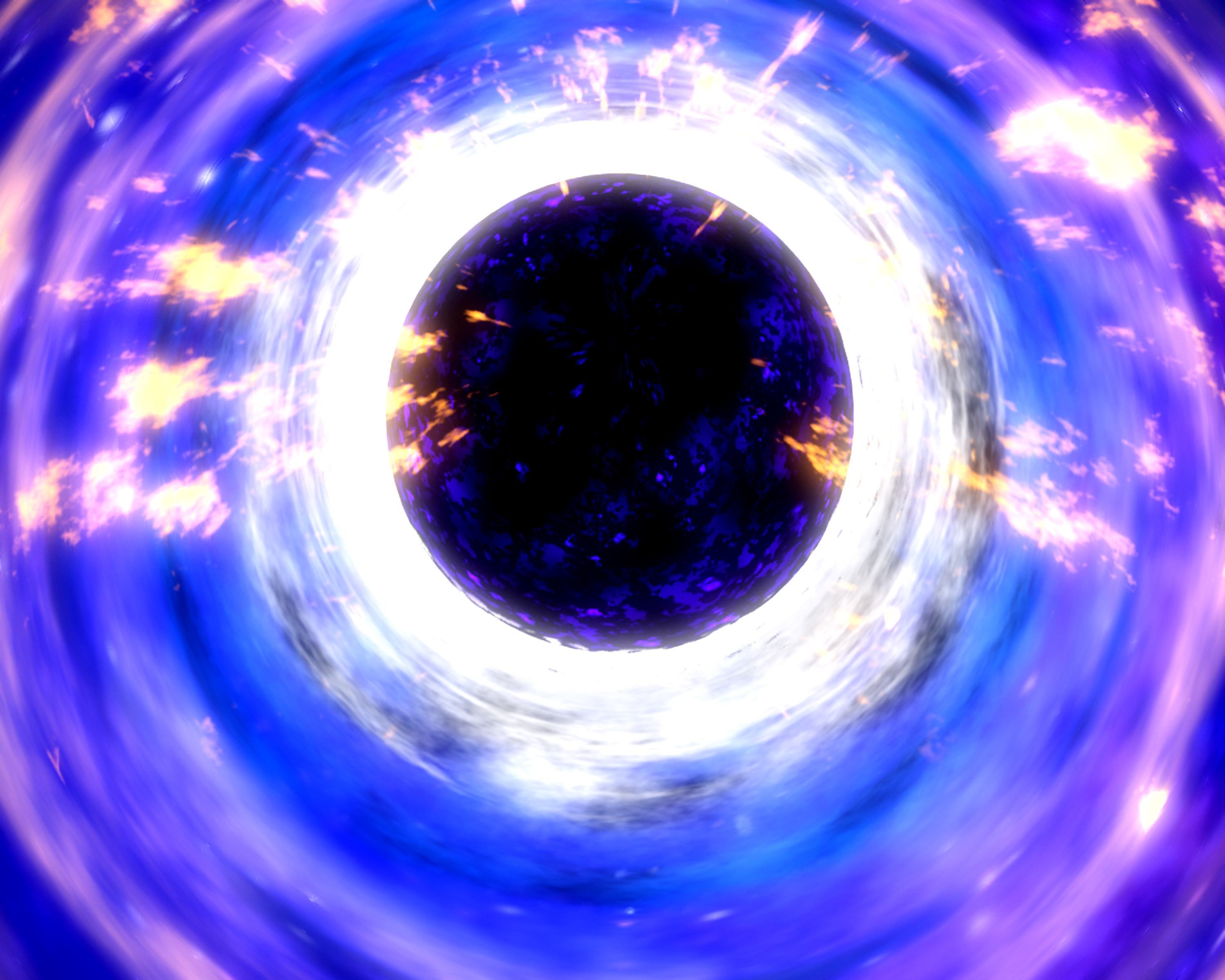 Or more like that, like the rect of the center lines:
Or more like that, like the rect of the center lines:
How can I do something like this in a few simple steps? as, to change the single main particle, then add it randomly and then make an effect of particles coming from the centre in lines rect?
I hope someone can help me how to make some not, because when I add a system of particles, the particles it does not resemble what I need, I'd be really grateful.
The steps depend on the particle system. The example of high is better done with 3 third-party plug-ins as text anarchy or particular. Particle systems included in EI are quite limited. You control the appearance by adjusting the parameters of physics. You could just dig into the effect and see what each control, but it would be more effective to choose your particle system, Adobe - search: cc particle systems ii by example and just enter that in the search for help in the upper right of the AE and cross training materials that appear. You have asked too many questions to get a single answer to them all in one post.
Another thing to consider. Particle systems generate particles. If you want something to look at as it disintegrates or by train to collapse, then you start with the picture assembled and then use the pieces in the form of particles and make them move. If that was my project and I had no 3rd party plug-ins I would start probably with shine and a personalized card brightness and a comp camera to get the angle I wanted.
-
When he tries to access bigfish games installation stops and I get the above error code
Hello
Please use the Forums of Microsoft Windows 7.
Follow the instructions below that may help you resolve the issue.
Method 1:
Let us try to disable the Antivirus security software and check if the problem is resolved.
Re-enable the security software after checking the issue.
Alternatively, you can try to disable the firewall and see if the problem is resolved.
Re-enable the firewall after checking the issue.
Method 2:
To perform the clean boot procedure, follow the instructions in the link below.
Step 1: Perform a clean boot
Step 2: Enable half the services
Step 3: Determine whether the problem returns
Step 4: Enable half of the startup items
Step 5: Determine whether the problem returnsStep 6: Resolve the problem
Step 7: Reset the computer to start as usual
How to troubleshoot a problem by performing a clean boot in Windows Vista
http://support.Microsoft.com/kb/929135
After checking the problem, turn the computer back to the Normal mode.
Uninstall or update the program that is causing the problem.
Please post back and let us know if it helped to solve your problem.
Kind regards
KarthiK TP
-
How can I create this kind of Application Structure...
Hi all
I have a question on how to structure my App sorry if it is a matter of repeating, I tried searching but didn't come with anything.
I want to have my application to start with a single page to view a log in / sign up page, but once the user logs in or registers, I want the app should display a TabbedPane. How could I go about this?
Thank you
This message can be useful:
-
How can I do this kind of color correction?
Hi all
I'm working on a project and I need an original décor. I would like to know how to do a color correction, so my white wall resembles that darker wall "bluish". I tried with some plug-ins as Mojo and Magic Bullet Looks, but I'm not good at color correction, and there are opportunities so I don't know how to set it up properly. If you have an idea, please let me know. Thank you in advance.
You can start with a solid color on the background and experiment with as multiply or overlay blending modes to add color and texture. It is highly unlikely that there you will be able to reproduce the appearance of your image for example by simply correcting the color on a single layer. Blend modes are usually the key to transform the banal background in something spectacular images.
-
How can I do this kind of background? I can't understand.
I need to make a banner for a client (or do it again. No idea who made the original) and it asks me to use the same background, but I can't use the one he sent me. There is too much editing I want to put in the time and from what I see, it looks like a simple enough background to do, I don't know which filters to use to get it.
It's the whole image
Thanks in advance for any help!
Looks like a 'cracked old wood with paint"texture image distorted through a few adjustments / filters and then colorized with a gradient map. You basically only need to find a suitable Web image. You can probably also recreate with a bunch of cycles of noise, clouds and artistic filters.
Mylenium
-
Hello how can I do this kind of http://anthelios.laroche-posay.ca/en/beach animate scrolling with edge adobe?
Hi Yigit
I think that the following link can help you.
http://www.Adobe.com/inspire/2014/01/Parallax-edge-animate.html
Thank you
Dieudonné
-
Whenever I try to download something, he said that he could not access APPDATA Error 1606. How can I solve this problem without any of my stuff getting deleted?
Hello1. what Internet browser do you use?2 are you having the same problem with other browsers also?Method 1: I suggest you try SFC running [System File Checker] scan on the computer that would be a system file corrupt on the computer search and replace.Method 2: If the problem persists, you can try the steps mentioned below and check if it helps.(a) click Start.
(b) type regedit in the Start Search and press enter.
(c) access the site mentioned below."HKEY_CURRENT_USER\Software\Microsoft\Windows\CurrentVersion\Explorer\User Shell Folders"(d) then change the appdata read "% USERPROFILE%\AppData\Roaming" thingNote: This section, method, or task contains steps that tell you how to modify the registry. However, serious problems can occur if you modify the registry incorrectly. Therefore, make sure that you proceed with caution. For added protection, back up the registry before you edit it. Then you can restore the registry if a problem occurs. For more information about how to back up and restore the registry, click on the number below to view the article in the Microsoft Knowledge Base:
322756 (http://support.microsoft.com/kb/322756/)
How to back up and restore the registry in Windows
Hope this information is useful. -
The auction site is on a WordPress platform and we have reports that the AutoPager plugin allows to bypass the payment page and that it allows someone to download the products without a payment. How can prevent us this?
THANK YOU THANK YOU THANK YOU!
The site is on a WordPress platform and I found a plugin that would eliminate these tags meta (and other unnecessary stuff).
Once again, everything is perfect! Thank you SOOO much!
-
Orb iTunes turns when you try to sort Apps on Iphone s 6 using Mac and PC at different times. Applications do not appear to the right of the applications that are registered in the ITunes applications library. How can I solve this problem?
Hi leon4444,
Welcome to the communities of Apple Support! I'm sorry to hear that you are having these problems with your iPhone. I'm kinda not clear on the exact nature and scope of the issue you describe, but if you are having problems sorting or organize your apps using iTunes, you can verify that you follow the procedure described in the following article:
12 iTunes for Windows: Sync and organize iOS apps
Concerning
-
Windows Update
Error (s) found: code 80070645 windows has encountered an unknown error.
I had before the shock of two antivirus this proven system restoration started but no help.
Fix it to charge microsoft, but has not helped any.How can we if this problem, so I can install the updates I need?
Hi Wyattsdaddy,
Thanks for posting your question.
Step 1: Check if Windows update-related services are set to automatic and started.
Click Start, type services.msc in the start search box, right-click to services.msc, and then click Run as administrator.
Check the above services below:
(a) Background Intelligent Transfer Service
(b) cryptographic service
(c) Windows UpdateStep 2: Rename the Catroot2 folder
To rename the Catroot2 folder, follow these steps:
1. Click Start, type cmd in the search box and right-click on cmd.exe, and then click Run as administrator.
2. at the command prompt, type the following commands and press ENTER after each line:net stop cryptsvc
Ren %systemroot%\System32\Catroot2 oldcatroot2
net start cryptsvc
output3 remove all tmp*.cat to the following folder:
% systemroot%\system32\CatRoot\{F750E6C3-38EE-11D1-85E5-00C04FC295EE}
If any of the files that begin with tmp exist in this folder, do not remove any other files. Files .cat in this folder are necessary for installing hotfixes and service packs.
Important: Do not rename the folder C:\windows\system32\catroot. The Catroot2 folder is automatically recreated by Windows, but the C:\windows\system32\catroot folder is not recreated if is renamed the folder C:\windows\system32\catroot.
Step 3: Reregister DLL files that are associated with Cryptographic Services
To register .dll files that are associated with Cryptographic Services, follow these steps:
1. Click Start, type cmd in the search box and right-click on cmd.exe, and then click Run as administrator.
2. at the command prompt, type the following commands and press ENTER after each command:
regsvr32 /u softpub.dll
regsvr32 /u wintrust.dll
regsvr32 /u initpki.dll
regsvr32 /u dssenh.dll
regsvr32 /u rsaenh.dll
regsvr32 /u gpkcsp.dll
regsvr32 /u sccbase.dll
regsvr32 /u slbcsp.dll
regsvr32 /u mssip32.dll
regsvr32 /u cryptdlg.dllregsvr32 softpub.dll
regsvr32 wintrust.dll
regsvr32 initpki.dll
regsvr32 dssenh.dll
regsvr32 rsaenh.dll
regsvr32 gpkcsp.dll
regsvr32 sccbase.dll
regsvr32 slbcsp.dll
regsvr32 mssip32.dll
regsvr32 cryptdlg.dll
outputNote: Click OK if prompted.
Restart the computer.
Step 4: Empty the software distribution folder
1. Click Start, type services.msc in the search box, click services.msc, and then click Run as administrator.
2. in the Services (Local) pane, click Automatic updates and then click on stop.
3. reduce the Services (local) window.
4. Select all the contents of the Windows distribution folder, and then delete them.Note: By default, the Windows distribution folder is located in the drive: \Windows\SoftwareDistribution folder. At this location, the drive is a placeholder for the drive where Windows is installed.
5. make sure that the Windows distribution folder is empty, and then enlarge the Services (local) window.
6. in the Services (Local) pane, click Automatic updates, and then click Start.
7 restart the computer, and then run Windows Update again.Item appraised: http://support.Microsoft.com/default.aspx/KB/822798
Step 5: Disable the security software
Note: You can enable it later.
Step 6: Scan Run SFC
Please follow the steps below to the auditor of the filesystem as the first steps:1. Click Start and type cmd in the box start the search.
2. in the area of results, right-click cmd.exe, and then click Run as administrator. You will be asked to type the password for an administrator account. If you are the administrator or type the administrator password, click on continue. Then click on continue.
3. at the command prompt, type Sfc/scannow, and then press ENTER.Note: The analysis may take some time, so be patient. Windows allows to fix corrupt or missing files it finds. If the information of the installation CD is required to fix the problem, you may be asked to insert your Windows Vista CD.
http://support.Microsoft.com/kb/949104/Step 7: Components to reset Windows Update
http://support.Microsoft.com/kb/971058Let us know if that helps.
Kind regards
Clement Kumar.Microsoft Answers Support Engineer. Visit our Microsoft answers feedback Forum and let us know what you think.
-
I have just upgraded to Windows 7. But whenever I turn on my computer, he wants to support me on my user account name before completely loading windows. How can I stop this and simply load in thank you Windows.
Hi UKuser7,
Welcome to Microsoft Answers Forum.
Automatic logon is disabled in Windows 7 by default for security reasons. If it is enabled, anyone who can physically access the computer can also gain access to everything on the computer, including the networks that it is connected.
This setting is only recommended for cases where the computer is physically secure.
To set up Windows 7 to connect to the desktop automatically, follow the steps below.
1) click Start , and then enter the following command in the start search box:
Netplwiz
2) press ENTER.
This opens the Advanced user accounts Control Panel window.
(3) in the users tab, uncheck the box next to users must enter a user name and password to use this computer.
4) click apply at the bottom of the user accounts window.
(5) when the newspaper automatically on the dialog box appears, enter the user name for which you want to automatically connect to Windows 7. Then enter your password in the two areas where it is requested.
6) click on the OK button.
7) click OK in the window user accounts to complete the process.
Thereafter, your PC at startup, Windows 7 will be automatically connect.
Ticket back for your comments and concerns.
Kind regards
Shinmila H - Microsoft Support
Visit our Microsoft answers feedback Forum and let us know what you think
-
I have a laptop I want to upgrade to windows 7, and I was told that there might be a free upgrade for win7. How can I check this and how to download to install and upgrade my laptop to the new operating system?
Hello
This should have been done during the offer period. You will not be able to download and upgrade your computer now.
Kind regards
Joel
-
My windows Messenger has stopped working. How can I solve this problem?
My windows Messenger has stopped working. How can I solve this problem?
http://www.windowslivehelp.com/forums.aspx?ProductID=2
kindly repost your question in the Forum of Messenger above, or the Group of discussion below;
Discussions in Windows Live Messenger
They will help you with your WLM questions when repost you your questions in the highest Windows Live Messenger Newsgroup.
See you soon.
Mick Murphy - Microsoft partner
Maybe you are looking for
-
When I plug my iPhone to my mac my image do not appear for me to transfer
When I plug my iPhone iOS 9.3.1 in my macbook pro, the images located on my iPhone don't show in my iPhoto even if I was not already put so
-
dedicated graphics in p6 2388ea computer of office
Could someone explain how to remove the graphics card on this computer because it is not like the standard where you take the screws out and remove, theres none live just one element of type clip on the back, attached to the graphics card inside its
-
my computer hooked up to my TV HD says on TV 'not supported '.
Original title: got my computer hooked up to my HD TV, but he said on TV 'not supported '. I had to work before, but now there is no display on my tv from my computer. got my computer hooked up to my HD TV, but he said on TV 'not supported '. I had t
-
Not full of new cartridges CP2025
I have a CP2025 and is constantly new cartridges as show not being is not complete. I buy original HP cartridges which should not be another nine. I just put a cartridge $ 160 in the last week and is showing empty and my printer has stopped. It is
-
I bought windows 7 with user indulgence and install on a computer. After a while this PC stop working with hardware failure. In this case, I can install windows 7 (single-user license disk) on another PC?





