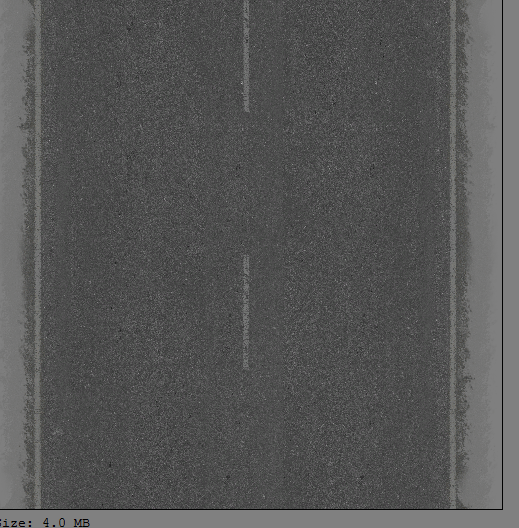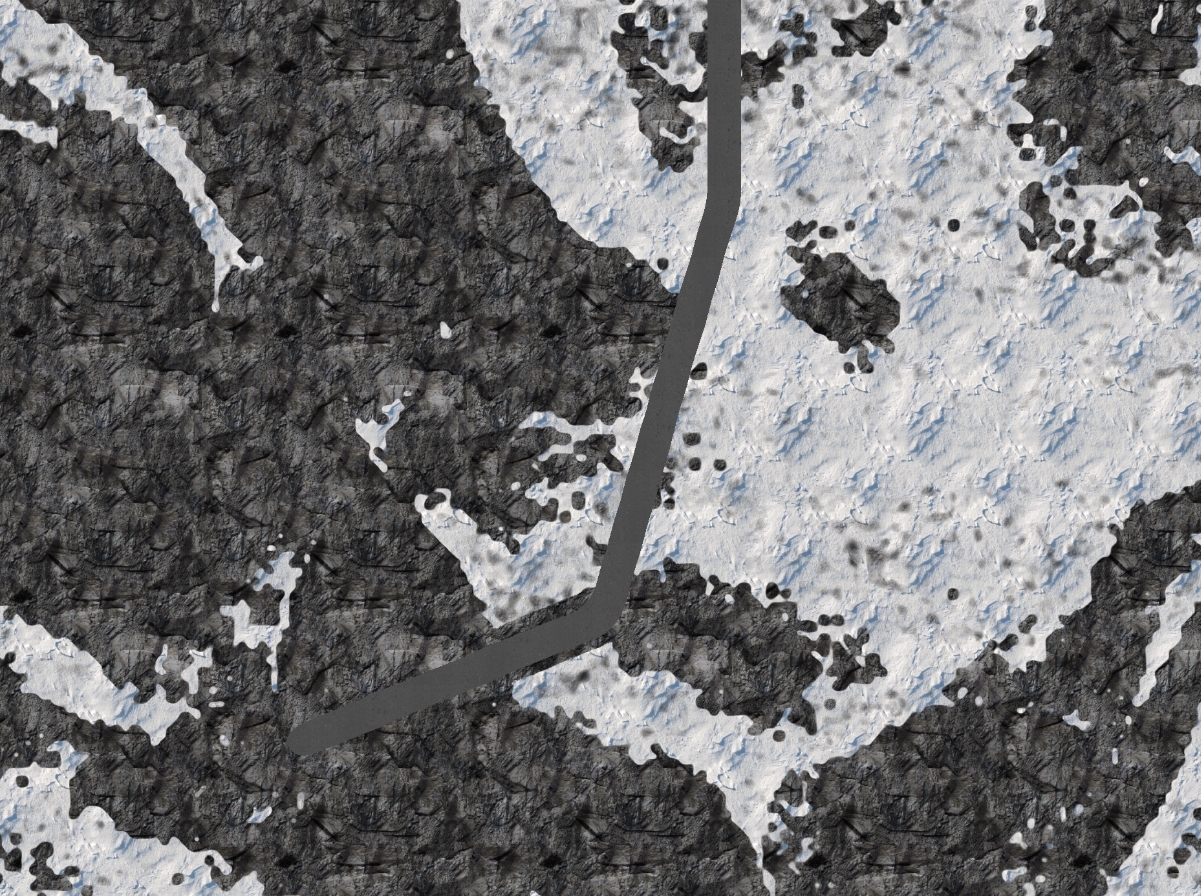How can I make a route in this way?
Hello world
How to make a path, I tried many ways that - Script: fill the long way - model... always off on a right angle and does not have the path of the road...
It's pretty hard to explain, but I want to make the dotted lines like the image im using here road.
and then to turn this entire selection in my document in this way somehow, but perfectly placed around the corners and straight paths so... Is it possible to somehow...
I have a card I'm working on a satellite image huge document 20480 20480 x and as a road to high detail images but can't make it work...
As you can see the road is gray semi textured road above, but without lines...
Thank you!
Hey, if I'm not mistaken not want to build the road that runs along the boss in the lower part.
I think I'd do two ways:
With the help of Photoshop:
1 create a long drive in a document, you can use your road of basic on the first image and duplicate it to design your long straight way. Save the document. I would sugest you tiff file format, so that you can keep trasarency on the borders.
2. place the road in your map document. In the main menu choose file/place/Linked and put your file
3. use the puppet wrap tool. In the main menu choose Edit/Pupped envelope.
4. Add control points where you want the road to turn and move.
With the help of Illustrator:
1. create a brush model using the portion of the road.
2. make a path and assign the brush
3. copy from Illustrator and paste to the Ps as smart object
Tags: Photoshop
Similar Questions
-
How can I make a line like this in PS?
Hello!
How can I make line such as (rounded edge) in Photoshop?

Thank you
You can use the Brush tool (for example), select the size, hardness, color. Hold the SHIFT key to constrain.
Might be interesting to do on separate layers, edit and change more easily.
-
How can I make a gallery like this one... Please help!
Hi, I want to know how can I do on MUSE Gallery exactly like this: 2013-2014-2015
It can be a MUSE? or do I have to use a third party software (embedded HTML in MUSE)
I don't need a slide show, just a bunch of images showing like this in columns and rows: 2013-2014-2015
I'll appreciate any help and advise
Muse 2014 2.1.10
Windows 7
Concerning
I don't know if I'm wrong your question but should be a simple task
1. choose your cover blu - ray images and paste them on a page of Muse
2. highlight and select all and use the tools to align it in the high dock on the right page (tutorial here: tips and tricks - using Adobe Muse alignment tools - YouTube)
3. individually through each picture and place a hyperlink in the top bar of the image (www.MYWEBSITENAME.com/images/imagename.html).
VOILA!
If you cannot find a link to the image:
1 page overview in the browser
2. right click inspect element (in chrome. Google for similar function if you are using another browser).
3. click on the magnifying glass in the upper left corner of new pop up Panel
4. click on the photo on your page and a look back on the pop-up Panel tab style HRH to find the url of the image. This line will look something like this: url("..) /images/dsc_3151-u2882-fr.jpg') left high non-repetition;
You can also place the image in the new Web page and a link to this page.
Stylistically, you can achieve better results that the page you you are connected using widgets composition VisualLightBox. Many tutorials are available online.
Give me a shout if I wrong end of the stick and hope that solves your problem
-
How can u make a mc in this framework the main timeline is on
How can u do mc change this frame of the main timeline is on?
For example
onClipEvent (enterFrame) {}
If (_root.mc1.hitTest (this) == true) {}
Play();
}
}
I want as the mc to play the main script not his own screenplay
Thank you for your time
Rbr1234address thr main scenario as 'this ._parent.
-
How can I make a Menu like this in Adobe Muse?
Hello everyone!
Thank you for your help, I'm looking for a certain widget and some also make a menu like this:
Product section, entered the menu down and move the contents of the page as well.
Thank you very much for your answers!
DamianoMocellin wrote:
Hello everyone!
Thank you for your help, I'm looking for a certain widget and some also make a menu like this:
Product section, entered the menu down and move the contents of the page as well.
Thank you very much for your answers!
There are 5 menu options on this site of demonstration with the files... I would use option 01 push of ham
the end of this vid shows them as well
-
How can I make a photo like this in Adobe Photoshop CS6?
Hi, I wanted to make a cover photo of interesting facebook as Maaretn Walraven Facebook Timeline coverage: 40 creative examples (really) - Hongkiat, but I'm terrible at editing I don't yet know the basics, I tried to watch videos on the tutorials but all the videos I found speaks very slowly and were not that useful. I would be recognizing a guide step by step or better yet with photos/video, thanks!
P.S. I cut the background of my photo, the back is white and its only my face.
Here's a little video:
-
How can I make the music in this piece of file only once?
What action/script writing to only stop music loop?
http://SI-J0.deviantart.com/art/test-207985026
IM using AS2. Im a bit new to Flash can so please explain thoroghly. Thank you.
Hi, Itz fixed. Once you got the file! Please mark the thread as solved.
-
How can I make my PC act as a router to connect to the Internet?
How to make my PC act as a router
Hey Microsoft,
How can I make my PC act as a router to connect to the Internet?
Could you please let me know? What should I actually configure the router?See you soon,.
Charel SisouvongHello
You need Virtual WiFi:
You may not have that unless you try to connect to other WiFi devices via your computer and
many WiFi devices and their drivers do not correctly support the virtual pilot.Check with the manufacturer of system and/or support updated real manufacturer Sites and WiFi device drivers.
(Which is also updating the driver virtual.) If no new drivers WiFi are available then re - install the present
one.Control Panel - network - write down of the brand and the model of the Wifi - double click top - tab of the driver - write
version - click the driver update (cannot do something that MS is far behind the pilots of certification). Then
Right click on the Wifi device and UNINSTALL - Reboot - it will refresh the driver stack.Now in the system manufacturer (Dell, HP, Toshiba as examples) site (in a restaurant), peripheral
Site of the manufacturer (Realtek, Intel, Nvidia, ATI, for example) and get their latest versions. (Look for
BIOS, Chipset and software updates on the site of the manufacturer of the system here.)Download - SAVE - go to where you put them - right click - RUN AD ADMIN - REBOOT after
each installation.Look at the sites of the manufacturer for drivers - and the manufacturer of the device manually.
http://pcsupport.about.com/od/driverssupport/HT/driverdlmfgr.htmInstallation and update of drivers under Windows 7 (updated drivers manually using the methods
below is preferred so that the latest drivers from the manufacturer of system and device manufacturers are
found)
http://www.SevenForums.com/tutorials/43216-installing-updating-drivers-7-a.htmlDownload - SAVE - go where you put it - right click – RUN AS ADMIN.
You can download several at once however restart after the installation of each of them.
After watching the system manufacturer, you can check the manufacturer of the device an even newer version.
(Those become your fonts of rescue system manufacturer).Repeat for network card (NIC) and is a good time to get the other updated drivers as
Windows 7 like the updated drivers.==========================================================================
More information on what WiFi devices a virtual: (as noted above, if the device or the driver is not
support the virtual device or is not required then it can be disabled).The WiFi device and the driver is installed must support a Virtual WiFi configuration. Check with the system
Manufacturer support, their documentation online and drivers and ask in their forums (if any) known
questions. If the wireless device is supported for OEM sound drivers, visit their site for updated drivers and
known issues (Intel, Realtek, LinkSys and others).Windows 7 adds native Virtual WiFi from Microsoft Research technology
http://www.iStartedSomething.com/20090516/Windows-7-native-virtual-WiFi-technology-Microsoft-research/How to setup virtual Wifi in Windows 7 without any additional software
http://www.Blogsdna.com/5506/how-to-setup-virtual-WiFi-in-Windows-7-without-any-extra-software.htmConnectify allows possibility virtual WiFi in Windows 7 machines
http://www.geek.com/articles/news/Connectify-enables-virtual-WiFi-ability-in-Windows-7-machines-2009112/On the wireless network hosted
http://msdn.Microsoft.com/en-us/library/dd815243 (vs.85) .aspxBuild a Wireless Home network without router - see Windows 7 section
http://www.labnol.org/software/wireless-network-without-router/11494/Transform Windows 7 into Wifi Hot Spot with Virtual Router free tool
http://News.lehsys.com/2009/11/turn-Windows-7-into-WiFi-hot-spot-with-virtual-router-free-tool/=========================================
3rd Party Solutions
Connectify is a software easy to use for Windows 7 computers router.
http://www.Connectify.me/Virtual Router - Wifi Hot Spot for Windows 7 / 2008 R2
http://virtualrouter.codeplex.com/I hope this helps.
Rob Brown - Microsoft MVP<- profile="" -="" windows="" expert="" -="" consumer="" :="" bicycle=""><- mark="" twain="" said="" it="">
-
I usually get hyperlinks have advertising, the "moms make money at home? How can one, I get rid of this browser bug?
I downloaded, install and scan with Malwarebytes Anti-Malware laptop several times and it of better, but is still hyper-lier words, with the announcement that the link
Any suggestions?Do a check with some malware malware, analysis of programs on the Windows computer.
Please scan with all programs, because each program detects a different malicious program.Make sure that you update each program to get the latest version of their databases before scanning.
- Malwarebytes' Anti-Malware:
http://www.Malwarebytes.org/MBAM.php - SuperAntispyware:
http://www.SUPERAntiSpyware.com/ - Microsoft security scanner:
http://www.Microsoft.com/security/scanner/en-us/default.aspx - Windows Defender: Home Page:
http://www.Microsoft.com/Windows/products/winfamily/Defender/default.mspx - Spybot Search & Destroy:
http://www.safer-networking.org/en/index.html - AdwCleaner:
http://www.bleepingcomputer.com/download/adwcleaner/
http://www.Softpedia.com/get/antivirus/removal-tools/AdwCleaner.shtml - Kasperky free Security Scan:
http://www.Kaspersky.com/security-scan
Alternatively, you can write a check for an infection rootkit TDSSKiller.
See also:
- "Spyware on Windows": http://kb.mozillazine.org/Popups_not_blocked
- Malwarebytes' Anti-Malware:
-
How can I make a cell formula will apply for the entire column? For example D2 appears B2 - C2. How can I copy this formula for each cell in the column?
If you want the formula is the same (B2 - C2) in the cell of each column you must change it as ($B$ - 2$ C$ 2). Then copy it, select the whole column and paste.
-
Whenever I open my browser, plugins check page keeps opening, even though I've updated all my plugins.
How can I make this stop?
This is a bug with plugin blocklisting has been corrected.
You can correct this problem by forcing the blocklist.xml file to update or wait until Firefox updates the file.
This update will remove the gravity = '0' flags in the file that causes the problem.See:
- / questions/832793? page = 2 #answer-198407
- http://forums.mozillazine.org/viewtopic.php?p=10899869#p10899869
- Bug 663722 - the release of blocklist is notably gravity = '0' where it should not be
-
When I'm on some sites Firefox gives me the message Firefox prevented this page from automatically redirecting to another page? and then I have to click on allow. This happens on every page on some sites. How can I make this stop all together?
Tools-> options-> advanced-> general, then uncheck the warn me when websites try to redirect or reload the page
-
In my laptop, when I open the itunes window there is an option 'Internet Radio' to listen to the different type of music. This "Internet Radio" function can be used on my iphone 5? And if so, how can I make it work?
No more. It merged with the Apple's music.
-
Friends in the Forum, this issue was developed by several users and still no correct answer that actually works. How can I make my pdf files show an oreview rather generic logo Adobe?
Thanks in advance
Not possible with Acrobat Reader DC.
-
I received my annual renewal notice is imminent. However, it does not say how much I pay. How can I make a decision to continue without this knowledge? Feels like a scam?
As far as I know, prices have not changed, so it's what you paid the first year.
Maybe you are looking for
-
multiple messages from several loops in the structure of the event
Hey guys,. I have two questions, first of all, what is the best way to receive messages in case of structure? I've been watching the user events, and which seems to be a good option if I want to never send a single message. Ive never found an example
-
Hello, I want to buy game urban assault where I can buy?
Hello, I want to buy game urban assault where I can buy?My has is: * e-mail address is removed from the privacy *.
-
Photostory images jump in Media Player - motion is not smooth
I used Photostory for years and had no problem playing the stories in Media Player. However, I just finished is different. The movement is in the preview, but as soon as I watch through the Windows Media player, the movement "jumps" between positio
-
How can I fix "diagcab" file Ext. my register 0 Error 80070002 x? I can't update Vista.
How can I fix "diagcab" file Ext. my register 0 Error 80070002 x? I can't update Vista. It seems I have to redo a diagnostic firm or something. Thanks, Greg
-
How to connect as an administrator?
There is only one account, and I can't find / administrator account to connect to breast Win 7 Pro 32 bit Does anyone have any suggestions? Thanks in advance for your suggestions :>