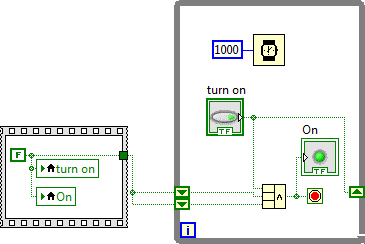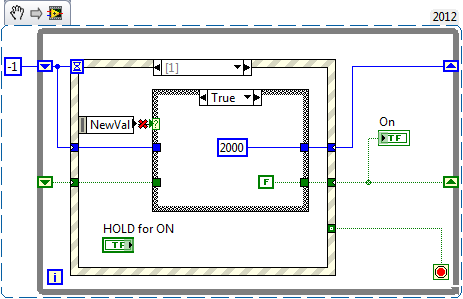How can I send my music on my ipod? I can make a list of synchronization, but although I plugged on computor he always asks to install a componet
How can I sync my iPod?
Hello
I suggest that you follow the given steps and check if it helps:
Method 1: iPod not recognized in 'My computer' and in iTunes for Windows: http://support.apple.com/kb/TS1369
http://support.Apple.com/kb/TS1538
Method 2: Synchronization of multimedia content for iPod and iOS devices:
http://support.Apple.com/kb/HT1351
Hope this information is useful.
Tags: Windows
Similar Questions
-
How can I reset my "authentication required" username and password? The fields are always filled with my old information.
Follow these steps to delete the recorded data (form) in a drop-down list:
- Click on the (empty) input field on the web page to open the drop-down list
- Select an entry in the drop-down list
- Press the DELETE key (on a Mac: shift + delete) to remove it.
- Tools > Options > Security: passwords: "saved passwords" > "show passwords".
You may need to clear cookies from this site, so if you checked a box to remember you.
-
In the Finder, how can I search/list of the files in the folder of final characters in filenames, i.e. 'to end-with' alphabetical rather than by default "starting by" alphabetical?
As far as I know, you can't.
-
I have Windows 7 Edition home premium installed 32-bit update. How can I upgrade to 64-bit? Will there be problems of validation so I re-install from scratch?
If you have purchased a retail package, it should include the disk for Windows 7 Home Premium 64-bit. Otherwise, you can download a backup copy at the following link and use the same product key that allows you to enable the 32-bit version. Its a possibility, you may need to reactivate by phone, see below for instructions:
You will need to do a clean install, there is no place on the way to upgrade Windows 7 32 bit to 64 bit.
Using the disk of 64-bit Windows 7, install Windows 7 Windows Easy Transfer Utility from the DVD (to find it, simply navigate to x:\support\migwiz, "x:" is the name of your hard drive. (In this case, you will see a collection of files, the important"that you must search for and double-click is 'migsetup'.) run it and create a DAMP (Windows Easy Transfer file), if you have an external hard drive, you can access it later when you perform a clean install of Windows 7 64-bit disk so you can stored there.
Once you have done this, just do a clean install of Windows 7 64 bit disc. In Windows 7 64 bit disk, start Windows Easy Transfer, follow the wizard screen, tap on which is stored the WET file (external hard drive) and it will restore your personal files and settings. Reinstall the applications needed.
http://www.notebooks.com/2009/10/07/using-Windows-easy-transfer-in-Windows-7/
http://Windows.Microsoft.com/en-us/Windows7/installing-and-reinstalling-Windows-7
How to activate Windows 7 manually (activate by phone)
1) click Start and in the search for box type: slui.exe 4
(2) press the ENTER"" key.
(3) select your "country" in the list.
(4) choose the option "activate phone".
(5) stay on the phone (do not select/press all options) and wait for a person to help you with the activation.
(6) explain your problem clearly to the support person.
http://support.Microsoft.com/kb/950929/en-us -
How can I get flash player to my Samsung galaxy tab 4? Whenever I try to install it, it tells me that it is not supported?
Hi karens32402644,
Flash Player is not supported on any mobile device (Android, Blackberry, iOS, Windows Phone). Flash Player is only supported on Windows and OS X operating systems.
--
Maria
-
I renewed my subscription for photography package is monthly paid, annual. But im not able to open photoshop always ask to renew the subscription. Can someone help me?
Hi John,.
Please see: -.
'Renew your membership' message when you start an Adobe Creative Cloud application
Creative cloud applications ask me to connect whenever I run an application
Hope this helps!
-
How can you "Bring object to Front" (but not to the end!) in AS3?
1. imagine a swf file that shows an image (the image is a music video btw).
2. now imagine three objects behind which frame (each are video clips).
3. I use the ' object bring forward the "code snippit of each have three objects come forward when you click it.
Question: How can I do so that the objects do not go in front of the image?
P.S. I'm super new to AS3, so feel free to talk to me like I'm a child of five. I'm not offended.
/ * Wear any object clicked forward
By clicking on any symbol on the stage posing in front of all other cases.
*/
This code makes all occurrences of symbol on the clickable scene by listening for the CLICK event.
for (var fl_ChildIndex:int = 0;
fl_ChildIndex<>
fl_ChildIndex ++)
{
this.getChildAt (fl_ChildIndex) .addEventListener (MouseEvent.CLICK, fl_ClickToBringToFront);
}
This is the function that moves the selected object to the front of the display list
function fl_ClickToBringToFront(event:MouseEvent):void
{
this.addChild (event.currentTarget as DisplayObject);
this.addChild (yourpictureframe);
}
-
a few seconds "turn on", how can make I make in the structure of the event
Hi, friends of LabVIEW
I want to leave user click and hold down a button for a few seconds to turn on a device. Using registry item and history of shift I can make it work. I wonder how to implement it with case and structured event. Which case should I choose? mouse up?
I have attached the test code as well.
Thank you.
I'm sure there are a lot of possible solutions, but here's a way to do it with a structure of the event. Mechanical action of the button is "Switch release." Pressing the button disables the output and sets the timeout of the event at certain time structure. The timeout event switches the output to true. Any other event resets the timeout to-1 value. Unfortunately, it seems that the tool gets messed up the image, so the VI is thus established.
-
How can I reload for free upgrade to Vista after a dump of system on a pre-installed XP computer?
I need to make a system dump on my count. My computer came with xp and a free upgrade to vista, so I don't have a cd for vista. How can I get vista on my computer with a CD with vista on it.
Hello
Here is how you would normally do it: Reinstall xp then do the upgrade to vista
If you got the upgrade free vista of the manufacturer of your computer communicate with them about
-
How can I remove list items that have been deleted when I clicked that it continues to view vacuum
How can I remove items from the list that have been deleted when I click on it it keeps showing the empty folder
I gotcha! Here is the list of recent files that Reader displays at startup. You can change this in the preferences of Document Reader.
- Choose Edition > Preferences in Windows, or reader > preferences Mac OS.
- Click on the category of Documents.
- Enter 0 for the Documents in the recently used list.
- Click OK and restart Acrobat.
If you wish, you can go back and enter something other than 0 for this parameter, once the list is allowed to go out.
Best,
Sara
-
How can I prevent the bridge auto-launch when I plug in my camera?
I am a professional photographer. I shoot captive in Capture One. I don't want bridge to start when I plug in my camera. Although I have not marked "when a camera is connected, launch Adobe Photo Downloader" in the behavior of Bridge preferences Section he launched even when I plug in my camera. How can I stop?
I just thought of it myself. It turns out that this isn't a matter of bridge, it is a question of OSX. To solve the problem connect the camera to the computer. Using Spotlight search and open 'Image Capture'. You can then set Capture One to open when the camera is connected. Simple.
-
How can i two lists drop-down for the same column in OBIEE Dashboardprompt?
Hello
I need a report for a specific date range. I have to add 2 drop-down lists in the dashboardprompt for the same startdate and enddate column and the report must be filtered accordingly.
I can't add two drop-down lists in the DATE column in the same dashboardprompt.
How can I achieve this?
Can anyone help?Hello
You should be able to achieve the desired result by setting the operator for the column ' is between ' when you set the prompt.
Kind regards
Mark -
How can I reset Thunderbird so that the settings are the same as when it was first installed?
I seem to have changed by mistake the parameters for accounts with several are no longer displayed in the way which was familiar to me.
I struggle to describe, but although the meter displays several emails of thousands, they were not displayed unless, somehow I have manged to get the separate box the rest accounts - it is a very poor description of the problem, I hope that someone will tell me how to return things to the original default settings I had several years ago and before many updates.
Return to in a default mail client is not a good thing... no not configured e-mail account... they were not part of the default value.
While such an option is to hand for those who don't know and don't want to know it is not really viable for email clients where everyone has an opinion of what is somewhat critical of information don't not to get lost.
-
An important point missing yesterday... poof!... in the air. At one point, I used the search field in the Notes and the note missing that presented themselves. But, now, it disappeared again. I can't find anywhere. In the search for a solution, I see that I should have a folder called Notes in "recently deleted". I don't. I think I have the improved version of Notes because I can make checklists & draw.
6 s iPhone: iOS 9.3.2
MacBook Pro: El Capitan 10.11.5
I looked in all folders. I have now switched off Notes for all accounts where it had been activated (no Notes existed in these accounts). On my Mac, on the navigation on the left of the application Notes (files), I: Notes from iCloud, on my Mac and my Notes to gmail. On my iPhone, the list of files just a pointed iCloud and on my Notes from the iPhone.
Bottom line:
To this, I have been for over 2 hours now. I'm willing to give up the missing note (unfortunately), but really want to know where my "Recently deleted" folder is located (don't know if I'd ever). If you tell me to reset my phone or digging through backups as a last resort, please explain step by step and let me know what I could lose it making.
Thanks in advance!
Update: I have just disabled my gmail account note on my Mac so that both (phone and laptops) Notes apps list the same folders... for only iCloud + on my Mac / On my iPhone.
-
How can I remove a device synchronization to death?
I would like to delete a device dead of Firefox Sync. How does this work?
Hi bucmic04,
For the moment, the device can be removed remotely. However, to remove the authentication on the device, modify the synchronization password.Keep in mind before you do, keep a local copy of your profile in order to preserve the locally synced data.
Maybe you are looking for
-
The battery power drains horribly after update os3 on Apple Watch
Last night I updated my Apple Watch to OS 3. This morning, I saw battery drawing horribly. Within 3 hrs it drained 90%.
-
Firefox 14 and JDownloader2 question
Jdownloader2 and Firefox issues Hello! About one a month ago I met up with the odd bug or a cut of it. When I download with JDownloader2 without browsing with Firefox, everything is ok.When I start Firefox, and I start to browse the internet, Firefox
-
During his visit pandora.com recently, it asked me to update the browser more recent. I did it several times and that the (pandora) and your site continue to tell me that I'm not using the latest version of firefox. I don't understand. am I missing s
-
I want to kniw how to refresh a control while I am running a script. I tried already with the Refresh method. Attached, it is the SOUTH that shows my problem Thanks in advance
-
I could not locate the drive on my computer Defragmenter. I have windows vista. I looked in the Accessories folder and all over my list of programs. This leads me to think, somehow, that it has been deleted... Is there a way I can download it to my c