How can you send multiple attachments to one person?
I want to send pictures to a friend, but to do this, I send one at a time. How can I send several photos at once? Is there a way? Thank you
Pouvez send you more than one at a time.
- If you are in the Gmail app, I think you must include items one at a time.
- If you are in the gallery app, you can press menu, and select "select multiple".
- all of your photos in the gallery will now have a small box in the upper left corner
- You can select a few photos, then press menu, and select "share."
- the next page of the menu brings up the options of the app in the way which you want to share your photos (email, Gmail, text messaging, etc.)
I hope this helps!
Tags: Motorola Phones
Similar Questions
-
How can you save an email in one file other than an email file?.
E-mail - save in Word format
How can you save an email in one file other than a gall email. I could always save and send my Word with XP files.Help, please
Thanks for your help.
With windows XP, I could save my emails to my word files. I use MSN as my source of e-mail. Windows 7 doesn't have a "SAVE AS" function. I was facing and paste but that takes a lot of time compared to a touch of "SAVE AS".I'm surprised that it is not available in Windows 7.
-
How can you affect multiple windows open at the same time
How can you affect multiple windows open at the same time
You can not. Only a calendar can have several windows.
-
How can I have multiple images in one frame in movie maker?
Hello
I would like to know how I can include multiple images in one frame in movie maker?
Thank you.
It would be useful to know exactly what you want to create.
You can prepare the images in an image editing program
before you import into Movie Maker.Picasa free software can make collages:
(FWIW... it's always a good idea to create a system)
Restore point before installing software or updates)Picasa
http://Picasa.Google.com/
(for Windows XP/Vista/7)Tutorial Picasa: Collages: creating a montage
http://Picasa.Google.com/support/bin/answer.py?hl=en&answer=19539
(Photo battery option would be worth) -
How can you remove a line from one of your paintings?
I am an artist and I was looking at my paintings. I was able to move the mouse on one of the paintings, and he left a black line, about two inches long. I have to
get it off because he ruined the paint. The question is, how can I remove this line of paint? I hope someone has the answer. Are there
some sort of button cancel? I'd appreciate certainly any kind of help. I wouldn't have another one of this painting to my photo scan files.
Emma
Ken knows much more about such problems, he will need to know what program allows you to analyze the paint and what program you were using at the time of the accident occurred.
In the meantime, you do not have a backup of paint? You can try this > right click on the painting > choose Properties > click on the ' previous versions tab. I'll take some time to find a previous version if at all, but don't wait.
-
How can I send multiple pages with 7 Windows fax and Scan?
Where are the page invites?
OS - W7 Home Premium 64. Printer/scanner - Brother MFC-210 c all-in-one - there is no document feeder.
Hello lb22,.
Thanks for posting on the Microsoft answers Forum.
If you have Office 2003 or Office 2007, Microsoft Office Document Scanning has the ability to scan multiple pages into a single file.
See the path below from the help file:
- In the Windows Start menu, point to all programs (programs in Windows 2000), point to Microsoft Office, point to Microsoft Office Toolsand then click Microsoft Office Document Scanning.
The analysis component allows you to scan documents and make them available on your computer by using any installed scanner. This component provides scanning presets that control your scanner by using settings that are optimized for specific purposes. For example, the black and white scanning preset will give you the best OCR results when scanning pages of text, while the color scanning preset is best for scanning color photographs or your creations. OCR is performed automatically on text documents immediately after scanning, and you can easily scan multiple pages into a single file.
Sincerely,
Marilyn
Microsoft Answers Support Engineer
Visit our Microsoft answers feedback Forum and let us know what you think -
How can you Hotsync a T5 and one E4 with the same Palm desktop program?
My husband and I had 2 Palm Tungsten, a T5 and an E2. How do you use the same office palm hotsync our Palms? What program would work better for both of them? Thank you!
All available versions of Palm Desktop can be downloaded here:
http://KB.Palm.com/SRVS/Nua/launchKB.asp?c=33529
Please note that what you are looking for is Palm Desktop 4.1.4E. The E stands for "extended", which is required for the fields in the database of contacts who use the T5 and E2. If you only download the version 4.1.4 (without the E), you will lose this feature on your desktop. I think both versions are also the same.
You will notice that the E2 is not in the list for version 4.1.4E. It is only because they now recommend the new version (6.2) which was designed for Vista desktop computers. Unless you have a Vista desktop, you gain nothing by using version 6.2 and you actually lose some features.
Message relates to: None
-
How can you send an email to multiple recipients easily?
I want to send an e-mail containing links to multiple recipients. Is there an easy way to do this?
You have the box contact enabled in the window of writing. Open a window of writing and press F9.
Double-click contacts to add address fields or select multiple contacts by holding the CTRL key while clicking on them. When you have selected using one of the buttons add to down.
-
How can you send a picture in JPEG format?
I am trying to send photos using Mail version 9.1 of JPEG files as attachments and not the actual photo and need help.
You can use Preview to convert a .png file or raw etc to a jpg. Then just save and attach the copy of jpg.
-
How can you make boxes select only one?
I work on the lock to a registration form. There are a few sections with several check boxes, but only one can be marked. We will not accept the form even if there is more than one option marked. Most of the sections there are two boxes, check a box, but not the other. There is a section that has 16 boxes, and Yes only can be marked. Can I do this?
Similarly, I also do the same with two text fields, one must be filled.
Thank you!
It's easy with checkboxes: give them the same name but different export
values.
Not that easy with text fields. You will need to understand how you want
to work. Other fields must be locked when a field is filled, and
then unblocked when it's still once empty? They are all would remain editable,
But if you meet one of them others reset?
All this must be done with scripts.
-
How can you put a DX80 in one phone mode?
I can't find how to put a DX 80 strictly be phone. Not have access to the applications.
Take a look at ways of operating within the section customizing DX80 Administrator's Guide, public mode might be what you're looking for.
-
All I want is answered to my question and I continue get these screens to keep asking. Help! I NEED HELP TO GET HELP.
Hi megah17571239,
You can use the Acrobat application to split the number of pages PDF file that you can send to the signature. To get a separation of the PDF file, you can use PDF Split tool in Acrobat.
Thank you
Abhishek
-
How can you comes from texts/calls a person has blocked you?
Want to see what they said from the moment that I blocked the.
As much as I know, that you can not. You need to unlock, and then you can see the calls and new messages. -AJ
-
Do a Lacrosse highlight video - how can you add a 'shadow' to a person on the move?
Hi all:
I'm working on a highlight video for my daughter's high school lacrosse team... I would like to be able to highlight some players - by adding an opaque ellipse or even an arrow pointing to the reader - and follow the player for a few seconds.
Is this possible to do? Or maybe the better question is - is it possible to do and still have my sanity when I'm done? (she said - just a bit ironic!)
Thanks for your suggestions!
Kim
Hi Kim,
Yes, you can animate a shape created in the title tool. If you need help with animation, check out this tutorial: http://www.premiumbeat.com/blog/animation-keyframing-premiere-pro/
Thank you
Kevin
-
How can I send docs to multiple signatories with different addresses on sign of Echo?
How can I send docs to multiple signatories with different addresses on sign of Echo?
Hello
In EchoSign, you simply have to add e-mail addresses to each signatory in the box 'To' and set the saved order. If you have to close, you must enter your last e-mail address and check the box "I need to sign. The shape that you send must have signature of blocks for each signatory but apart from that, there are other special rules or the necessary implementation. If you continue to experience problems try this, detail your problem here and I'll do what I can to help.
See you soon!
EchoSign-Rob!
Maybe you are looking for
-
What is the 10.11.6 file?
-
Updated graphics for a Satellite A100-163
HelloI was wondering if it is possible to improve the graphics in the Toshibe Satellite A100-163. In the specifications of this Web site, it says it is connected by the new card PCI Express x 16 bus, this means that it is infact a graphics card in my
-
Hi all. I recently bought a good set of speakers for listening to music from my iMac using iTunes. I used Audacity to run some test of 50 Hz to 16 KHz tone for a rough check on the linearity and purity. I exported the file and he played through iTu
-
HP Photosmart Premium C309g-m: adding a printer wireless
I try to add a wireless printer to my laptop Toshiba Satellite A505 running 64-bit Windows 7 SP1. When I go to devices and printers and click Add a printer, and select Add a network, wireless or Bluetooth printer I get two entries for the same HP pr
-
Properties in Excel reading in LabVIEW
I have a large amount of data files that I read in a labview excel program. I want to use the date of creation of the files property to select only files within a date range. How to read this file property?