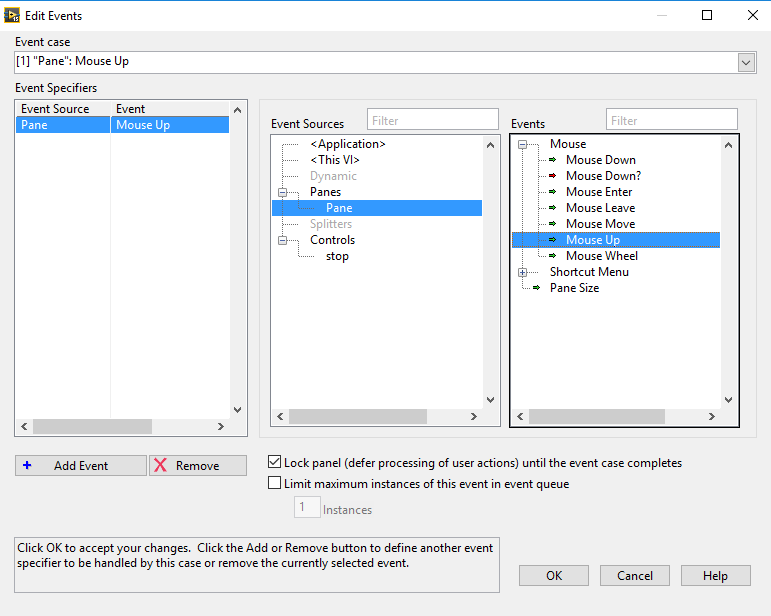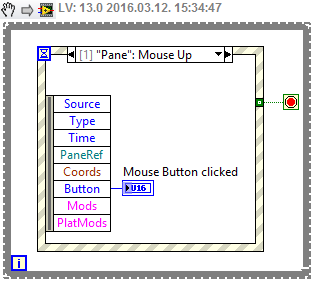How deaktivate mouse-effects in the Quiz?
I want to deaktivate the effect of Mouse-Over in the quiz Questions. Where can I set it within captivate?
If it is not so easy:
Because I only export to html5 I could also handle this after export to html/css. What are marked styles and in which file are they to be found?
I think I understand what you mean. If you mean the grey highlight that appears behind the legends of response text when the mouse cursor passes over it, then the answer is that Captivate provides no way to modify this effect or turn it off.
If you publish to SWF, you create a widget for this. If you use HTML5 output then you could hack into the CPM.js of the output file, but you would need to have some good programming skills that withdraw.
Tags: Adobe Captivate
Similar Questions
-
How to keyframe effects? The only available key image is the opacity.
Hello
How to keyframe effects? I read the instructions from Adobe, but they do not correspond with what I see. It is the only thing that Premiere Pro is allowing me to set keyframes for opacity. I can't put it to the movement, and I can't put it to all the effects. I use CC 2014 on a Macbook Pro running Yosemite. Any ideas?
You clicked the stopwatch beside the effect icon? The opacity, for some reason, default is always "clicked", others, you must manually click to activate keyframes.
-
How do After Effect for the VERY first time?
I don't have CS4 Premium. I need to know how to make After Effects but want to do from the very very very low basic how to collect my four videos and make modifications on them as there are has some errors in their. Please what I need very basic, step by step 'how to' so that I can place fading framework between video 1 and video 2 and video 3, video 4. I would appreciate your help big big big future doing professional... :-)
The things you ask for would do much better in a program like first of video editing. After Effects is not a video editing program. Bringing together videos and their succession change much more than the first.
After Effects is a compositing and motion graphics program. Composition is when you put things together, like an explosion behind a player or a person on a greenscreen in a new environment. That's what the AE is for. Well, that and it is the #1 tool to create animated graphics.
If you want to learn AE, this is the best free resource I know: start of After Effects (CS4, CS5, CS5.5, CS6, & CC)
-
How to move effects in the effect controls panel?
Is it possible to move the effects and or around the folders in the effects from top to bottom panel?
Been looking around, but found nothing
Thank you
In the effect controls panel, no. In the effect controls panel, Yes, except for the fixed effects.
ml https://helpx.adobe.com/Premiere-Pro/using/Applying-Removing-Finding-Organizing-Effects.HT
Adobe Premiere Pro help. Display and adjustment effects and keyframes
You can create presets for effects for your favorite effects:
-
How to remove the mouse? What is the Quiz Manager?
I think I found an answer. Click on the Blank. Right? :-)
1. I still don't know how to remove the '' mouse. '' Help, please.
2. I inserted a Question slide and specified as a poll. How can I deselect the 'right answer '? Or, why the second slide that is the result should be added even if it is investigated. Or, how can I get the result of the survey? (this can be advanced skills?)
3. I deleted the second slide added automatically and a message that says: "if wanting to come back, go to the Quiz Manager. What is the Quiz Manager? Where is he?
I really appreciate your help.
...................................
> I'm a beginner.
> I dragged a jpg image she draws on a blade. I got to know that he is sitting on a background. I have found a way to replace it with different images, but cannot find a way to remove it. Could you help me?
> another Q is, how can I remove mouse? I can move it around, but cannot be removed. THX.
Post edited by: winnn123
Post edited by: winnn123
Sorry I have not responded to your last questions, but we live in different time zones, and I was asleep.
I am pleased to have been useful. Feel free to ask questions. Captivate deserves to take some time to learn it. I have tried many other software to develop active learning and finally CP has become my absolute favorite. So I want to help the starters as much as possible...
-
Change the orientation of the mouse. Click the apple icon. System Preferences; OK to this point; the area to select 'Left hand' is covered by a video on the use of mouse clicks. How can I remove the video (s) so I can't select 'Left hand' in the box?
System Preferences > mouse, and then select the tab more moves.
Then on the left, select: slide between pages
Click scroll left or right with one finger , and then make your choice.
You cannot delete the video. This is a demonstration.
-
How to get the text have the same effect as the video?
Hello
For the first time post here, but I wonder how to get the text of the titles have the same effect as the video behind her.
For my video, I use 'bad tv' and other effects such as Gaussian that obviously changes the appearance of video, creating the look of VHS. However, I then inserted text via the title, but it normally appears. How can I make this text have the same effects as the video behind it?
A friend told me I might need to add text to the video first, then do the effects, I have not tried, but wonder if there is an easier way, as this would require me to restart.
EDIT: That's what I'm looking for. https://youtu.be/7_2PHQI89dI?t=24s The text has the same effect as the video.
Thank you
One way is to create a clip made up based on the title and the original clip. Then apply the effect.
Another way is to use an adjustment layer.
Good luck.
Russ
-
How can I configure the double-click on a Magic Mouse 2 without the universal access icon?
How can I configure the double-click on a Magic Mouse 2 without the universal access icon?
--> Mouse system preferences.
-
How to find out if the mouse button click
Hello
Using the structure of the event, how can I know if the left mouse button is pressed?
I should be knowing this, but I have no

-
How can I turn off the touchpad to use a mouse
How can I turn off the touchpad to use a mouse
On my computer, plug a mouse automatically disables the touchpad. Check that your computer of operating manual, help files or the Web site of the manufacturer for more details on the functioning of your.
-
How to make text does not interfere with the rollover effects in the image below
I have images that zoom slightly when the mouse passes over them, but I need a title text on them. When the mouse is over the text, it prevents the zoom effect doesn't happen. Is there anyway to make the "invisible" to the cursor text and does not interfere with the effects of overview below? I know that I can make the text in the images, but I don't want the text to expand it, just the image.

You can use a button on the State.
-
How "reverse you" the effects of the dynamics of transformation of fm records
I found a box of tapes of audio recordings of the concert FM since the 1970s and 80s I want to capture and rework for my collection.
How "reverse you" the effects of the dynamics of transformation of the fm recordings.
Are there plugins at the hearing. Please tell us which one is best and he offered to help me get started.
If this is not the case in hearing is there other software out there that would be good to use.
Thank you
Rick
I fear for all purposes, you can't do that - it always makes things worse.
The problem is that you have no idea of the time constants of compression or amounts used, and without this information, everything you do will bring another change to the dynamics, but won't cancel everything that happened before, because it will be the exact opposite. Processes such as Dolby, even if the amounts are specified, are equally difficult to decode simply because nobody never provided for in reference levels (except professional stuff, like Dolby A), therefore, generally, people simply don't and just swallow the BF a little depending on their ears.
Even if they could have done (possibly at an advantage...), Dolby has never authorized anyone to produce a Dolby B reading filter and forbade indeed expressly probably because they know that it will do more damage that would prevent ever, just because of differences in level and the weird effects they may cause with an incorrect decoding.
So I'm afraid that we cannot help you with this, other than to say 'let alone '. Even if you know what was the encoding process, then it will always be difficult to decode, simply because of the issue of levels.
-
How to do the effect "through the red window"
How to do the effect "through the window of color"
pictures under
thx a lot
useYbrain
1. open the image. Image > adjustments > black & white
2. Add a blank layer and Edition > fill with a color
3. set the blending Mode to multiply
4 return the image layer and use curves or levels to reduce the dark end of the tonal scale
-
I'm trying to uninstall my adobe after effect on the Control Panel, but couldn't not. When I try to open the program the error 16 MESSAGE on the screen. How to uninstall?
Reinstall it to restore your uninstall program.
-
How can I switch to after the effect of the Italian language English?
How can I switch to after the effect of the Italian language English?
Hello
Please see change the language setting of the Adobe Creative cloud applications if it a CC license.
Otherwise follow an Adobe product for another language or version of trading platform
Hope that helps!
Kind regards
Sheena
Maybe you are looking for
-
Re: Satellite Pro A300 - mixup orders shutdown
* Satellite Pro A300-15 t model series No. 58256558W, Réf. PSAJ1E-00F00YAR *. 1 there was that when the shutdown command is given, the laptop will sometimes reboot mode and login screen appears after reboot.2. when the sleep mode command is given, so
-
"Send page by e-mail" is grayed out.
When I click the page up button to the right of the dropdown page menu has the send this page by email option grayed out. To this effect, I can't send a page of news by email. He used to work, I don't know why it won't now. Moved from feedback Orig
-
10055 socket error lost Internet connection
Get socket error 10055 Win 7Pro 32 - lost Internet connection. The network still working, wireless network is open and access to the internet. Occurs randomly - can be shortly after the start and sometimes after working for a few hours. Nuer a wirele
-
Problem on Weblogic Server application deployment [unsupported major.minor version 51.0]
HelloI had a problem where I can't deploy my project on the Weblogic Server. I can run the model project, but the problem comes when I try to run the Viewcontroller project.The illustration below shows the error caused.PS: I use jdev 11g, and I reins
-
Conversion to universal theme... Apex 5.0
I copied 5 Apex on one of my test servers and updated my main application to Apex 5.0. I used the type of modal region in many places in the Apex 4.2.6 but I do not see how to declare it in Apex 5.0 with the universal theme?Which is obsolete? Used