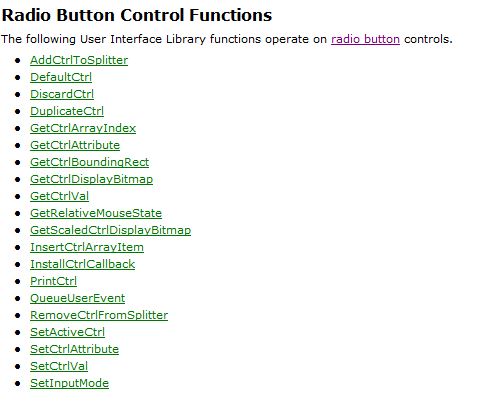How do I deselect the option "Submit-performance data" in XP, since none of these items under Options/preferences of Firefox?
Having recently updated Firefox to 7.0.1 (x 86 en - GB), I was offered the opportunity to submit performance data. Before reading the "Other Info" bit, I clicked on the Yes"" button. When you read the bit of info 'Other Info', I was directed to:
"
(Also known as the telemetry) usage statistics. Starting with version 7, Firefox includes a feature that is disabled by default to send to non-personal use Mozilla, performance and statistical reactivity on the interface features user, memory and hardware configuration. The only potentially personal data to Mozilla when this feature has been activated is IP addresses. Usage statistics are transmitted using SSL (a method of protection of data in transit) and help us improve future versions of Firefox. Once sent to Mozilla, statistical usage are stored in form aggregated and made available to a wide range of developers, including Mozilla employees and public contributors. Once this feature is enabled, users can disable in Firefox Options/preferences. Simply uncheck the item "Submit-performance data.
"
However, I have no option under Tools/Options, on my XP, home edition, Service Pack 3, netbook.
Thanks for all the help and all your efforts to make Mozilla exists.
See tools > Options > advanced > general: system default: 'send performance data '.
Tags: Firefox
Similar Questions
-
How do I deselect the pen tool so I can move on to other parts of my project
How do I deselect the pen tool so I can move on to other parts of my project
Click another tool. Hand the camera for example.
-
How do I activate the option code svg with illustrator CC 2015?
How do I activate the option code svg with illustrator CC 2015?
When you save a document as a svg, the dialog box opens,
but the option of svg code is disabled.
What happens if you do not check "use work plans?
-
The HARD drive that was my OS (Windows XP Pro SP3) failed and lost quite a few areas which are essential for the operating system running. Other data is still readable. A got another HARD drive and installed Windows XP SP2, Firefox and other programs. I was able to retrieve the bookmarks, security certificates, and other profile information using the information found in bandages.
None of them addressed how do to recover the modules or their data. Specifically, there are several large, elegant scripts that took months to develop and customize.
Articles related to migration and other do not work for me because they require the old copy of FF is functional, that is not because the OS on this HARD drive is damaged. Is it possible to recover these data, similar (or not) about how I could get the other profile info?
Have you copied the entire folder C:\Documents and Settings\username \Application Data\Mozilla\Firefox\ on the old drive?
If this is not the case, can you?
If so, make a copy and save this folder just in case.If so, you could replace this folder on the new facility by \Profiles\ [with your profiles inside] folder and the profiles.ini file [delete all other files / folders that may also be in the folder "Firefox"] -and then replace with the same folder named from the old failed drive. Note that you will lose what you already have with the new installation / profile!
Your profile folder contains all your personal data and customizations, including looking for plugins, themes, extensions and their data / customizations - but no plugins.
But if the user logon name is different on the new facility that the former, any extension that uses an absolute path to the file in its prefs will be problems. Easily rectified, by changing the path to the file in the file prefs, js - keep the brake line formatting intact. The extensions created after the era of Firefox 2.0 or 3.0, due to changes in the 'rules' for creating extensions usually are not a problem, but some real old extensions that need only "minor" since that time can still use absolute paths - even though I have not seen myself since Firefox Firefox 3.6 or 4.0.View instead of 'Modules' I mentioned the 4 types of 'Modules' separately - Plugins are seen as 'Add-ons', but they are not installed in the profile [except those mislabelled as a "plugin", when they are installed via an XPI file], but rather in the operating system where Firefox 'find' through the registry.
Note: Migration articles can tell you do not re - use the prefs.js file, due to an issue that I feel is easily fixed with a little inspection and editing. I think you can manage that my perception is that you have a small shovel in your tool box, if you encounter a problem you are able to do a little digging and fixing problems with the paths to files - once you have been warned.
Overall, if you go Firefox 35 35 or even Firefox 34 to 35, I don't think you will run in all the problems that you can not handle [that I cross my fingers and "hope" that I'm not on what it is obvious].
With regard to the recovery of the 'data' for individual extensions - there are many ways that extension developers used to store their data and pref. The original way should save in prefs.js or their own file RDF in the profile folder. While Firefox has been developed more, developers started using their own files in the profile folder. And because Mozilla has started using sqlite database files in Firefox 3.0, Mozilla extended their own use of sqlite, as have extension developers.
Elegant uses the file stylish.sqlite to store 'styles', but something in the back of my mine tells me that 'the index' maybe not in this file with the data. But then again, I can be confusing myself a question I had with GreaseMonkey awhile back where I copied the gm_scripts folder in a new profile and with already installed GreaseMonkey but with no script. These GM scripts worked, but I could not see them or modify them - they do not appear in the user GM extension interface window in Firefox. -
How can I get the exact time and date on my FAX LOG
I have a new HP Officejet 6500 has more on my Dell Inspiron Windows XP computer. How can I get the exact time and date on my FAX log?
Hi FrederickFrank7,
Journal of faxes would just follow the time of your printer. Please set the time and date of your printer.
I am an employee of HP.
Please indicate the position that solved your problem as "acceptable Solution". -
How to get back the option Save and Quit on Firefox 40.0.3?
I've made adjustments on the "subject: config ' once before on the activation of the feature, but a few minutes ago, I got the check box for the option"Do not ask next time"checked by accident and then click on the 'Save & exit' button back. Now, everything just closes and automatically save my tabs active! How do I get the warning message box to invite again so I can choose to save and exit, flee or just cancel?
If you use "show my windows and tabs from last time", as the start setting then you won't get from this dialog box.
You can check the startup parameter:
- Tools > Options > general > startup: "startup of Firefox:
"Show my windows and tabs from last time '.
"Show my home page".
'Display a blank page '.
- Tools > Options > general > startup: "startup of Firefox:
-
How do I put the option as Thunderbird always ask me to authenticate before sending them a message
In my previous versions of Thunderbird, I was able to ask that whenever a message was sent that I would be prompted to enter a password. How can I configure this option in the 38.1.0 version?
Thank you very much
Frank JacksonIs the configuration of this account to use authentication or you are using a port on the server of suppliers who do not ask? You can see the SMTP account settings to verify this.
If it is configured to use audit then something provides these details. You have any other password register the software running. Some suites antivirus this.
-
How can I access the 'Options' of Firefox window?
I'm trying to change the setting for Firefox, so I can access Flash, constantly, but I can't locate the 'Options' window that I read in the articles, that I need to make changes to what I can access Flash. Can you tell me how to access? Or if not, how do I permanently change my settings so that I can access Flash again? Thanx
You can find the plugins on the subject: addons page:
- Firefox/tools > Modules > Plugins
You can control and manage permissions for the domain in the tab currently selected through these steps:
- Click the address bar onthe Site identity button"(globe/lock)
- Click on 'More information' to open ' tools > Page Info "with the Security tab is selected
- Go to the permissions tab (Tools > Page Info > permissions) to check the permissions for the domain in the currently selected tab
-
How can I remove the option full screen, I Dah a r 63 old NEWBIE
II hit full screen option but don't want it now - how to return to the old. Thank you, I think that this Rocks!
See also:
-
How to programmatically set the option button selected on a group of radio buttons
Hello, I have another question for you.
How can I set an option specifically button selected programmatically on a group of Radio buttons? I think it's very simple, but I can't find a solution.
Thank you in advance.
You can use the SetActiveCtrl function
-
Is there a way to deselect objects from a selection using scriptin? I have a VI and I want to delete all the code that is not controls, the block diagram of cleaning. I thought I could perform a Select all on the block diagram, deselect the control terminals, then call a deletion, but I don't see a way to deselect objects. Is it a flaw in scripts where it should be implemented? Or have I missed?
The only way I see to do this would be to get the selection list, index index using the list to remove controls, then make a new selection out of the remaining elements.
My understanding is that a selection is just an array of objects of BD, then I don't know what a deselect would really also disconnected from the matrix.
-
Don't deselect the option "Normal startup"
Recently, I opened MS config and selected the upper circle (normal start-up) when it has been necessary to remove a Trojan horse on the hard drive. Once it has been deleted successfully, I returned in MS Config to deselect this circle and return to the usual load of all startup items. Although the system allow me to select two items under this circle, I can't deselect the top circle. (When I first entered this file, none of the circles has been selected).
Now, the startup is very limited and the screen display is the minimum resolution. I have to return the display whenever the computer is turned on. How can find us the usual loading programs and automatic adjustment of the screen high resolution?
Like Windows XP and Trend Micro anti-virus. Any help would be greatly appreciated. Thank you.
Hi SLWillig,
1. What is selected now start mode? Is this Normal, Diagnostic or selective startup?
I suggest you put the computer to Normal startup mode that will help you to load all the drivers of devices and services and also the startup items. Follow the steps below:
a. Click Start and then click Run.
b. type msconfig and click OK.
c. the system dialog Configuration utility appears.
d. click on the general tab, click Normal Startup - load all services and device drivers and then click OK.
e. When prompted, click on restart to restart the computer.
Reference link:
I hope this helps.
-
How can I access the option "replace" in Notepad and stop my typing to write about the next word?
I have a 2002 version of Windows XP. I'm not sure how to access the "replace" option in Notepad. (I think) I don't have office because I can't afford it. But I'm in the middle of editing a document on my email account, (live) and I am typing on the next word. It is originally a mess, instead of an essay due tomorrow. I'm not used to Notepad. I was in school and working on office 2007, 2010. So if access to the option "check spelling" comes to mind, I would be grateful this answer too. It is certainly not F7 on my computer.
Thank you
Sue P
Using wordpad. Then press insert to overtype mode / press again to return to normal. I don't think that the notebook has the opportunity. Think either is not a spell checker. There are freeware alternatives, that would probably do a better job than one of them. And it will have more features
It is an alternative (and free) and can use a spell checker (you need to download it). And also has a mode to overwrite (insert press to do)
-
How can I set the option of working "press quality" to create a PDF file by using the right click?
I need to process a large volume of PDF from Word files.
Option of work required is high quality press.
I tested the creation of PDFs in 2 ways:
Open the file in Word and PDF/Print/File and select high quality default press + save as default printer
Then I tested it by selecting several files to a directory and using the right click (convert to PDF)
Results: PDF do not have the same properties and right click PDF files have a poorer quality unsuitable for printing paper.
Do you know how to set the option of high quality for the click press right (Adobe does not use the same parameters depending on the operation)?
Go to the preferences of Acrobat. Choose the convert to PDF pane and click Microsoft Office Word. Click on change settings and from there, you get a dialog box that allows you to set the Settings Adobe PDF for such operations in batches. Select the option of high quality print and then press OK twice and you should be good to go.
-Dov
-
How can I provide the option inside a perl script?
Hi all
Unfortunately, I have to develop a GUI for administration with SDK for perl.
I get options of the user (user name, password, server) of the connection dialog, so how do I use connect() to connect the vCenter or ESX host?
Choice of two:
1 run a script perl, connect.pl say, not what I want.
2. specify the options of the connect() function. This is what I want.
Can someone me clear on this?
Thanks in advance,
Shawn
If you look at the VICommon.pm module, you will see the::Connect() Util function analysis actually url, user name, and password.
Looking at the code, it seems that you can just call Util::Connect ($url, $username, $password); assuming that you do not set the user name, password or url methods described in the Guide to Programming Perl VI (do not set environment variables or set the values of the Options in the script or the command line argv array).
You can use the sessionfile option to store the session cookie, unless you are already doing your own management of cookies, in which case, you will need to look at some of the features which are not usually used in a standard VI Perl script. There are some functions of "low level" in VICommon.pm, you can take advantage. Essentially you'll be bypassing the main option handles the login process.
Maybe you are looking for
-
When I have my iPhone 6 hooked to my MacBook Pro on a dozen photos keep appearing in the Import of Photostab. I've already imported. They are several years old. Why does this happen? Can I get him to stop?
-
Activate Windows XP after the replaced the motherboard
After changing motherboard to VIIPCTRADE PTE Ltd. The notification area invite me to activate the window after I'm entered in the window at home. VIIPCTRADE PTE LTD staff advise me to refer to microsoft support after giving them a call. I met a blue
-
Update from Vista to Windows 8. 1
I bought Windows 8.1 Softwareking.com in British Colombia. updates to Vista Home Edition. Follow their link to Microsoft to create a support USB for the download, but the program does not work on a Vista machine. What can I do?
-
m276nw: currently have M276nw and wish to print on transparencies?
Hi all I had a HP M276nw for about a year and impossible to know in printing on transparencies, go to Kinkos in doing this, I know that office photocopiers, you can do this, but don't know if I should improve my color laser printer doing myself. Curr
-
When I turn on my computer and try to start messenger Iget a message saying Messenger as been closed. Then another box comes up and when I click on it it takes me to help DEP. I tried what he recommended that has been implemented with DEP or run when