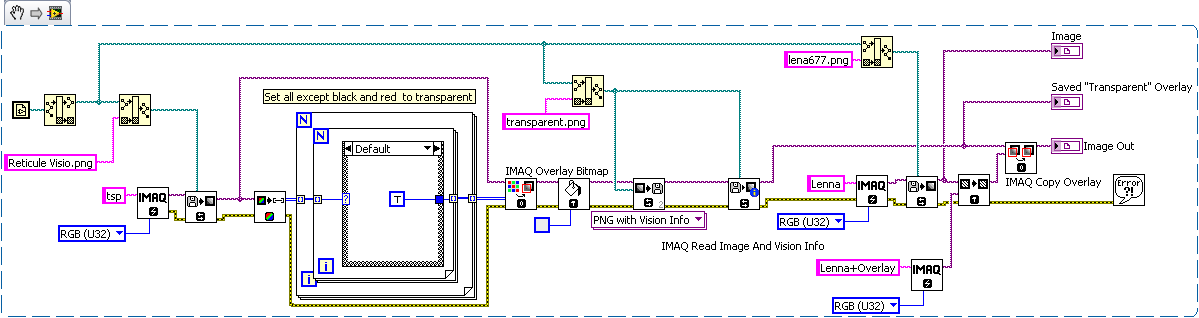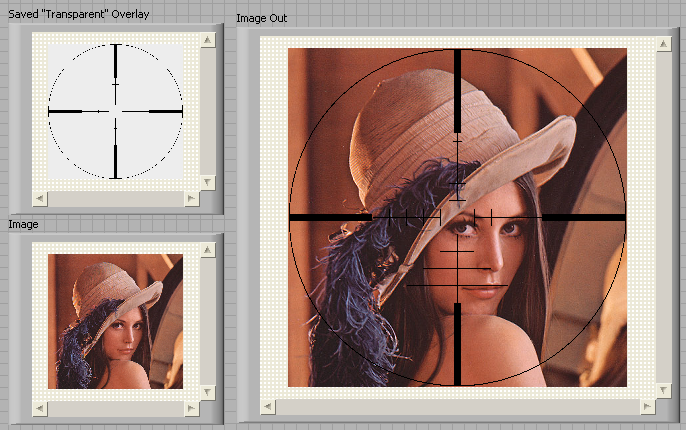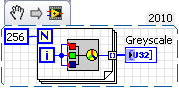How do I save/save images on a cd/dvr drive
I have an acer laptop windows 7 browsers I use google chrome mozilla firefox and ie
Hello
You can use external hard drives, DVD or CD using Windows backup: backup the file. http://Windows.Microsoft.com/en-us/Windows7/back-up-your-files
Also visit these links:
Burning disc for Windows 7 tips
http://Windows.Microsoft.com/en-us/Windows7/disc-burning-tips-for-Windows-7
Burn a CD or DVD in Windows Explorer
http://Windows.Microsoft.com/is-is/Windows7/burn-a-CD-or-DVD-in-Windows-Explorer
Tags: Windows
Similar Questions
-
6.4 Lightroom > Web Photo Gallery > how to activate "save image under"
Generated with LR6 Web photo galleries have the feature (especially welcome), that for the user it is not possible (at least not easily) to download the images presented in this gallery. Right-click "Save Image as...". "is not active.
However, sometimes it can be useful and desired the author, images can be downloaded by users.
How the LR6 photo library can be configured to enable a right-click ' save the Image under... ". » ???
Any help appreciated.
Hi John,.
Thank you for your quick response, which led me to the solution, I would like to document as follows:
- The galleries of C:\Users\USER\AppData\Roaming\Adobe\Lightroom\Web file exists and was empty
- Under C:\Program Files\Adobe\Adobe Lightroom\Shared\webengines there are 4 folders:
default_html.lrwebengine LR-Gallery-Boxes.lrwebengine LR-Gallery-Standard.lrwebengine LR-Gallery-Track.lrwebengine
each containing at least the files
about.html galleryInfo.lrweb main.html manifest.lrweb
and records
assets strings
- I copied the entire folder LR-Gallery - Boxes.lrwebengine
C:\Users\USER\AppData\Roaming\Adobe\Lightroom\Web galleries - Change title in galleryInfo.lrweb (line 44) of "Square Gallery' to 'Square Gallery RB'
- Changed id (line 45) of "com.adobe.wpg.templates.html5.boxes" to "com.adobe.wpg.templates.html5.boxes - rb.
- Now after starting LR times 'Gallery of the Square' and "Square Gallery RB" are in the Style of provision (in upper right).
- Now make sure, that the development of the browser is kept on the image to activate the download. The corresponding img tag is embedded in. In the \assets\css.main.css file (line 400 ff) div.corners is defined. Here a line needs to be added:
z-index: 10;
- Hereby all the div tags (with a maximum of z-index 2) is maintained on the top. i.e. clickable.
- Now on a right-click ' save the image under... ". "is available in the context menu, which is the solution provided by my post
Thank you!!!
-
How can you save images cut into slices?
I cut out my computer for web design in different images that I want to insert in DW. I can't understand how to record individual images.
File - Save For Web & Devices, and then click the [Save] button at the bottom. You will see a few options in the dialog box that appears.
-Christmas
-
How can I save image transparent
I would like to save an image with transparency, but it shows a gray background. It looks like all the information of the image are lost when I rebuilt
the image on the table (table IMAGE to image.vi).
For more information, I have attached the vi.
Thanks for the help!
If you store image "transparent" in the file and load back without analysis, you can then use that overlay can be saved in the PNG file with info vision.
Something like that:
Result will be:
Andrey.
-
How can I save images in 16-bit grayscale in Labview without IMAQ
Hi, I'm trying to record images in grayscale of 512 x 512 16-bit of the camera for each period of time (eg. every 5 sec) and also display them in the control panel in the corners.
However, I can get a bunch of pictures of bluish and greenish rather than gray ones. Please give me some advice. I really appreciate it.
Please see the attached VI. Thank you.
I would simplify the gray color table code:
Then, you must map the values 16-bit to 8-bit of the display values. Right now you are just forcing to U8-U16 table which is likely to smudge the highlights. Instead, you should find the table max and min and scale the entrance so max-> min scales 0-> 255.
(x min) /(max-min) * 255
Whimsical programs do not use a linear, but it's a good start.
-
How to mount and ISO image a guest VM cd Drive using the command line?
I have been googled around and couldn't find no clear solution. Then this possibly done with vSphere PowerCLI or CLI?
PowerCLI, this can be done with a host device:
Get - VM | Get-CDDrive. Game-CDDrive - HostDevice "/ dev/scd0 '-connected: $false - confirm: $false
Yes, do you it with the cmdlet Set-Cddrive. Like this for example
Get-VM-name
| Get-CDDrive. Game-CDDrive - v - IsoPath - confirm: $false Don't forget the vacuum between the data store and the ISO-file-path!
Folder1\cd. ISO»
You could also do a post similar to the powercli community, but this should answer to your qeustion I think. The aboce link tell you how the ISO
See you soon,.
Chad King
VCP-410. Server +.
Twitter: http://twitter.com/cwjking
If you find this or any other answer useful please consider awarding points marking the answer correct or useful
-
How can I save images (from my digital camera) and remove all the pictures on the camera?
You connect the camera to the PC VIA USB
cable or you have an internal USB media or external
Player that you insert your memory card in? Anyway
should work, but the media player is the best because it is
not drain the batteries of your camera. Uploading photos
When the batteries are low (after a long photo taking session
for example) can lead to damaged photos.Maybe this article will help you get started:
How to import pictures using Windows XP digital camera
http://www.rickysays.com/import-digital-camera-photos-Windows-XP -
How saving parts of an image as separate files?
I have a lot of scans (in TIFF format) that each contains several images. The images are against each other (no space between them). How to effectively save images in separate files in the same quality from the original (but with the big canvas as only the saved image size)? Can I select them, and then export the selection as a file in one shot?
This is great advice, especially the little file > Scripts > export layers to files.
But once you have made a choice, you can speed up the process of getting this selection into a new layer.
Go to the layer menu and down again. Move your mouse over the submenu, then choose layer by cutting. (Layer > new > layer Via Cut.)
This Cup (removes) the image in the selection, create a new layer and then glue the picture on the new layer.
Even better, once you familiarize yourself with what you do, you can use the command keyboard Cmd-Shift-J (Mac) or Ctrl-Shift-J (Windows) to work faster.
-
How can I move my images on external hard drive?
I need to create a space on my portable hard drive. How can I move my images on an external hard drive? Terrified, I'll losse them or get the dreaded...? Help!
There is no need to be terriefied. The "dreaded"? "isn't so bad.
The best way to go about this is:
(1) in Lr / Grid View / files Panel (left side) put all your image files under folder of one of their parents. If this is already the case, you can skip this step. To do this, just create a new folder and name it descriptive. Then drag-and - drop your image in addition to this newly created folder files. This will make all the image files subfolders in the folder of one of their parents.
(2) close Lr. In the Finder of Mac / Win Explorer to move the newly created parent folder (wil together all its subfolders) on external hard drive you. This is important: Do not rename the files or change the structure of folder at this point.
(3) Lr re - open. In the files Panel, you will see the | "dreaded" "? -don't panic! Right click (i.e. click the right - as opposed to left - button you rmouse) parent folder he that you created earlier and now shows the question mark and select
. Navigate to the location of the folder on your external drive parent and select it. LR will find all subfolders on its own. That's all there is to it.
PS: in fact the text is
not . But the procedure is the same. Post edited by: web-Weaver - added PS
-
How can you save the background image contained in a Thunderbird e-mail message
How can you save the background image contained in a Thunderbird e-mail message
Have you read the instructions which preceded the right click? What of their suite?
-
When I right click "save image under" on a JPG file, I get no response at all. How can I fix?
I use Firefox on Linux (Fedora 20, KDE desktop) 34.0. I checked on the Mozilla download site and it says I have the latest version. When I right-click on a JPEG file to save it, I get the option ' save image under... ". ", but when I select it, nothing happens. The file will not download. I have searched google fixes and tried all of the following characteristics, by supporting documents Mozilla, all with no change in the response:
-Change the download folder
-The relevant preferences in the about.config folder reset
-clear history of downloads
-Run Firefox in Safe Mode
In addition, I checked in the preferences that the jpeg image is set to "always ask".All other references to this problem seem to refer to problematic plugins, but safe mode control reveals this is not my problem. Any idea what the issue might be and how I can fix this problem?
Save the Image under does not work? Try turning off just the add ons that affect downloads.
Please consider the following to determine if the profile is corrupt: use the Profile Manager to create and delete profiles Firefox
-
I have an HD camera that records on SD cards. How can I save raw images to a hard drive without import it at the FCC and then share?
YYou want to save raw images, but not all? Is that what you mean? When you import into FVP you can select the songs you want and you can set the library in the Inspector to record the files on any player, anywhere.
-
All images (photos) I receive in my email that I want to save are saved as a 'firefox document '.
How can I save the photos or videos in a format (jpeg or...?) that I can change.
DanOh, my God... who has worked... I tried to save the photo... Do a right-click, save image as... and on the line, it says download and I added .jpeg and saved... and there, it was a picture... Oh, thank you, thank you... what a wonderful an easy fix...
-
How can you save the image to a google map that is contained in a Web site?
How can you save the image to a google map that is contained in a Web site? I use a macbook at the beginning of 2011 pro and functional on OS X Yosemite 10.10.5. I would like to capture the image of the map and print it with a good quality.
Take a screenshot and print that
Google mapsHow to take a screenshot on your Mac - Apple Support
-
How can I make an image backup of my laptop which will save time on a fresh installation of system
How can I make an image backup of my laptop which will save time on a fresh installation of system
You will probably need to go to 3rd party programs. Two products that are frequently mentioned in these groups are Norton Ghost and Acronis True Image.
I have no personal experience with either.HTH,
JW
Maybe you are looking for
-
Hai people! Summer trying to register my ID apple ITunes Store for like 2 hours today, I kept the form but nothing with it because if I click 'no mode of payment' I'm going to be redirected to support.apple.com/ww and I don't have the credit card, ca
-
Where is stored the elements of location bar list?
When the URL by typing in the location bar a menu item drop-down list is displayed. Is there somewhere in firefox where the list of items is stored?If so, is that in a format I can go through and see each item? Thank you
-
HP Pavilion g7-2251dx: Windows 10 IDT high definition Audio Driver Bug report.
OK after upgrading Windows 8.1 for Windows 10 Home (The Free Upgrade) I have noise problems. IDT Sound Drivers (IDT High Definition Audio Codec): Speakers integrated into the laptop: they its OK but not as they did in point 8.1 of Windows. I've teste
-
Tree covering weight switch STG
The STG must match on all related switches of VLAN work correctly using PVRST? It seems that whenever I noticed that they are not the same VLANs that are not the same do not work as it should.
-
OfficeJet 100: Blue tooth does not work
I turn on blue tooth on my phone and the printer and nothing happens, my phone search but cannot find the printer