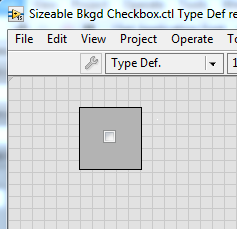How do I uncheck the checkbox
Hi allIt is perhaps too easy, but I tried this for a long time. I have two areas in my form, delivery address and billing address. In the area of billing address, I have a checkbox that makes copying data from address fields expedition to billing address fields if it is checked. It works very well in my application. But what I want to do now is, if the user change the billing address or shipping address after you copy the data, I want to uncheck the checkbox. For some reason I'm not able to get this working. I tried to use following code to achieve this.
document.getElementById('P30_SAME_AS_SHIPPING').value = 'no '; -that the LOV box has Yes for archiving. also tried with "
document.getElementById('P30_SAME_AS_SHIPPING').checked = false; -I tried with FALSE, False, too much unchecked
I would be grateful if someone could guide me to solve this problem. Thank you
SOE
Hello
Have you checked that the ID for the checkbox control is in fact "P30_SAME_AS_SHIPPING"? As a page box element can have multiple values and, therefore, check the page several boxes, they will each receive a unique ID by adding a sequential number after the name of the element. Make a display on the page Source to verify.
Andy
Tags: Database
Similar Questions
-
How to navigate all the Checkbox State in a ListView
I have a ListView with box on each line. I want to make a feature to remember the State of the check box so users checked someone.
I tried to use a signal when the box is checked to notify a function in a CPC to remember the current state of the check box, but when I want to do with the context property object registed in the PRC, it always say this object cannot be found.
Do you know how to make this kind of functionality? Or how to navigate all the checkbox in the ListView? Thank you very much.
listItemComponents: [ ListItemComponent { type: "textItem" TextItem { id: textitem onItemcheck: { _app.setCheckboxStatus(checkBoxId); //ReferenceError Can not find variable _app } } } ] mainApp.cpp: qml->setContextProperty("_app", this); TextItem.qml: signal itemcheck(string checkBoxId) CheckBox { onCheckedChanged: { if (checked) itemcheck(ListItemData.id); } }to solve the referance error pls follow these steps
listItemComponents: [ ListItemComponent { type: "textItem" TextItem { id: textitem onItemcheck: { textitem.ListItem.view.setCheckboxStatus(checkBoxId); } } } ] function setCheckboxStatus(checkBoxId) { _app.setCheckboxStatus(checkBoxId); }Add setCheckboxStatus function in ListView
-
How to recover frm the checkbox value
Hello
How to recover frm the checkbox value
can someone help me on this topic
Thank you
Sujith
CheckboxField class
Boolean getChecked()
-
How do I select the checkbox in a dataGrid created dynamically by program
How do to select the checkbox everything programmatically in a dataGrid created dynamically as shown below
<! [[CDATA
Import mx.controls.dataGridClasses.DataGridColumn;
Import mx.collections.ArrayCollection;
Import mx.controls.DataGrid;
Import mx.controls.CheckBox;
[Bindable]
private var dtGrid:DataGrid;
[Bindable]
private var chkBox:CheckBox;
[Bindable]
private var peeps: ArrayCollection collection;
private function init (): void
{
friends = new ArrayCollection();
peeps.addItem ({firstName: "Beautiful", lastName: "Dude", age: 24 gender: "male"});
peeps.addItem ({firstName: "Red", lastName: "Dude", age: 25 gender: "male"});
peeps.addItem ({firstName: "Top", lastName: "Guy" of the age: 25 gender: "male"});
peeps.addItem ({firstName: "Cute", lastName: "Girl", age: 24, sex: "female"});
peeps.addItem ({firstName: lastName "to"hot,":"Chick", age: 24, sex:"female"});
peeps.addItem ({firstName: lastName "Lazy",: "The man", age: 25 gender: "male"});
var dataGridColumn:DataGridColumn = new DataGridColumn("");
dataGridColumn.itemRenderer = new ClassFactory (CheckBox);
dtGrid = new DataGrid();
dtGrid.dataProvider = friends;
this.addElement (dtGrid);
var tempColArray:Array = new Array();
tempColArray [0] = dataGridColumn;
for (var i: int = 0; dtGrid.columns.length > i; ++ i)
{
tempColArray [i + 1] = dtGrid.columns [i];
}
dtGrid.columns = tempColArray;
dtGrid.invalidateDisplayList ();
}
[]] >Thanks and regards,
Kake
You might be better off working examples of CheckBox DataGrid on my
blog
--
Alex Harui
Flex SDK Team
Adobe System, Inc..
-
Tree with hierarchical function to check/uncheck the checkbox
Hello
I build a tree with checkbox APEX 3.2 feature
My query tree looks like
Select "SERVICE_ID' id
"PARENT_ID" pid
, The name of 'service_name '.
connection null
APEX_ITEM. CheckBox(1,SERVICE_ID) a1
null a2
of ' #OWNER # '. " SERVICES_TEST ".
Start with "SERVICE_ID" =: P9_TREE_ROOT
connect prior "SERVICE_ID" = "PARENT_ID".
So far so good. The tree displays correctly
Now my requirement is check_all_child/uncheck_all_child when the parent is checked/unchecked.
Let's take an example like
ROOT
-SERVICE1
-SERVICE1_CHILD1
-SERVICE1_CHILD2
-SERVICE2
-SERVICE2_CHILD1
-SERVICE3
If SERVICE1 is checked, then SERVICE1_CHILD1 and SERVICE1_CHILD2 must be verified.
Could someone help me please on how to do it?
I can write a function onchange against the box, but I need to check/uncheck hierarchically and the hierarchy is dynamic.
Please let me know if any other information is required.Amri,
Try the following$('[name=f01]').click( function() { this_checked = this.checked; this_row = $(this).parents('tr:first'); this_level = this_row.children('td').size(); next_row = this_row.next(); /* Loop through next rows and use the no: of columns to identify children */ while ( next_row && ( next_row.children('td').size() > this_level) ) { next_row.find('[name=f01]').attr('checked', this_checked ); next_row = next_row.next(); } })I tested it only on the code of html Tree you posted earlier
-
I accidentally clicked the box 'Remember my password on this computer'. Now I am always logged in on this computer. How can I turn this off?
Hello, AnnDusten
Are you referring to a Web site?
You can try to delete the cookie for the Web site, this should remove the automatic connection to it. For Internet Explorer, see: http://support.microsoft.com/kb/278835
If you are using Windows 7, you can delete saved credentials by going to start, Control Panel, users and security for the family, accounts of users and finally click on manage your credentials in the left pane.
Look for your saved credentials and select it, then click on remove from Vault.
-
I have to fill a form that was sent to me. I can type in the blanks very well. When I click on a checkbox, it highlights, but there is no verification, x, point or something. If I print the form, I get a small image of a pair of scissors where the check mark should be. It has been suggested that I have install fonts Zapf Dingbats and AdobePiStd what I did. No difference. I called the manufacturer form, and they say it works very well. I use Adobe Acrobat X pro. I also opened the form by the author in IE8 and tried there. No difference. I use Win XP Pro. Can anyone help?
Thank you. I can respect that it is not a problem with the file. Regarding installation Zapf Dingbats or AdobePiStd, which is not needed and cause problems in older versions of Acrobat with checkboxes. Try to remove Zapf Dingbats and see if that makes a difference. If it's not her, I would consider doing a repair of Acrobat.
-
I use the latest version
Start Firefox in Firefox to solve the issues in Safe Mode to check if one of the extensions of the origin of the problem (switch to the DEFAULT theme: Firefox (Tools) > Add-ons > appearance/themes).
- Makes no changes on the start safe mode window.
- https://support.Mozilla.com/kb/safe+mode
-
How to add and delete a hidden gross a table while checking and unchecking the box?
I want to add an array of 1 * 1 or saw just a cell with the text field, when I check the box and remove the same when I uncheck the checkbox. I have tried almost everything, but doesn't show is not the correct result. Can someone Guide please?
Hello shahnisarg28,
I think you can get what you want by simply using the Action Builder provided by the program.
Make you it visible to the cell when the checkbox is enabled by:
1. you right-click the checkbox, select Actions - Add Action.
2. you set
Condition: When the check box is selected
Result: (show or hide an object) = the visibility of visible cell salt
You do the hidden or invisible cell when the checkbox is unchecked by:
1. you right-click the checkbox, select Actions - Add Action.
2. you set
Condition: When the checkbox is unchecked
Result: (show or hide an object) = set the cell visibility to hidden.
Tell me if that works for you.
Kind regards
David.
-
Hello, I have two problems with the language bar Options:
1. I can't uncheck the checkbox "Install files for complex scripts and right-to-left languages" because the box is checked and grayed out. Could someone please suggest how to disable and uninstall the files?
2. when I run Windows icon does not automatically appear in the taskbar until the language bar I click anywhere on the desktop (who does appear instantly). Someone has any idea how to solve the problem?
Thanks in advance for your help
Hello
I experienced a few problems here which was virtually anonymous to your problem, I wasn't able to check it out instead of clear.Clear the check box, you must insert the CD of installation for the i386 file and then process. It could be solved. -
How can we change the types of files in Vista?
I'm changing a. WAV (file audio .wav) in one. JPG (JPEG image file)
I remember you can easily do in XP, but Vista gives me some problems
Thanks in advance for your timeI wish you had said this in the first place. It would have saved me time going haring Google trying to find something that would work. No wonder I couldn't understand how you were converting an audio file to an image file. Next time be more come on your final goals.
Vista can display the file extension like any other Windows operating system. Go to control panel > Classic view > Folder Options > tab display uncheck the checkbox "Hide extensions of known file types". Apply/OK outside. MS - MVP - Elephant Boy computers - don't panic!
-
Resize the Checkbox control to the Center
I am trying to create a typedef of checkbox corresponding to a checkbox system at the center of a resizable rectangle. At the moment I have a flat box aligned on the box, but when I resize the control, the box remains in the same place. How can I get the checkbox to automatically align the centre when the control is resized? Thanks for the help!
I know that this probably isn't the right way to do it, but I created an array of clusters, in which I put in place a couple flat Boolean as left and top of the page buffer, then the checkbox. With the help of a simple VI, it calculates the correct size of the two buffers to center the checkbox in the space.
So the end result of an element of the table looks like this (with everything except the transparent box).
-
Uncheck the box "Always remember this answer" see Box
Hi guys,.
is it possible to uncheck the checkbox "Always remember this answer" to the crash-Popup?
I would like to insert a source element that has only one IN an area of my sequence IN/OUT-marked.
Nothing special, but I chose the right method to the popup to overwrite a now, it does not account for the IN/OUT in the sequence a places IN/OUT all area of the source element.
So, is there any way I can cancel it?
Thank you very much.
Matt.
Hi Bildecht,
You can try to denigrate the first pro preferences and check.
For windows, go to start > search and in search type %appdata%\microsoft\windows\sendto which opens a folder of the mobile. In which access adobe > Premiere Pro and rename the folder 7.0 or 6.0 old7.0 or old6.0 (for cs6 is 6.0 and for CC it's 7.0).
For mac: click on go to mac menu and choose go to folder option. Go to the Inbox type ~/library folder and click OK. Then navigate to Preferences > adobe > first pro and rename 7.0 or 6.0 file old7.0 or old6.0
Kind regards
Vinay
-
Access the values of the checkboxes unchecked in a report.
Hi all
I have a report to track the attendance of students in classes.
The report has values from several tables, including students, class, object, class_meeting etc.
The report includes all students enrolled in the class and it has a check box field that is used to determine whether or not they were present at the meeting of specific class.
The box is the student_id column and it is checked when the 'present' field is 1 and unchecked when the 'present' field is 0, it is implemented like this:
apex_item.checkbox2(1, student_id, DECODE(present, 1, 'CHECKED', null))
According to the documentation of the api.
I also created a submit to the process that looks something like
FOR I in 1..APEX_APPLICATION.G_F01.COUNT LOOP UPDATE class_meeting SET present = 1 WHERE student_id = APEX_APPLICATION.G_F01(i); END LOOP;
So far so good. What I want to do is, say that the Professor opens the new report and uncheck one of the students, and submits the page, how can I set up "presents" to 0 for the uncontrolled student?
The main issue which I suppose is, how to access values of the boxes unchecked, with one subject to the process.
It will fail. Unchecked the boxes DO NOT send a value in session state. For example 10 students-> 10 records in table f01. Checked the file 3-> 1 plug in f02 array with the value 1. Pretty useless.
Keep the boxes to tick with the PK as a value AND add an element hidden with the student ID. In this way, you can associate the boxes up to the correct record.
A way to deal with the other, now unchecked, check boxes, would probably be to update records for current is set to 0 and then update the records for which the boxes have been checked.
BEGIN -- set all students as not present before setting those who were update class_meeting set present = 0 where meeting_id = PX_MEETING_ID; -- The meeting has a PK of its own I suppose. -- Array F01 = checkbox, student IDs FOR i in APEX_APPLICATION.G_F01.COUNT LOOP update class_meeting set present = 1 where student_id = APEX_APPLICATION.G_F01(i); END LOOP; END;Moreover, the student ID, then in this loop loop see if you can match the ID with a record in the table of the checkbox. If you can: submit, if you can't find any: absent.
DECLARE l_found BOOLEAN; BEGIN -- Array F01 = student IDs -- Array F02 = checkbox, student IDs FOR i in APEX_APPLICATION.G_F01.COUNT LOOP l_found := FALSE; FOR j IN APEX_APPLICATION.G_F02.COUNT LOOP IF APEX_APPLICATION.G_F02 = APEX_APPLICATION.G_F01(i) THEN l_found := TRUE; EXIT; END IF; END LOOP; IF v_found THEN update class_meeting set present = 1 where student_id = APEX_APPLICATION.G_F01(i); ELSE update class_meeting set present = 0 where student_id = APEX_APPLICATION.G_F01(i); END IF; END LOOP; END; -
How to save the State of the checkbox in the database
HELLO everyone again ;)
I want to save the State of the checkbox (checked or unchecked, true or false) in the database.
For example, if the user, check the box and press the validate, then this value (check = true) should be stored in the database (true), and when the user only view this value in another page jspx, then this value should be displayed: checked (true)
How can I do? What are the data type in the database object and the entity to do this?
Thank you.This could also help
http://download.Oracle.com/otn_hosted_doc/JDeveloper/11gdemos/ADF_Insider_Essentials/ADF_Insider_Essential_YesNoRadio/ADF_Insider_Essential_YesNoRadio.htmlconcerning
Grant
Maybe you are looking for
-
Satellite A200 - crashes after sleep
Hi guys,. I have a little problem with my laptop to the end. For some reason, my laptop almost always (95% of the time) decided to freeze after I'm back on a sleep. After that I put the laptop to sleep and then turn it back on, the laptop will work f
-
I need to my Aspire 5742 is recommended to replace the battery, but what size/type of battery do?
I need to my Aspire 5742 is recommended to replace the battery, but what size/type of battery do? I find nothing in the settings or anywhere on the PC that gives me the necessary information.
-
I have a Toshiba Satellite U305-S7448. About 75% of the time it starts, it does not load the sound driver and there is an adjacent X to the icon of the spear. When you hover over the "speaker" icon, it sets up a message that says: "no Audio output
-
Restart Windows loop not fixed with current help topics
Hello My laptop installed a new update of vista today and since then has been in a continuous restart loop where it is blocked to "configuration step 3 of 3 0%, do not turn off computer. I read other messages that encounter, I tried to create a recov
-
HelloWe plan to install 10gR 2 (10.2.0.5) and gR 11, 2 (11.2.0.4) on an AIX server. I hope that we must follow the prerequisites for 11 GR 2, according to the Oracle installation document as of sets of files, kernel, etc. Do we need to follow the pre