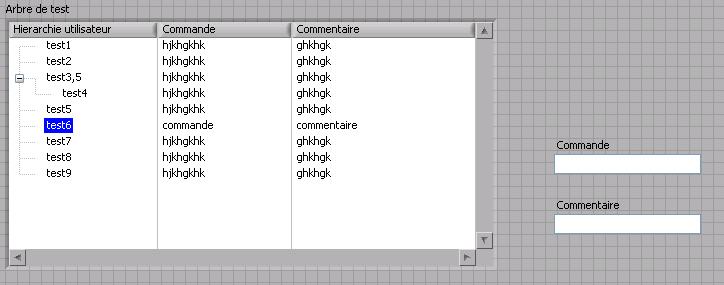How to access the modules using the script?
Hi can someone help me how to link to the module using script if you have ideas to share with the me...
Thanks in advance
(There are two ways to load the modules, 1) ModuleLoader class component ModuleManager 2).
The ModuleLoader component's mxml, so I will not provide an example.
The ModuleManger class is for loading modules via actionscript.
Here is a link to resources on the loading of modules as well as the code example.
-Darrell
Tags: Flex
Similar Questions
-
How to access the url of the page referred by using script Idoc?
How to access the url of the page mentioned by using Idoc script...
For example
If the following url (http://myhost/mysite) is called by the end-user, it redirects to the UCM login page.
The page of connection, so I want to get their hands on the referring here (http://myhost/mysite). To do this, I followed the following documentation.
I put IdcAuthExtraRequestParams = referer in
/base_domain/UCM/CS/bin/intradoc.cfg and
/base_domain/UCM/CS/config/config.cfg
UCM server restarted and Http server.
Used < $HTTP_REFERER$ > in my htm file. It does not display anything.
Can I know what went wrong? Is there an alternative way to get this?
@Jon, I saw some variables such as ssOrignialUrl have the information in the console, but they are lost when its consultation: in page.
I pulled out the tracedump to the page itself, which gave me a new variable<$AUTH_TARGET_URL$> that contains this value.
Thanks Jon at made me think so
-
How to access the camera in the Blackberry Playbook using Adobe Air SDK (in Flash builder Burrito)
Hi all
How to access the camera in the Blackberry Playbook using Adobe Air SDK (in Flash builder Burrito).
Provide me with examples of coding please.
Thanks in advance.
With respect,
Sampath
Not possible yet. See http://docs.blackberry.com/en/developers/deliverables/21880/Known_issues_1360895_11.jsp
-
How to access the BPM 11 g load useful or process varibles in the workflow of ADF
I'm trying to view/edit the data in a user interface that is linked to a database by using a foreign key, requestId. The foreign key comes from a BPM process where it is spent in the workflow, a human task. The foreign key comes process variables or values of payload. I know that I can simply load the payload in BPM with the data in the tables, but I'm looking for a better solution use the ADF business components to view and edit data directly in the user interface.
The BPM process uses a web service to start the process. Web services takes a primary key as a parameter to reference a column in the database table. The data is pre-filled with content and a primary key reference. The first activity is an activity of the user. I want the workflow behind the user activity to accept this primary key and use to locate the line in the database, so related views of the database delimited ADF business components can work to present the data in the user interface.
I tried two approaches to the problem. The first uses the setCurrentRowWithKeyValue operation. The other changes the SQL where clause, used by the ADFbc iterator only returns one row for the given requestId. Both of these approaches fail to work because I don't know how to access the load BPM or variable data entering the workflow. Here is the piece of code that I used to try to define the row using the value of setCurrentRowWithKey:
public String setRequestId() {}
FacesContext context = FacesContext.getCurrentInstance ();
Object requestObj = context.getApplication () .evaluateExpressionGet)
context, "#{bindings."(, Number.class) RequestId.inputValue "};
If (requestObj is nothing)
Returns a null value.
RequestId number;
requestId = (number) requestObj;
ITR DCIteratorBinding = (DCIteratorBinding)
getBindings () .get ("PatfRequestHdrView1");
itr.setCurrentRowWithKeyValue (requestId.toString ());
Returns a null value.
I didn't get very far with the second approach, change SQL where clause, because I do not know Groovy. I think I need something like:
adf.object.viewObj.RequestId. but it is not a viewObject associated with BPM data, so I don't know that this particular expression will not work.
Any help you can give me is greatly appreciated.
Kind regards
MarkTry this code in your method:
FacesContext context = FacesContext.getCurrentInstance ();
String ctx = (String) context.getApplication () .evaluateExpressionGet (context, "#{pageFlowScope.bpmWorklistContext}", String.class);
String tskId = (String) context.getApplication () .evaluateExpressionGet (context, "#{pageFlowScope.bpmWorklistTaskId}", String.class);
IWorkflowServiceClient workflowSvcClient = WorkflowService.getWorkflowServiceClient ();
ITaskQueryService wfQueryService = workflowSvcClient.getTaskQueryService ();
IWorkflowContext wfContext = wfQueryService.getWorkflowContext (ctx);
Task myTask = wfQueryService.getTaskDetailsById (wfContext, tskId);
XMLElement xmlPayload = (XMLElement) myTask.getPayloadAsElement ();
get the payload as a string simple, useful for debugging
java.io.StringWriter writer = new java.io.StringWriter ();
xmlPayload.print (writer);
String payloadAsString = writer.toString ();
extract payload values: use methods in Oracle XDKSee also this post:
-
HP laptop - 15-ac121dx: how to access the ram on a 15-ac121dx modules
I want to upgrade the ram in my HP laptop - 15-ac121dx and maybe the hard drive, but I can't understand how to access the ram. There is no access panel, and unlike some other models, it doesn't have a single lever in the battery bay to remove the cover.
OK, I realized how down low on the laptop. After watching some youtube videos I came across another HP laptop computer who had screws under the rubber feet and of course there are also screws under the back of two rubber feet, can't believe I didn't think to look under them.
To get the background you need to:
- Remove all the screws on the bottom. (Must be 12 total)
- Remove the drive from DVD (Yes it does not).
- Finally, carefully separate the case around the side.
After that, you should have full access to the slots of RAM and hard drive.
-
How to access the attributes of VO through binding...
I have a lookup table that has 2 columns namely encode and attrib.
I created a ViewObject with SQL like:
SELECT THE CODE, REFER TO THE STUDY_TYPE_CODES
And he stated in an Application Module.
Now I want to post it to the end-user as part of a selection
that should show REFER to but returns the value CODE.I want to iterate the elements and generating the choices myself.
So I tried this on my page:< af:selectOneChoice label = "Test" required = "true" >
< af:forEach elements = "#{bindings." Var StudyTypeCodesVVO1.allRowsInRange}"="row">
"< af:selectItem value =" #{row.code} "label =" #{row.describ} "id ="si3"/ >
< / af:forEach >
< / af:selectOneChoice >
It gives an error. Looks like how I use
"#{row.code}" or "#{row.describ} ' is false. If I ' # {line} "then
It's OK, and I could see that the line is aViewRow [oracle.job.Key []]
But I do not know how to access attributes by name 'Code' and ' means ".". " I also tried
"#{rank." Code}"with the capital and it does not work.How to access the attributes 'code' and 'describe' of each line?
Kindly help.
Thank you.
Check the RangeSize property on the iterator to pageDef.
Dario
-
Re: How to access the BIOS on Satellite Pro A120
Can someone tell me how to access the BIOS on my SAT Pro A120?
Hello
You must press ESC and then F1 key immediately after the laptop has been powered!
The laptop seems to be to use the Toshiba BIOS and ESC key should be the right one!
Good bye
-
Re: Satellite Pro L450D - 12 X - how to access the recovery partition?
Hello
I've formatted Windows 7 with a Windows XP CD but did not setup. I wanted to know how to access the recovery partition to set it by default, everything exists on the laptop right now is Ubuntu, but I don't know, I saw an additional partition that must contain recovery files as laptop did not come with a recovery disk and unfortunately did not create a filter.
How can I access the recovery partition on the laptop having in mind, I formatted the drive Windows 7 was installed on or should I activate or something like that?
Any help much appreciated
Hey,.
On the second partition of your laptop (data partition), you will find a folder named HDDrecovery and it contains recovery files. The problem is that you can use the HARD drive only with the pre-installed operating system recovery feature. It would mean in your case it s too late now and it s not in use anymore.
You have created the Toshiba recovery disc as mentioned in the user manual? If Yes, you can use this disk to restore to factory settings. Just boot from this CD and follow the instructions on the screen.
If you don t have the recovery disc, you can order it here:
https://backupmedia.Toshiba.EU/landing.aspx -
How to access the tab 'Save all' when I close several jpeg files that have been adjusted with the "color adjust tool? He is currently making me close and save one at a time. I've just upgraded to El Capitan. Thanks for any help :)
I assume that you use the application overview.
I can't find an answer to back up everything, but a workaround could be while the file menu options are visible, press the option key
and the point of the window will become close, if you click on that dialogue will ask you if you want to restore the changes or save
pressing Save will close the image with the changes and then move to the next image and so on.
-
HP Jet 8 5801 how to access the webcam
I just bought HP 8 5801 stream, product number K5L4OUA. The card that I printed shows it has a front and a rear facing camera, but I can't find how to access the rear side. The camera screen does not show how.
Also, how can I return the default tablet.
Hello mlmarsh2,
To access the front camera, will be the camera is on and showing the live mode view, wide upward from the bottom and you will see a taskbar with the option 'change Camera.
I see another post, that you have created that you had difficulty with some applications uninstall.
To restore Windows to factory, off the shelf.
Hold down the power button and the Volume button simultaneously for a few seconds.
A screen lights up showing some options.
Choose F11 for the system recovery option and follow the prompts.
Hope that helps.
PS: If this is the first time you used a Tablet, you may prefer the traditional workstations such as Windows 7 has. You can install Classic Shell Setup on the tablet of flows for the old office and it will work as well as it does on a tower or laptop.
-
How to access the sbRIO DIO pin
Hello
How to access the pin the sbRIO DIO.
I enclose the code. According to the code of the indicator DIO2 is supposed to blink, but it is not happenning. Can someone please review the issue and let me know (ASAP) where I was wrong?
P.S Its URGENT!
Your FPGA code is more complex that it should be. Something like this will do what you want.

Now your RT code... You are simply flashing the fater LED that you can see. While some expected between your output setting. I would also use a shift register to store the current value and then just reverse. In this way, that you have only 1 entry per loop.

-
How to access the function of magnification?
How to access the magnifcation function?
Hello!
In order to ensure the most accurate information is provided, we will need to know the model of the printer you are using.
If it is a time sensitive question, our team of technical assistance to the United States is standing, ready to help you 24/7 by Email http://bit.ly/EmailCanon or by phone at 1-800-OK-CANON (1-800-652-2666) Monday to Friday between 10:00 and 10: 00, et (07:00 to 19:00 PT).
Thank you and have a great day!
-
Multiple column trees: how to access the data in columns? There is a bug?
Hello
I have a strange problem. I use tree column multi like this:
In this case, I have the tree column and two other custom columns.
Now, how to access the data in the SECOND column?
We can write all the data in a row thanks the EditElementTree:AddElement:ChildText, because it is an array of strings.
However, when I want to read the data, I use ActiveCell
 tring, meaning that a SINGLE string and not a string table oO (so I only have the value of the first column and never others.
tring, meaning that a SINGLE string and not a string table oO (so I only have the value of the first column and never others.So, I can do what I want? Is this a bug?
Thank you very much
R0b1n
OK, I have the solution.
We play with the ActiveColumnNumber attribute, to read the values of different...
I left the message, it may be useful for later someboby

R0b1n
-
How to access the hard drive USB on E3000? Am I missing something?
I have my router configuration fine to the internet, as well as the media server. I can't understand how to access the hard drive of my laptop, however. The manual says to put 192.168.1.1 in the field the address of windows Explorer, but it gives me just the 'Setup' page for the router.
Am I missing something simple? I use Windows XP.
Click on start - go to start > Run/start search and type "\\192.168.1.1" (without the quotes) and press on enter and it should ask the user name and password, the user name and password, use "admin" all lower case, and then click Ok... Now you should be able to see your USB... You must make a right click on it and select "Map network drive" and check the Enable box and below click Finish... It will map the USB on your computer... Once done, you will be able to send and receive data from your computer to the USB...
-
VM simulator - how to access the file system.
I was wondering if anyone knows how to access the file vmware playbook simulator system.
I don't want access programmatically, I covered, for access to the file system to copy files to the Simulator in shared directories.
When you connect a playbook on the USB, it shows up as a drive, and I would like access to the same playbook vm dir structure to copy files for testing. for example if your s app access the pictures on the camera, I would like to copy some images for the test. Any ideas?
TIA - dave
Search the forum for more information on using 'ssh' to access the Simulator and more specifically help 'scp' or 'sftp' to transfer files to. You will do this in the files under/accounts/1000/shared, and if you're on Windows you will probably be to install PuTTY to do this. Feel free to ask for help more once you have dug through it all.
-
How to access the CLI Mode in cisco sf 302 - 08 p 8-port 10/100 Managed switch
Hello
Can someone help me on how to access the CLI mode in cisco sf 302 - 08 p 8-port 10/100 Managed switch. I treid the each method they mentioned in the administration guide. I am not able to enter the command debug mode and comand menu after resetting the default password. Once connected, sound directly to guide me to switch main menu.
Hello FAL, Mark,.
Thank you for your participation in the community of support to small businesses. My name is Nico Muselle of Cisco Sofia HWC.
To access the CLI, you must make sure that the version of the firmware on your switch is at least 1.1.0.73 or preferably higher. Then activate telnet or ssh on the switch and opening of these sessions or a console session you will see that you are in CLI mode. You can return to the console to function menu using the menucommand.
I hope that answers your questions!
Best regards
Best regards
Nico glacier
Senior Network Engineer - CCNA - CCNA security
Maybe you are looking for
-
Hi I have an iphone 6s. My software is IOS 9.2. I see not the option leave group message. How can I leave a message?
-
TDM excel 2010 component snap with limitation of 65536 lines.
Hello I installed TDM excel 2010 component snap and have excel 2010 (32-bit version) on my laptop. When I open a file PDM with 300000 lines using excel importer of PDM, it will automatically start the excel. But it will display a dialog box saying th
-
Can I move the application Shopping Splash of my Palm Z22 to my Palm Pre? Thank you!
-
Photosmart Premium C309G Linux compatible?
Is the HP Photosmart Premium C309G printer compatible with Linux? Compatibility Linux is a test before I buy a printer, and I'm curious to know. I note that similar (but not identical) model C309A is compatible, as shown here: http://hplipopensource
-
ASA 5520 to Juniper ss505m vpn
I'm having a problem with the vpn site to site between a asa 5520 and Juniper ss 505 m. The tunnel rises, but we seem unable to pass traffic through the vpn tunnel. It appears on the remote side makes a connection to the ftp server on the Local Serv