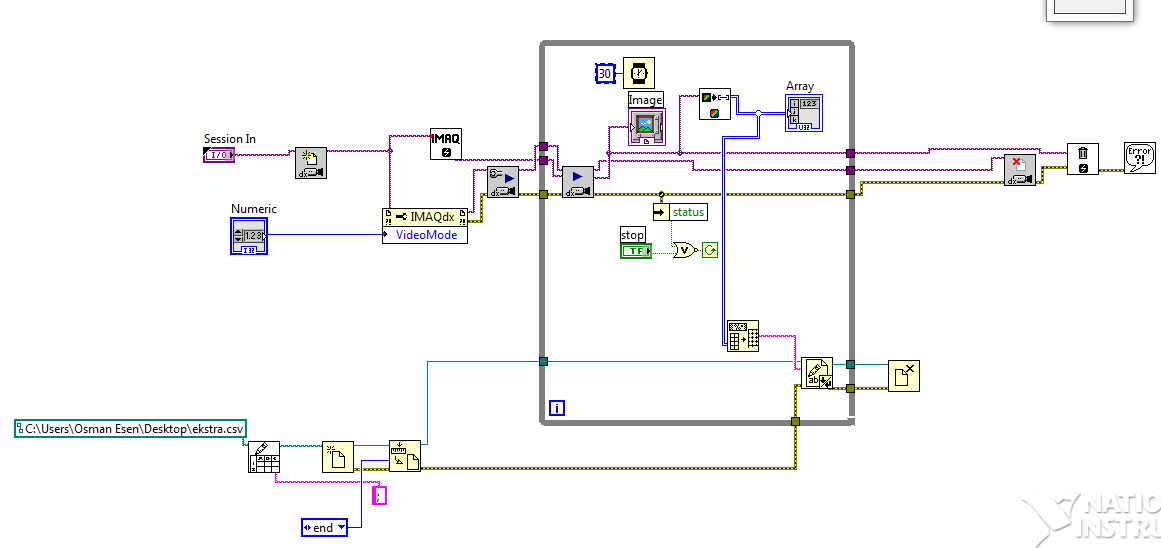How to animate the image inside the frame
Hello
I wonder if there is a way to animate only an image inside a frame, rather than animate the entire image. I have attached a picture to give you an idea of what I want to do. As you can see, I have an image in a frame that is bound by the size of the page. You will notice that the image itself is much larger. I want the image itself to turn slowly, but the weft to stand still. Possible? I'm on Indesign CC 2015.
Ok. What works is somehow:
Have a duplicate of your image size as you wish where the limits of the graph are the limits of the graphic image.
1. define the animation you want.
2. put the frame on the rectangle that currently hold your image.
2. then cut/paste as part of animation in this framework.
Test the movie in the preview of EPUB interactivity Panel.
No need of an additional mask on an extra layer then.
Uwe
Tags: InDesign
Similar Questions
-
Tool: how to choose an image inside the image area that is out of reach
Tool: how to choose an image inside the image area that is out of reach?
See the photo below reference.
How to move the image inside a box that lies beyond the visible area? (The bottom box)
When you click the image, you can't get the contour or more unless the image area is expanded to include the hidden area.
Am I missing something? Thanks for the help.
Vannon
You can move the object back in the frame by clicking on the button "Content Center" to the right (this is located in your toolbar at the top).
Or you can use the arrows on your keyboard to move it as well.
-
How to get the frame number current timeline using jsx?
How to get the frame number current timeline using jsx?
Thanks for the link!
Clarification: I was looking for the current image on the timeline of the video. OP he mentions that he had found how to get that so I searched a bit more and found this thread: Re: can I inpoint in read/write and out-point of the clips in a group of video with scripts? They have the following functions, I have not tried yet, but it seems like it should work.
function getCurrentFrame() {}
try {}
Var ref = new ActionReference();
ref.putProperty (charIDToTypeID ('Rprp'), stringIDToTypeID ('currentFrame'));
ref.putClass (stringIDToTypeID ('timeline'));
var / / desc = new ActionDescriptor();
desc.putReference (charIDToTypeID ('null'), ref);
var TC = executeAction (charIDToTypeID ('getd'), desc, DialogModes.NO);
Return TC.getInteger (stringIDToTypeID ('currentFrame'));
} catch (e) {return null ;}
};
-
How to animate the edge activate on click in muse
How to animate the edge activate on click in muse?
Not an expert here, but this article should provide you with some guidance.
Control of the animated elements > adding interactivity based in Adobe Edge animate
-
How to make the frame internal as in Swing?
How to make the frame internal as in Swing? JavaFX has the similar function?
Note that the request to get the system tray functionality added to JavaFX is:
RT-17503 provide a system tray support
Which is currently scheduled for a version of update functionality to deliver * after * Java 8 comes out.
-
How to put the frame (or surroundings or margin) when you export images?
Hi, I use Lightroom6 (I just curled Aperture) and I have the frame (or surroundings or margin (don't know the right word, I'm french)) when I export my photos.
It seems that using Mogrify to work for the old version of Lightroom. Is this always the case?
Sorry I did not reply on the forums...
Thanks a lot for the person who could help me
Hi thibaultb,
Check out these tutorials:
Add a border to a photo in Lightroom
Quick-Tip Lightroom how to put a border on a picture - YouTube
Kind regards
Claes
-
How to animate the manuscript for the title slide in first Elements 9
I want to simulate someone write my title on the title of the slide. Is it possible to do this in first Elements 9? I thought to use the Captivate (or another tool like Camtasia or Jing) to make a video screenshot as I write the text in PhotoShop, then by importing this video in my project of first 9. What is the best way to do it? I would like that the text writing lively to be his own later so that I can add an image to the background (wall brick, Slate, sidewalk, etc.).
Thank you!
Gina
I've done several times, and some of the mechanics will dictate the best method.
For example, I had several lines of text "handwriting" on a "Blackboard". I chose a "font" and created the title as an Image in Photoshop. I have "distressed" the text a bit, to simulate the texture of an old picture. Then I used a layer mask to 'hide' the largest part of the text and changed several times, to "reveal" the text, part of a letter at a time. I made a layer Comp (Photoshop has this option, but not sure about PSElements). We could do the same thing with Save_As surgeries. I would say that each Save_As numbering incremental, so that you know the exact order you need. Experience with the duration (I think that I settled on 3 images, defined in Edition > Preferences > still Frame Duration, prior to final importation) and then probably also defining the duration of Transitions (I think I went with 2 images). Import these layers, or files Save_As forward, slide in the order on the timeline, apply the Transition (dissolve in my case), to "animate" the writing. I added two files SFX: "chalk on a Blackboard" one and one "click", to simulate the chalk being placed against the Blackboard.
In my case, I wanted each letter to look as if he was up fluidly written on the Blackboard, revealing the letters exactly as they would be written, was what I wanted to achieve. If there is less interest the result looking exactly like a person wrote, there are several ways to use the effects, like the harvest, or perhaps the Transitions, like wipe linear, to simulate things, although I found the rough, more I got a lot of lines of text.
It took some planning, and then time to implement everything as I wanted, but the finished effect was large, and there was nothing I would have done it differently.
A review, but especially real mechanical and aesthetic, is to extend the Save_As files, when a Word is finished by a frame or two, as in the real world, the writer would throw chalk momentarily, before moving on to the next word. I did not have this, but used the SFX to indicate files that chalk was moved and then placed back in contact with the Blackboard.
Also, if the "writing surface" is smooth, then there is most likely no reason "distress" the text.
Good luck
Hunt
PS - After Effects has a marked effect, and I think that it is mentioned in one of the links of John T.
-
CS4: [JS]: how to check the frame is threaded or not?-Reg.
Dear all
I have a doubt with regard to executives of threads.
For example, I used 10 threaded pages and 2 pages are not threaded at the time of the treatment...
So how to check all the frames are threaded or not?.
Please can someone give me a piece of the idea, then I would appreciate...
Thanks and greetings
Thierry T.R.Harihara
textFrame.nextTextFrame and textFrame.previousTextFrame tells you how
a block of text is threaded...
Substances
-
How to animate the drawing process
I am doing something for a friend, and the idea that I have in mind includes "a drawing of drawing." As in, in flash, there is a pencil, and it moves around, creating a drawing he runs along. How can animate that? Thank you.I posted this technique probably 100 times on this forum over the years... probably in the top 5
longer required animation techniques - see this:http://www.keyframer.com/index.php/2006/10/the-write-stuff/
I hope this helps.
Chris Georgenes
Adobe Community Expert
www.Mudbubble.com
www.keyframer.com
www.howtocheatinflash.comcomwhiz36 wrote:
> I am doing something for a friend, and includes the idea that I have in mind
> "a drawing of drawing." As in, in flash, there is a pencil, and it moves
> around, creating a drawing that follows. How can animate that? Thank you.
> -
How to set the frame rate of NOR-IMAQdx
Hello.
The actual frame rate is 30 fps (MAXIMUM), but I must decrease the value to 10 frames per second. Is this possible?.
Please check
http://forums.NI.com/T5/machine-vision/programmatically-setting-the-frame-rate-of-a-webcam/TD-p/2654... -
How to remove the frame of the screen on HP G62-340US
I have a broken screen I want to replace but I'm not sure how to remove the framing safely. There should be a few screws at the bottom, but I don't see any. There are plastic flat points where I thought I'd find screws. This model don't live on the bezel, so burst you just off the coast at the base? I watched a few videos on the internet, and each similar to mine model has screws on the bottom.
HP G62-340US
Edit: The plastic parts is proved be stickers.
 I used a sewing needle to take them off.
I used a sewing needle to take them off.Hello:
If you have not read the help manual, I suggest you do so.
Please refer to Chapter 4 for R & R procedures component.
-
How to center an image inside a tag div CSS using dreamweaver?
I know that this may seem like a very stupid to ask question, as it should seem so simple, but how do I do this? I can't be able to center an image inside a div. Here's the code I came up with this day. Thanks in advance for your help.
< / style >
< / head >
< body >
< div id = "PageContainer" >
< div id = "PageHeader" > img.centered {display: block; margin-left: auto; margin-right: auto ;} < img src = "Untitled - 5.jpg" alt = "rowland" class = "Center" / > < / div >}
< div id = "PageMenu" > content for id "PageHeader" goes here < / div >
< div id = "PageBody" > content for id "PageHeader" goes here < / div >
< div id = "PageFooter" > content for id "PageHeader" goes here < / div >
< / body >
< / html >
Alternatively, you can ignore the other div tags after the first div id. The first div id who has my link to the image is that I'm trying to get Center my image. The picture is there but does not balance.
Centering of Pages, Images and other elements with CSS:
http://cookbooks.Adobe.com/post_Centering_web_pages_and_other_elements_with_CSS-16640.html
Nancy O.
-
How to prove the frames break?
I have a pair of Cisco Nexus 5596 switches connected to a Dell Compellent SAN. I'm trying to prove that the SAN sends frames to break from the MAC (flow control) to the Nexus. The Nexus shows the counter "RxPause" incrementing for each interface that is connected to the San. However, the technical support of Dell Compellent representative does not see "TxPause" on the SAN incrementing counter.
In other words: the Nexus says it receives frames break, but said SAN is not send them. It is a direct fiber connection, so one of the two devices is lying. I'm sure it's the SAN, but I need more evidence to show.
I tried a capture of traffic using the commands "the monitor session", but later learned that break mac frames will not be transmitted during a SPAN session like that because receiver interface intercepts and manages them until they can be transmitted.
My question is this: How can I prove beyond a doubt that I get these frames break? Ideally, I would like to have this in a PCAP file because I know people of Dell support will believe they can see in Wireshark. If not, what can I do?
Thank you!
Nick
PAUSE frames are consumed at the ASIC level interface and was never sent to the CPU. He will not be captured by SPAN or ethanalyzer.
The counters of pause frames Rx is conclusive evidence that the switch receives breaks. Not sure if its possible for you to install a faucet on the fiber to capture these images, but even once, this will delay just resolution of the actual issue.
-Raj
-
How to stop the frame to move?
I'm working on a project similar to monopoly, where after that I have a, the player moves accordingly to the number indicated on the die.
I have a written script and a framework that was put in place. However playing swf, image continues to play even if there is a button for the dice roll and doesn't stop. How can I make sure that the framework stops play and move only when you press the Roll button?
If you try to stop a movieclip moving frames, do a stop() the movieclip by adding a stop() to this movieclip timeline or by using the name of the movieclip:
MC. Stop(); to stop the mc to advance frames.
-
Newbie - how to animate the fill color of the object or the text?
I am struggling to find a way to animate a fill to text in Flash CS4. The concept, I'm looking for is that, for a period of time have the color rising from the bottom to the top. My first attempt was to have 2 objects, one filled with the color and the other filled with white. I was just hoping to adjust the borders of the object or the text to remove, but that reshapes the entire purpose, not cropping. If you know how to crop into objects and reveal the object under, made me know.
I am very new to Flash so I hope it's a simple answer, but I don't see it yet. Thanks for any advice.
instead of using the text for the layer mask, you can use a rectangle. Here again, create it with the reg at the bottom point and adjust its scaleY (assuming you are using as3).
Maybe you are looking for
-
How to remove iPhone ringtones?
I have an iPhone running iOS 9.3.4 6. I bought two ringtones from iTunes last year and they have always worked perfectly. However, this week they started failing. They play, but only when I select alarm ringtones, but they don't play, when the alarm
-
Why can I not e-mail a page instead of a simple link? Explorer allows me to send a page.
I want a web page showing an invoice by e-mail. If I send the link, it asks the reader to access my account. I want to just do it as simply as Explorer... email... page.
-
HOW can I FIND CE WHO IS MY iPAD VERSION? MODEL MD368LL/A
I would like to connect it to my Apple TV4, but I suspect that it is version 1 hard I can he lead? TIA
-
Adobe Flash 11 does not work on Firefox 11
I have always used Firefox 11 without problem thanks to plugins (just my shitty hardware), but when I updated to a newer version of Flash Player, nothing more worked on Firefox, chrome, everything goes perfectly. I also tried to reinstall the plugin,
-
hp 2311 to connection of DVI - i monitor double
Hp 2311 monitor\has a dvi - i port. This monitor does support dual link or single link or both according to the type of used dvi - i cable? Thanks, Jeff