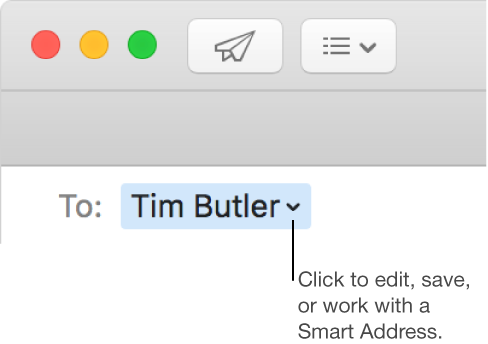How to change the email address when distributing a form
Hey there,
I made a form with acrobat 9 pro to insert an email address of the person wil receive the reactions made by our members. The problem is that this email address is incorrect, so I need to change that. I can't find where to change it.
Can someone give me a clue.
Thank you.
Ralph mol
I had the same problem and only found the solution after trying all the incorrect answers above. Please people, do not assume that we all have a copy of LiveCycle. (Yes, this is the Forum of LIveCycle, but it is a question of basic shape distribution. Perhaps the discussion should be moved?)
It is a problem that wil happen when a person creates a form distributed to someone else, as when the techie person at the office turns a paper form in a form to fill out for the administrative staff of the Ludditte. Or when only one person in an office has a copy of Adobe Pro 9 or 10, often only because they bought the entire suite for other tasks of the job (web edition, etc.).
Acrobat Pro assumes that the author of the form is the same person the form by e-mail when it is filled. It's a stupid assumption, but there you go. The form e-mail address is sent to is based on "the identity of the Acrobat Pro user". On an Apple, you must go to Preferences, then select identity from the laundry on the left side list. Temporarily change the identity information to the person you want to have the completed forms returned to. Once you have done so, you can go back to the original shape, step through the wizard of "Disseminating the form" and then publish or distribute this new version.
When this is done, insist that everyone who might need to create a form in the future obtain their own personal copy of Acrobat Pro and learn how to create a form themselves. ;-) Also, be sure to change the identity return information.
Tags: Adobe LiveCycle
Similar Questions
-
Deleted image because he had emails in there
image showed an address with name 1 < [email protected] >
the answer any domain had name 2 < with the addresses of the senders >
You can not change the address, it will always be [email protected]. We cannot impersonate the real sender.
The persons name is different, but this is done at the end of the reception. Most likely, the beneficiary has a contact in their address book for [email protected] with 1 listed name.
Support will be sent you the message for the e-mail header received by the recipient, indicating the name of the two name 2 people. (Ro)
-
How I picked my email address when I don't have an alternative email address to reset and also the mobile operator I'm using is not listed it at all.
Hotmail gives me a few options, but non of them is useful to me...
The problem is probably my junk e-mail generated from my e-mail address or something else, I don't know about you!
Thank you
Hi Beqiri2012,
Just to clarify, please repost your question on the Hotmail Forums below to help with your Hotmail account number:
http://windowslivehelp.com/forums.aspx?ForumID=d3fda415-1e53-4007-8e0c-2a77180ffb1d
Thank you!
-
How can I change the email address associated with my account Echosign?
How can I change the email address associated with my account Echosign?
Hi Elaine Gibbons,.
Please send an e-mail to [email protected] and make sure you mention your current echosign e-mail address and new e-mail address.
Kind regards
Rahul
-
I signed up to send Adobe & track today and I used the wrong address for billing. How can I change the email address, or Adobe ID?
Welcome to Adobe Send & Track! Here is a link to update your Adobe ID information: your Adobe ID account management
-
How can I change the email address that appears in my digital signature?
How can I change the email address that appears in my digital signature?
Hi Duncan,.
In Adobe Acrobat / Reader, it is not possible to change the email address in the Digital Signature, but you can delete it and create a new digital signature.
Let me know if you have additional questions, we will be happy to help you.
Kind regards
Nicos
-
asked for verification and how do I change the email address of relief as I work is no longer there?
Hi guys,.
Need your help because I forgot my new password and I would like to change the email address of relief.
Thank you
Klor
To help you effectively, we need to know exactly which e-mail system you use. You can see the differences here -
How to show the email address complete in the message and other areas
How to view the email address complete address in To, Cc and other fields? When I type a name that the name does not appear the part @xxxx.com address.
Hello there jimhaynes,
Looks like you see the names of people you're emailing, instead you send your e-mail to the e-mail address. You should be able to change that behavior by disabling the option called "Smart addresses using" located in Mail > Preferences > look a.
If it is already disabled, it switches on, then back to refresh the setting. Once you have done this, you should see the name of the person next to their email when you type one in. It should look like this example: "Kelly Westover [email protected]>.
If you want to continue to use smart addresses, you can click on the name to reveal more information about the contact by the following article:
Address postal (El Capitan): use smart addresses
https://support.Apple.com/kb/PH22294?locale=en_US&viewlocale=en_US
Thank you for using communities of Apple Support.
-
Help change the email address in my profile
I can't find the place to change my information? I accidentally typed my wrong email when setting up my account and I was not able to figure out how to change my email and update? Only managed to change the password and I do not need to do this? any suggestions
I looked for the answer to this question too. I came up with this:
The Adobe Forums do not store your email address. Your e-mail address is part of your Adobe ID on Adobe.com. To change your email address, you will need to change your account on Adobe.com.
1. go to https://www.adobe.com/account/account-information.html
2. sign in with your Adobe ID.
3. in the section my Adobe ID, make the necessary changes
4. click on save my changesThis will change the email address on your Adobe account. Don't forget to sign with the new e-mail address the next time you visit the forums.
-
How to change the ip address of the printer
How can I change the ip address that windows searches for what concerns my printer wireless?
My printer continues to change its ip address that is to say yesterday that the address is 192.168.0.2 and now it's 102.168.0.5, and whenever he does, windows does not include only and that he keeps trying to print address ip to wring the origin install me the printer as a new one from the new ip address give me two of the same printers when I watch devices and printers.I would like to know just how to change the ip address that is referenced to the printer rather than install them separately as a new printer.Any ideas would be appreciated.I always prefer to set a static IP address for the network printers to avoid this kind of problem. Depending on the brand of printer, this can be done by using the printers Panel (see networking options in the menus), or there may be a web interface, you can open in a browser. Assigned address must be in the correct subnet but outside the DHCP in your router address. Once assigned, specify this address in the settings of the printer on each workstation.
You have not given any information re. the printer or your network and router model, so I can't be more specific than that, but it's the best general solution of this question. -
How to change the billing address for my subscription typekit?
How to change the billing address for my subscription typekit? I've already updated my card so it's not the problem. I can't find a link to the update on the billing address of the billing - how should I do this?
Hello
See help here - http://help.typekit.com/customer/portal/topics/1991-accounts-and-billing/articles
If you still have questions, please send an email at [email protected]
^ Ani
-
How to change the meeting so when you walk away you don't have to keep loging.
original title: loging in
How to change the meeting so when you walk away you don't have to keep loging.
You can go to the power option in the Panel and Hibernate and sleep forever and also remove option prompt password of the Server screen.
-
My printer Photosmart D100a wireless continues to change the IP address when the router reboots.
My printer Photosmart D100a wireless continues to change the IP address when the router reboots.
Another idea is to unnstall HP software (using its uninstall program), then restart your PC. Finally, download the latest version of the software for your printer from the "Support & drivers" link at the top of this page.
Meanwhile, keep your antivirus operational. The installer configure it for you during the installation of the printer.
-
Is it possible to change the email address associated with my account?
Is it possible to change the email address associated with my account? Accidentally, I registered my account to my personal email address and need to change.
Hello Andrew,.
Here's the reference documentation:
https://helpx.Adobe.com/document-cloud/help/changing-your-email-address.html Kind regards
-Usman
-
Hello world! Is it possible to change the eMail address in the form of muse with in the editing context?
Hello
This feature is not available with the edition of in the browser. but you can change the e-mail address of the site admin dashboard.
If your site is hosted with BC, you can find options as below:
To change the "E-mail" field, go to:
Site manager > Web Forms > click on the form name > e-mail Notification
To change the "E-mail" field, go to:
Site manager > system email > set default ' origin' Email
It will be useful,
Sonam
Maybe you are looking for
-
Is my computer better after BIOS update?
Dear Sir.I have the idea that my tecra M2 works better after upgrading the bios (from 1.3---> 1.5): sometimes I had the problem that wifi has not begun well, the fan was too often running: after the upgrade of these things worked much better!Some peo
-
I imported the photos for a period of time, I did. Each photo is in my new project as a clip. When I push the play button, the tracker moves, but the preview screen is black. I tried to export mov, but the mov is too dark. I use iMovie 9. Any idea
-
HP Recovery, causing hard drive problem
OK... Earlier I messed up my hard drive on my laptop. So I got the HP recovery discs, used... I thought that it fixed the problem... but now I look in the properties of my C: / drive & it says that my hard drive is only 25GB. Which is weird, because
-
Hello, I have laptop Aspire R5 - 471T - 71W with the NIC of the Qualcomm Atheros QCA61x4A wireless. I have the Linksys WRT1900AC wireless router configuration to support the chain of 80 MHz, I have the latest Firmware & drivers for installed devices.
-
LaserJet P3005x: P3005x prints blank Pages
I have a LaserJet P3005x printer a blank page is added to the print job sent to it. The blank page comes first. If it's a larger work, a blank page may be added between each page. The printer is on a network with a print server Windows 2008 R2 and Wi