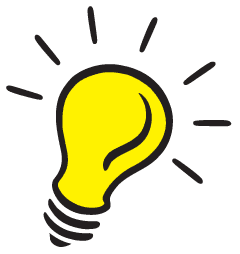How to create a non-editable text box
Hello
I have a need to create a non-editable text box (staticTextBox is not an option). I use TextEditbox but cannot find a property that can be set to make it readonly so that users can edit the text.
How can I do this?
See https://indd.adobe.com/view/a0207571-ff5b-4bbf-a540-07079bd21d75, p. 12.
Peter
Tags: InDesign
Similar Questions
-
HELP: How to create the link via text boxes
I am trying to create a text through the comments toolbar box and set a link to a page in the same pdf. Using the Connector tool does not show an option to create a link to a text box or in the text created through the typewriter tool. I'm using Acrobat 9 Pro. Thank you
An action to go to another page in the document can be attached only to a form or a link object field. When you add text using the typewriter tool that you add an annotation, which cannot do.
-
How to set up an editable text box that can be controlled by master pages
I am designing a book. I created a master page to the first page of each chapter. I also need the text box content to be in a different size. So I tried including a blank text box in the master. That's when I met a problem - to place text, I have to manually replace the text box on the first page (Page of chapter) making a page element... the following pages have no problem however, as the son of text in the main text boxes. Now when I want to change the size or formatting of this text box, I can no longer use the master and have to manually apply to each chapter of this.
Is there a better way to do it. I'm on a deadline, a quick response would be appreciated.
Thanks in advance.
-International
After that you override the master element on the page, it retains aspects on the page of the document that you do not change. So, if you change the size or geometry of the image on the page of the document, change the master page will have no effect. If all you have to do is out of the text frame to fill it with the type, you can still control its size and position through the frame of the master page. If you do need to change size every time you release and add text, I am not aware so as to always be driven from the master page.
-
How to create a pop-up text box?
I need to create a popup text box. Basically, I want to be a box in the text that it is small and when they click on it it develops in a much larger area with the additional reference. For example:
The box contains the words, "Suzy sells sea shells by the sea...". "and they can see that but when they click on the box he'll expand and say additonal wording as"Suzy sells sea shells by the sea shore - and is sorry for slapping sam in a stupid aggression. »
Is this Hare to understand? I'm not sure.
OK thanks guys. I'm not anywhere close to being an expert like you guys. I just need to spend more time with her. Thanks for your help.
-
How to get the description of text box with some HTML < P > tag
Hi friends,
I created two point, an element of box P1_RICH_TEXT_FIELD rich text field and a text item field area P1_TEXT_AREA. I created the calculation process to copy the value of P1_RICH_TEXT_FIELD in P1_TEXT_AREA. Calculation works well but contect copy in P1_TEXT_AREA are
< p >
Test Test description description < /p >
< p >
Test DescritionTest DescritionTest description < /p >
< p >
Test DescritionTest DescritionTest description Test Test DescritionTest Test Test Test Descritionhkjhkh < /p > description description description description
I need to copy with the tag < p >.
How to get the description of text box with the HTML < P > tag
Thank you
Hi Alex,
Thank you very much. You want very criticle problem for me. Thank you very much.
Now, there are several tags in the rich text field
"span, h1, h2, h3, h4, h5, h6, p, blockquote, pre, a, big, del, dfn, em, img, ins, kbd, q, s, samp, small, strike, strong, sub, sup, b, u, I, Center, dl, dt, dd, ol, ul, li, label, table, caption, tbody, tfoot, thead, tr, th, td" etc.
How can I move all these in REGEXP_REPLACE (: P1_RICH_TEXT_FIELD, ')
|
(", 1, 0, im ') code.Thank you
-
Smart txt reflow - how do you work with several text boxes?
Hello
I create ID cards to work, for 650 employees. I had used the reflow of text before smart on other jobs and I don't foresee any problems with its use for this project. To explain my problem:
I'm doing a template with a trial of ten employees file. The design on each card, it is a name and a unique ID to be used. The name is 18pt and code 10pt.
On my main page, I have a block of text for the name and a text block for the employee ID. The text blocks are as wide as the work plan but only high enough to adapt to a single name by image to the relevant point size.
On the first page of my document, I select 'place' and then select the text file with all the names, I get the change of cursor in the image of the text, I hold SHIFT for the debit option and click on my name text box. InDesign automatically creates 9 new pages, and I now have a 10 page document. So far, perfect.
I select "place" again, choose the employee code text file, click on my block of text in code used on the first page, and repeat the same process as above.
My problem starts - I want codes for the employee to just flow through ten pages, as the names, but when I place the codes file and select the text on the first page, inDesign creates 10 new pages after the tenth page. So I find myself with 20 pages - the first ten pages with names and nothing in the code text boxes and the last ten pages with the codes but nothing in the name text boxes.
I am at a loss as to why he does this. I was playing with the settings in the preferences, but nothing changes. I tried to select both the two text files and import at the same time.
How do you work with several text boxes and several import of text file on a doicument? There are no extra spaces or something like that in my text files.
I really don't want to have to link all text blocks - that will forever, but right now it's the only way I can get it to do what I want.
Also, is there anyway to specify the font and the size of the text is important as? Because it keeps import as minion pro, even if the text boxes on the master are set to the correct font and size. Not a big deal though.
Help, please! Any help is appreciated, thanks in advance!
Ah, I think I misunderstood your original post and thought you wanted to do 10 badges per page. If it's only one, you need only a set of images. Same procedure for setting in place, but you have no need to screw anything or use the step and repaet to make copies.
Place the file name in the frames of name and ID will add pages and then return to the first page and place the numbers. Just don't forget to put the bad slider in the space where the framework and to stay away from the guides (if you click on a guide, ID will ignore masters executives) and hold down the SHIFT key when you click.
-
How to create a character of text in Illustrator by Script?
I want to add a Rectangle around characters.
With indesign: I can create the outline of the characters,: ex: Dim oaPols = oRange.CreateOutlines (False)
But with Illustrator can only create TextFrame shape.
How to create a character of text in Illustrator by Script?
Thank you all.
AHA!
You can duplicate your original text block, put a coat of any color on the range of text you want and then create the contours of this copy. Now, the characters who are all developed in transparent traces will be in their correct positions and contours more will be your flagged - items you can delete the rest.
-
Is it possible to create a form with text boxes of "adjustment" to the participants to answer the questions? Questions are open to everyone, so asking narrative responses.
Hi landon39843319,
You can have fields flowing / more dynamic in a PDF of LiveCycle Designer form, but not in an AcroForm (only created in Acrobat). LiveCycle Designer is a program completely separated used for are delivered with each purchase Acrobat Acrobat XI has been release. Now you must buy separately. But LiveCycle Designer PDF forms are wrapped in a shell of PDF so that they will be displayed and can be filled in the free Acrobat Reader DC and earlier versions.
If you do this in Acrobat with an AcroForm, you have as much information typed into a field that the user wants, but he's going to show everything on the screen. Displays only the text that fits into the field, then a + sign will appear in the field to indicate that there is more text in this field, you can scroll down to read. You can also set the automatic font size so that as more text is entered in the police becoming smaller and smaller to adjust the text, but that is usually not desirable for many forms.
Hope this helps,
Dimitri
WindJack Solutions
www.pdfscripting.com
-
How to make a non editable report column in a master form / details
Hi all
I created a form master / detail. The detail columns are created in the form of report columns instead of creating as components. I need to make a non-editable column. Please let me know how to achieve this.
Thanks in advance.
simple just go and change the attribute of report and make the field display type as > "Standard report column.
-
Secure documents and editable text boxes?
How can I insert a text box that can be edited in a document that you have applied the security settings? I need to prevent the user from changing the document, but still allow them to enter some data.
Acrobat 8 Standard cannot add form fields. Upgrade to Acrobat 9.
-
How can I add a multiline text box to my playbook application
Hello
I am trying to add a multiline text entry field to my playbook application, but I don't know who supports multiline.
So please can you me, how can I add a multiline input field.Thanks in advance
There is a text box control in the library that you can use or be used as the basis for something else.
-
How to get an apex_collections.clob001 text box without doing bad request error
For my work, I need to adjust an apex page where copy us paste records to an excel file in a text box to read in the data base. The code for this works very well, except for 1 thing:
Whenever copy us paste more records as well as the total number of characters is greater than 32767, it gives the following error:
Bad request
The request was not understood by the server due to invalid syntax.
I know that I need to get the content of the textarea component in apex_collections.clob001 and I heard that I need to ajax and javascript to do, but ajax is not my area of expertise.
Once I have the clob in apex_collections and can be read from in a package I can handle the rest. The text box is called P157_CONTENT.
Who can explain to me how do I get the content in the text box in apex_collections.clob001?
I finally got to work with this solution:
Martin Giffy Souza on Oracle APEX: how send/download a CLOB from the browser at APEX via AJAX
-
How to copy and paste a text box
HelloI have acrobat pro. I need to know how to deal with areas of text, especially how to copy and paste
Thank you
Hi mariannezzz,
If you use Acrobat DC, so this tutorial may be just the thing you're looking for: Edit text and images in a PDF file. Adobe Acrobat DC tutorials.
If you have an earlier version, such as Acrobat XI, see this help document: using Acrobat | Change the text in PDF files
Please let us know if you have any additional questions.
Best,
Sara
-
Text typed with 'Add or edit text Box' (typewriter) display disappears/do
It is a PDF file static, flat I simply want to add a few lines of text (type the information on the image of the flat 'form'). I use the tool typewriter text box and displays the typed text. When I click on the text box, it disappears as if the text color is white. The text is red. When I click where it should appear, the outline of the text box appears and double-clicking it allows me to get into the mode where I can see what has been typed edition. But when I click out of it, it is still hidden.
Your help is appreciated!
I adapt slowly to the X - pro version, but some of these oddities are driving me crazy.
George Johnson, whoever you are... I could just kiss your neck! I'm not kidding, I spent many hours for several days to research this issue. It seems that your post: http://forums.adobe.com/message/1169644#1169644#1169644, did the trick. Let me assure you, I do not set anything in the regedit. X - pro has been installed just a month ago and however it has been implemented, that's what I was watching. I have set dopacity to 1 and my text is now displayed. Thank you, thank you, thank you.
-
How to save changes in a text box?
I created a PDF with the text boxes. The recipients of this file can add their text, but cannot save changes. What should I do to allow the recipients to save their document?
In Acrobat, select: Advanced > extend features in Adobe Reader...
Maybe you are looking for
-
Cannot browse the majority of Web sites
Hello I have an iMac with OSX Yosemite and cannot open some pages (eg. Apple.com or TripAdvisor.com) but can open google.com and get an answer search but then cannot open this page. can ping www.apple.com in terminal. have the same problem with sever
-
Want to 700-074: dual band Compatible WiFi card want to model #H5Q09AA 700-074
Eager to upgrade my desire 700-074 single band 2.4 Ghz 1 x 1 technology for a dual band wireless card use 5.0 Ghz internet. Currently, the machine has a Ralink RT3290 802.11 bgn adapter Wi - Fi installed initially with the machine The processor is In
-
What is the best technique to use the functionality of panorama DSC - H55 Cyber-shot, press and hold down the button while slowly following the arrow or press and release the button? Move from L to R very slowly or quickly?
-
What makes some disabled applications enabled by themselves?
Hello world. I disabled some apps on my cause Z2 that I don't use, but sometimes that I found them new activated by themselves or something that I don't know. It makes me angry cause I have to disable it again. I just want to know what makes them act
-
Jag vill tar bor g % u00e4st som kann anv % u00e4nda min PC
Hej! Jag vill your bor gast som har Access up to min PC, min oppnings AIDS fram... Tack; for radgivnigar, som ny kann ga mig for att kunna losa deta... MVH. Mauricio Arrué...