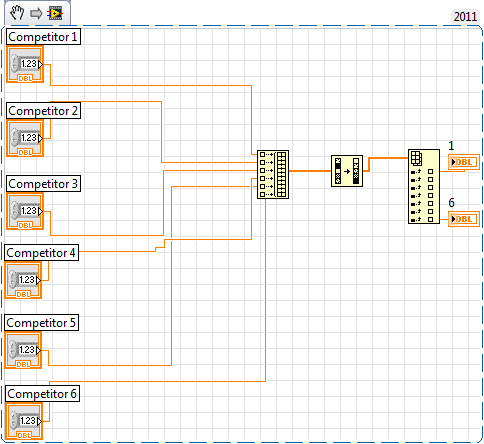How to design an extension flex to Photoshop Touch?
Hi all..!!!
I'm new to Photoshop Touch, if I have a little knowledge of flex extensions for Photoshop CS5 design. My question is, do I have to design an extension flex to Photoshop Touch? Also, I got to know through forums of discussion that will not work with the extension designed for Photoshop CS5 Photoshop Touch. What guide/tutorial or any kind of documentation to follow in this respect?
Help, please!
Thank you!
Hi poortip87,
I do not think that there is an SDK for Adobe Photoshop Touch specifically or resources to the creation of flex extensions for her right now. There are resources to create your own applications mobile http://www.adobe.com/devnet/flex/articles/mobile-development-flex-flashbuilder.html.
If there is a specific feature you really want to see added to Photoshop Touch for now, I recommend you to make a feature request.
-Dave
Tags: Photoshop Touch
Similar Questions
-
How to create a clipping mask in photoshop touch?
I want to be that lines with a photo showing through it, like a window to the text. I think I need to create a clipping mask. I can do it in photoshop touch? If so, how?
Hi Sashakit,
In Photoshop, you would definitely be able to use a clipping mask, you have the right idea. There is no function of masking in Photoshop Touch, but I found a way to get the same effect you!
1. open the image you want to show through the text.
2 choose the menu " more ' (& symbol) and choose the option text.
3 type the word or the sentence and fix it where you would like to show through. Choice of black or white for the color is the easiest to see, but a lot no matter what color you choose.
4 use the Magic Wand selection tool and do not forget to click on the additive . When you tap each letter, it will be a group of pieces for you chose the additive option.
5 now that your letters are selected, make sure that you type on the bottom layer (with your photo). The selection must always remain active.
6 choose the menu with the pencil icon and choose extract... This will delete everything outside your current selection.
7 now you can delete the layer with the text on this subject or replace invisible to see your new picture!
I hope this helps. See you soon!
Michael
-
How to achieve this effect using Adobe Photoshop Touch?
Hello
I'm new to photoshop of sorts, as you will soon learn, so I have trouble working on what effects, if have, some images, I find online. At the moment I'm working on what effect (s) on the links below images have, can anyone help? I guess they are the same effects on different images?
https://PBS.twimg.com/Media/B6h7rb_IEAAXR3a.PNG
https://PBS.twimg.com/Media/B6ipKsDIUAAmMOU.PNG
https://PBS.twimg.com/Media/B6iRV_XCIAAcHM6.PNG
https://PBS.twimg.com/Media/B6iQBbWCMAAlCD2.PNG
https://PBS.twimg.com/Media/B6iOePUCIAAy7tV.PNG
Thanks in advance!
http://TV.Adobe.com/m/#! /Watch/learn-Photoshop-touch/introducing-Photoshop-touch-on-the-IP ad-2.
-
How to turn off AutoComplete for the Photoshop Touch sprayer tool?
When I use the spray the app the stoke fence tool, it's a bug?
Its really a bug and will be addressed in the next update! Until then, sorry for the inconvenience!
-
Can we use flex extension designed for Photoshop CS5 to Photoshop Touch as well?
Hello..!!
I learned about the Photoshop Touch application and when I started to search on its SDK, I found that it uses the same SDK under Photoshop CS5. -What is my correct information? Also, if this is the case, then if I want to design an extension flex to Photoshop Touch, then the extension for Photoshop CS5 will be enough? Or, I have to design a separate from CS5? Please guide me...
Thank you!
No, Touch doesn't have any support for plugins.
Touch is not related to the Photoshop code base.
Touch is something written to the limited environment available on shelves.
-
How to install the extension to 2014 CC Photoshop Panel
Hey community!
IM starting to JS and create extension but I'm a bit cunfused.
No matter how I create an extension, it does not appear in the Ps CC 2014.
I tried manually > > A Short Guide to HTML5 Extensions | Adobe Developer Connection
with index.html and manifestoI tried eclipse hollow... nothing... I did find my extension in the Psalm... ? ! ?
1. I have the correct folder structure and file I guess that > > for example: HelloWorld/CSXS/manifest.xml and index.html file
2. I changed the version number in the manifest PHXS 15.xx... (I tried several settings)
3 I tried to change the "name ="csxs version 4.0 and 5.0... required runtime.
and I have set up everything like this:
http://blogs.Adobe.com/cssdk/2014/06/Adobe-extension-Builder-and-creative-cloud-2014.htmlincluding the change in regedit...
What did I miss?
Any help would be appreciated!
Thank you!
Ben
Nocero Hey!
Thanks for your help!
I figoured out a few hours ago my self too :-)
So, the problem has been, and the solution is:
You should change the destination folder of >... app/roaming/adobe/CEPService4/data extensions. to >... app data/roaming/adobe/CEP/extensions
In windows 7.
It's the only thing that is not specific to the 'extension builder tutorial! (see the link above) (I mentioned the author to fix :-)
And thank you the link github, a check out definetely
My best!
Ben
-
How to sign an extension hybrid?
Hello
I need to package and sign a hybrid extension (an extension which includes an extension Flex based CSXS and a native C++ event adapter for Illustrator). Following the instructions here: http://help.adobe.com/en_US/extensionmanager/cs/using/packaging_extension.pdf, I do the following:
1 build an extension Flex-based and package it in a ZXP signed file by using the export Extension Builder feature
2 create an adapter to the event native plug-in for Illustrator
3. prepare a file .mxi for my extension that lists both the .zxp-file flex packed (with file type = "csxs' keyword) and the plugin native (with file type = keyword 'ordinary').
4. open the .mxi file created with the extensions Manager and create a .zxp wrapper file.
Now, I have to sign the .zxp wrapper file that result. "" The document mentioned above indicates the following: "for more information about the digital signature of the extensions, refer to the Creative Suite SDK: http://www.adobe.com/devnet/creativesuite/sdk '
Web page on the SDK, I found the link to Creative Suite 5 Extension packaging and signing Toolkit , which is essentially the ucf.jar tool and a PDF with a minimal set of instructions. Instructions are very poor - they do not explain how to use the tool, do not list all the arguments of the tool and do not explain the meaning of these arguments. As far as I understand it, I can't use the ucf.jar tool just to sign an extension of the already packed - I first need to package it.Is this correct? Is it possible to sign an extension without repacking it?Thank you in advance,AnatolyI'm a little confused... Why do the ucf.jar?
The way I understand it, is that the CSXS extensions that must be signed. I had no trouble taking a duly signed CSXS extension and renovation in ZXP file as a plugin hybrid (for InDesign). I don't have to sign a second time.
I have not used the Java app (and see no need to...)
Substances
-
How to rid an extension called "OfferWizard 1.190"?
I forgot how I this annoying extension in the first place, but I can't uninstall it!
I was disabled, but still, there's always this annoying pop up ads that appear!Extensions that do not have a "Delete" button are installed by other software and are not under the control of the Firefox extensions Manager.
These extensions installed in the world are usually found through an analysis of the register or are installed in a place where Firefox search extensions you installed.- https://developer.Mozilla.org/Installing_extensions
- https://developer.Mozilla.org/Adding_Extensions_using_the_Windows_Registry
The extensions installed that need to be removed through the program settings (options/preferences), which added this extension or this program needs to be uninstalled via the "Control Panel > programs.
In Firefox you only disable this extension. -
How to open several raw files in photoshop
I downloaded photoshop elements on my computer and when I import pictures from my camera to my computer, it goes in the photos app. How can I switch nor what they import in my documents or how do I open multiple photos in photoshop? I can download 1 my photo in photoshop raw file, but more than one, it opens as JPEG & I want to edit in Camera Raw, and then convert my photos in JPEG format.
While the camera is connected to uncheck the box at the top left to open the Photos when the camera is connected and then use Image Capture to upload photos for use in other programs
LM
-
How to open a 'Photos' image in photoshop?
I can't seem to find my way in to the "Photos" application finder
Thank you
GunnerHolmes
Gunnar,
in Adobe Photoshop, use the media browser to open the photos on the Photos for Mac application.
In PhotoShop, go to file > open and in the file picker Panel scroll to the Media section in the sidebar:
The "Photos" icon shows you the photo library.
-
How to design the oscilloscope... need idea, advice and suggestions...

Hello...
Student MI... so I'm new to LabVIEW... so I use LabVIEW 8.6 and NEITHER cDAQ-9178 for the connection between the material... and my PC... now, I have final project... I have to design digital oscilloscope using labview, but I have several problem...
1) How to design the scope of design
(2) I have the simple design pattern to display the wave... but stil have some problem, this block diagram... how I want to develop the other party such basis of design time, control vertecal, cityscape control, capture the wave... and etc.., I was the previous oscilloscope in labview reserch and I desgin again by reffer the previous... but still no function...
Hopefully, someone can help me... to give me an idea, opinion or suggestion for me to complete my project... fnl plz... now, I declare my design... and all I recommend and agree with the suggestion of someone... Thank you very much
Hello
That must be validated in the jury of LabVIEW so I'll move it for you. The jury of feedback is used specifically to provide feedback on the forums and their features.
In order to receive the best support on the Forums of Discussion OR, please post your question publicly on the map that best matches the products you use. This allows your question be seen by members of the forum in the world, thus allowing users the most expertise in this field for you help. Additionally, once your issue is resolved, users of the forum with the same question in the future can benefit from your experience.
To start a new thread on the Forums OR, go to the correct product management on forums.ni.com Board and click on the "New Message" button. You will be directed through a search to see possible solutions. If you don't find a solution, you can proceed to post your question on this Board.
Kind regards
Jordan
The Forum Moderator OR -
How to design and the list in ascending order from the minimum to the maximum with 6 entries
Hello
How to design and the list in ascending order from the minimum to the maximum with 6 entries in Labview?
It is easy to write in C++, but not in Labview, can be that I am new to Labview. I managed to get the 1st and the 6th after a comparison, but I can't get the 2nd, 3rd, 4th, 5th.
and can I write language c ++ in Labview VI?
Thank you.
Try this:
-
How to change the extensions on several files with Windows 7?
* Original title: Extentions
How to change the extensions on several files with Windows 7?
You hear no doubt, is that your movie software will only recognize certain types of image file formats. If this is the case, you will need to reformat format files to any format PNG is recognizable by the software.
Rather than we guess, please identify your «film» software
Download and install IrfanView, which is a free utility for images. http://www.IrfanView.com/
IrfanView has the ability to read a great many formats of image files. It can also convert image files formats. And even better - for you - it can do all these things on a batch of files.
As test, after I installed IrfanView, open one of your PNG files. Now click on file > save as, and select the 'Save as Type' to be little matter the file type of your movie software will accept. Save the file. Make sure your movie software can accept the new file.
Once you are convinced that you can modify files that you have in a format that you can use, use IrfanView
File > Batch Conversion/Rename command. If necessary, see IrfanView help on this topic.
-
Given an asset Flex, how can I get the Flex related definition?
I have a trump card of a certain Type of assets Flex flex. How can I get the Flex related definition?
I'm trying to make a well-founded on the definition of Flex with which it was created. Do you have good suggestions on what steps I can take?
Hello
Try something like: -.
-
How can I correct eye wandering in Photoshop CS6
How can I correct eye wandering in Photoshop CS6
Copy the other eye and use it.
Maybe you are looking for
-
Hi dude, you're a stupid microsoft
what the _ you do, even in the search function in vista, when I do my research, I get results, but I can't see where the file is... and Mac is the best, you're the worst
-
845c DeskJet do not print in color
Only of black and white prints coming out since connecting it to my new Imac OS X Lion 10.7.2. Website of HP says I don't need new driver. I installed new ink cartridges. Apple support that it is a printer problem. Any advice?
-
does win 7 64 bit support all software and 32-bit drivers
Are all the drivers and compatible software in win 7 32 bit also capable in 64-bit?
-
b2957e error code scam on the computer.
Original title: error code b2957e Hi, I have an error code b2957e on my computer. There is a record of agitation and advises to call this number 3421069 of 1866 and do not restart your computer. I called the number and both times people said 'in Mich