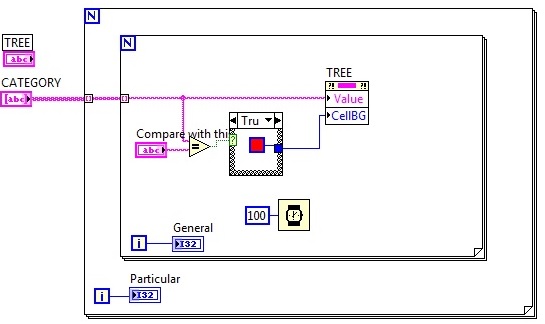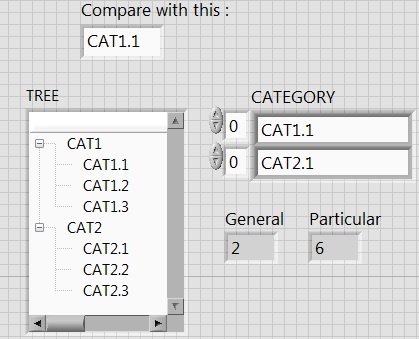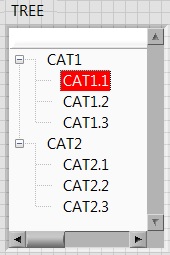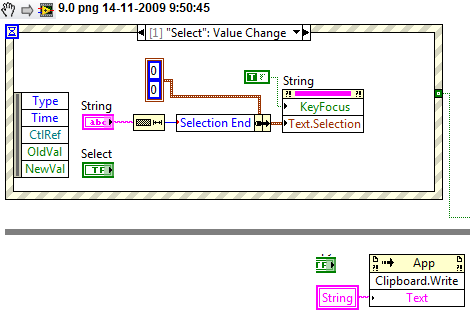How to highlight texk in an e-book?
Hello
I recently downloaded the adobe reader current software to access an e-book. the e-book is a book of text and Id as power highlight text and add notes, but the tools do not allow me to select for use. I am able to highlight on an e-book? If I am how can I do so?
Thanks in advance
Jess
It is not always possible to identify the documents. First, they must contain real text for you to be able to add a comment to highlight for them.
In addition, they must not be secured in a manner that prevents from changing the document. If they are you will not be able to highlight, even if they have the actual text.
Tags: Acrobat
Similar Questions
-
How can I back up my address book
How can I back up my address book
just open the address book
choose Tools and export -
How can I create a separate address book? I'm not on a mailing list but an address book where addresses are not mixed with my address book regularly. I already have three created for me by Thunderbird address books. Add all new addresses to one of those, I'm not afraid to remove the other address books, because some of their addresses are not repeated in my address book "main". So if I delete all the names in one of the existing books, I need to create a blank book that will not mix the addresses with those of an another address book. HOW CAN I CREATE AN ADDRESS BOOK EMPTY? I want to be able to create multiple mailing LISTS using the addresses in this new book, I will eventually have an address book special with a variety of mailing lists, that I can use as I want to.
In the address book, file | New | Address book.
No menu showing "file"? F10 or ALT.
-
How can I download mp3 audio library (books) on iPod nano generation 6?
How can I download mp3 audio library (books) on iPod nano generation 6? Just got one-axle nano gen 6. Library Overdrive will not transfer/load files.
Import into iTunes and then sync the iPod with this library.
(138309)
-
How to highlight the part of the tree?
Hello everyone!
I have a question: how to highlight a part of the tree on a condition? (please see the attached vi and the pictures for a clearer explanation of the problem)
I'm using LabView 2014.
Thank you very much!
Have patience. You only aske the question about 40 minutes earlier.
You highlight the lines you want by writing the values to the control. Don't mess with the background color of cell.
You try to highlight several items? If so, then right-click on the control and let him choose 0 or more elements. As soon as you select a mode with the possibility of more than one element, the values of the tree becomes an array of strings, rather than just a string. You need build an array of strings that you will write to a local variable of the control to highlight the various elements.
-
How to highlight all of the text control / seeing?
I need a VI, just by pressing a button I could selects all the text in the control or the indicator to be able to copy then pressing CTRL + C.
I tried to play with the property with selection of startup, select the end node, but no results.
Also did not find any documentation or examples on how to highlight the text in the indicator.
Could someone help with this?
Any tips/tip much appreciated.
Thanks in advance.
Help for 'selection' mentions that you have to set the Focus to the first control.
There is also a System method to copy a string into the system Clipboard.
Tone
-
How my daughter can type a report book on our new computer with no desktop software that I know?
Please see: How to buy Microsoft Office Home and Student 2007 Edition Carey Frisch
-
How to convert a scanned copy of Book PDF to an editable word document.
How to convert a scanned copy of Book PDF to an editable word document.
First of all, you have the written permission of the copyright holder?
If so, you purchase a subscription to Acrobat
-
How to highlight continue 3 Word of hyphen-nit end line
Dear friends,
I need your help!
How to highlight the word continue 3 line end hyphen-nit? Screenshot below.
I did highlight for all the word of hyphen-nit (here is my code). But I need to highlight to continue 3 line hyphen-nit words only. Otherwise no. need simple and double highlighted of hyphenated words. Please suggest friends
My code:
var doc = app.activeDocument, _stories = doc.stories; for(var i=0;i<_stories.length;i++) { var _lines = _stories[i].lines; for(var j=0;j<_lines.length;j++) { if(_lines[j].words[-1].lines.length >= 2) { _lines[j].words[-1].fillColor = "Green"; } } }Thanks in advance
Hi Marlon
If you are looking to highlight all occurrences of last words of 3 or more consecutive, you can try.
I do not pretend that it is a particularly effective way to do it.
function color3PlusHyphenateted() { var doc, stories, n, l, lastWords, firstWords, hyphenateted, e, i, lwl, HReg; HReg = /HHH+/g; doc = app.activeDocument; stories = doc.stories.everyItem().getElements().slice(0); l = stories.length; for (n = 0; n < l; n++) { lastWords = [0].concat([], stories[n].lines.everyItem().words[-1].getElements().slice(0)); firstWords = stories[n].lines.everyItem().words[0].getElements().slice(0); lwl = lastWords.length; hyphenateted = []; for (i = 1; i < lwl; i++) { hyphenateted[i] = (lastWords[i] === firstWords[i]) ? 'H' : '0'; } hyphenateted = hyphenateted.join(''); while (e = HReg.exec(hyphenateted)) { for (i = e.index + 1; i <= HReg.lastIndex; i++) { lastWords[i].fillColor = doc.colors[3]; } } HReg.lastIndex = 0; } } app.doScript(color3PlusHyphenateted,ScriptLanguage.JAVASCRIPT,undefined, UndoModes.ENTIRE_SCRIPT, 'color3PlusHyphenateted');If you select only all occurrences of exactly 3 consecutive words in last hyphen, change the line
HReg = /HHH+/g;
TO
HReg = /HHH/g;
HTH
Trevor
-
How to add a logo to a book in Lightroom?
I tried to add my logo .png to Lightroom to put in the history section of my book module (on the scale then) to use on the pages of my book (if possible), but it would not download. How people downloading / put their logos in books made in Lightroom?
Thank you!
After viewing the video from Lesa Snider, I note the 'tricks' and the steps to create the background logo-
1. in Photoshop, create a new empty, transparent document! (not with a fill color) and the same size as the page of the book (for example, 8x10inch)
2. Add your Logo.png (with transparency) on a new layer.
3 turn the Logo up to the size and position you want it to appear on the page of the book.
4. Select the two layers (Logo & background) and right click for the menu for "merge layers". (Not "flatten" - as it fills the background of color)
You now have a transparent image of monolayer with the logo on the size you want on a page of 8x10inch.
5. save the image as a PNG image. (Not jpg) _
6 import image in LR, (by import or synchronize folder)
Add pictures to the Collection of books,
Check [Graphic] on 'on' in the bottom panel.
Drag the image from the film on the bottom panel,
Opacity setting
7. to have the graphic Logo appear on each page-check [background apply overall] on 'on '.
I noticed if the Logo is too close to edge of the page in Photoshop 8x10inch, then some of them are further truncated when used in Lightroom as a background.
Transparency and png file types, are the essentials!
-
How to highlight an array of layers Extend script for sequels (as the mouse)?
Can someone please share how to select a layer in after effects, like the mouse click.
var activeItem = app.project.activeItem;
var curTime = app.project.activeItem.time;
var myLayers = activeItem.layers;
var layersAtTime = [];
for (i = 1; i < = myLayers.length; i ++) {}
{if (myLayers [i] .activeAtTime (curTime))}
layersAtTime [layersAtTime.length] = myLayers [i];
}
}
for (j = 0; j < layersAtTime.length; j ++) {}
layersAtTime [j]. ???
}
Now how to highlight layers in the layersAtTime table in after effects just like the mouse click Select. ??
If you do not need to do other thing with these layers (IE if you want only to select), you can simply do:
for (i = 1; i<>
myLayers [i] .selected = myLayers [i] .activeAtTime (curTime);
};
He made sure no active layers are not selected.
Xavier.
-
can you please advise how to highlight the text of sequels?
can you please advise how to highlight the text of sequels?
The second paragraph of the bulb meets this: using After Effects | Formatting characters and the character Panel
-
How to highlight text in a PDF document?
How to highlight text in a pdf document?
You would need Acrobat for that.
-
E_LIC_ALREADY_FULFILLED_BY_ANOTHER_USER after that I went from authorized by authorized by ID on the same computer book, how can I open open that same book? I have downloaded the book even once, reinstalled the digital edition but no help? If someone can answer that would be a great help.
-
How to highlight text in Flash?
There is not any white cut the instructions on how to underline text in Flash. I did a search and there seems to be several solutions by adding phone code, etc. I tried to use the line tool to highlight text, and it comes very well on the stage, but when I preview the it, the line does not appear. No idea why?
Is there a simple solution on how to highlight the text for someone new to Flash?
That's all.
create a textfield compatible html, give it an instance name (for example, yourTF) and in the Panel shares, use:
yourTF.htmlText = "text underlined;
Maybe you are looking for
-
What processors are compatible with HP Pavilion 15-n037so?
Hello I have a HP Pavilion notebook 15-n037so and I think changing my CPU. Can someone help me determine what processors are compatible with my computer. Thannk you.
-
HP DESKJET F4580 SERIES: HP SOLUTIONS CENTER's works do not anymoe
My printer suddenly disappeared and was not able to print. At the opening of the CENTER of the HP SOLUTIONS, received the message impossible to open the centre of solutions such as the installation is incomplete. I reinstalled the driver and I am now
-
Y470 - Bluetooth not working not not in windows 8
Hello! I have a laptop Lenovo Y470. I installed windows 8 a month after its release, and since then I can't use the bluetooth on my laptop. I am available for use bluetooth without any problems on windows 7. It is not recognized by windows 8 and does
-
I have Windows Vista Home Premium and I lost my product key!
I have Windows Vista Home Premium and I lost my case with the product key to this topic! I really need help! Can someone help me?
-
What happened to the drop-down list of the menus for outlook express
After years without problem, the dropdown menus for the "record" and other titles at the top of outlook express do not appear.