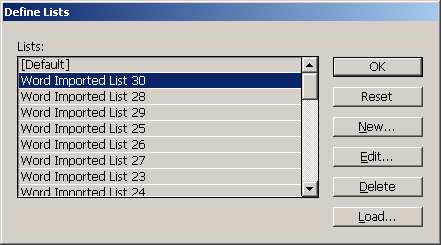How to import a list of words to separate text layer?
I have a long list of words in a text file, for example:
Michale Hitz
Aldo Kimbro
Kaila Jarvie
Elizabet Coelho
Felicia Sharpless.
Suzette Jayne
Myles Ruark
Racquel Cremer
Adrien Harling
...
and I want to import them into Photoshop so that each name is placed in a specific text layer. Is there a simple way to do it?
Here's a quick script that can do. It assumes that there is a text file on your desktop named "name list.txt" it also assumes that the text using a return between names file, this can be changed to commas or anything else you want to use. You must also have an open file to make it work. It does not define the font or the font size, but you can put in the script or select all layers later and change it at once.
#target photoshop
var doc = activeDocument
var textFile = new File(Folder.desktop+ '/name list.txt');
var list = readText (textFile).split('\n');
for (var i = 0;i
Tags: Photoshop
Similar Questions
-
How to import a photo to be used as a layer
How to import a photo to be used as a layer on the original background layer. I have pictures that I would like to insert in this strip of photo negatives.
This can be fairly simple, but I'm new to PES 10. Thanks for your help!
Command/O to open a new photo (control/O if you're on Windows)
Double-click the name of the file to open in a new window
Command/A to select all
Command/C to copy
Double-click the thumbnail of the original photo (bottom)
Select layer/new/layer and then return to create a new empty layer
Command/V to paste the new photo in the new layer
Choose from the options under Image/transform to deform it go where you want.
Welcome to PSE
-
How to import the list of virtual machines to complete a table in a workflow
When you run the followingworkflow/library/vCenter/batch/run a workflow on a selection of objects
How import you a list of virtual machines to complete the table of virtual machines?
At this moment we are manually by selecting the virtual machines and adding them to the table individually which is very tedious. We would simply import a list.
There is a certain ways that you can do what you're trying to do, but from your description, it looks like a wrapper will work best. I enclose a simple workflow that loads the table from a csv file. There is no error checking going on, but it should help you get started and you can expand on it from there.
-
How to import the list of feeds RSS from Opera to Firefox?
I say goodbye to the opera (12.16) and want to import my data.
Import bookmarks via the html file in Firefox has worked.
But I can't find a way to import my RSS feeds (a list of nearly 200 entries) in Firefox.
(Opera exports the list of feed as .opml... "I have not found another option).
I seriously have to import them manually?
Thank you very much for useful tips!
Someone has created an extension to do this, where there is no built-in way to do... I have not tried myself: OPML Support. If you take it for a test run, please report on how it works, since others may soon be looking for the same thing.
-
How to import excel list in the drop-down list in acrobat pro DC
Anyone know if an excel of 527 points list can be imported in a drop-down list in adobe acrobat DC? I'm on a mac v10.10.
I would like to convert the Excel worksheet a file delimited by tabs. Edit this file in a text editor, no word, in a list that meets the formatting of the table for the setItems method. Then add the code to use this table to set the elements of the fall to the bottom of the field. If you have something like:
var MyItems = new Array ("One", "Two", "Three");
this.getField("Dropdown1").setItems (MyItems);
You can then cut and paste this in the JavaScript console, highlight text and run the text. Or cut and paste the code into a JavaScript document level.
-
How to import the list of names of VM and opposed a script of the imported virtual machines list
Hi guys,.
Can someone help me and integrate a csv import script (which contains a list of VMS) and ran the script against the VMs imported to create a CSV output below? Thank you very much in advance.
SE connect-VIServer xxxxxxxx
$date = get-Date-format-M - d - yyyy
. 'c:\Users\xxxx\test\test2\scripts\xxx scripts\Get - FolderPath.ps1'
$folders = get-file-type vm | Get-FolderPath | Sort-Object Id
{Set-Path function
Param ($Object)
foreach ($folder IN $folders) {}
If ($folder. ID - eq $Object.Id) {}
$result = $folder. Path
breaking
}
}
$result
}
Get - VM vditest - 1.xxx.internal | Select-Object - property Name,@{N='Datacenter'; E={$_| Get-Datacenter}},@{N='Cluster'; E={$_. VMHost.Parent}},
NumCPU,MemoryGB,ProvisionedSpaceGB,@{N='Path'; E={($_. Folder | Get - FolderPath). Path}},@{N='FolderID'; E = {$_.folder.} ID}} | Export-Csv "C:\test\vm-xxx-$date.csv" - NoTypeInformation - UseCulture
Try something like below script
It assumes that your CSV file looks like this
'Name '.
"VM1.
"VM2.
The script
VM.csv Import-Csv - UseCulture | %{
Get-VM-name $_. Name |
Select Name,
@{N = 'Center'; E = {Get-Datacenter - VM $_______ |} {{Select - ExpandProperty name}}.
@{N = "Cluster"; E = {Get-Cluster - VM $_______ |} {{Select - ExpandProperty name}}.
NumCpu, MemoryGB,
ProvisionedSpaceGB,
@{N = "Path"; E = {}
$current = get-view $_. ExtensionData.Parent
$path = $_. Name
{}
$parent = $current
if($parent.) Name - only "vm") {$path = $parent. {Name + "\" + $path}
$current is get-view $current. Parent
} While ($current. Parent - no $null)
[channel]: join ('-',($path.)) Split('\') [0.. ($path). Split('\'). (Count-2)]))
}},
FolderId
}
-
How to order a list of words by an increasing (or decreasing) number of letters?
The idea is to get this:
one
one
to
bar
bis
bus
fish
rules
Wolves
Is it possible?
(Looking at the clock), good, who took 3 minutes.
The list (which should get feedback on each line), select run this script. Fact.
words = app.selection[0].contents.split('\r');
words.sort (function(a,b) { return a.length == b.length ? a.toLowerCase().localeCompare(b.toLowerCase()) : a.length - b.length; });
app.selection[0].contents = words.join('\r');
A before and after picture:
-
How to import a list from a drop-down list?
I have a list of 500 names that I need to import in a drop-down list instead of typing them one by one.
Can someone point me in the right direction?
I tried all sorts of things but can't get the first line to stick in the drop-down Options menu.
Help, please! Tight deadline!
Thank you
Harry
Here's a simple form that you can use: https://acrobat.com/?d=sIJoabh12oYOY19AuTZ9yw
Paste the list into the field of large text at the bottom, click on the button at the top and then copy the drop-down list on the form and paste it into your form.
This demo has been discussed in a previous thread: http://forums.adobe.com/thread/1025337?start=0&tstart=0
-
How to import a list of contacts from an iphone to another
As I got a new 6 IPhone 16 GB, I need to transfer my contacts from my old 64 GB iphone5 list. I can't do it from a backup file as the capacity of my new iphone is just 16GB. Thank you very much
You will need to find a way to save the list of contacts. It would be either sync it to iCloud, or another Cloud Computing service, you may also synchronize them with an application supported on the computer, such as Outlook. There are also a few apps in the App Store, you could use. I find my favorite be My Contacts Backup. This operation creates a vcard file that you can send an email to any address you choose who would be on the new device, and then open the e-mail. That would transfer all the contacts on the new device.
-
Lists of Word imported with numbers - how to make them disappear in a single shot?
It is very annoying.
I went through all the styles and deleted all the imported Word lists.
I know that I can go to Type > bullets and numbers > define lists
But you cannot select several them.
And that pressing DELETE brings to the top
Here's what my Panel looks like when I'll list:
I just want to remove all together.
One of the ideas?
Ah I see, my proposed script deletes * all * lists. Try #2: put the name of your choice in the variable at the top, and it don't delete lists named 'Word imported... ". "and leave others alone.
replaceWith = "blah";
count = app.activeDocument.numberingLists.length-1;
while (count > 0)
{
if (app.activeDocument.numberingLists[count].name.match(/^Word Imported/))
app.activeDocument.numberingLists[count].remove(app.activeDocument.numberingLists.item(replaceWith));
count--;
}
-
How to import a CSV of contacts as a new list of contacts?
How to import a CSV contact to my Thunderbird account as a separate contact list?
Opens the address book window, select Tools-Import
Make sure you move data to the right places to import correctly. There is a screen to allow you to do that once you enter the import process.
-
How to import Windows Mail Yahoo contact list?
How to import Windows Mail on Yahoo contacts list?
Examine the Windows Mail formats may use for export, examine the formats Yahoo will have access to import and choose the one that matches. Brian Tillman [MVP-Outlook]
-
Where is my book list or contacts addresses and how to import my other computer running XP?
original title: BOOK of ADDRESSES AND CONTACTS
I just converted to Windows 7. Where is my book list or contacts addresses and how to import my other computer running XP?
Hello
The address book in Windows XP was called user name.wab. It has been used in the Outlook Express default e-mail program. You can copy/move this file .wab to the Windows 7 system.
In Windows 7, open Windows Explorer and navigate to the C:\Users\your name\Contacts folder.
In the toolbar, click the import button.
In the import dialog box, select the option of Windows address book (Outlook Express contacts) .
Click the import button and navigate to where you saved the . WAB file.
Select that file, and then click Open.
This will place all the e-mail addresses in the Contacts folder. This folder will be used for e-mail programs you install.
Reference: To the inside of the Outlook Express - files and settings - OE Windows address book:
http://www.insideoe.com/files/WAB.htm
Concerning
-
How to import a TXT file in my list of firewall rules?
Good then I exported a list of firewall rules in a txt file. I then copied on some firewall rules. Then I saved the file txt and I wonder how I can re - import the txt file. Please note that I don't know of import policy...
UH I thank you for responding, but apparently you misunderstood what I meant... When I go into windows firewall, there is an option to export the list of rules I want to know is how to re - import this list of rules in because there is no other choice... If so how do I do?
Since I couldn't find a solution that I found something different that also works. I found a .bat file that you can put in the folder in which you want to block the program and it crashes all the exe files in this folder and all subfolders. You can even choose a fix before custom firewall rule... If any other person having this problem follow the instructions, I provide below:
Instructions (found online modified by me)
Create a .bat file, named "addfwrs.bat" without the quotes using italic text, then follow the additional instructions:
off @echo
REM FILE OF ORDERS CREATED BY CHARLES DE HAVILLAND 20/02/2012
CLS
If '%1 'is' ' GOTO: norulename
RULENAME SET = %1
ECHO creating/starting of firewall rules for all files with the rulename of 'RULENAME '? % *.exe
ECHO.
ECHO.
pause
Echo.
FOR /r %% in ("*.exe") Do (@echo %%d KB
("NETSH advfirewall firewall add rule name =" "% RULENAME-% ~ nxG" dir = program = "% G" action = 'block' enable = 'yes')
FOR /r %% in ("*.exe") Do (@echo %%d KB
("NETSH advfirewall firewall add rule name =" "% RULENAME-% ~ nxG" dir = program = "% G" action = 'block' enable = 'yes')
Echo.
ECHO done.
Echo.
GOTO: finish
: norulename
Echo error! -You have not specified a type Rulename - Addfwrs 'Rulename '.
Echo.
: Finishing
ECHO batch finished...
Additional instructions:
Firewall Windows 7 works fine, but it's not easy to set up with several (very long) programs.
I watched for centuries, trying to find a way to block several files .exe to Windows 7 only once; It seems that the only method was to create my own batch (windows script) file.
I've added below for anyone to use / modify for their own purposes.
Run the commands below (addfwrs.bat) file, will create inbound AND outbound firewall rules that block all .exe files in your chosen folder and subfolders to access internet.
Very useful.
To use:
(1) place addfwrs.bat in the folder in which you want to block .exe programs (it crashes all the programs exe in no matter what subfolders if you can place it in a folder without any exe it blocks)
exe in several subfolders both programs)
(2) now run CMD as administrator.
(3) copy the new directory (eg. c:\Programs Files (x 86) \YourProg\) where you put the addfwrs.bat file
(4) paste it into the directory with "cd" CMD and a space before the directory (example: cd c:\Programs Files (x 86) \YourProg\) and press ENTER.
(5) now run the batch file by typing: addfwrs.bat "rulename" example: addfwrs "BLOCK_PROGRAM_NAME_HERE".
(Make sure there is no space in the rulename of the firewall rule, so use underscores as spaces.)
N.B: It is important that you add a rulename firewall, so that you can identify the rules when adding to the firewall at a later date.
(6) follow the information on the screen, he will advise you what rules he is creating.
(7) check the Windows Firewall for new rules listed and you can then delete the addfwrs.bat file where you put it (it is necessary even if you can keep it somewhere for later).
Quite. Hope you find it useful, I certainly have!
Enjoy!
N.B: The new rules contained in the bosom of your firewall (In/Out rules), change as and when you need.
-
How di import a Word Document into my movie
Convert to JPG
First import Formats html 0 http://help.adobe.com/en_US/premierepro/cs/using/WSd79b3ca3b623cac97fa024001235833a568-800
Maybe you are looking for
-
iOS10 allows to respond to messages without unlocking the phone?
Hello world Is this normal with iOS10, of the lock screen to the top update since the last version of iOS9, I can do the following: Someone sends you an iMessage Click on the "home" button to put the lock screen Scroll down from the top of the screen
-
Satellite L650: Is it possible to get the higher screen resolution?
L650-1CH 15.6 ", 1366 x 768.ATI HD5650 1 GB Passionate about hardware, so please don't feel expected excessive things for me. Is it possible to get a screen resolution higher than stock, or better with the color / contrast? I was always annoyed how t
-
NetBIOS send request for gateway updates
Hello I have windows xp by sending a useless request to the gateway of netbios-ssn. Please find the logs of the system from the bridge... Please guide what should I get to stop at the same June 24 at 11:57:34 ebizchem kernel: fp = bad_packets:1 = DRO
-
My task manager can't see is not in the right Form.Help!
Here is a picture of my task manager https://LH4.googleusercontent.com/-vL4EAiFdx2Q/TyLmTrxHrdI/AAAAAAAAA1U/7i1ZRnPl12Y/S512/task%2520Manager.jpg How I can fix it.
-
Hi team, I don't think that this is a feature so if it's not, is it possible to add two columns for "Views" and "Answers" in the forum please? See you soon,. Conor