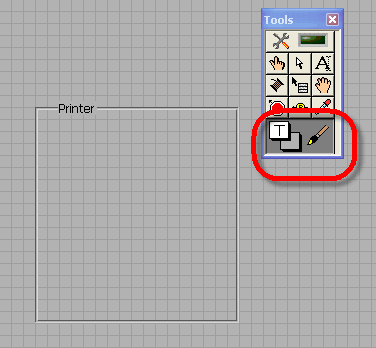How to make a circle and a lock to end of line (in the center of the circle) and the whole movement?
I'm new to Illustrator, and maybe it isn't the best master to achieve CS6 software but:
I have a few circles (13), they are connected to the lines (a line from the center of a circle to the center of the next one, so 13 connecting lines). I need to move the circles to create the appearance that suits me better, but I want the end connection to go together (see photo below). I need to do it often and get immediate visual feedback. How can I do? I use the software wrong altogether?
Thanks in advance to all who will try and help out!
Use the direct Selection (white arrow) tool to draw a rectangle around the circle which also includes the anchor point or line, and then drag to the new location.
Tags: Illustrator
Similar Questions
-
How to make a new paragraph in a message? Whenever I hit the button "enter/return" the message is sent and all I want to do is make a new paragraph! Which button I hit to make a new paragraph?
Option-return.
-
Please tell me how to make my laptop and my printer work together. I have Windows XP and a HP Office Jet Pro K8600 Series
The printer is turned on, power works fine, the paper is in the machine, not jams, computer is very good, I'm just not getting no response from the printerHello
Uninstall the printer, and then reinstall it by using the latest drivers from HP.
You will find also find on the site of HP troubleshooting steps, once you enter your printer model number.
http://WWW8.HP.com/us/en/support-drivers.html
See you soon.
-
Hello, I would like to know how to make horizontal sites and it moves with scrolling
Hello, I would like to know how to make horizontal sites and it moves with scrolling
The scrolling would work with the scrolling of the mouse.
Site that you mentioned also uses the same movement of scrolling with the horizontal length long.
This video could give the exact idea:
https://www.YouTube.com/watch?v=x5YMbB1jMdY
Thank you
Sanjit
-
How to make an update of location to a group of photos at the same time?
How to make an update of location to a group of photos at the same time? This used to be a feature in iPhoto.
I use El Capitan 10.11.6 and Photos 1.5
If yu have OS X 10.5.1 s you say that you can not - with OS X 10.11.6 Photos 1.5 (a free update in the app store) you select them and info - enter the location and it will apply to all photos
LN
-
How to make a scroll animation constantly fixed after scrolling? I want the animation at the beginning when I scroll down, but I don't want the animated thing to disappear when I scroll to the top again.
I know how to start the animation by scrolling down, but I just want that he stay there after him. Could you help me please, guys?
Hi Tom,
There is no native function to Muse to achieve this goal.
Kind regards
Aish
-
How to make new tags and color change it
I would like to make new tags and change the color on the new tags, so I have a different color can you please help and tell me how it is done
It is what explains how new, but you can use these 7 colors.
-
How to make objects disappear and reappear?
I was watching a YouTube video on how to make an explosion. However, the video is not very useful as the guy does not explain everything. I'm not a complete Newbie, but I still need help on simple stuf sometimes. The part that I'm stuck is when it's a "patch" of the texture in the driveway, and then it covers its explosive box. After that, he copy the box and is able to appear and disappear.
Part of the video, I do not understand is 1 minute, 22 seconds.
Here's the video link: http://www.youtube.com/watch?v=qL1KkAfwflk
Watch closely. He made a mask just below the box so that now he's just a layer which is just down the road. Then it will move this layer so that it covers the box.
This isn't a very good tutorial on how to achieve this effect. There are a lot of better ways to do what he is doing.
-
How to make a circle with a jagged edge
Can someone point me in the direction or quickly share how do I produce circles as those there, for a type of sale / graphic reduction?
Like these
See you soon,.
IainBravo guys.
Had a play around the star, and it does pretty much what I want.
-
How to make a screenshot and how he copy to a page on a report?
How to take a screenshot and paste it into a page?
Monday, October 4, 2010 00:32:09 + 0000, wolf45us wrote:
How to take a screenshot and paste it into a page?
In the days of DOS, the print screen button to print the screen. But
in all versions of Windows, it works differently and the name of
the key is now an anachronism. The key is not to print the screen.
PrtScrn captures the entire screen and Alt-PrtScrn captures activate
window.Either a capture of the image in the Windows Clipboard. Once it is in
the Clipboard, you can paste (Ctrl + V) into any application that
supports graphics (Windows Paint, other graphics software, even your)
favorite text processing). You can change or add to the image you
like, then print it out.This ability to manipulate the image in a program before printing
is an improvement on the original method of printing the whole back.
But if you like that old return facility, there are several
freeware/shareware programs from third parties which can do, such as
PrintKey2000 to
http://www.Sharewarejunkies.com/00zwd2/printkey2000.htmKen Blake (MS-MVP)
-
How to make an interactive page that allows users to manipulate icons on the screen
I have a site for a team game. I made tactical cards and want to be able to put maps on my site. I want to take place is that the Commander can access icons that it can move in the right position on the map. I don't know how to make that happen. I can create an icon. I can get him to raise 1 by clicking a button. I'll need to have multiples of the same and allow the movement around the map. It is displayed in Dreamweaver since I made the site with it. I do not understand I'll need to integrate flash with it.
This might help-
-
Hi guys,.
So I have a pdf file that is located in an A4 format.
Printers have asked that I have create a bleed of 3mm on the edges.
I know I have the ability to bleed when you create a new page by selecting A4 and just add 3 mm in the substantive area lost.
I was told the opposite is to simply create a template to all the width and height of the A4 + 3 mm.
When I select file/location and open the image, it will appear at random anywhere on the screen...
I select with him has highlighted (blue line around the image) and try to use the panels to align without result.
It does not move...
It is too difficult to try to get it centered manually.
Any help would be greatly appreciated.
Thank you.
Are you sure you really studied the manual?
Find the small drop-down list in the Align Panel where you can choose to align to the artboard?
-
I am new to coding and that you just created my first website in html and css. I know that coding is quite disastrous, and I have a lot to learn and I hope someone can guide me in the way to solve this problem. When the window is minimized, the navigation bar is broken down into 2 or 3 lines but I want the navigation bar to fit the window, regardless of the size of the client machine.
I think I should add a media query, but I don't know if I do and if until the code to use and where to put?
I fear that the page will be visible correctly on a desktop computer and I really want to learn how to make a fluid layout that can be accessed on 320px, 768px and 1200px.
Any guidance would be greatly appreciated.
Here is my code:
HTML
<! doctype html >
< html >
< head >
< meta charset = "utf-8" >
The Engineer < /title > < title > corset
< link href = "styles/style.css" rel = "stylesheet" type = "text/css" media = "screen" > "
< style type = "text/css" >
{body
background-color: #000;
}
< / style >
< / head >
< body >
< div id = "container" >
< div id = "navbar" >
< ul id = "nav" >
< li > < span class = "current-menu-item" > home </span > < /li >
< li > < a href = "about.html" > about us < /a > < /li > "
< li > < a href = "workshops.html" > workshops < /a > < /li > ""
< li > < a href = "news.html" > News < /a > < /li > ""
< li > < a href = "gallery.html" > Gallery < /a > < /li > ""
< li > < a href = "contact.html" > contact us < /a > < /li >
< /ul >
< / div >
< div id = "header" >
"< img src="images/final/headerbeauty3.png "width ="1100"height ="341"alt ="of engineering the Corset">
< / div >
< div id = 'links' >
< ul id = "link" >
" < li > < a href =" https://www.Facebook.com/Bristolengineer "target ="_blank"" > < img src="images/final/fb3.png" width = "200" height = "45" alt = "follow us on Facebook" > < /li > "
" < li > < a href =" https://Twitter.com/Engineerscorset "target ="_blank"" > < img src="images/final/twitter2.jpg" width = "200" height = "45" alt = "Follow us on Twitter" > < /a > < /li > "
< /ul >
< / div >
< div class = "charming" >
< img src = "images/final/CD Logo fin.png" width = "240" height = "200" alt = "Chantry Dance Company" >
< / div >
< div class = "about" >
< P > corset engineer is a new play written by Janet Goddard for the performance by the Bristol community in 2015. < br > ~ < br >
The game is based on the extraordinary events of real life of 1843 surrounding Catholic.org Kingdom Brunel's near-death experience after having swallowed a coin. We travel through time to discover the adventure and horror of the Victorian industrialization. < Br > ~ < br > using the Corset of a community theater group The Engineer tells a familiar story of Brunel near death experience when he swallows a half sovereign gold. His wife, Mary fights to keep his cool but is torn by the waiting game. His servants and his staff, using dance and sound, expand his horizons. Like Mary the public too will see life in the 1840s through a different lens. < /p >
< / div >
< div class = "workshops" >
"< img src="images/final/bridgebridge.jpg "width ="1100"height = '713' alt ="clifton suspension bridge">
< span > < a href = "workshops.html" > will host us a series of workshops before production and hope that you will join us. For more information, click here. < /a > < / span >
< / div >
< div id = "sponsorspace" > < / div >
< div id = "footer" > < p > & copy; Heartprints Web Design 2014 < /p > < / div >
< / div >
< / body >
< / html >
CSS
@charset "utf-8";
/ * CSS document * /.
{body
do-family: Arial, Helvetica, without serif.
font-size: 125%;
}
@media screen {}
#navbar:
#navbar li {}
Police: Arial 25px;
display: inline;
list-style-type: none;
Background: #09F;
Color: #000;
border-radius: 20px;
Padding: 15px 25px;
}
.the-menu-item {}
color: #0FF;
}
#navbar a {}
Padding: 15px 25px;
background-color: #6cf;
Color: #000;
text-decoration: none;
border-radius: 20px;
}
#navbar a: hover {}
background-color: #0FF;
Color: #000;
Padding: 15px 25px;
}
#header {}
Width: 1100px;
height: 340px;
margin-left: 50px;
margin-top: 0px;
margin-bottom: 0px;
border-style: ridge;
border width: 5px;
border-color: #09F;
}
#links li {}
display: inline;
Width: 700px;
margin left: 300px;
}
{.chantry}
margin left: 40px;
}
.about {}
position: relative;
Width: 860px;
text-align: center;
background-color: #CCC;
Color: #000;
border-style: ridge;
width of the border: 3px;
border-color: #09F;
border-radius: 15px;
float: right;
margin-top:-200px;
right margin: 90px;
}
level {}
position: relative;
Width: 1100px;
height: 713px;
font-size: 24 PX.
margin-left: 50px;
border-style: ridge;
border width: 5px;
border-color: #09F;
top of the margin: 130px;
}
level span {}
position: absolute;
Background: #6CF;
Color: #000;
left: 30px;
top: 30px;
right: 800px;
Padding: 15px;
font: 1em Georgia, serif;
make-style: italic;
text-align: center;
border: 5px solid #09F;
border-radius: 20px;
top of the margin: 35px;.
}
duration of grade a {}
Color: #000;
}
#link li {}
border-style: solid;
border-color: #6CF;
padding: 10px 10px 30px of 5px;
}
{} .info
text-align: center;
Width: 1100px;
top of the margin: 50px;
margin-bottom: 50px;
}
. CDC {}
float: left;
right margin: 50px;
left margin: 45px;
}
{.workshopinfo}
height: 250px;
text-align: center;
top of the margin: 50px;
}
.pictures {}
Height: 500px;
text-align: center;
top of the margin: 50px;
}
#footer {}
text-align: center;
top of the margin: 700px;
color: #0CF;
}
{.brunel}
top of the margin: 50px;
margin left: 400px;
}
{#workshops2}
Width: 1000px;
border-style: outset;
border width: 5px;
Padding: 15px;
border-color: #09F;
background-color: #6CF;
margin left: 100px;
text-align: center;
}
#workshops2 a {}
Color: #000;
}
{#sponsorspace}
height: 300px;
background-color: #6CF;
border-style: outset;
border-color: #09f;
top of the margin: 15px;
}
Gives #navbar a width that is large enough to hold all the buttons it contains.
{#navbar}
Width: ###px;
}
Replace # with a number of pixels, large enough to hold the nav buttons.
-
How to find the words that spans end of line to the next line in pdf format?
I use Adobe Acrobat Pro X version for our development and form maintenance. I am writing a command Acrobat JAVA script which reads through all words and run the spell check and reports the wrong words spelled in an excel sheet. Because I run this script in batch for more than 1000 PDFs - I get a lot of words together. When I looked in the PDF files all these words are good looking because it makes its appearance at the end of the right margin, and the next word is in the next line. Since there is no space between them, it was mined in one word. Where the failure.
I have used wordf = this.getPageNthWordQuads (i, j) to get the word start and end coordinates. When I look at my values create a rectangle, and extending through the lines. I got the coordinates for the ordinary Word and which cover the two lines acoross. the coordinates are same.
I think I'm screwed I 8000 words and not the slightest idea how to get rid of them actual misspelled words.
Help, please. Let me know if any /method class so I give the speech will give me the end of line or I have to go to the next layer to find this split.
the addnot is somehow marking the words using this contact information - please hellp understand me how this works. Thank you.
for all pages
for (var i = 0; i < this.numPages; i ++)
{
For all words
PG += 1;
numWords = this.getPageNumWords (i);
for (j = 0; j < numWords; j ++)
{
get spell checking
ckWord = spell.checkWord (this.getPageNthWord (i, j))
If (ckWord! = null)
{
Jn = 0
ml = 0
If the misspelled word found.
wordf = this.getPageNthWordQuads (i, j)
swordf = wordf.toString)
var St = swordf.split(",")
var diffx0 = parseInt(st[0])-8
var diffx1 = parseInt(st[1])-8
var diffx2 = parseInt(st[2])-8
var diffx3 = parseInt(st[3])-8
var diffx4 = parseInt(st[4])-8
var diffx5 = parseInt(st[5])-8
var diffx6 = parseInt(st[6])-8
var diffx7 = parseInt(st[7])-8
If (bparole is csword)
{
Jn = 1
}
If (m [1]! = m [3])
{
ml = 1
}
dataLine += "\r\n writing".
}
on the other
{
ml = 2
}
dataLine += "\r\n"+this.documentFileName. "
+ "\t" + this.getPageNthWord (i, j)
+ "\t" + pg
+ "\t" + j
+ "\t" + ml
+ "\t" + jn
'\t st [0]' + diffx0 + '\t m [1]' + diffx1 + '\t st [2]' + diffx2 + '\t [3] st' + diffx3
'\t st [4]' + diffx4 + '\t st [5]' + diffx5 + '\t [6] st' + diffx6 + '\t st [7]' + diffx7
CK = 1
}
}
}
If Acrobat is reading each part of the word and the distinct words, you have a problem.
The way I approached it in some of my tools was to check if a word ends
with a hyphen and if so, to check if it is the last one on the line. If the two
conditions are met, combined with the word on the next line. It comes
do not fool proof, of course, as there are documents with columns are another
structural elements that prevent this from working. Better than nothing,
Although...
However, it is also possible that Acrobat sees both as parts of
the same word. In this case, getPageNthWordQuads() returns several
tables of quads. As you know, this method returns an array of arrays quad.
He is usually alone, but in principle it could be more... Something
to check before giving up.
-
How to put a heading for a group of controls without line below the title text?
Hello
Is it possible to write a heading for a group of controls and indicators made by "chiseled online", such as the chiseled line remain invisible under the title text and remain visible everywhere else? For example, the titles 'Printer', 'Range', 'Copies' and 'Zoom' in a Microsoft Word form in the PDF file attached. Note that there is no line under the title text and there is no text box surrounding the text of the title. I want to have that kind of title for the Group of controls and indicators in a GUI of my LabVIEW application.
Any help will be appreciated.
Thank you.
Javed
Any label you use as long as you COLOR IT CORECTLY. Use the background with transparent border color... just set the boxes of color as shown.
Maybe you are looking for
-
OfficeJet Pro 8620: Can I use the Wi - Fi access and wired on HP OfficeJet Pro 8620
I have Linux and Mac computers on my network. I have no difficulty in printing (usually), rarely, I can print from my Mac computer via a wireless connection. I also have trouble sometimes maintaining an internet connection on my Mac: sometimes fall
-
do not forget to button password does not
In FF4, memorize it password is displayed from left to right of the address bar.However, when I press 'Remember password' button appears to be locked and nothing happens.I checked the password box in the control panel and it is empty.I checked the fi
-
NETGEAR Centria Reset Button does ' t work
I have a centria netgear router and I lost the password to connect to the router. I tried pressing the button of reset for 10 seconds and I also tried the 30 30 30 reset method, but both of these methods don't reset the router.
-
Looking for info on HP ENVY Phoenix h9 SATA - 1400 t
My search is narrowed down. I need to know one thing. It is SATA II or SATA III for HP ENVY Phoenix h9 - 1400t. It is customized with 8 64 windows.
-
We have a 6674y Pavilion with an operating system of Windows 7 64 - bit and a HD4200 graphics card. I want to upgrade the video card series Radeon 6700 or a compatible card. I don't know how to say exactly if this card would work in the computer or