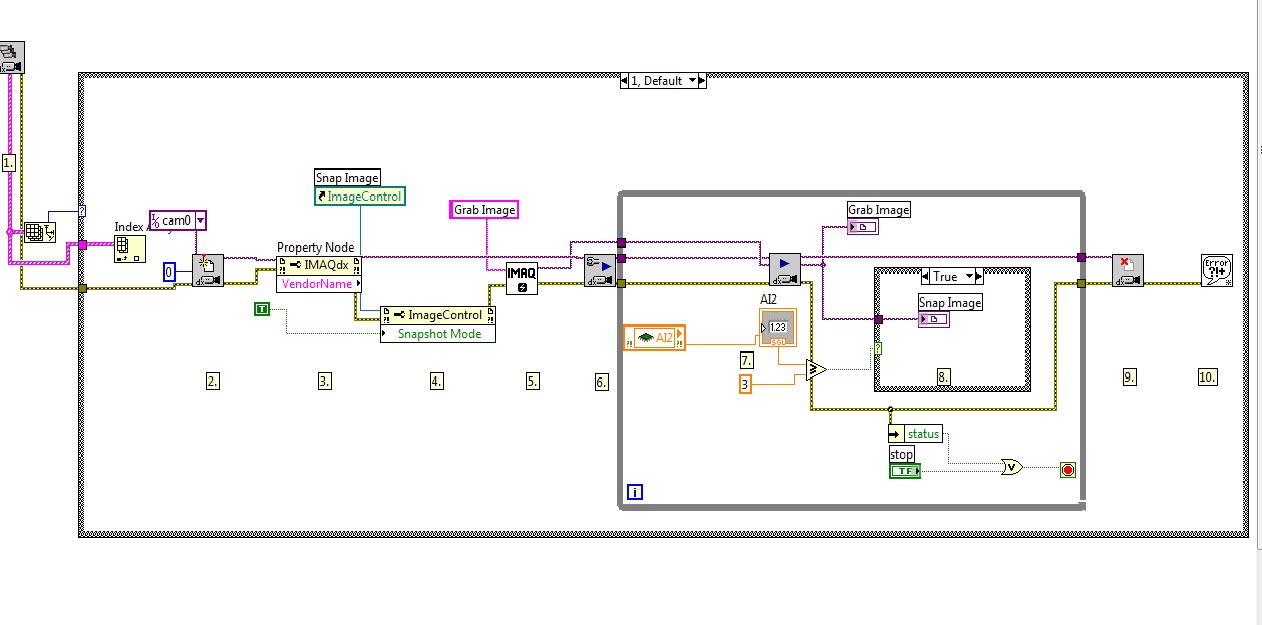How to make a circular path of camera
Hi all
If I'm using Orbit Camera Tool, it creates a linear camera path. How can I create a circular? I need the camera to move smoothly, but not as a series of linear route.
I could add vertices to a path and edit manually, but no doubt, there is an easier way to do this.
Please notify.
Thank you!
Maltaannon has a good tutorial on building a platform camera to achieve with ease - and a script to automate if you want to speed things up for a price.
Tags: After Effects
Similar Questions
-
First of all, I'm 50 years old and I grew up in the time before the PC, so I am very naïve.
I have a laptop from Lenovo and it has a camera in it. I recently discovered that it can take still pictures, so I took some pictures of me.Now I want to download pictures to an online community, I belong to where I have a profile. But the photos are not in my images on Microsoft Word, or in Windows Media Player or any library I can find. They are in the box in the photo section. How can I get them on the part of the camera on the computer in a place where I can then download them to my profile online? Where should I store, and how to make them here?I appreciate your help.Hi James,
I see you want to download photos of the Lenovo built in webcam for a social networking site still. I'll help you with this problem.
1. what operating system is installed on the computer?
2. what security software is installed on the computer?
Please follow these steps and let us know the status.
1 - click on "Start" and start the webcam software. Every computer manufacturer take its computers ready webcam with a specific software for the control of the camera.
2 - Click on 'Snapshot' or 'Take picture' (or similar) in the program to capture still images. Most of the programs of webcam show you what see your webcam, as soon as the program is open. When you move, the webcam image also moves. Specific commands vary from one program to a program and manufacturer in the manufacturers, but the standard webcam software has a "snapshot" command to take a picture.
3 - Click on 'Tools' and 'Settings' (once again, or similar) to change the way the webcam records still images. You can configure the quality of the photos up to a preset maximum resolution. A webcam software allows you to save a series of images or to add digital effects to the pictures. That depends on the camera photo and its software by default, too. While in the 'Settings' window, find out where the pictures are stored. Each program stores pictures in a different location.
4 - Click 'Start' and 'Computer' to open a file browser. Find the folder where the webcam stores its photos of step 3 to change the photos with a graphics program or to delete and rename files. To send photos to your friends and family, open your email and attach photos to this folder. Webcams store photos in smaller resolutions, so you never get hurt to send these files as attachments, even with a very slow Internet connection.
Let us know if you need assistance with any windows problem. We will be happy to help you.
-
How to make a circular selection?
Hi, Iam using the Spanish version of photoshop CS4, but I try to make a selection on my image (circular selection), but the tool on the left to only see the square or selection tool 'the box' and I can see the choice to make a circular selection... more tools updown I see on the arrow tool, another tool instead of the name of the tool (and here I can select all the tools as circul'r as rectangle an anothers) but if I select this tool, I can't do one runs on my image with the "lines of the selection...
why I need this, because when I make a selection on my image, I can apply all filters to this part of the image...
Please, anything can helpme on it? (of course explain simplicity, because Spanish Iam and I use the Spanish version)
Thank you
kmorales
Happy that you handled. I was starting to worry about your version there.
Hope the instructions above will be useful to your use of the elliptical selection tool, as well as the modifier keys him impose a constraint on a circle and also find the Center, so which proved useful.
I'm sorry that you had to "jump through hoops," just to make it work. My guess is that your installation is not perfect. If other tools, etc., are going to miss, I'd immediately do a repair installation.
Good luck and happy editing - guess you can mark this a 'response '.
Hunt
-
How to make an image using the camera on my pc
I want to take a picture of my laptop but cannot find the button
Hi carolewyne
1. What are the brand and model of the laptop?
2. you have software installed for the camera to use?
If you want to take a photo using the camera in the phone, then maybe you should use a utility support for the device that is provided by the manufacturer. It will help you get the image using the camera. You can visit the manufacturer's Web site and download the software for the device is functioning correctly.
I hope this helps.
-
EOS 20 d is not compatible with this version of Windows.
"Because this device is not compatible with this version of Windows, and there is no solution for this problem, we recommend that you find another device on the following Web site:
Just bought a new laptop with Windows 7 and now I can't download photos from my camera to my computer. All messages in error (including the Canon Website) say that there is no driver available.
Try the suggestion of third jeff1212 post) in the following link:
http://www.TomsHardware.com/Forum/53065-5-Windows-Vista-Canon-problems
-
After the upgrade of Camera Raw 9.1 all cases and objectives profiles have disappeared. How to make a comeback? My camera and lens where in there before and worked fine.
You can see a screenshot of the area of optical Correction to ACR, the list of the brand expanded?
The ACR and DNG Converter store their profiles in the same folder. If you have recently uninstalled the DNG Converter, maybe he deleted all of the profiles? You could put them back by reinstalling the DNG Converter 9.1, which is available on the Adobe updates page:
-
How to make a simple video with my computer ' s web cam?
I recently (10 minutes ago) asked a simple question on how to make a video. For five of the most wonderful years of my life, I have designed critical systems of path for launch Pads 39A & B, the vehicle Assembly building and the robot that went out the candle to the pad. On paper, a critical path system explained how the engineer, design and build a structure. In this case, it was activities separate from about 3400 and when, how and how long these activities were to each other. At the time where the Commander. I worked and which had been granted to these contracts, had developed the method of the path critical following the guidance system of the Polaris Missile, which was incredibly hard to get a handle. At the time where manned Apollo lunar Mission has been in place, I was one of only ten people in the world, who knew the process. We needed honest, some answers to our questions or it would take years to accomplish what Stephen Hawking characterized as "the unique accomplishment largest in human history" you gave me answers to my questions by these 'engineers' for Microsoft on the use of a webcam and had implemented them, would not be there was a second launch of Apollo because the first three astronauts would be dead. How to make a simple video with my computer ' s web cam? Al wood
http://www.WikiHow.com/use-webcam-on-Windows-Movie-Maker
Movie Maker: http://windows.microsoft.com/en-us/windows-live/movie-maker
Not tested. Instructions could be for the old version of Movie Maker, but they probably give you the basics.
(It's a way of many - that the answer does not depend on your OS, but on the software you use to interface with your webcam. Camtasia? Skype? etc and so on...)
In addition, to find this information is quite simple. Once I decided on what software to go with in my response to you (I chose Windows Movie Maker 12 because it's easy to get, free, Microsoft, similar to products that were previously found with Windows) I did a simple search on Google:
use Windows Movie Maker 12 with webcam
https://www.Google.com/#q=Use+Windows+Movie+Maker+12+with+webcam
or more demonstratively:
http://lmgtfy.com/?q=Use+Windows+Movie+Maker+12+with+webcam
The first hit seems to be a video market even helps you to download and install the Windows Movie Maker 12 application...
-
How to make the object again during the camera movement
How to make an object are still on a table or a surface while the camera moves?
I think that to use the path of motion usually but the problem is theres not really a point in the clip that follows well but I know of that other methods are out there... I don't know their
Keyframe manually there.
Mylenium
-
How can I select a path to save the images of USB camera
Hello
I am using USB camera for my project, I want to control this camera to detect a human body, with a motion detector and capture images.
My question is how can I select a path to save these images captured from USB camera?
in the figure below, the program I use for my USB camera
Thanks in advance...
-
How to make photos the camera chip to the computer?
How to get pictures from the camera to the computer chip
Hello
What operating system do you work?
For the moment to make reference to:
Import pictures and videos from a camera, phone or DVD
http://Windows.Microsoft.com/en-in/Windows-8/import-photos-videos
How can I get pictures from my camera to my computer?
http://Windows.Microsoft.com/en-us/Windows/get-pictures-camera-computer#1TC=Windows-7
-
Trial has just started... There is no button text only a text on a path tool... How to make a text box?
The text button is under the text on a path button. Click and hold and it should reveal the buttons.
-
How to make an update for camera RAW ARW (sony)?
How to make an update for camera RAW ARW (sony)?
General answer in this faq:
FAQ: Photoshop Elements will work with my camera, or why does not open my raw files?
For more information, please indicate the camera model and your version of elements.
-
How to encapsulate various objects along a circular path
I tried this method but do not understand how to encapsulate various objects along a circular path. Many tutorials just show bosses or the same object in rotation, but I wanted to produce a landscape of the city such as the one below. Tips or tricks to start is greatly appreciated. Thank you!
brush model might work better. your mileage may vary
-
How to select and deselect an existing path and how to make choices using?
Hello
I have created a path to the Master file.
How to select and deselect this existing path and how to make the selection for the rest of the procedure?
I talked about this script reference guide, I tried this: app.activeDocument.pathItems.getByName ("path of 1');
But it does not work. Could you please help me on this?
Thank you
Rajiv.s
I thank very you much for the help!
-
Re: How to make the Web Cam to work on satellite C660?
I have a satellite C660 with built-in webcam... How to make this work?
Nothing on my lap top that looks remotely connected to it. I confess that I'm fairly new to all this, but not daft I.m :)Thanks in advance
KarenHi Karen
How do you use the webcam?
With Skype maybe?
Maybe you are looking for
-
Can not enter into the BIOS of Toshiba Satellite Pro S500-15W
I am trying to enter a Toshiba satellite pro S500-15W bios. I tried the key F2 and FN + F2 keys don't set fixed no joy. Then downloaded the latest version (2013) the update of the bios for this series and windows 7, 32 bit. When I try to run the upda
-
Media Player when I click the icon WMP, nothing happens. I used WMP for years without problem
If I try to download a more recent version I can access the WMP, but only for this session
-
Printer Laser HP Color LaserJet 3700 will not properly install in Windows 7 32 bit.
According to the Windows 7 compatibility list the HP Color Laserjet 3700 Laser printer work on Windows 7 using the drivers provided by HP. However, when Windows 7 auto detects the printer and installs it, the device is installed under unspecified dev
-
IE (x 86) fails on some links, but the 64-bit version does not work
When I select a link on a Web site; the latter being a link to a PDF document, IE fails, attaemts to correct and eventually disconnects from the Web site. I just tried the same site and links using IE 64 bit version and it works without problems, jus
-
Want to follow all the links in our landing page?
HelloHow can I follow all links in a landing page? Please, someone suggest me on this? I tried the script of follow-up on the page but not able to follow.Kind regardsAlok