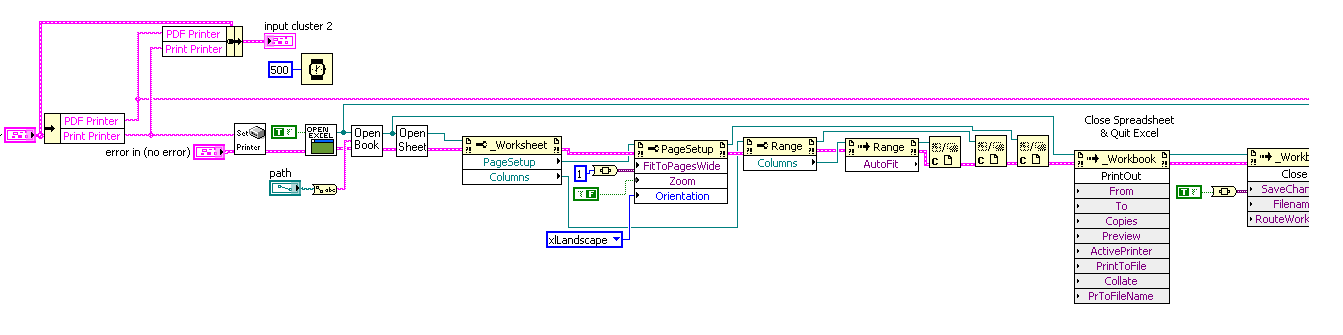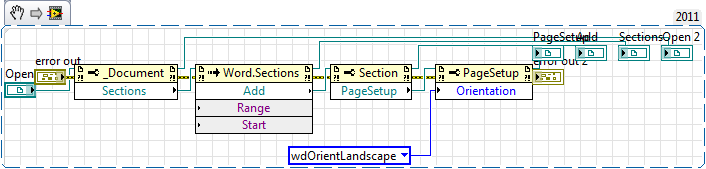How to open GSView using ActiveX
Hello
I've implemented a vi with microsoft excel and activeX auto print.
Can you teach me or guide me on how to open GsView files with the extension ".ps"?
I want to do the same thing as the Print_File.vi.
I want to open the file in GsView and auto print to the printer.
Can someone help me please.
Thank you
I want to use this for Labview 7.0
Thank you
AFAIK there are no ActiveX GSView interface. GSVIew is not a Windows-specific product. Anyone out there can have created an ActiveX interface for it, but you'd have to Google for it.
You are aware, I suppose, GSView is simply a graphical interface for GhostScript, right? Ghostscript is command line, then you can simply use system Exec to call GhostScript.
Tags: NI Software
Similar Questions
-
How to open XLS using Windows XP Home Edition?
Hello
Everything can advise me on how to open a file XLS using Windows XP home? I tried to open it via Adobe, Internet Explorer and Firefox, so far without success.
Thank you very much
ArcherKing
Hello
You need Microsoft Works , Microsoft Office , Open Office or Excel Viewer , which is available to download from here to open this type of file. -
How to open files using the Scan Disk card reader
original title: scan disc card reader
I copied pictures from my phone using this method, scan disc card reader. This is a new laptop, but this should not be so difficult! The laptop does not recognize the card reader, but I do not remember how I can't simply click, icon, & my pictures should appear as if by magic. "Why don ' t they?
Sincerely,
Sandra AmmermanI copied pictures from my phone using this method, scan disc card reader. This is a new laptop, but this should not be so difficult! The laptop does not recognize the card reader, but I do not remember how I can't simply click, icon, & my pictures should appear as if by magic. "Why don ' t they?
Sincerely,
Sandra Ammerman===================================================
Something to try...OK... you have an external or internal USB media player?
Insert the memory card into the correct location on the media player...
If open windows... Close them.When the card is inserted... If you go to... Start / computer... is
player card on one or several removable disks?
(You could say, "devices with... of removable storage")Removable (e :)) drive
Removable disk (e :))
Removable drive (g)If_Yes_you can download photos from there. Left click
the drive letter that corresponds to the memory card must
display the directory of the card and you can copy and paste or
Drag and drop the photos of your choice in a folder on your hard drive
drive.Just a select group of photos do a right-click and choose... Copy...
then navigate to the folder that you want, and then right-click the
folder and choose Paste.Also, adjust your AutoPlay settings may be worth a try:
Windows 7 - change settings for importing pictures and videos
http://Windows.Microsoft.com/en-us/Windows7/change-settings-for-importing-pictures-and-videosWindows 7: AutoPlay: frequently asked questions
http://Windows.Microsoft.com/en-us/Windows7/AutoPlay-frequently-asked-questionsWindows 7: Troubleshoot AutoPlay
http://Windows.Microsoft.com/en-us/Windows7/Troubleshoot-AutoPlay-problems -
How to open and use files stored on my computer with a .swm extension?
The files have been downloaded to my laptop from a flash drive but I can't open them because of the .swm file extension and they are important, if anyone can offer any help in my case?
You will find a description of. Management of stormwater to http://www.filesuffix.com/extension/swm.html files. They are split files Windows Imaging, created by Microsoft to deploy its latest versions of the operating system, Windows, Windows Vista and Windows Server 2008, which use it as part of their standard installation procedure. If the created .wim file is too large for your selected media, you can split the file into smaller files for spanning across multiple media.
The House that help. Good luck.
-
How to print a Word using ActiveX document
How to print a Word using ActiveX document?
Can I get a document to open and close. Impossible to find a way to have it printed. I think I looked through and I tried all the possible properties and methods, but I may have missed that I need.
I would have preferred not to open the document if possible.
Please point me in the right of ownership. For example?
Thank you
Chris
-
Using mac os x and mac version of Mozilla Firefox. I don't know what the problem is, but I don't understand a single thing. How to open extension? If I can use it? U can do this little bit easier?
You need to use the addon of mega assets only the addon, go to Tools > > Addons > > Extensions are looking for Mega and check if it is active, then just look for an archive on the internet for download via mega site, then addon is needed to download from mega but it is not a Manager
-
"-2146827284" error code when you try to open a workbook using ActiveX
Hi all
I have a problem using ActiveX to open excel files. I get the error code '-2146827284' (unknown error) when trying to open a workbook. This problem occurs on a single machine, that I work with, on the other, it works very well. All machines have the same configuration, Excel97 and Excel2007 installed on them.
Any ideas?
Thank you
-
How to change the layout for a specific page in the document word using ActiveX?
Hi all
I'm generating report word using ActiveX. I want to change a particular landscape page. How can I do this using LabVIEW ActiveX.
Kind regards
Santhosh M
Try this.
-
How to open the sounds and audio properties by using Labview
Hi all
How to open the sounds and audio properties of the control panel using the exe from system Labview vi.
Y at - it all dll also open this property.
If there is some dll which is which and how to program the dll to achieve my goal.
Wow, you followed after a few...

Open the command window is because to open the Control Panel, you need to execute it in the context of a shell, and it's what is done with the "cmd /c mmsys.cpl. To open the applet without using cmd you use RunDll32.exe, like this:

-
How to open a file with the extension .odg using Vista?
How to open a file with the extension .odg using Vista?
Hi Defiant503,
Thank you for visiting the forums of answers.microsoft.com.
I did some research and a file ending with .odg is an OpenDocument Document OpenOffice/StarOffice (Ver 2) of graphics by Sun Microsystems, Inc. This means that in order to open this file, you will need this program to open it. You will not be able to open this file with Vista.
I hope this information helps.
Kavita M
Microsoft Answers Support Engineer
Visit the Microsoft Answers Feedback Forum site
and let us know what you think. -
How to open a RAR file using the windows software authentic?
Original title: how to open a file in particular using genuine windows software?
I am trying to open a RAR file am having trouble. Please help me.
You must extract the files. This one works very well.
Free RAR Extract Frog
http://download.CNET.com/free-RAR-extract-frog/3000-2250_4-10804840.htmlBruce Hagen
MS - MVP October 1, 2004 ~ September 30, 2010
Imperial Beach, CA -
How to open a pdf and read/print using Microsoft Works file?
Error message: Works cannot open "C:\Users\Desktop\Zeke's Menu.pdf. The file may be in use by another application, the file format is not supported by any of the installed converters or the file may be corrupt.
How to open this file and read/print using Microsoft Works or Notepad or something else?
You can't with these programs - (there is no same Modules for these programs) - you need another program. You must download the free Acrobat Reader http://www.adobe.com/products/reader/ allowing you to read and print PDF files (but you will not be able to edit/modify them with this program).
To edit/change you need another program like free PDF Editor: http://www.freedownloadscenter.com/Business/MS_Office_Add-ins/Free_PDF_Editor.html. You can also download the free OpenOffice Suite 3.2 http://www.openoffice.org/ which is capable to download and work with PDF files (via the writer program). The good thing about OpenOffice is that you can then save the file in another format which CAN be read and used by Microsoft Works or Notepad (even though it may look very different without the features of PDF). OpenOffice is very similar to Microsoft Office and most of the people who do not want to pay for Microsoft Office get OpenOffice instead because it is by far the best alternative (and some say that it is even better - although I don't agree with that).
I hope this helps.
Good luck!
Lorien - MCSA/MCSE/network + / has + - if this post solves your problem, please click the 'Mark as answer' or 'Useful' button at the top of this message. Marking a post as answer, or relatively useful, you help others find the answer more quickly.
-
Given that I can't grasp how to open a browser window without using a mouse, it dawned on me that I can open new windows in just a window browser. In fact, I would like that my home page contains all my most visited sites. However, I am such a novice at this, I don't understand half the jargon, as what is the difference between a window and a tab. I am a CPA, and for the first time in my life, I have no support from the computer. I have called my programmer to answer questions and fix my computer. Now I'm on my own and not completely lost since I tried to learn from my programmers, but we can't assume that I know nothing (or almost). Thus, when answering my questions, please pretend I'm in third year.
What is the difference between a window and a tab, and how can I open multiple windows web browser that a
Hello tterrie,
In addition to the link provided by Rick, here's a complete list of available shortcuts Internet Explorer.Hope this helpsChris.H
Microsoft Answers Support Engineer
Visit our Microsoft answers feedback Forum and let us know what you think. -
How to open a local file using JavaFX?
How to open a local file using JavaFX?
Is there something similar with the code below?
---------------------------------------------------------------
java.awt.Desktop import;
.............
try {}
Desktop.getDesktop () .the (new File(\\file_to_open.extension_file));
}
catch (IOException ex)
{}
............
So the final code might be something similar to:
button.setOnAction(actionEvent -> { FileChooser dialog = new FileChooser(); dialog.setTitle("Open Resource File"); dialog.getExtensionFilters().setAll(new ExtensionFilter("PDF Files", "*.pdf"), new ExtensionFilter("Text Files", "*.txt")); File file = dialog.showOpenDialog(mainStage); if (file != null) { myApplication.getHostServices().showDocument(file.toURI().toString()); } }); -
How can I open Adobe export in PDF format?
I have paid fees annual and used before, but don't remember how to open again!
I have some .pdf files for export to .doc
You may need to login with your Adobe ID credentials by using the latest version of Adobe Reader, or through web and connect to "https://cloud.acrobat.com/exportpdf".
For more information, please visit this link: FAQ | Export of Adobe PDF
Hope that helps.
Kind regards
Ana Maria
Maybe you are looking for
-
How can I save my messages instand from the Webcam live messenger window
How can I save my messages instand from the Webcam live messenger window
-
WRT160N - unable to connect devices
I just got my WRT160N today. I work with computer almost every day and configure routers pulling from time to time, I went and configured properly. Well, the laptop which is connected physically can access the internet, which means that the router is
-
What happened to my account of Livemail?
Hi, I had an account Livemail suddenly I could access is no longer. Instead I was forced to a new Outlook account. What happened to all my folders in the account of Livemail? Are they gone forever? If so I know that I can't trust my Outlook account f
-
Error trying to use remote desktop.
I'm having a repeatable error trying to use remote desktop in Windows 7 Pro. The error I get is: Your computer could not connect to another session from the console on the remote computer, because you already have a current console session. I don't h
-
drive hard test shows 'hard disk 1 (303) quick"what do I do now?
I have a HP pavilion DV6 notebook PC and I pressed f10 to run the hard drive and memory test. Test memory past but hard drives HDD 1 fast (303)? What should I do now?