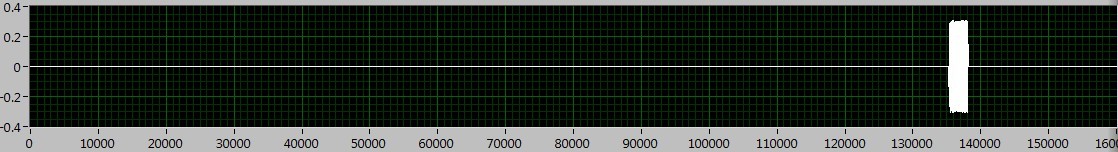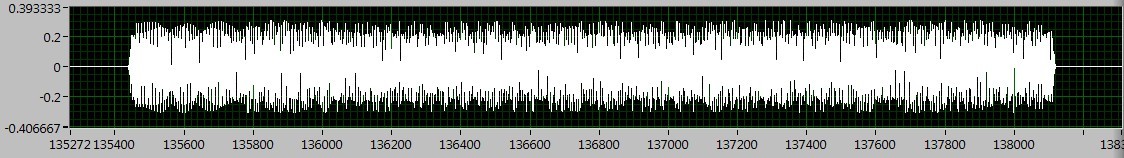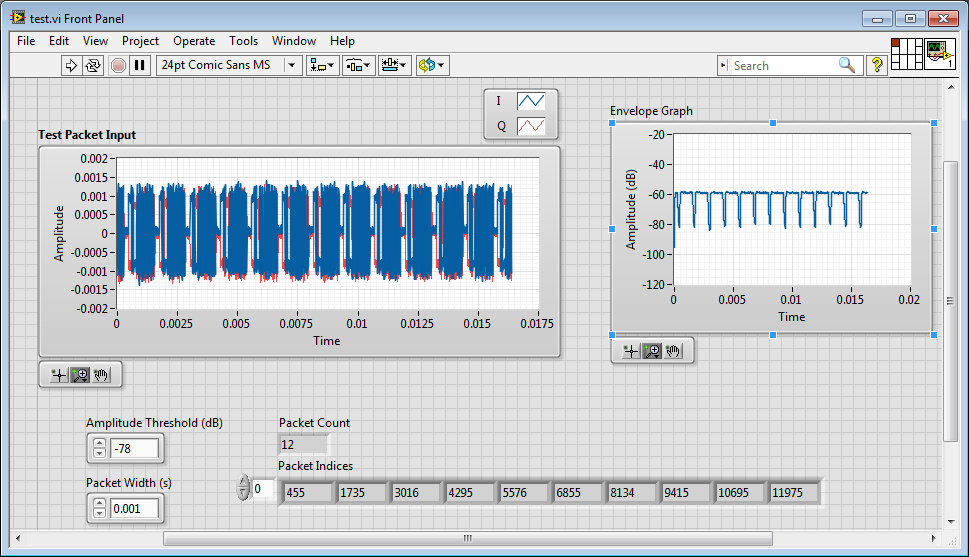How to optimize the signal from my router?
When Im in a room on the ground floor, hence my router is in I can barely get a signal on my iPod Touch and the Xbox! I was wondering if there is a way to optimize the signal from my router so that I won't have no connection issues... PS. sometimes resetting the router help, but not as much as I'd like.
Try these settings.
Access the routers admin pages. Connect via a wired computer to 192.168.1.1 with your browser, the empty user name, the password "admin" (everything that you change too).
Disable UPnP. Under settings wireless Beacon interval 75, RTS and Fragmentation threshold to 2304. Try channel 1 or 11. Save the settings and reconnect.
Tags: Linksys Routers
Similar Questions
-
How to extract the signal from the waveform of my power level designated?
Hi all
How can I extract the signal of the waveform accroding to the power level? I read the Trigger & Gate .vi, but this vi retrieves the signal duration. I want to extract the signal depending on the power level.
As shown in the following figures, the signal I want to deal with is between 130000 to 140000, if I Zoom, I can see the useful signal is between 135400 to 138200. The question is how to extract the signal in the area?
I tried the sub_NoiseEst_And_Chop_Shell.vi in the example of Packet_based_link also, but this Subvi seems to be a bit slow. Can someone give me the best advice? Thanks in advance!
I'm working on something similar, but have not had time to fully develop.
My idea was to use an envelope detector (low pass filter) and then use a detection of energy VI on the envelope.
Here is where I left
-
How to select the signals from the output of a DAQ assistant
Hello!
I am a new user of Labview 8.5 and I work with a USB-6210. I have two different instruments connected to the same USB device, half of the channels are used for the transducers of pressure where I only need reed and record data, while the other half are associated with TCD detectors where I need to perform an analysis of the signal to get and save the data. I'm in the first stage of construction the block diagram, once I have defined each of the signals that its correspondent of channel using the DAQ assistant, I need to select and separate the signals coming from sensors of pressure from those who come by the TCD detectors, before that I can continue to draw the block diagram. I am using the function select Signal, but I don't know how to do this. Can you get it someone please let me know at least in which manual, I can find a good explanation? I have read the getting started and the LabView user manual, but they have not been very helpful so far.
Thank you!
I fixed it. As you say, I had some mistakes in the thread, but it's working now. Thank you very much for your help! It was very useful.
-
AE6000 sometimes stops the signal from my router 5G
I manually installed the driver for my AE6000 in my newly updated windows 8, it works very well with my router 5 G - AC (TP Link Archer C7), however, when I turn off my desktop computer, loses 5G signal in my router and I have to restart my router to get the signal of 5G (it is not affact 2. 4 g my router is at the same time broadcasting 2.4 G and 5 G). I did not have this annoying problem when I used Windows 8 with AE6000 on my desktop and windows 7 with AE6000 on my laptop.
It happens all the time, 20-30% chance. What is a compatible driver issue? Is there a solution before the next driver? Thank you!
Hi, apeyrosi. For me, it is not a compatible driver issue. As long as you are using the correct driver for your card, then is should not be any problem. Have you tried changing the channel on your TP Link Archer C7 wireless? If you haven't already, then I suggest you do to fix your WiFi problem
-
I have both a laptop and a desktop computer and use a modem wired high-speed internet. I bought a router "Netgear" 5 port so that I could have both online at the same time, but when I connect my computer to the router, they do not seem to recognize the signal from the modem. I have to run each device directly to the modem (one at a time) for internet access. It gets very tedious, please help...
Original title: router does not work...
Hello
Welcome to the Microsoft community.
I see that when you connect multiple computers using the Netgear router, it does not recognize the signal from the modem.
You must contact the ISP to verify if they can help you with this question.
In addition you can keep these items handy, it might help you.
Set up a wireless router
http://Windows.Microsoft.com/en-in/Windows7/set-up-a-wireless-router
Install or remove a modem
http://Windows.Microsoft.com/en-in/Windows7/install-or-remove-a-modem
Change modem settings
http://Windows.Microsoft.com/en-in/Windows7/change-modem-settings
It will be useful.
If you need help with Windows, let know us and we will be happy to help you.
-
moniter and hdmi problems
When I plugged in my hdmi to pc I have followed the news but when I rehooked my moniter I lost the signal from my TV. I have a vizio hd tv.
Hello
· What operating system is installed on the computer?
Method 1: Follow the steps and check if that helps:
(a) first of all you need a video cable to make the physical connection. For a better image quality, you must connect to the computer to the TV using standard VGA ports or via DVI to HDMI cable provided your TV supports these ports.
(b) open the "display settings" in your computer and activate the output to the TV screen. You can reflect the content of your computer on the TV or extend the display as a double screen control.
(c) pick up your TV remote and switch to "External inputs" in the menu. You need to change the value by default "Video 1" to a different selection which may be "HDMI 1" or "video 2" depending on how you made the connection. "
Important: Make sure you connect the cable to the TV before turning on the computer, because sometimes it may not recognize the external display.
You may also change the resolution of your TV screen using the display settings in your panel of control remains the image may appear distorted.
http://Windows.Microsoft.com/en-us/Windows7/connect-your-computer-to-a-TV
http://Windows.Microsoft.com/en-us/Windows7/HDTV-frequently-asked-questions
Method 2: updated the graphics card driver and see if it helps:
http://Windows.Microsoft.com/en-us/Windows7/update-a-driver-for-hardware-that-isn ' t-work correctly
-
I have a WRT54G2 1.5 version... I wonder if there is a way to optimize the signal because I still have a low when the Xbox Live connection or using my iPod Touch when I'm hence my router is downstairs. Re-creation of the router is sometimes useful, but not as much as I'd like.
Connect the computer to the Ethernet 1 port router with the Ethernet cable.
Open the Internet browser and in the address bar type http://192.168.1.1 . Connect to the router configuration page. the default password of the router of admin, leave the empty user name.
Click the wireless set the configuration found in the manual. Change the channel to 11 wireless. Save the settings.
Click settings wireless Advanced tab change the tag to 75 interval, RTS threshold to 2307 and threshold of fragmentation at 2306. Save the settings. Cycle power to the router.
Try to connect to the wireless network. Check if it works.
-
How to optimize the query with a join of virtual tables
I'm working on a query that is get the data of virtual tables 2 and b
one is formed by the Union, all say 4 queries and b is formed by the Union, all say 3 queries
then these two virtual tables and b are joined on a column common and data are extracted from their part.
Problem is that there is about 1 minutes each in the two virtual tables has and b. If individual a and b queries virtual takes about 5 seconds to retrieve data
but the join on column takes about 25 seconds to retrieve data.
Can someone guide me how to optimize the recovery of joining 2 virtual tables having large data
Thank youPlease read these:
When your query takes too long
When your query takes too long...How to post a SQL tuning request
HOW to: Validate a query of SQL statement tuning - model showing -
How to eject the disc from the drive superdrive usb?
How to eject the disc from the drive superdrive usb?
-Drag / drop the icon for the CD in your trash
-Restart the computer and after the buzzer, press in and hold the left mouse button until the disc ejects.
-Press on the button of your keyboard.
-Click the eject button in the menu bar.
-Press on COMMAND-E.
-Open the Terminal app in your Applications/Utilities folder. copy and paste the following text:
/ usr/bin/drutil eject of
-
How to block the site from the db with Mozilla?
How to block the site from the db with Mozilla?
I noticed this file is blocked by some customers of Mozilla. Is this possible to Mozilla software and security settings?On another machine it works but the other cannot be connected to the database. This puts inside Mozilla technical possible?
See:
-
How to use the adapter from the wall with my Mac Pro laptop?
How to use the adapter from the wall with my Mac Pro laptop?
The AC wall connector is not compatible with the outlet on the MBP? As the MBP charger will work from 100v to 240v, a transformer is necessary. You need a converter that connects to the power outlet home and is compatible with your MBP. You can buy the Apple travel kit:
http://www.Apple.com/shop/product/MD837AM/A/Apple-world-travel-adapter-Kit
Or you can use a single specific converter for the geographical area:
(it is a UK USA example)
Or you can get the converter that adapts the charger directly:
(again, this is for a UK plug.)
Ciao.
-
How to unlock the flash from adobe
How to unlock the flash from adobe
You have the Plugin Adobe Flash installed version?
There are two different versions of Flash, ActiveX for IE version and the version of the plugin used by most other browsers.
1. download the Setup file of Plugin Flash version here:
Adobe Flash - Plugin version.
Save it to your desktop.2. close Firefox using file > exit
Then check the Task Manager > processes tab to make sure that firefox.exe is closed.
{XP: Ctrl + Alt + Delete, Vista: Shift + Ctrl + ESC process tab =}3. then run the Flash configuration from your desktop file.
4. run Firefox and test your installation here: https://www.adobe.com/software/flash/about/
- On Vista and Windows 7, you may need to run the installer of plugin as administrator by starting the installation program via the context menu if you do not get a UAC prompt for permission to continue (that is to say that nothing seems to be happening).
See this:
http://vistasupport.MVPs.org/run_as_administrator.htm -
How to clean the virus from my macbook pro
How to clean the virus from my macbook pro
What makes you think that you have a? Error message?
-
How to transfer the backup from pc to ipad
How to transfer the backup from pc to ipad
If you want to restore your backup (you have copied something off the coast of the iPad you want to keep tot for example music, movies, pictures, documents?) then connect the iPad to your computer, select it in iTunes and either file > devices > restore from a backup, or the iPad in iTunes Summary tab, click the restore backup button: restore your device from an iCloud or iTunes backup - Apple Support
-
How to trigger the dictation from the smart keyboard on the iPad pro.
I use dictated on my iPhone and my iPad quite often.
However on my new iPad Pro with the smart keyboard attached, I do not how to trigger the dictation from the keyboard.
I don't see how to get the soft keyboard back to press the button of the microphone are there, such space suggested by some on this forum.
This doesn't seem to work in the latest iOS Update 9.
I would be fine with a hotkey, or have to invoke the keyboard of the shop, then press the button of the microphone, but I don't see how do either.
When the Emoji button on the keyboard smart strike as the keyboard, the software keyboard emoji is displayed, the space but when I press the soft ABC capital but I cannot get to the regular keyboard with the microphone button.
A possible alternative would be to use Siri to dictation trigger in recording a memo or another application, space but I didn't understand how to do this job either.
Has anyone experience this problem and found a solution?
Unfortunately I had to spend a good hour on the phone with technical support when they finally admit that it was an oversight by Apple. I hope someone reads this post until they spend countless hours trying to understand something, but has no solution at the moment. Frustrated!
Maybe you are looking for
-
I 10.0 on my MacAir and he keeps trying to update, but it cannot connect. Just keep trying
the pos of popup upwards - but keeps the search
-
drive hard short dst check failed
I get a number of failure; M 94, 664 - 6H575U - MFGK1A - 60V803
-
prevent the creation of objects when duplicate areas of diagram
Hello When on is a copy - paste in the diagram of an object in front, a new object is automatically created. If the fact a copy - paste of a local variable associated with an object en front, a new object is also created on the front. There - it a wa
-
Now, my computer opens in Word pad? Help!
Word Pad converted all my documents in Word pad? I need them to the original format. Thank you very much!
-
Cannot transfer images in the e-mail.
My windows 7 will not send pictures in e-mail.