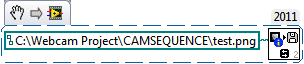How to record several different edited images of an original file?
I shoot raw NEF images and get used to the way LR5 edition works without changing the file somehow. Now, I wonder how I can create several images published in this way.
Create virtual copies of the photo, edit each virtual copy as you like. Fact! (You can export each virtual copy individually if you need to get outside of Lightroom)
Tags: Photoshop Lightroom
Similar Questions
-
Mixture of Photoshop mobile app. How can you save an edited photo in the same file as the original?
Mixture of Photoshop mobile app. How can you save an edited photo in the same file as the original?
Hey there Mopi2!
Currently, there is no way to save your new image instead of the original image. For now, you need to manually delete the original. It is however a great request! Please share with the team by typing "give us feedback" in the app menu (tap on the app icon in the upper left corner of the screen while inside the app).
Let me know if that helps!
-Kathleen
-
How can I change the thumbnail image of a music file (song.wma)
When you use the media player, a thumbnail image has been placed on all the music files (example: song.mp3, song.wma & song.m4a). I want to manually change the thumbnail images on these files.
How can I change the thumbnail image of a music file (song.wma)?
Hi ksquare2,
See the following information about your question:
http://Windows.Microsoft.com/en-us/Windows7/add-or-change-album-art-in-Windows-Media-Player
I hope this helps!
-
How 2 change the name of image, including its .xmp file?
How 2 change the name of image, including its .xmp file?
I suppose that if I change image file name, the file '.xmp' that accompanies it will no longer an appropriate reference to associate. Also, I guess I can just simply change the name of the image file and give its eponymous .xmp. That means, for example, if I have:
"This1stPhotoOfJane.dng" and "This1stPhotoOfJane.xmp"
and change their names manually:
"JanePhoto1.dng" and "JanePhoto1.xmp"
It would not work.
So is the simple way to do it?
I have a bunch of files that I forgot to name who have already gone through the raw editor and now I would like to give them a real name as opposed to a single series of numbers they currently have.
You should be able to bridge, since by default, the file of the side car is hidden. I think he knows enough to rename both.
Copy the image and the file in a temporary folder, rename it and check that it actually did. If I myself remember copy or film a raw file would also move or copy the file, then it would be a good time to check that as well.
-
How to use several different sections of the same clip in the timeline?
Hey, I used this tutorial as a reference for editing. I have my own equipment I want change, which includes several takes different. Is it possible to use several different sections of the same clip in the timeline? You know, like the good part of a certain record keeping. I appreciate any assistance. Thank you
Post edited by: Kevin Monahan
Reason: changed the title of best research opportunities
I prefer to put the clip in the Source monitor Panel, then set the points and exit. From there you can simply drag the section of the element in the sequence.
Or, you can make a subelement, the section will have a distinct element in the bins in the project Panel. You should always keep the original material, but now you can have real subitems to work if you prefer.
-
How to record several models of color
Hello
Im working with NOR-IMAQdx software, using a webcam I am seized of images & and I want to learn and save several of these images color model, I try with the write imaq vi file 2 but I was not able to record information.
Here is my code & sorry for my English
Hello
"IMAQ write Image and Vision Info File.vi" aren't able to save PNG files, because only png supports additive information to store.
Then you spend only a folder path instead of a path to the function.
Try this:
Concerning
-
How to record the numbers and words in the same file
Hello:
I did a vi where I record the spectrum and its integration in different positions of a two-dimensional net. I save the information in two spreadsheet with the comand "write to file measure."
Now, I am recording the parameters initial positions, end X X and space between measurement points. I want a file with two columns that looks like:
Initial position X 1000
final position X 2000
space 100
But idon't know how to save the words and numbers in the same file.
As I have to perform several steps I want to automatically choose the name of the file (something like parameters_1, parameters_2...)
Thank you for your attention
Hi bitxor.
You can use all the functions of the WriteTotext file to write strings to a file.
Then you could set up WriteToMeasurementFile' to add new data to existing files (instead of overwrite or renaming)...
BTW. It is not a good idea to mix lvm files containing arbitrary spreadsheet data!
-
Linux Server (how to record the out command has put on another file.)
Hi all
I have Q?
How do to record the out command put in another file.
Ex: #ps - ef
This particular exit cmd I need to record another file.
is it possible... If possible... Please let me know
And how to record the history of orders under Linux.DF h > /oracle/output.log
Oracle - name of the mount point
Concerning
Asif Kabir -
How to save a file under a different name without losing the original file
Each year, I kept records of donation for our local community garden. When I was with numbers on OS 10.6, I could go to file > save as > then enter the new name. Do it this way, I could keep the original file and also have a new file. The original file will not lose its data.
But now, when I go to file all I see is to save or rename. Let me give you an example:
In 2015, when the amounts of donations would start coming to me, I opened the file from 2014 and pulled all amounts. I replaced the title of donations to the Food Bank in 2014 with the 2015 food bank donations. I would like to go to file and select Save as and type the new name for the file. Is there something I'm missing that I cannot save under?
Hold down the Alt/Option key while clicking on 'File' in the menu bar. This will give you the Save as option.
-
How to find all photos in Lightroom where the original file is not found?
Greetings
I know there are a lot of pictures in my library in Lightroom where the original file is not found. How can I find all the photos for which this is the case? In other words, I see the exclamation point error in the upper right part of some photos and I would like to find all photos that have this condition so that I can link them to the originals.
Thank you
John
In the library Module, chose the menu library/search all missing Photos
-
How to print several different pictures of my photo on a piece of paper photo gallery?
There are times when I want to print different photos of my 81/2 "x 11" photo gallery photo paper and have not been able to find a way to keep them there while searhing for another photo, can you help me? Thank you!
Try holding your Ctrl key while clicking on / left click...
This will allow you to add more photos to your selection.The following steps may be worth a try:
In Windows Live Photo Gallery... Hold your Ctrl key
and left click / Select the four pix you want to print...In your toolbar left click... Print... Print / Next...
Now you should see the selection of the photo screen
the photo printing wizard with the 4 pix selected.Left click... ... Left click... "Print options".
and choose the Type of paper and quality parameters.Left click... Next... now you should be on the layout
Screen. Scroll and select... 3.5 x 5 cut
prints cropped and rotation to fit.The 4 different pix should appear on the print template.
Click next and your pix should start printing.
-
How to find only LR4 edited images
I am interested in a set of images in a wide catalog that have been published. There are 44K images in the catalog.
Is it possible to make a collection of only the images that have been changed in Lightroom? And vice versa, only images that have been imported without change?
Thanks for your suggestions.
You can make a Smart Collection and set as the selection criterion: 'A adjustments' / "is true" or "false".
-
How to record a video cut like a new video file for later use in other projects
Hello. I am new to Adobe Premiere and this might be a really stupid question, but it is possible to take a slice of video, a piece out of it and record this song like a new video file to use in several sequences? For example, I have a videotape of interviews with a 100th birthday that I have attended and I would like to connect different comments in different parts of a video that I do. But I would like to create splices of all comments I recorded, consider each comment and then organize the comments on the paper and then go back and put the clips of commentary in different parts of the video master. How to connect the original video into smaller pieces and set them aside so I can embed clips at a later date? I know I can cut video and leave it in my main video but I really want to put aside. A bit like cropping of a picture and make a backup from the cropped image under a different name, so I can create a collage of pictures that result later, I crop.
If all goes well, that makes sense. I have until December to finish this video wife of Grandpa will celebrate HIS 100th and I would like to have this video to see the family.
Thanks in advance.
Mike
Since you have until December, it will be worth your time
to familiarize yourself with the use of "Sub-elements" in first.
Tutorial
https://helpx.Adobe.com/Premiere-Pro/how-to/create-subclips-premiere-cc.html
Tutorial
https://helpx.Adobe.com/Premiere-Pro/how-to/PremierePro-soft-subclips-cc.html
Reference
https://helpx.Adobe.com/Premiere-Pro/using/creating-playing-clips.html#creating_subclips
-
How to split audio data in images after reading a file
Hi im a student of final year done my project in speech recognition using labview. could someone help me with how to split an audio data in image file for further processing.
You could read wav files in LabVIEW using these VI: http://zone.ni.com/reference/en-XX/help/371361H-01/lvpict/sfilevis/ once you've read, divide the waveform in the picture of your choice.
Before you return to the report on not enough memory, please read this: http://forums.ni.com/t5/LabVIEW/not-enough-memory-to-plot-wav-file/m-p/754592
Search results: http://search.ni.com/nisearch/app/main/p/bot/no/ap/global/lang/en/pg/1/ps/30/q/wav%20file/
-
How to record Design, RDBMS level Sites in the DefaultRDBMSSites file
I want to follow the advice to file system objects in a central location, so they can be kept for all designs in SVN. I created a few additional sites and they are stored in the folder of design, not the default folder of system files. How to create sites in the default sites folder?
How to create sites in the default sites folder?
administration site dialog box has 2 tabs - 'Current design' and "Edit the external file with sites" - the latter can be used to add/delete sites of defaultRDBMSSites.xml
Changes are not applied to open drawings - you must close them (even if the design is empty) or restart the Data Modeler.
Sites added to the defaultRDBMSSites.xml file are always copied in level design file in 'design save' operation then you can always move your design to another location.
Philippe
Maybe you are looking for
-
How is it that after I put 41.0b1 as a 'update crucial"my youtube DVDVideoSoftware updated buttons are disabled?
-
Impossible to set reminder on Apple Watch
I find that I can no longer use Siri on Apple Watch to set a reminder. It is always just said 'a second... '. "and then tells me it cannot set the reminder (no further details given). If I try the same thing on the iPhone, it works fine. Note: I do
-
Satellite A200-1js: I can burn DVDs only at 4 x
Hello people. My of my Satellite A200-1js dvd rom is not working very well. When I try to burn, a dvd is only recording at 4 x.But I want more speed because the original dvd are 16 x and it can operate at this speed. A firmware update fix this? If ye
-
If I go to the line and try to print a recipe or anything online, it does not print. the printer still does not turn on and it should be. Thank you.
-
Windows 7 - error Code: 80071A 91 (unable to install KB2032276)
Please use layman's terms please. Thank you very much.