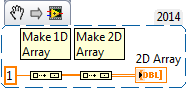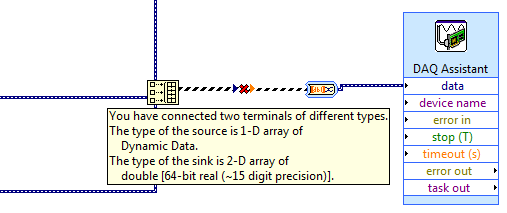How to write to multiple databases in a single transaction?
I have a phisical file that contains several design databases. Now, I try to write in several databases in this type of file in a single transaction. I have made some efforts to achieve but failed. In the documentation of Berkeley, it is said "to ensure that all transactions are resolved (committed or aborted) before closing the database. ', I think that if I close the first database operation, putting the second database can be influenced and files will not correctly put in the second database. How do I do?Please check this page of documentation: atomicity. You have also some good examples in:
DB-4.7.25\examples_c
DB-4.7.25\examples_cxx
DB-4.7.25\examples_java
If it's not helping you, please post a test program.
Thank you
Bogdan
Tags: Database
Similar Questions
-
HP5610xi: Using a HP 5610xi, how can I scan multiple pages into a single file?
Using a HP 5610xi, how can I scan multiple pages into a single file?
Hello
Thank you for using the HP Forums.Can try this software:
HP extended Scan
FTP://FTP.HP.com/pub/scanners/HPScanExt/HPScanExt.msiOnce it has downloaded and installed, go to start > all programs > HP > HP Scan extended > Run "HP Scan extended.
This relevant resource will show you how to scan multiple pages into a single file:
HP Officejet Pro 6960 series: scan a document of 6 pages 2 sides using the ADF
Let us know if it works!
-
How to write a unique number in a single Excel cell
I'm using Labview 2013 SP1 with the Microsoft Report Builder and I can't understand how to write a number of DP to a specific cell in an Excel spreadsheet. I have no problem writing tables of numbers to specific cell ranges, formatting of cells, the writing of titles, using models, everything I need, except the possibility to write a number to a specific cell. All vi who write the numbers seems to require tables 2D for the entries. I must be missing something, but I think I crossed every vi in the palette of MRG and found nothing.
Any help/examples were greatly appreciated.
... and you probably know that the best way to do it is with build table, twice.
Note the lines is 'thick' goes from left to right.
Bob Schor
-
How can I scan multiple pages into a single file using the PIXMA MG2100 printer?
Does anyone know how to scan multiple pages into a single file, jpeg, pdf, or word?
Thanks for any help
Sandy
So that the community can help you better, we need to know exactly what operating system is running on your computer. This and all other details you want to give only will help the community better understand your question! Thank you and have a great day!
-
OfficeJet Pro X 476 dw MFP PCL: How do I scan multiple pages into a single file
Hello
How to scan multiple pages into a single document (PDF) with the Officejet Pro X 476 MFP PCL6 dw? Any help?
Best regards, Oldy75
The simple way is to use the ADF to do analysis.
If the documents cannot be analyzed through the ADF, and then under the gaze of menu scan for work in fashion build.
If my post is solved your problem and click the accepted as button solution under him.
In order to thank a Tech for a post click the thumbs up button under the post.
You can even click on the two keys...
-
How can I print multiple photos on a single sheet using windows 7
I want to print up to 4 photo on a single sheet, but I do not see how to do this.
Can you please help me, thanksYou see the list of "Related Discussions" under the button 'More help'?
How to print multiple images on a single sheet of photo paper in Windows 7?
http://answers.Microsoft.com/en-us/Windows/Forum/Windows_7-pictures/how-to-print-multiple-pictures-on-a-single-sheet/d39495e7-4874-4c5b-B949-8888e59c7e81 -
How to toggle open multiple PDF in a single window?
Hello
I want to disable Acrobat pro DC open multiple PDF in a single windows. I tried to find shape options but without success. do you know how to do this?
Edwin
You use the classic way, not the continuous track. I don't pretend to understand it, but I wonder if, as a buyer of a time a license, you get the classic way and no update.
In any case, please answer my other question, as we understand is what the problem is you are trying to solve, since you do not have the tabs anymore.
-
Query multiple databases in a single datatemplate?
Hello
In the recent post from Tim to the http://blogs.oracle.com/xmlpublisher/2009/09/formatting_concatenated_dataso.html
He wrote:
"If you need to use multiple queries in your report, or in the same database or separate and you need to collect these data in the output, what do you use?"
This means that it is possible to create a datatemplate that returns data from separate databases. How this is done?
For example,.
Db1 say I want to run this query:
Select 1 as record_id_db1, 'a' as data_value_db1, 'DB1' as database of the double
and I want to run this DB2
Select 1 as record_id_db2, 'b' as data_value_db2, 'DB2' as double database
and I want to end with XML that has record_id_db1 = record_id_db2. Is this possible via a datatemplate?
Currently I use data sources concatenated, which is a bit of a pain when creating the layout template.
I hope it's clear.
Thank you
MattHey Matt
Just received an article from this morning multi db data model - http://blogs.oracle.com/xmlpublisher/2009/09/multi_database_data_templates.html
Tim
-
How can I create multiple fronts for a single diagram?
Hello
I developed a VI with several controls and indicators that should run on computers with a screen from 800 x 600 to 1680 x 1050 resolutions. The problem I have is that the façade don't is not properly for this range of resolutions by checking the options in 'Properties of the VI' option. Is there a way to create multiple panels before in various sizes for my diagram and select the façade appropriate in accordance with the resolution of the screen programmatically?
See the attached Zip file.
I have two different facades. Either one open and run it. They call MainCode.vi that takes the references which is past and register for events. From there on, he does all the work of the code that you would put in your façade .vi.
In this way each façade can be arranged however you want for each screen resolution.
-
How to use generate multiple signals on a single DAQ Assistant
I am trying to generate several AO on my DAQ card, but I kept getting an error. I looked at the error and he said that I had to use a single DAQ Assistant. So, I created one, but I can't understand how to connect the signals. I get lines that don't connect. Is attached a picture of the installation. Thank you!!!
If you want to use the type of dynamic data, you must use the appropriate function. Do not use the construction. Use the Signal to merge. Then wire you the output of said directly to the Assistant.
-
HP Officejet Pro 8500 has more: How do I scan multiple pages into a single document
This product, print and scan without problem, but I could not scan multiple pages in the same document. I have to analyze each page separately, and it wastes a lot of time. Please advise!
Hello
Please try
Double-click the icon of the printer on the desktop,
Select scan a Document or Photo,
The first page on the glass (face-down)
Check out the options (size, dpi...) and select scan the document to be filed,.
Click on Scan - machine will scan the first page
Delete the first page on the glass, put the second page,
Click on + (plus sign) it is located on the left side of a red x
Machine will sweep the second page, put 3rd page on the glass and click on + again... until the end and then click Save
Click done after saveKind regards.
-
How can I convert multiple files into a single PDF?
I need to convert a single file PDF 3 pages of a contract. How can I do this?
Hi millionaire Blackburn.
I checked your account - looks like you have a subscription Pack PDF Adobe, so that's great!
- Sign in to your account at https://cloud.acrobat.com/combinepdf using your Adobe ID and password.
- Click on the selected files to be combined.
- Select the files you want to combine into a single PDF.
- (Optional) Drag the thumbnails of files in the order you want that individual to combine files.
- Click on combine.
Please let us know how it goes!
Best,
Sara
-
How can I show multiple locations on a single diagram?
In my program (attached), I try to display 14 channels of data on a chart. However, whenever I run the program it displays only a plot (not 14) and it seems to put the 14 data points in a series, instead using 14 different parcels. I tried to translate the table before sending it to the table, but could not get that to work.
Any ideas?
Dave
Simply insert a 'cluster' table before the graphic terminal. Don't forget to set the size of cluster at 14.

(Btw:)
- If you place the Terminal STOP in the loop DAQ, you can do lock action and remove the big sequence. The second image is no longer necessary.
- MathScript is a bit overkill just to the scale of the data. Simply multiply with a constant table diagram. If you make size = 14, you don't even have the subset of table operation.
- Because you do not use the time-out event, you can remove it. Less clutter.

- ...
)
-
nothing
Hello
First, you must first download a third party application that will allow you to create a collage of images into a single image/page. Instagram has an option to do this and also allows an application named Moldiv - if you are looking for collage app on the game store, you will find much more.
Once you have the collage of pictures on a single page, you can use the HP eprint app to print your page or if your android phone has the plugin installed (and active in the settings) HP Print, you can print it there.
-
How to keep multiple databases in a physical file remains open?
I want to store multiple databases in a single physical file. And I knew that the environment is necessary to do so. I open a database in an environment, set a folder in and retrieved it. Then a different database is open, I put a folder in as well as the return value showed OK (0), but when I try to get the record with some key, the return value is "DB_NOTFOUND. I intrigued me a lot.
Could you please tell me why this happened?The documentation page for opening multiple databases in a single file is here: [opening multiple databases in a single file | http://www.oracle.com/technology/documentation/berkeley-db/db/ref/am/opensub.html]. If it's not helping you to solve the problem, please post a test program.
Kind regards
Bogdan Coman
Maybe you are looking for
-
Is the iPad compatible with iOS 10 3rd generation?
Is the iPad compatible with iOS 10 3rd generation? I want to upgrade, mainly using the new maps application. I saw some sites state that it is possible to upgrade a 3rd gen iPad. If not, is there a way to download just the Maps app. Thank you Lou
-
Flashes and a beep on Satellite A660 - 11M
Hello Is about 3 or 4 months ago, I bought a new Toshiba Satellite A660 - 11 M.I noticed the following problem: lights from time to time my laptop occasionally fade or turn on (lights on Toshiba panell, the word 'Satellite' and the line on Touchpad)
-
Symbol shift keys are misinterpreted in one of the two accounts, but correct in the other.
Have comments & admin accounts on computer. Firefox works fine in admin acct, but in comments ACCT. It is not filling out forms correctly, for example by typing @ returns ', #. =, ^ = &, & = / and so on.» Problem is limited to special characters, num
-
G700 dead battery, charge light not seeing when it is plugged
Hello Recently, the power adapter for my G700 Lenovo has been damaged and I had to order a replacement. In the meantime, my laptop battery died. My replacement came in the mail today and I plugged in the charger and waited for about 10 minutes. Then
-
generation of HTML reports save to the same file VI
Hi all IM creating a sample html report using labview6.1. My question is I want to save my html report file in the current directory where the vi is instead of giving some path like 'C:\Folder1\Folder2\. '... "etc. My intention is to put the VI in a