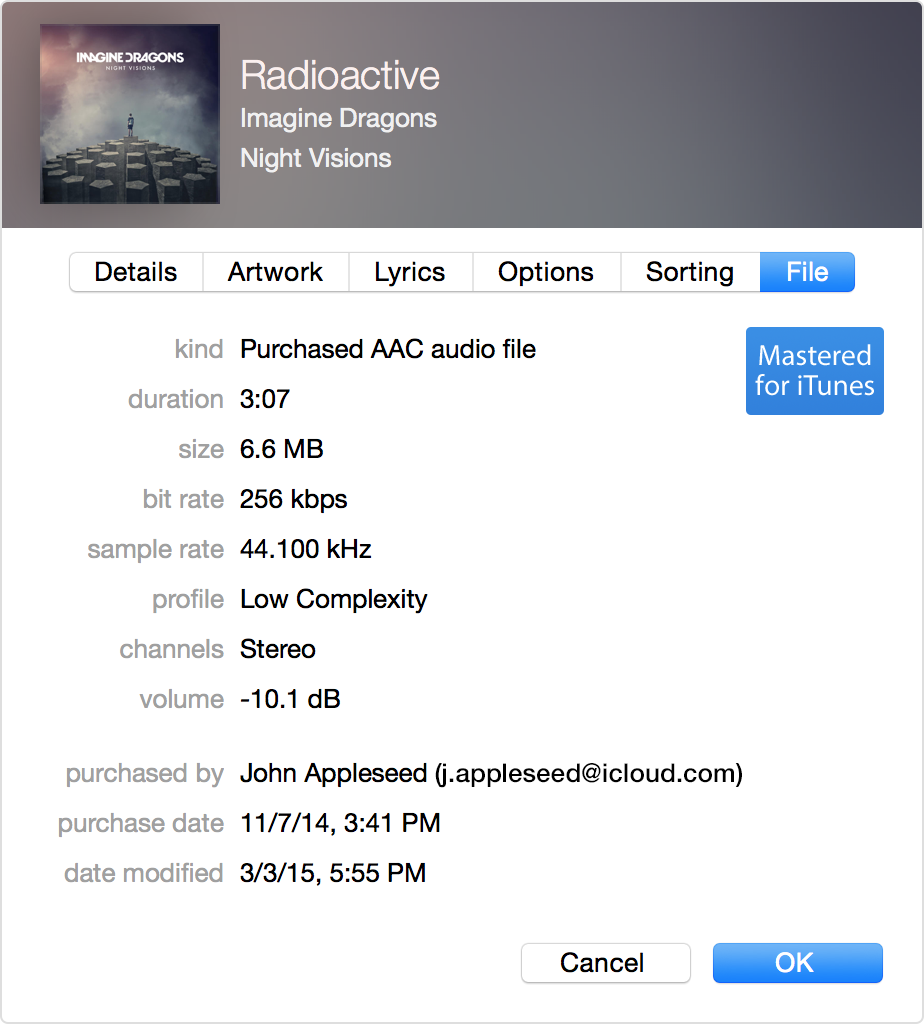HP elitebook 2540p password reset
Hello
I bought a HP Elitebook 2540p, he arrived with a bios password is already set. Is it possible to reset the password of the bios that I need activate virtualization options before I can use the laptop to its destination.
Thanks in advance for any help.
Contact HP.
http://welcome.HP.com/country/W1/en/contact_us.html
Or download these files.
https://www.dropbox.com/sh/zu4kdgxm052l87d/AAAMi-kfX4AVH8oTCbsOM4X9a?DL=0
Insert a clean USB flash drive.
Then run USB Image tool.
Choose the flash drive, and then click RESTORE.
Remove the flash drive after the restore.
Insert a locked portable flash drive and boot. "" If the HARD drive is installed, remove before starting.
At C:\OUTPUT, type CD... "And then press ENTER.
HPBR of type "and then press ENTER.
First thing is to save your settings.
Select 3 # re-program.
Press "S" to save the system information.
Type HPBR and press ENTER.
Given that your model is not listed, select "SHOTGUN".
After the reboot, repeat 'SHOTGUN' a second time.
Some instructions here. "If you can't boot from USB there are instructions for making a bootable HARD drive."
http://mazzifsoftware.blogspot.com/2014/01/HP-BIOS-d ebloquer-for - dos.html
Additional help here.
REO
I must inform you that these services are not endorsed by HP, and that HP is not responsible for any damages that may occur to your system using these services. Please be aware that you do so at your own risk.
Tags: Notebooks
Similar Questions
-
ELITEBOOK 8560W: password bios Elitebook 8560w reset
Number of product = XU083LA
Serial NUMBER = [personal information]
UNIVERSAL UUID = F224B588DA36E111B63048C57201COFF
There is no password master ProBooks and EliteBook.
Contact HP.
http://welcome.HP.com/country/W1/en/contact_us.html
Or download these files.
https://www.dropbox.com/sh/zu4kdgxm052l87d/AAAMi-kfX4AVH8oTCbsOM4X9a?DL=0
Insert a clean USB flash drive.
Then run USB Image tool.
Choose the flash drive, and then click RESTORE.
Remove the flash drive after the restore.
Insert a locked portable flash drive and boot. "" If the HARD drive is installed, remove before starting.
At C:\OUTPUT, type CD... "And then press ENTER.
HPBR of type "and then press ENTER.
First thing is to save your settings.
Select 3 # re-program.
Press "S" to save the system information.
Type HPBR and press ENTER.
Select 'of FIRST BROADCAST.
Then select the model.
After the restart to repeat, same as above but this time SELECT 'SECOND RUN.
Some instructions here. "If you can't boot from USB there are instructions for making a bootable HARD drive."
http://mazzifsoftware.blogspot.com/2014/01/HP-BIOS-d ebloquer-for - dos.html
More details here.
http://forums.mydigitallife.info/threads/49497-HP-Probook-Elitebook-BIOS-password-reset-utility
REO
I must inform you that these services are not endorsed by HP, and that HP is not responsible for any damages that may occur to your system using these services. Please be aware that you do so at your own risk.
-
HP elitebook 2540p: hp elitebook 2540p bios password forgotten
Hello
my laptop has bios password and I don't know who
Please someone help me with this.
Thanks a lot
Contact HP.
http://welcome.HP.com/country/W1/en/contact_us.html
Or download these files.
https://www.dropbox.com/sh/zu4kdgxm052l87d/AAAMi-kfX4AVH8oTCbsOM4X9a?DL=0
Insert a clean USB flash drive.
Then run USB Image tool.
Choose the flash drive, and then click RESTORE.
Remove the flash drive after the restore.
Insert a locked portable flash drive and boot. "" If the HARD drive is installed, remove before starting.
At C:\OUTPUT, type CD... "And then press ENTER.
HPBR of type "and then press ENTER.
First thing is to save your settings.
Select 3 # re-program.
Press "S" to save the system information.
Type HPBR and press ENTER.
Given that your model is not listed, select "SHOTGUN".
After the reboot, repeat 'SHOTGUN' a second time.
Some instructions here.
http://mazzifsoftware.blogspot.com/2014/01/HP-BIOS-d ebloquer-for - dos.html
Additional help here.
REO
I must inform you that these services are not endorsed by HP, and that HP is not responsible for any damages that may occur to your system using these services. Please be aware that you do so at your own risk.
-
EliteBook 8540p: password bios Elitebook 8540p
Hi - I have not found a solution in the forum, so I type in a new topic.
I bought the laptop first owner a few months ago and realized this administration bios is locked. Unfortunately, this type of laptop is well protected against the default reset. Replacing the battery does not help. Replacement of the small on-board battery for some time didn't help either - still requires admin password.
Any piece of advice if there is NO solution? Just need to change media... :-/
Dear customer,
Welcome to the Support Forum HP and we are happy to help you.
This is to inform you with all professional like Probooks HP laptops or EliteBook stricter security that the consumer models infact they don't produce 'stop codes', the password cannot be derived from the serial number and the code is stored in a memory not volatile to remove the cell RTC resets not the password in this case.
- Please take a look at this link.
http://forums.mydigitallife.info/threads/49497-HP-ProBook-EliteBook-BIOS-password-reset-utility
- Please Contact HP Business Notebook of support they should be able to send a SMC.bin custom file that you can use to reset the password at startup.
Hope this helps, for other queries in response to the post and feel free to join us again
* Click on the button white Thumbs Up on the right of say thank you*.
Make it easier for others to find solutions by checking a response 'accept as Solution' if it solves your problem.
Thank you
K N R K
Although I am an employee of HP, I speak for myself and not for HP
-
HP Elitebook 8470p BIOS password reset
Hello
Can help you with a BIOS reset on a HP Elitebook 8470p password
Serial number: [edited by Moderator serial number]?
Thanks in advance.
Thanks, but unfortunately did not work.
Have registered a case with HP, answer below, waiting for answer:
Hello
Here are the steps to create USB Bootable USB drive and use the HPREADID for the information. TXT file.
You need create the boot USB device and run the HP ReadID since the USB boot device. Here are the instructions step by step to get the necessary information.
- Connect a USB device to the USB port on the computer
- Run the Application HPUSBFW. EXE
- Ensure that ""device "' > > ' File System" : FAT 32 and > > "" Volume Label " is filled in as seen in the image above."
- Select/check mark > > create a boot BACK disk
- Select Browse and locate the file extracted USB Boot > > Files BACK into the system.
- Select OK and select the Start button
- Click on the " Yes" option to format the USB key (* Note all existing data on the USB key will be lost) ""
- USB drive will begin with the message 'Formatting the device' (* Note: this process will take a few minutes)
- You should see a Message format complete successfully
- Click the close button to exit the application.
- Now copy the file P32015_hpreadid.exe from the screen on the USB.
- Connect the USB device to the system, and turn on the device.
- Press ESC on the keyboard to bring up the START MENU
- Then select the F9 option to bring up the OPTION of START MENU
- Select the DRIVE HARD USB and press enter
- You should see a prompt C:\ .
- Enter the following command to C:\ guest
- C:/HPREADID.exe Press ENTER to get the information to display on the screen
- C:/HPREADID.exe > info.txt and press enter-T his saves the file on the USB key as info.txt
- Ask to Email us with the file Info.txt of new measures on the issue.
Once you have the info.txt file, please send us the same as an attachment. Please let me know if you need help on the case.
-
EliteBook 820 G1: G1 Elitebook 820 BIOS password reset
Hello
I've been updated BIOS firmware for laptop users, but I am stuck because of the absence of BIOS admin password. This has not been defined by anyone, and if so, I already tried a few passwords by default we use in special cases like this. Can you please help me with BIOS password reset please? I don't want to open up the laptop to reset the BIOS with the PIN, battery or switch... and I'm really not sure if this is possible with this model. Whatever it is, guaranteed disappears if I do.
Series No.: [personal information deleted]
Concerning
Kim Hagen
Senior technical consultant
CMA Contiki AS
Norway
Enterprise-class specifications are of a very different category than consumer laptops.
Security is very strict.
Remove the password admin or start will require replacement of the motherboard or BIOS CMOS chip with one that has been programmed with a new copy of a ROM family file there is place of BIOS.
For the notebook to stay in coverage that must be performed by a service provider authorized HP.
"I don't want to open up the laptop to reset the BIOS with the PIN, battery or switch... and I'm really not sure if this is possible with this model." The old-school methods are not possible with this generation of modern models of laptop Elitebook.
-
Update the Bios HP EliteBook 2540p (F.20 to F.21)
Hello
I have a problem to update the bios of my HP EliteBook 2540p.
I want to from version F.20 F.21 version and I got an error.
Error code = 0x0D (unknown error)
Thx for your help,
GoneD
Hello
It's ok, I just disable the BIOS password for updating the bios.
Thank you
-
iCloud password reset scam e-mail?
Received an email from Apple, as never before, to an alternative e-mail, not my address to iCloud. He said: "you recently requested a password reset or unlock your Apple ID", with links. Being suspicious of both the message sent to my other account and grammar, I did follow links in the email. Am I right in thinking it will be a scam?
It seems certainly doubtful, so I encourage you to report it.
-
I can't log in to my account to Mozilla, and Password Reset does not work.
I have an account to create themes and Mozilla Add-ons, but now it seems inactive,
and password reset does not work. Here is one of my themes:
https://addons.Mozilla.org/en-us/Firefox/addon/Fox-December/
my email: [email protected]Support for the site Add - ons are here:
https://discourse.Mozilla-community.org/c/Add-ons -
I don't get a password reset confirmation email.
After triple verification of the entered e-mail address I so that the duration and Trash files I do not receive the password reset email link...
I am on Windows 7, Version of Pale Moon: 25.2.1 (x 64).
Tried to get that resolved on Firefox 36.0.1 - but don't cause any...
Any suggestions or advice?
Best
AP
Hello, palemoon runs their own synchronization service, so you will have to contact them for support: http://www.palemoon.org/sync/
-
Unable to get password reset email
My password reset email is not going through
Are you talking about Support for Mozilla Password reset?
-
I'm a developer I forgot my password and password reset e-mail has not been received
Hello
We got a plugin developer account
https://addons.Mozilla.org/en-us/Firefox/users/login?to=/en-us/developers/addonsUnfortunately we forgot the password and tried to recover it via password reset, but the email to reset the password has not been delivered. Tried several times yesterday and today.
Our account e-mail address is:
[email protected]Thanks for your help.
The support forum Addons is separated from the Mozilla product support forum. https://forums.Mozilla.org/addons/
Try to post in the forum AMO Feedback and Support .
-
EliteBook 2540p: Elitebook 2540p - RAM upgrade
Hi all
I want to upgrade the RAM in my Elitebook 2540p to 8 GB or (if possible) to 16 GB.
It comes to the information contained in the HP (http://h20564.www2.hp.com/hpsc/doc/public/display?docId=emr_na-c02206692) website:
You are right that the 8 GB is your max.
You are limited by the memory of the CPU bus.
It seems that the CPU of your model can be 8GB.
Memory maximum size (according to the type of memory) 8 GB Types of memory DDR3 800/1066 http://Ark.Intel.com/products/43560/Intel-Core-I7-620M-processor-4m-cache-2_66-GHz
Memory maximum size (according to the type of memory) 8 GB Types of memory DDR3 800/1066 http://Ark.Intel.com/products/43544/Intel-Core-i5-540M-processor-3M-cache-2_53-GHz
REO
-
Viable way Top 2 to create Windows 7 password reset disk in all conditions
This article describes how to create and use a disc to reset password of Windows 7 to a computer before and after that you forgot the password. You can use Windows 7 CD to reset password to access your computer.
Scenario 1: I put t forget the password again.
Windows 7 has its own backup feature, and you can create proactively a Windows 7 password reset disk before you forget it. With it, you can easily reset your password of Windows 7 and do things in your PC.
Follow the steps below to create a reset disk of your own Windows 7 account password. Here's how:Note that this procedure requires a formatted blank floppy disk.
1. click on 'Start'-> "control of the accounts of users and family safety"->""-> "user accounts".
2. in the task pane, click "Create a password reset disk". The wizard 'forgot password' is displayed.
3. click on 'Next' and choose the portable media player.
4. click on 'Next', then enter your current password in the following box and click "next".
5. Windows 7 starts to create the reset disk of password on your chosen media. When the progress bar reaches 100% complete, click 'Next' and then click 'Finish '.
6. now you can remove your device and store the disk in a safe place. Once you have forgotten the password in the future, you can take it out.Follow the steps below to use a password reset disk to recover password of Windows 7. Here's how:
1. the created disc of password can now be used for log-ins to reset the password. A password reset link appears on the account screen after an unsuccessful attempt to open a session.
2. click on "password remains", and opens the dialog "password reset Wizard". Here, you will have to insert the disc to reset the PC.
3. follow the wizard to enter a new password twice to make sure that you type the password. You are proposed to create a new indication of password, so that you remember the password with it if you forget.
4. Windows switches to Windows Journal in the new screen where you can use the new password to connect.Scenario 2: I already forgot the password.
If you have forgotten your password to Windows 7, but don t have a password reset disk on hand, you can choose another way to reset the password.
Here's how to create Windows 7 password reset CD/USB:
1. this procedure requires a USB flash drive or CD. Insert your media device into another computer that has access to the system as administrator.
2. launch Windows 7 password reset software disc. On the main interface, choose "reset the local Windows account password.
3. choose your target device, and then click "Burn" start Windows 7 password reset creating the diskette.Here's how to reset the password of Windows 7:
1. with this software Windows 7 password reset USB, start the computer that you want to reset the password.
2. under Windows PE, can access you the main interface of this software. Choose your Windows system and select the user account you want to reset the password.
3. click on 'Reset' and then 'Yes' & 'OK' in order to remove the password of Windows 7.Pretty easy, isn't it? After that the system control password reset completely, you will never worry your bad memory
+ The message was edited: link has been removed.
Very interesting announcement.
Thank you. -
Says password reset page "is not an apple ID".
We recently replaced a hard drive. After you restore things, I tried to play a song on iTunes and received the message "this computer is not authorized...". "and it gave me a chance to enter the password with the Apple ID already filled. No password worked, so I just clicked on 'Forgotten?' and was taken to the Apple page to reset the password. The Apple ID was already entered, so I clicked on "continue". At this point, however, the page pops up a message saying "< myemail@address > is not an Apple ID".
I don't understand because this is the e-mail address with which the song was purchased. What should I do now?
iTunes 12.3.2.35
Windows 7
Hi iNoodles4118,
Welcome to the communities of Apple Support! I'm sorry to hear you are having these problems with iTunes and your Apple ID. I'm a bit difficult to know if ID Apple which had already inquired on the authorization page when you tried to play the song corresponds to your current Apple ID or possibly a precedent or even an unknown ID. You can check to see what Apple ID, the song was purchased slot, as follows:
Control iTunes for previous purchases
If you have already purchased something from the iTunes Store, you can check which account was used to buy it.
If the Apple ID has changed since then, and the name in the Info file will not work.
- Open iTunes.
- Click on one of your purchases. You can find your purchases under my music or playlists.
- Choose file > get info.
- Click the file tab.
- The "purchased by" will show your Apple ID in parenthesis that was used to purchase the item.
If you find your Apple ID, but still don't have to remember your password, reset your password.
If you have forgotten your Apple - Apple Support ID
If it comes from your current Apple ID, you should be able to verify that your password is correct and working by going to the main page of Apple ID:
You can also find the steps described in these helpful articles and information:
Allow your computer in iTunes - Apple Support
If iTunes repeatedly prompts to authorize your computer - Apple Support
Concerning
Maybe you are looking for
-
Display after the automatic update of firefox firefox 18.0 normal if has a totally black screen (inside the border) if the window is secondary - window on the main screen. The mouse pointer (arrow) also has a box around it when firefox on the seconda
-
Portege R500-100 - drivers after format HARD drive
Hey,. First post so go easy :) I reformatted my hard drive the other day, but the drivers for my laptop support is poor. The audio drivers are not working, I have several unknown devices in Device Manager in need of drivers, but I don't know what dri
-
Hello!Help to find driver HP Mobile Data Protection for Windows 8.1 sensor.Laptop HP dv7 7355er ENVY
-
I have a group of 6 items I need to change in a table for the part of the VI process. What I can do, but then I need to change in a cluster of the same type to be used elsewhere. When I change the table in a cluster, I find myself with a cluster of