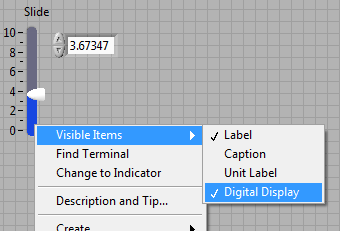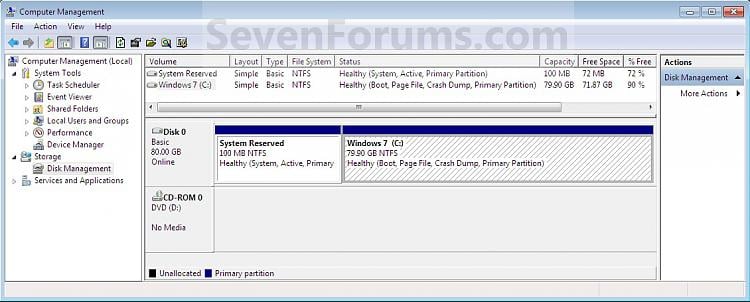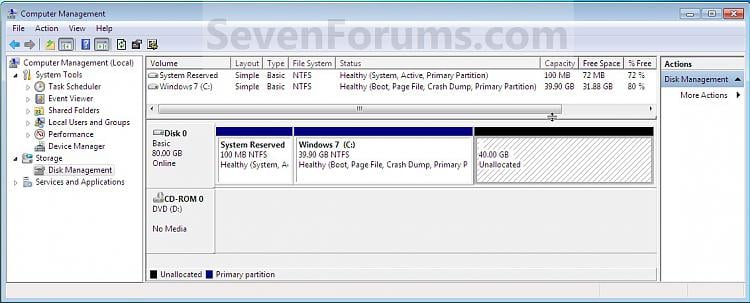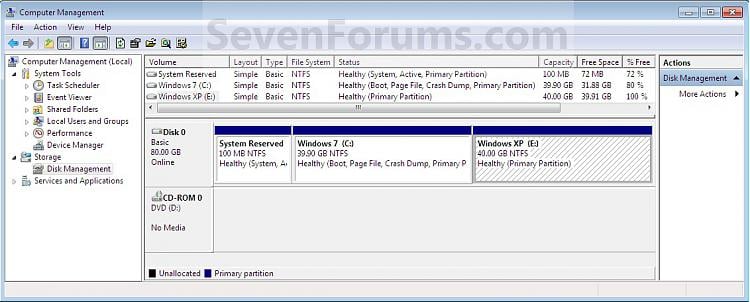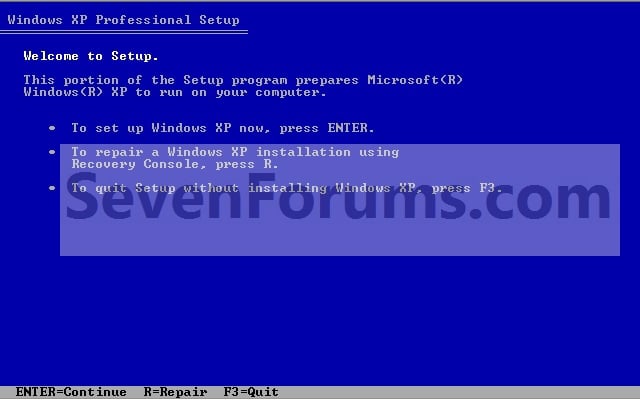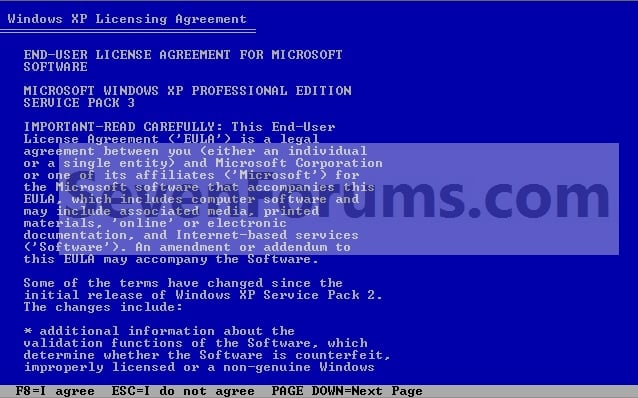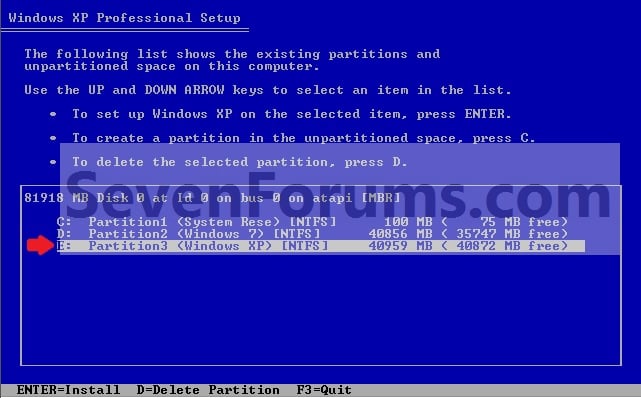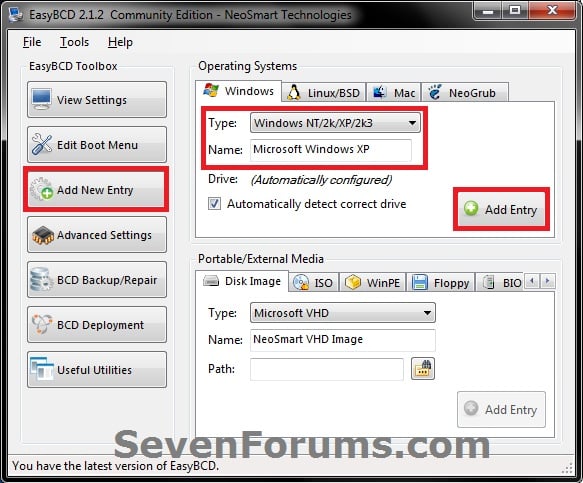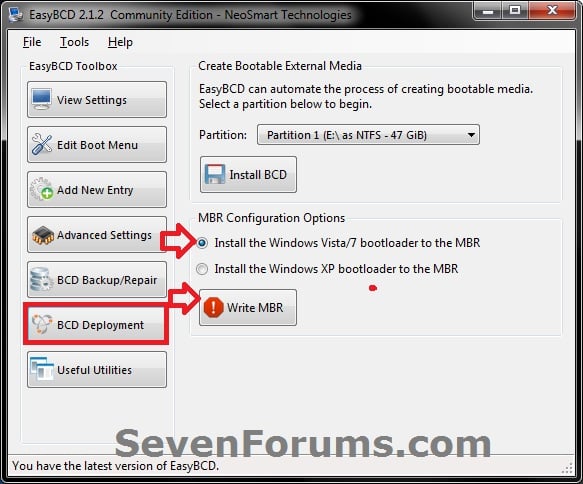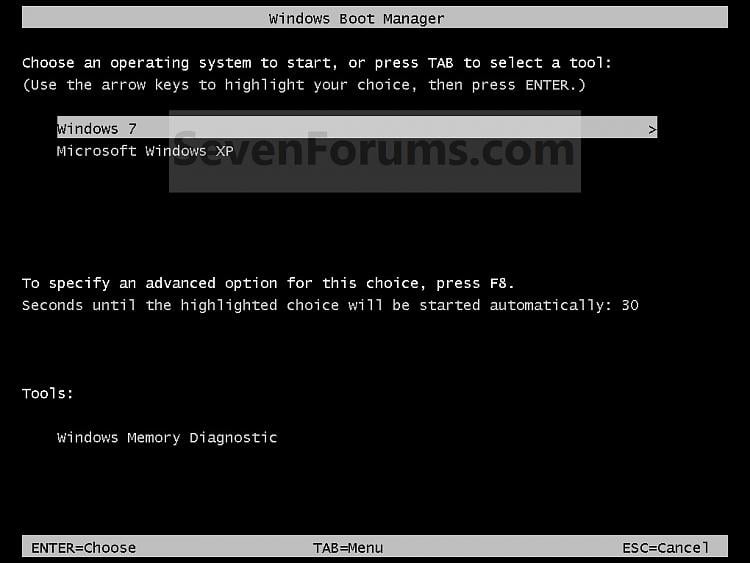I can't use the value of a field in pl/sql
Hello
I have all the fields in a form in a table based on dblink. It is possible to change a single field 'P250_NOTA_PREPARAZIONE_SPED' and I have a dynamic action associated with a botton in pl/sql:
Start
Update ordini_produzione@dbl6
Set nota_preparazione_sped =: P250_NOTA_PREPARAZIONE_SPED, utente_mod_collo =: app_user, data_mod_collo = sysdate
where
ROWID =: P250_ROWID;
end;
Works of update statement, the column utente_mod_collo and data_mod_collo have been changed correctly but not the column 'nota_preparazione_sped': it is not being updated.
Why this behavior?
Concerning
Gianpaolo
gianpagi wrote:
I have all the fields in a form in a table based on dblink. It is possible to change a single field 'P250_NOTA_PREPARAZIONE_SPED' and I have a dynamic action associated with a botton in pl/sql:
Start
Update ordini_produzione@dbl6
Set nota_preparazione_sped =: P250_NOTA_PREPARAZIONE_SPED, utente_mod_collo =: app_user, data_mod_collo = sysdate
where
ROWID =: P250_ROWID;
end;
Works of update statement, the column utente_mod_collo and data_mod_collo have been changed correctly but not the column 'nota_preparazione_sped': it is not being updated.
Why this behavior?
At the time the dynamic action is executed, the value of P250_NOTA_PREPARAZIONE_SPED is not available for the PL/SQL code in session state, it takes place only in the browser. Include P250_NOTA_PREPARAZIONE_SPED in elements of Page to submit property the dynamics of the action so that the changed value is updated in the State of session before the PL/SQL code is executed.
Tags: Database
Similar Questions
-
Script folder level? How can I use the value of a field as a pdf file name to save as dialog box
I read somewhere that if you use a script to the folder level, you can do things like save a PDF with a specific file name - possibly based on a domain name.
How we put in place a folder level script?
How to run a script from the PDF?
What code do you use to change the name of the PDF for the content of the text fFieldName field?
Or is - this really just impossible to do?
The function must be placed in a .js file in the following folder:
C:\Program Files (x 86) \Adobe\Acrobat 11.0\Acrobat\JavaScripts
You can then call it go another level of the folder or the document itself
script.
-
Can we use the value of a variable in a warning message
I have a variable in forms6i. I want to use the value of this variable in an alert message. How is that possible?Gul says:
I have a variable in forms6i. I want to use the value of this variable in an alert message. How is that possible?Try
DECLARE err_txt VARCHAR2(200) t; al_id ALERT; al_button Number; BEGIN al_id := FIND_ALERT('My_Error_Alert'); SET_ALERT_PROPERTY(al_id, alert_message_text, 'Hello how are you mr. variable '||:variable_name ); al_button := SHOW_ALERT( al_id ); END;Hope it works...
Hamid
-
Hallo,
How can I get the value of a field in the row that is currently selected in an af:table?
I need to pass this value to a setCurrentRowWithKeyValue who took the record to display in another (by a button) called page:
Limited workflow
Page1 - goToPage2-> setCurrentRowWithKeyValue-> PAGE2 I defined a managed bean flowScope for the workflow in which I created the variable 'CodeToSetPage2Row '.
I will store the value of the field for the selected line in this variable so that I can move on to the setCurrentRowWithKeyValue.
Could be this method OK? Ore is there any good practice to achieve this goal?
The managed bean flowScope used to go to the stubborn task may take some values from the outside?
The workflow defined will be executed in a dynamic region.
Thank you
Federico
Federico, you cannot use a flow variable scope for this page. The region has no access to the bean. You must use a workflow for this parameter.
To get an attribute of the currently selected line you make slide data vo of control on the page attribute. This will create a link attribute for this attribute. Once this link exists, switch to source mode and remove the component that you do not want.
The framework passes the value of the current row in this affair of the attribute (table should be in single selection mode).
Click on the button, you switch the binding of the attribute for the setting of task flow using a setPropertyListener.
In the workflow, you call the setCurrentRowWithKeyValue with the parameter of workflow as the default activity.
Timo
-
[JDev12c, ADF] How to get the value of a field from the selected line in af:table and...
Hallo,
I want to double click on a line of an af:table to call a page that displays a form (based on a View object) with the details of the selected line.
I need to go to the second page the value of a field on the line that is selected on the first page.
How can I do this? In particular, how can I get the value of a field from the selected line? How can I call the second page on double-click on the af line: table?
Thank you
F.
Why would user, you need to pass a value of the line to the shape?
The framework selects the line you want to display in the form. All you have to do is to show the form with the selected line. It is the framework automatically as long as you use e vo even the same data control.
Timo
Post edited by: Timo Hahn
And the handling double-clicks is described here http://www.oracle.com/technetwork/developer-tools/adf/learnmore/56-handle-doubleclick-in-table-170924.pdf -
Please how can I use a value in a table of the adf in an actionListener to a button I created in a popup and thanks
What is your version of JDev?
Actually your question is not clear to me, but as I understand, it is you the table in the page and you have popup inside this popup you have the button you need when you click on the button to read the value of the selected table row. In the listener action button, so if you can get the current row of the table and after that you can get any attribute of the line as:
DCIteratorBinding iter = (DCIteratorBinding) BindingContext.getCurrent().getCurrentBindingsEntry().get("TableIteratorName"); // from pageDef. Row r = iter.getCurrentRow(); Object value1 = r.getAttribute("attribute1"); Object value2 = r.getAttribute("attribute2"); -
How can I fill the records using the value LOV
Create a form based on the use of the following output Table EMP
Create a database block IE control-> Dept No. block
Create a database block - EMP
Create a LOV to the Dept not according to the dept table.
For the current No. Dept. Complete records of the employees
How can I fill the records using the value LOV?
Thank youHello
Create trigger KEY-LISTVAL for control_block.dept_no with code similar to the following:
IF SHOW_LOV ('LOV_NAME') THEN SET_BLOCK_PROPERTY ('EMP_BLOCK', DEFAULT_WHERE, 'DEPT_NO = ' || :CONTROL_BLOCK.DEPT_NO); GO_BLOCK ('EMP_BLOCK'); EXECUTE_QUERY; END IF;Hope this helps
Best regards
Arif Khadas
-
You can use the value of a digital indicator in a digital control?
Hello!
I have to develop a code where I need to find the maximum value of a waveform and draw a line at 50% of the value. So I chose find the amplitude of say 10 cycles of waveforms and found the maximum value of the amplitude.
But my real problem is, I have to use the maximum amplitude value I get from the table VI maximum and back into a program to calculate the value of 50%.
So it is possible to use the value of a digital indicator and put it in a digital control? As in MATLAB or C, you give a name to the variable and use it later to do all the calculations. Is it possible to do something similar in LabVIEW?
-
Can I use data value references with a functional overall?
Can I use data value references with a functional global? I am trying, but it causes problems: I run the attached VI with "new DVR" selected. Then I run it again with "return array" and I get the error 1556: "The reference is invalid. This error might occur because the reference has been deleted." It seems to have forgotten the DVR, but I thought it should be stored in the shift register. Another odd thing: In my VI, if I try to connect the wire shown in "something strange", then the type changes (from U16 array to DBL), i.e. it doesn't recognize the type referenced by the DVR. I want to pass a very large 4-dimensional array between parallel loops with a functional global. To avoid memory problems, I want to use a DVR and in-place element structures. If that's not allowed in Labview, I will try passing it through a user event or notifier. Any problems with those alternatives? Thanks.
I received a response from an engineer applications OR on this subject, and it seems that it is perhaps a problem with Labview. They are working on it, so I'll go ahead and close this discussion.
Thanks for the help,
Allan
-
Can I change the values of the variables in the variables view control?
I want to use the variables view control in Labview. I see only the values, but I can't change the values or create new Variables. Will there be a chance to do?
I use Labview 8.6.1 and Teststand 4.1.1.You must activate the edit mode for the ApplicationMgr, by setting ApplicationMgr.IsEditor to true. Note that you must have at least the license of the custom editor for teststand so that it works (otherwise it will prompt the user to activate a license with these privileges).
Hope this helps,
-Doug
-
How to use the values acquired by different treatments with 9188 OR cDAQ
Hi guys, I'm trying to use NI DAQ 9188 chasis with temperature measurement module 9214. I plugged in 3 modules to the module and split signals. But I'm not sure that I can easily these values in functions. I'm trying to convert them into table 1 d, but when I converted the table 1 d I can't see the values and use separately from each other. For example, I simply multiply the first value of 1 thermocouple. How could I do that. In addition, the signals in the waveform table 1 is not smooth. What is the reason for this? Thanks in advance.
Hi James-D,
Thank you. Now, it is clear to me.

-
How can I change the value of a control on front panel?
On the front panel, I'm doing a complex control that consists of a Slider control and control of the digital inputs. Both controls display the same information and either may be used for entry. When changing value, I want the other control to display the same value.
How can I change the value of a control on front flap when another control changes the value? I know how to use a structure of the event to detect value has changed, but I do not know how to impose control on front panel to change its value in the block diagram.
Why do you not use a digital display on the slider, and no code is required:
EDIT: Yes, he said. ***
-
Can you use the settings in win 7 If you switch to xp?
Win 7 for win xp
Can you use the settings in win 7 If you switch to xp?
Thank you guys so much... I don't really know my question... but with these answers that you have provided me, I think I know what to do!
You never mentioned anything on dual boot Windows 7 and XP in your question, which mentioned the other contributor.
If you consider the above here are easy to follow Guides.
http://www.SevenForums.com/tutorials/8057-dual-boot-installation-Windows-7-XP.html
SECOND OPTIONWhen Windows 7 is installed first
 Warning
Warning- If you have a RAID configuration, you will need to have the XP RAID drivers for your specific motherboard on a floppy disk to select and load the F6 during the XP installation prompt .
- If you have a SATA drive, then you will need to do one of the following options to load the drivers for XP SATA for your specific motherboard.
- How to Slipstream SATA drivers in the installation CD of Windows XP with Dual Boot of Windows 7 or Vista
- How to load the SATA drivers in the installation of Windows XP on your PC from Dual Boot with Vista or Windows 7 to find out how to load your SATA drivers from a floppy at the F6 prompt while installing XP.
1. to create a new Partition on hard drive Windows 7
NOTE: If you want to install XP on a separate internal hard drive instead, then skip this step and go to step 2.(A) in Windows 7, select and reduce the volume of Windows 7 in how disk management MB (1024 MB = 1 GB) you want to have the XP partition. (See screenshots below)
NOTE: Would you do a method at this link.2. insert your XP installation disc, and then restart the computer and press any key to start from when you are prompted. (See screenshot below)
NOTE: Ensure that the CD/DVD drive is selected first in the boot order in the BIOS.3 XP installation, press enter. (See screenshot below)
 Warning
Warning- If you have a RAID configuration, you will need to have the RAID of XP drivers for your specific motherboard on a floppy disk to select and load the F6 during the XP installation prompt .
- If you have a SATA drive, then you will need to do one of the following options to load the SATA for XP drivers for your specific motherboard.
- How to Slipstream SATA drivers in the installation CD of Windows XP with Dual Boot of Windows 7 or Vista
- How to load the SATA drivers in the installation of Windows XP on your PC from Dual Boot with Vista or Windows 7 to find out how to load your SATA drivers from a floppy at the F6 prompt while installing XP.
4. press F8. (See screenshot below)
NOTE: On some multimedia keyboards you need to maybe press the F-Lock or key function before you press F8.5. select (step 1) partition or hard drive that you want to install XP on the help of the arrow keys and press ENTER.
6 the installation of XP.
 TipIf you get the error loading operating system after XP is restarted:
TipIf you get the error loading operating system after XP is restarted:- Using your Windows 7 installation disc, start at the prompt at startup.
- Type these commands below, and then press ENTER after each one.
- Bootrec /FixMbr
- Bootrec /FixBoot
- Bootrec /RebuildBcd
- Exit command prompt and restart the computer.
- At this point, Windows 7 should start up in the same way before you try to install XP.
- Go to step 8 below and run EasyBCD in Windows 7 instead.
7 under XP, download and install .Net Framework 2.0 (32-bit) version or .Net Framework 2.0 (64-bit) version first and EasyBCD (free version) for your (x 86) 32-bit or 64-bit (x 86) XP.
NOTE: In XP, Net Framework must be installed to run EasyBCD. Only 'free download for limited and non-commercial use downstairs' or 'Older Versions' to the right are free to EasyBCD. Registration is not required to download EasyBCD.8 run EasyBCD (free version).
NOTE: This is necessary to fix the Windows 7 boot file and add to the list of Windows XP boot manager.9 on the left side of EasyBCD, click on the button Add a new entry . (See screenshot below)
(A) in the upper part under operating system, click the Windows (see screenshot below)
(B) to the right of Type, select Windows NT/2 k/XP/2 k 3 in the menu drop-down. (See screenshot below)
 WARNING: Don't forget to leave the box checked automatically detect the correct drive .
WARNING: Don't forget to leave the box checked automatically detect the correct drive .(C) to the right of the name, you can leave the default value of Microsoft Windows XP under the name to display in the Windows Boot Manager, or you can type any name , you do not want to have instead. (See screenshot below)
(D) click thedd entry has. (See screenshot below)
10 on the left side of EasyBCD, click the Deployment of BCD , select (dot) the option install the bootloader of Windows Vista/7 on MBR and click Write MBR . (See screenshot below)
11 closing EasyBCD.
12 restart the computer to be able to boot from Microsoft Windows XP or Windows 7. (See screenshot below)
 TipIf Windows 7 does not start when selected, use the Windows 7 installation DVD to do a Startup Repair.
TipIf Windows 7 does not start when selected, use the Windows 7 installation DVD to do a Startup Repair.That's it,
See you soon.
-
How to use the values in the columns of an interactive report (Apex 5)
Hello
I have an interactive report and a link column and I click to set the value of four fields in a subregion with the value of four columns of the report.
This without submitting the page every time so I think using javascript.
But what is the right way to do this in 5 Apex?
How to have a reference to the column of a report (customer.name to the customer or customer.city, for example)?
Concerning
Gianpaolo
Hi gianpagi,
gianpagi wrote:
I can't run your code as well, on apex.oracle.com, I have re-product the situation with the emp table and the columns ename, sal and the fields p1_ename, p1_job, p1_sal
Can you help me.
https://Apex.Oracle.com/pls/Apex/f?p=4550:1:103040501310506:
https://Apex.Oracle.com/pls/Apex/f?p=102726:LOGIN_DESKTOP:104044067688962:
user and developer demo/demo (TR1 workspace)
Check the application now. I've done the column 'Empno' as link and execution of your dynamic action on click on the link.
Here are the changes:
- Edited the "Empno" column attributes and perform the following settings in the properties of 'column link:
Text link: #EMPNO #.
Link attributes: class = 'empdetails '.
Target: URL
URL: javascript:void (0);
NOTE: The link does nothing but on the onclick for the event of link DA no real logic.
- Edited the dynamic action 'assign values' and set the following properties:
Selection type: jQuery Selector
jQuery Selector: a.empdetails
Kind regards
Kiran
-
After update for first Pro CC 2015.3 I can not move the values in the effect controls panel
Hello!
After update for Premiere Pro 2015.3 of CC, I can't change the value of the property in the effect controls panel by dragging left or right when you move the pointer over the underlined value. The two small arrows appear, but nothing happens when I drag them and it is so annoying. I tried now pressed the SHIFT key and several others trying to drag, but it makes no difference. I restarted the program and my computer but still no difference. All the patches?
Thank you!
Hello Ann,.
I found the problem, it's my wacomtablet. When I use the magic mouse, it works great! So, I guess I should update the wacomdriver, perhaps. If your response gave me the idea to check for this. Thank you!
Maybe you are looking for
-
the authorized service center bound to give me a replacement phone if the repair is going to take some time (a few days). What are the conditions?
-
How can I change color of layout?
long back, I chose a theme background. (spring/cherry blossoms petals) now I want to change.i do not remember how I did it.
-
Facing a problem to connect to icloud
Hello I am facing problem that log my icloud account. When I entered my username and password and enter to connect it showing that you use several free accounts on this iphone. So I can't connect to my account icloud and unable to update my ios on my
-
ThinkPad Tablet - the missing card
Hello Overall, I am that I am very happy with my Thinkpad Tablet Android (1838). But something which is a must for this tablet is the docking station for charging the Tablet faster and reliable than with a USB port. But sometimes I want to host the T
-
Driver LaserJet HP1020 won't load does not in win - xp sp2
first of all the wishes of the day! I'd like to introduce myself is Martial of British Colombia has been working for over the last decade in the it field, troubleshouting since the beginning and not installed the HP products in different industries.