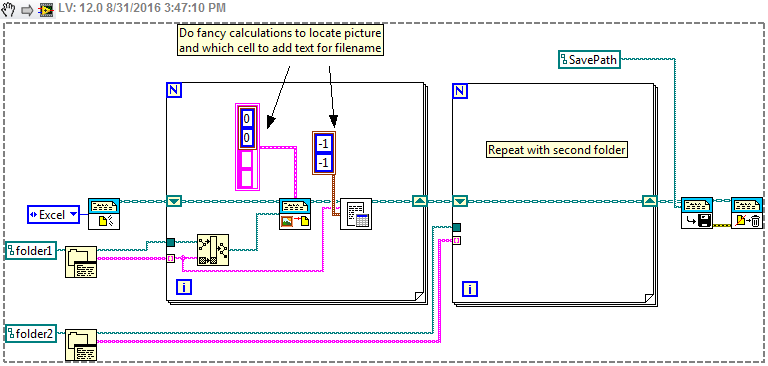Inserting image in MainContent lower at some point causing shift
Hello and thank you in advance for your help.
I'm working on a webpage using the fixed CS3 Design 2 columns, bar left side, header and footer layout, and I insert an image in the maincontent div. when I do that, throughout the site move when displayed in a web browser. This change is not big, but it's notable because the logo in the header is located in the same place through all other navigations of page moves to the left when this page is loaded.
Additional notes:
(1) this change occurs only when the image is inserted fairly low on the page, arrives first for ie, firefox, chrome and then back down to the page for safari
(2) I stuck in two pages of code, with moving and the other that behaves like all other pages
(3) Note that the passage would happen in all pages that an image is displayed, it is not a problem unique to the first page of code given.
PAGE WITH THE SHIFT:
<!DOCTYPE html PUBLIC "-//W3C//DTD XHTML 1.0 Transitional//EN" "http://www.w3.org/TR/xhtml1/DTD/xhtml1-transitional.dtd">
<html xmlns="http://www.w3.org/1999/xhtml">
<head>
<meta http-equiv="Content-Type" content="text/html; charset=utf-8" />
<title>Untitled Document</title>
<style type="text/css">
<!--
body {
font: 100% Verdana, Arial, Helvetica, sans-serif;
background: #000000;
margin: 0; /* it's good practice to zero the margin and padding of the body element to account for differing browser defaults */
padding: 0;
text-align: center; /* this centers the container in IE 5* browsers. The text is then set to the left aligned default in the #container selector */
color: #000000;
}
.twoColFixLtHdr #container {
width: 1004px; /* using 20px less than a full 800px width allows for browser chrome and avoids a horizontal scroll bar */
background: #FFFFFF;
margin: 0 auto; /* the auto margins (in conjunction with a width) center the page */
border: 1px solid #000000;
text-align: left; /* this overrides the text-align: center on the body element. */
}
.twoColFixLtHdr #header {
background: #DDDDDD;
padding: 0 10px 0 0px; /* this padding matches the left alignment of the elements in the divs that appear beneath it. If an image is used in the #header instead of text, you may want to remove the padding. */
background-color: #000000;
}
.twoColFixLtHdr #header h1 {
margin: 0; /* using padding instead of margin will allow you to keep the element away from the edges of the div */
color: #000000;
}
.twoColFixLtHdr #sidebar1 {
float: left; /* since this element is floated, a width must be given */
width: 200px; /* the actual width of this div, in standards-compliant browsers, or standards mode in Internet Explorer will include the padding and border in addition to the width */
background: #EBEBEB; /* the background color will be displayed for the length of the content in the column, but no further */
padding: 0px 5px 15px 5px;
background-color: #666666;
}
.twoColFixLtHdr #mainContent {
padding: 0 20px; /* remember that padding is the space inside the div box and margin is the space outside the div box */
margin: 0 0 0 250px;
}
.twoColFixLtHdr #footer {
padding: 0 10px 0 0px; /* this padding matches the left alignment of the elements in the divs that appear above it. */
background:#DDDDDD;
background-color: #000000;
}
.twoColFixLtHdr #footer p {
margin: 0; /* zeroing the margins of the first element in the footer will avoid the possibility of margin collapse - a space between divs */
padding: 10px 0; /* padding on this element will create space, just as the the margin would have, without the margin collapse issue */
}
.fltrt { /* this class can be used to float an element right in your page. The floated element must precede the element it should be next to on the page. */
float: right;
margin-left: 8px;
}
.fltlft { /* this class can be used to float an element left in your page */
float: left;
margin-right: 8px;
}
.clearfloat { /* this class should be placed on a div or break element and should be the final element before the close of a container that should fully contain a float */
clear:both;
height:0;
font-size: 1px;
line-height: 0px;
}
-->
</style><!--[if IE 5]>
<style type="text/css">
/* place css box model fixes for IE 5* in this conditional comment */
.twoColFixLtHdr #sidebar1 { width: 230px; }
</style>
<![endif]--><!--[if IE]>
<style type="text/css">
/* place css fixes for all versions of IE in this conditional comment */
.twoColFixLtHdr #sidebar1 { padding-top: 30px; }
.twoColFixLtHdr #mainContent { zoom: 1; }
/* the above proprietary zoom property gives IE the hasLayout it needs to avoid several bugs */
</style>
<![endif]--></head>
<body class="twoColFixLtHdr">
<div id="container">
<div id="header">
<h1><a href="index.html"><img src="Images/CAG_Logo_letters_redder.gif" alt="Home" width="241" height="115" border="0" /></a></h1>
<!-- end #header --></div>
<div id="sidebar1">
<h3><img src="Images/exhibit_flyer.jpg" alt="IStorm" width="200" height="301" />
<!-- end #sidebar1 --></h3>
</div>
<div id="mainContent">
<h1><font face="BernhardMod BT">The "I" of the Storm</font></h1>
<p><font face="Futura Lt BT">The "I" of the Storm features the work of eleven artists striving to capture the elusive creative spirit...</font></p>
<p><font face="Futura Lt BT">Featured Artists:<br />
J.D. Biggs</font><br />
<font face="Futura Lt BT">Cole Carothers<br />
Tarrence Corbin<br />
Voss Finn<br />
Jason Franz<br />
Brian Joiner</font><font face="Futura Lt BT"><br />
Kevin Muente<br />
Leslie Shiels<br />
Greg Storer<br />
Heather Stormer<br />
Dana Tindall</font></p>
<p><font face="Futura Lt BT">-Collector's Art Group: For the Artist's Touch-</font></p>
<table width="500" border="0" cellspacing="5">
<tr>
<td><img src="Images/Art_Restoration_inprog.jpg" alt="Exhibit1" width="200" height="301" /></td>
<td><p><font face="Futura Lt BT">10 x 12 </font></p>
<p><font face="Futura Lt BT">Oil on Canvas</font></p></td>
</tr>
<tr>
<td> </td>
<td> </td>
</tr>
<tr>
<td> </td>
<td> </td>
</tr>
<tr>
<td> </td>
<td> </td>
</tr>
<tr>
<td> </td>
<td> </td>
</tr>
</table>
<p><br />
</p>
<p><font face="BernhardMod BT"></font></p>
<!-- end #mainContent --></div>
<!-- This clearing element should immediately follow the #mainContent div in order to force the #container div to contain all child floats --><br class="clearfloat" />
<div id="footer">
<p><font color="#990000" size="2" face="BernhardMod BT">Copyright © 2009, Collector's Art Group. All Rights Reserved</font></p>
<!-- end #footer --></div>
<!-- end #container --></div>
</body>
</html>
PAGE WITHOUT THE SHIFT:
<!DOCTYPE html PUBLIC "-//W3C//DTD XHTML 1.0 Transitional//EN" "http://www.w3.org/TR/xhtml1/DTD/xhtml1-transitional.dtd"> <html xmlns="http://www.w3.org/1999/xhtml"> <head> <meta http-equiv="Content-Type" content="text/html; charset=utf-8" /> <title>Untitled Document</title> <style type="text/css"> <!-- body { font: 100% Verdana, Arial, Helvetica, sans-serif; background: #000000; margin: 0; /* it's good practice to zero the margin and padding of the body element to account for differing browser defaults */ padding: 0; text-align: center; /* this centers the container in IE 5* browsers. The text is then set to the left aligned default in the #container selector */ color: #000000; } .twoColFixLtHdr #container { width: 1004px; /* using 20px less than a full 800px width allows for browser chrome and avoids a horizontal scroll bar */ background: #FFFFFF; margin: 0 auto; /* the auto margins (in conjunction with a width) center the page */ border: 1px solid #000000; text-align: left; /* this overrides the text-align: center on the body element. */ } .twoColFixLtHdr #header { background: #DDDDDD; padding: 0 10px 0 0px; /* this padding matches the left alignment of the elements in the divs that appear beneath it. If an image is used in the #header instead of text, you may want to remove the padding. */ background-color: #000000; } .twoColFixLtHdr #header h1 { margin: 0; /* using padding instead of margin will allow you to keep the element away from the edges of the div */ color: #000000; } .twoColFixLtHdr #sidebar1 { float: left; /* since this element is floated, a width must be given */ width: 200px; /* the actual width of this div, in standards-compliant browsers, or standards mode in Internet Explorer will include the padding and border in addition to the width */ background: #EBEBEB; /* the background color will be displayed for the length of the content in the column, but no further */ padding: 0px 5px 15px 5px; background-color: #666666; } .twoColFixLtHdr #mainContent { padding: 0 20px; /* remember that padding is the space inside the div box and margin is the space outside the div box */ margin: 0 0 0 250px; } .twoColFixLtHdr #footer { padding: 0 10px 0 0px; /* this padding matches the left alignment of the elements in the divs that appear above it. */ background:#DDDDDD; background-color: #000000; } .twoColFixLtHdr #footer p { margin: 0; /* zeroing the margins of the first element in the footer will avoid the possibility of margin collapse - a space between divs */ padding: 10px 0; /* padding on this element will create space, just as the the margin would have, without the margin collapse issue */ } .fltrt { /* this class can be used to float an element right in your page. The floated element must precede the element it should be next to on the page. */ float: right; margin-left: 8px; } .fltlft { /* this class can be used to float an element left in your page */ float: left; margin-right: 8px; } .clearfloat { /* this class should be placed on a div or break element and should be the final element before the close of a container that should fully contain a float */ clear:both; height:0; font-size: 1px; line-height: 0px; } --> </style><!--[if IE 5]> <style type="text/css"> /* place css box model fixes for IE 5* in this conditional comment */ .twoColFixLtHdr #sidebar1 { width: 230px; } </style> <![endif]--><!--[if IE]> <style type="text/css"> /* place css fixes for all versions of IE in this conditional comment */ .twoColFixLtHdr #sidebar1 { padding-top: 30px; } .twoColFixLtHdr #mainContent { zoom: 1; } /* the above proprietary zoom property gives IE the hasLayout it needs to avoid several bugs */ </style> <![endif]--></head> <body class="twoColFixLtHdr"> <div id="container"> <div id="header"> <h1><a href="index.html"><img src="Images/CAG_Logo_letters_redder.gif" alt="Home" width="241" height="115" border="0" /></a></h1> <!-- end #header --></div> <div id="sidebar1"> <h3><img src="Images/Consultation.jpg" alt="Consultation" width="200" height="301" /></h3> <!-- end #sidebar1 --></div> <div id="mainContent"> <h1><font face="BernhardMod BT">Unique Framing Solutions</font></h1> <p> <!-- end #mainContent --> </p> </div> <!-- This clearing element should immediately follow the #mainContent div in order to force the #container div to contain all child floats --><br class="clearfloat" /> <div id="footer"> <p><font color="#990000" size="2" face="BernhardMod BT">Copyright © 2009, Collector's Art Group. All Rights Reserved</font></p> <!-- end #footer --></div> <!-- end #container --></div> </body> </html>
Thank you again, I have tried to solve this problem for two days and have not yet found the solution.
Concerning
I don't have timte keep two page DW codes, so I don't have access to the real images, so that would not work in any case. This is why it is recommended that a live version of the pages is available for viewing - download the pages and provide that a link is the best way to get support for this type of problem.
Just guessing here in this case:
Is one longer than the other pages... (I ask because you're talking about when you add the image further down on the page). change occur when passing from one short page to a longer page and vice versa?
If so, add this rule to your style sheet (or the head of the doc with other style rules)
html {
overflow-y:scroll; }
He takes care of the page jump (offset) by forcing all pages have a 'gutter' where the vertical scroll bar would be, even if they do not need a vertical scroll bar.
Nadia
Adobe® Expert community: Dreamweaver
Unique templates CSS | Tutorials | SEO articles
http://www.DreamweaverResources.com
--------------------------------------------------
Tags: Dreamweaver
Similar Questions
-
And here's the code? Am new to this so we have recently upgraded to this version of the Creative Suite? Really like the design and functionality, but can't seem to get my header image at the top to fill the screens? It's using the latest Mac version.
<! DOCTYPE html >
< html lang = "en" >
< head >
< meta charset = "UTF-8" >
< meta http-equiv = "X-UA-Compatible" content = "IE = edge" >
< meta name = "viewport" content = "width = device-width, original scale = 1" >
< title > wastewater education 501 c 3 < /title >
<!-"bootstrap"->
< link href = "css/bootstrap.css" rel = "stylesheet" > "
< style type = "text/css" >
.the {}
Width: 100%;
position: relative;
}
. Right {}
}
< / style >
<! - HTML5 shim and Respond.js for IE8 take in charge of the HTML5 elements and questions from the media - >
<!-WARNING: Respond.js does not work if you view the page via file://-->
<!-[if lt IE 9] >
" < script src =" https://OSS.MaxCDN.com/html5shiv/3.7.2/html5shiv.min.js "> < / script > .
" < script src =" https://OSS.MaxCDN.com/respond/1.4.2/respond.min.js "> < / script > .
<! [endif]-->
< / head >
< body >
< div class = "container-fluid" >
"< img src="images/2015/2015header.jpg "class ="img-reagent"alt =" WasteWaterEducation.org logo ">
< nav class = "navbar, navbar-reverse" >
<!-brand and toggle get grouped together for better mobile display->
< div class = "bar navigation-header" >
< button type = "button" class = "toggle navigation bar has collapsed" data-toggle = 'collapse' data-target = "#inverseNavbar1" > < span class = 'sr-only' > toggle navigation </span > < span class = 'bar icons' > < / span > < span class = 'bar icons' > < / span > < span class = 'bar icons' > < / span > < / button >
< a class = 'bar of navigation-brand' href = "index.html" > home < /a > < / div >
<!-collect the nav links, forms, and other content to alternate->
< div class = "navbar-collapse collapse" id = "inverseNavbar1" >
< ul class = "navbar-nav nav" >
< class li = "active" > < a href = "whatsnew.html" > What's New! ' " < span class = "sr only" > (ongoing) </span > < /a > < /li >
< class li = "active" > < a href = "boardlist.html" > about us < span class = "sr only" > (ongoing) </span > < /a > < /li > "
< class li = "active" > < a href = "search.html" > this Site Search < span class = 'sr-only' > (ongoing) </span > < /a > < /li >
< /ul >
< ul class = "navbar-nav, navbar-right nav" >
< li > < a href = "newsletter.html" > subscribe to updates < /a > < /li > "
< /ul >
< / div >
<!-/ .navbar-collapse->
< / div >
<!-/ .container-fluid->
< / nav >
Because the image is 1000 x 364, it will extend not to a larger size unless you give the instruction to do so.
The best way is to assign the image to a width of 100% and make sure the extra size has not negatively affected the quality of the image.
-
new page problem - cannot insert image
Using iMac OS X 10.11.3 (3.4 GHz Intel Core i5; 16GB) and Pages 5.6.1 (2562) - new problem: when I copy a .jpg image and use Edit Paste, or new message command-V since June 13, 2016, says 'The Image could not be inserted' - how can I return to work? I tried to change JPG to PDF - still without insert image.
OS X 10.11.5 and v5.6.2 Pages have been available for some time. No reason that you have not updated to new versions?
You do not specify if you do a copy/paste a Finder .jpg image, or an image of another open application - in Pages. I can tell you first hand that copy/paste a .jpg image file (or even drag and drop) from Finder works with Pages ' 09 v4.3 and v5.6.2 on OS X 10.11.5. There is no change of OS X or Pages on June 13, what else do you have to your computer (install the anti-virus software) or something else?
-
insert images, but impossible to return to a fixed location
Insert images in page but I can't go to a desired location
I guess they expect to be able to place images as you would in a layout like InDesign program.
@cathiew77880655
This is simply not how DW, or more often the internet works. Positioning of images in a page the way you describe requires absolute positioning, mainly affecting the coordinates of each image from the top left of the parent element or browser window. It can be done, but this is probably the worst way, you possibly can design a website these days. Absolute positioning takes content out of its natural flow. If you resize a page, each rest AP element up while the rest of your content is normally redéroule.
In web design, it's much, much more flexible to use the margins, padding and floats CSS to position the elements where you want. In this way, your page can be made sensitive to smaller or larger screens according to your visitors are coming from. The internet is not just positions more. More than half of Google searches are now made from mobile devices, they simply cannot be ignored, so things like APDivs and AP elements have been removed from the program to help new designers to avoid the trap that they represent.
Here are some links that will help you start to use CSS to position your items...
http://www.w3schools.com/HTML
http://www.w3schools.com/CSSLearn CSS positioning in ten steps: absolute relative static position float
DW really expects you to understand html, css and to a lesser extent, javascript to create your pages. If you are not comfortable with these concepts, it's going to be a pretty difficult program to use. If you don't want to be involved in your site code, Adobe Muse would probably be a better route to go.
-
problem inserting images, Dreamweaver mingled on the folders root
Hello
I had trouble inserting images and have them recognize and Live view mode in the browser. The images are placed in the root folder and I call attention to their CBC (whether they are in a folder for example).
My dreamweaver has been having some issues that I think might be related. When I open the program I get "to the ___.com of local root folder does not exist. Please select a new local root folder by clicking the sites button handle. "Often when I try to insert a picture, Dreamweaver also says"your image is outside the site folder. Your site folder is___.com, you'd like a copy put there? »
Any suggestions are appreciated.
Susan, look for a folder of images in double possible with images of problem that is outside the root folder and of course check to distinguish uppercase / lowercase letters in the file names of your links.
-
slideshow of the entire width of the images and text with switch small points
Hi!, I'm going crazy trying to do something I think should be really easy and simple:
a full-width or full-screen composition or a slideshow of images and text with little switch points instead of thumbnails.
I guess everyone nows what I'm talking about... because all of a sudden he's everywhere!
Something like this QooQee model: http://www.qooqee.com/templates/sense/sense-qooqee-slideshow.htmlI tried the compositions, but they cannot be expanded full-width...
then I tried to slide shows, but they do not have triggers... they have thumbnails...
I tried to fill points picture slideshow thumbnails too (I know that is not the best way to do this, but...). He did not, the filling will not appear unless I low opacity... Why is this?I also noticed that the example of sense QooQee is something complicated... text is displayed as 'on-off', but images do their entry by a transition melted... are you looking for they combining 2 widgets for this?
Any help is appreciated! : )
Hello
What you're trying to achieve is possible in the Muse by using the Fullscreen Slideshow option.
I created a video showing how it can be done. Please download it using this link:- http://adobe.ly/1mp5X84
Please let me know if this worked for you.
Kind regards
Rohit Nair
-
I use iPhoto and have more than 6,000 images in the main library. I just realized that I have 7000 images in my iPhoto trash, some of which are duplicates of images in the main library. I need to remove the iPhoto trash, but if I take these are images in the main library deleted duplicate or are they "separated" as soon as they are to the iPhoto trash?
Empty iPhoto trash removes only the versions in the trash, not the versions that you still have in your events.
-
problem to insert images in a powerpoint presentation
After downloading OS X EL CAPITAN, I can't insert my pictures iphoto in a powerpoint presentation, as I did before.
After doing 'insert', 'image', 'of the file', it churns for hours without any photo to appear! Thanks for the help
Export photos to a folder on the desktop and use there
LN
-
How to insert images as .jpg... gif attach file in email without any accessories
Hi, this is Terry
I would to know how to insert images on the part of email without an attachmenk.
Thank you
Tanveer Rauf
An inserted picture is an attachment. The embedded image is sent as an attachment and then it is returned in the message in an HTML message, but it is still an attachment to the message.
In Outlook Express, you can embed a picture compose a new message in HTML then using Insert | Photo. Who will integrate the image in the email, but it always comes as an image as an attachment. It's just the way OE manages which shows as embedded.
Alternatively, you can just link to an image by referencing a URL to the image on a website and this way no image will actually be embedded or attached.
Steve
-
Insert images in a folder into an excel spreadsheet
I was wondering if its possible to insert images inside 2 folders in a spreadsheet excel, int 2 columns with the name of the image outside the image?
Any help will be greatly appreciated.
Thank you!
Here is the basic principle to help you get started. Calculation of the location of the images and the text based on the size of the previous image may be a bit tedious. MS Word would probably be a bit easier.
-
How can I make the tΓches play a mp3 file at some point please?
I would like to that task scheduler to open windows media player and play an MP3 for me at a given time. I followed the instructions here, but nothing helps. The windows media player window does not open, but it does not play mp3.
http://www.Vistax64.com/tutorials/132903-Task-Scheduler-create-task.html
In the program/script box, I put in "C:\Program Files\Windows Media Player\wmplayer.exe '.
In the Add arguments box, I put in: Wildlife.mp3
At the beginning of area (optional), I put in: C:\Reminders
which is a folder that I created in the C drive.
Wildlife.MP3 file is of course in the C\Reminders folder.
I have Windows 7.
How can I make the tΓches play a mp3 file at some point please?
In the arguments to the full path of the file in quotes, "c:\reminders\wildlife.mp3."
-
Original title: Homepage
I use FrontPage 2003 on an old PC. I would like to remove the old PC at some point and I would like to ask for suggestions for a replacement of the software or can I run FrontPage on Windows 7, 8 or 10? If you can offer a replacement, I need something that is designed for a beginner
Thank you
Patti
According to Microsoft Office FrontPage 2003 free download
It can run in Windows 7 or 8. I remember installing several times for a friend who used it to modify its Web page in Windows 7.
If necessary you can use the Compatibility Mode which tricks spies into thinking that its installation of XP or earlier.
-
I have a very difficult problem that could be a showstopper for me. I'm editing a manuscript of art in the form of pdf, and I need to insert images. I use the command "Insert an Image", and he dutifully let me choose the image, allows me to move the page, but it will not just do insert. It will not drop. Maybe missing me something simple. I click. Control key. Option-click. Double-click. Nothing.
I use Acrobat Pro DC on a Mac under El Capitan.
Any ideas?
Thank you!
Answer number 2:
I did a search and found this thread which I think answers your question:
Did you help > check for updates and downloaded the latest patch?
Release notes | Adobe Acrobat, Acrobat Reader DC DC | Updated August 2, 2016
-
How can I insert image into the image in adobe first pro cc 2015
How can I insert image into the image in adobe first pro cc 2015. I want to put a fixed image on a video sequence as a pip.
1 import the photo into your project (CTL-I or just drag & drop in the project Panel)
2 dag photo imported on your timeline in a track located above the video you already have.
3. click the clip of the photo in the timeline panel and then click on the control panel of the effect of the Source Panel tab.
4. here you can resize, move, and even rotate the picture of the "query" fixed effect. You can use the sliders or click on the area next to the word "Query" and use your mouse to do everything from the program Panel.
Good luck and have fun. BTW: once you get it you like, you can even animate the PIP to fly in or any other movement, you can think of with keyframes.
-
Insert images? (Such as F5 Flash)
Hello
How can I easily insert images in the middle of my calendar >
I have hundreds of layers and select all and moving them individually are not an option.
In Flash, you used to be able to click on the calendar, press F5 and hey presto all following frames move along the timeline.
Any help appreciated. Thank you
to do this, I added a shortcut, but you can find the option in the menu. Place your cursor where you want to add the time and select Insert a time in the menu. Animated timeline is time and no images, so you add time.
You can add shortcuts - I don't know where it is because I'm not in front of a computer, but I think it's in the Edit menu.
Maybe you are looking for
-
How to change the input on Satellite Pro M70 keyboard language?
Hi guys,.I am facing problem with laptop M70-122 key boards. Keys @ and "are interchangeable. Printing on keyboards are same as a normal PC. But when I press the SHIFT + 2 ket I get "instead of @ and vice versa." How can I solve this problem.
-
I can't install the updates as Im stuck in safe mode, its so bad my Windows Defender is out of date.
I can't install updates as Im stuck in safe mode, anyone help please. ?
-
Addition of default programs to assign file types.
For some reason, I can't designate Acrobat as default program for .pdf files. When I try to do, Acrobat is not yet in the list of programs that may be affected. When I use Browse to display the Acrobat program on my drive, and then click Open, the
-
Pavilion DV7 Notebook owner frustrated!
I have just discovered that, despite my laptop HP Pavilion DV7-1110ea (with Vista) compatible for upgrading to Windows 7, I am not eligible for the free upgrade via the upgrade Windows 7 HP program. While the machine is under warranty, I bought in Ap
-
Efter at have kobt Photoshop CS5 for and by ar siden har fungeret perfekt prioriterede. Prioriterede blev installeret pa hovedcomputer samt baerbar sidecomputer. JEG derefter bad om opdateringer til Adobe Bridge, Adobe Extension Manager Photoshop 12.