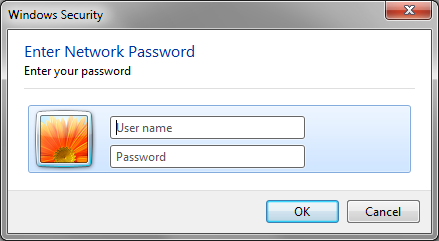Invalid login credentials Apex 5 Beta
Hello
I'm getting Apex 5 Beta but when I run any application, enter the user name and password, it says Error Invalid Login Credentials.
Hi, IK,.
IK says:
Hello
I'm getting Apex 5 Beta but when I run any application, enter the user name and password, it says Error Invalid Login Credentials.
The connection of the workspace to apexea.oracle.com requires Oracle SSO login username and password, but applications require password and username express account application.
Will the Administration of the workspace (the user with the key icon)-> manage users and groups-> select user-> Change password.
Then use the user name and password for registration in applications.
I hope this helps!
Kind regards
Kiran
Tags: Database
Similar Questions
-
Error: 1051293: connection fails due to invalid login credentials
Hi Experts
I use Hyperion 11.1.2.3. I want to create an application of Essbase. I'm trying so add Essbase server in Essbase Administration Services on the Essbase server. I used the admin account to create this new essbase application with uncheck two checkboxes "Use Single Sign On" and "use SSL". Finally, the error will appear as below. The same error for Essbase node selections 'EssbaseCluster-1' cluster and server port: "*." ***. ***. : 1423 ". We provide solutions to solve it, thanks.
Admin 28 may 2014 10:24:57 CEST com.essbase.eas.admin.defs.AdminCommands.AddServerToUserList Succeeded
Essbase Server: EssbaseCluster-1 com.essbase.eas.essbase.defs.ServerCommands.Connect 28 may 2014 10:24:57 CEST
Error: 103: unexpected error Essbase 1051293
Error: 1051293: connection fails due to invalid login credentials
The reason is that my password is wrong. Here is the description of the Oracle documentation.
If you log in for the first time after installation, use the default user name (admin) and password (password).
-
Logon fails due to invalid login credentials
Hello
I get the following error only when I export, I'm trying to connect to Essbase. However, when I browse to target the mapping, I'm able to do. Worm 11.1.1.3 adapter ES11X-G4-E
ERROR:
Code............................................. 10403
Description... Proceedings of Essbase API: Code [EsbLogin] cast: 1051293-1051293 - [Wed Jan 20 13:56:41 2010] Local / / / Error (1051293)
Logon fails due to invalid login credentials
Online: 128
I tried with a few different Admin accounts, and I get the same error. All the thoughts/solutions?
Thanks in advance.Hello
Unfortunately for mapping navigation is not always a valid test. Some products that integrate the FDM with have what is called a "Dimension Cache" that are not active connections on the target system.
You need to know what UserName/Password, you send to Essbase and test directly within Essbase for validity.
First: -------------------------------------------
Check the profiles of Machine in the FDM Workbench. If a name of user and password is defined in any profiles Machine is a global session opening and this information wrinkles too all and is passed to Essbase.Second: ----------------------------------------
Check the settings and Application integration. They have what we call the "logon method" and "Global connection information" make sure logon method is set to unified if set to global then the connection information overall is passed to Essbase.Third: ---------------------------------------------
If none of the above are true, then the user information is passed to Essbase.You want to make sure the configuration that you use in the order above and test appropriately.
Hope this helps...
-
LDAP to Active Directory = 'invalid login credentials.
Hello
I am looking to set up Active Directory authentication in the APEX, so I'm changing the authentication to the LDAP directory service scheme
I finished the host, no port, NO SSL, etc. on the settings tab
Host: IP address of the ad server
Port: 389
Use SSL: No SSL
Distinguished Name (DN) string: domain\%LDAP_USER%
Just use the distinguished name (DN): Yes
However, when you try to run the application and entering my details it keeps bring "invalid identifiers.
What I missed
I came across the following code on another thread, but where would this go in the PL/SQL code?
DECLARE
vSession DBMS_LDAP.session;
vResult PLS_INTEGER;
BEGIN
DBMS_LDAP.use_exception: = TRUE;
vSession: = DBMS_LDAP.init
(host name = > 'CREDPWY01SDCG01')
portnum = > 389
);
vResult: = DBMS_LDAP.simple_bind_s
(ld = > vSession)
", dn = > ' CN = < user name >, dc = credit, dc = com"
, passwd = > NULL
);
DBMS_Output.put_line ('authenticated user!');
vResult: = DBMS_LDAP.unbind_s (vSession);
END;
I'm not able to authenticate at all when using apex_ldap without worrying if I pass NULL for the password, or use the real password.
BEGIN
IF APEX_LDAP.authenticate
(p_username = > "<>username")
, p_password = > NULL
", p_search_base = > ' dc = credit, dc = com"
, p_host = > 'CREDPWY01SDCG01 '.
p_port = > 389
)
THEN
DBMS_Output.put_line ('ok');
ON THE OTHER
DBMS_Output.put_line ('not ok');
END IF;
END;
Published by: Rambo79 on November 5, 2012 03:44It is one thing to AD configuration setting, which allows or prohibits the anonymous binds. It is not on the side of the apex. Try asking your AD administrator why this is so.
As you need a password anyway in your apex application, make sure that the password field is required / add validation, like suggested Christian. -
Hello
I use Windows 7 (32-bit) with SP1.
Quite often (at least three times a day) I am to be locked of my PC and cannot connect to 30 mts each time. I've analyzed carefully and there is absolutely nothing wrong with my ID on the front of Windows AD or group etc. policy.
I am getting event ID 40690 in my observer of events and here are the details...
WARNING on 09/06/2011 09:07:54 lsasrv 40960 any
Log name: System
Source: lsasrv with
Date: 09/06/2011 09:07:54
Event ID: 40960
Task category: no
Level: WARNING
Keywords:
User: SYSTEM
Computer: workstation.companyname.com
Description:
The security system detected an authentication for the HTTP/http-proxy server error - nom_societe.com. The code of failure of the authentication protocol Kerberos was "the user account has been automatically locked because too many attempts to invalid login or password change attempts have been requested.
(0xc0000234).
I searched all possible sites and cannot find an appropriate solution.
As it is causing a lot of inconvenience would appreciate a miracle solution as soon as POSSIBLE.
See you soon,.
bcshekar
Hi bcshekar,
The question you have posted is related to the area and would be better suited to the net Tech community. Please visit the link below to find a community that will provide the support you want.
http://social.technet.Microsoft.com/forums/en-us/w7itprosecurity/threads -
Participating Lync could not connect. Please check your login credentials and try again
With the help of OC 2007 R2 Version 3.5.6907.225, but I invited Lync users meeting. So I downloaded Lync 2010 Attendee on a per user level.
But is a mistake when joining by using the credentials of company, here is the error message:
Participating Lync could not connect. Please check your login credentials and try again.
Can I join as a guest, however.
Thank you.
Hello diem23,
You may post on the Microsoft Lync on TechNet forums: -
Hello
We are becoming the computer company for a particular customer. Their previous I.T. company made the initial network settup, but configuration has not been done properly.
They have XP Win7 workstation & ServerK3.
No users have been created on the server except 1.
All workstations have names of single user & password, but when they have been mapped to a folder on the server, the credentials that was used was single user that was created.
Now that we're planning to ensure their I.T. needs and requirements, we implement the best practice methods.
Create users with password for each workstation and so, in the process of granting rights of access to specific files that resides on the server.The solution I'm looking for is, how to remove common identification of connection information that these workstations are followed up with the server?
Hello
The question you posted would be better suited in the TechNet Forums. I would recommend posting your query in the TechNet Forums:
http://social.technet.Microsoft.com/forums/en-us/category/WindowsServer
-
Hello
I have a question...
Does anyone know what are the credentials for this site:
http://Apex.Oracle.com/pls/Apex/f?p=4550:10
I've tried the
user name: admin
password: (password workspace)
Note that I have not installed apex on my computer, so I can't use the apxchpwd.sql script to change the password.
Thank you all,
Sandy
Published by: sand on Ιουν 27 2011 02:27 πμHello Sandy,
You cannot create a workspace on your own on apex.oracle.com, you must reqeuest he hit the button "Sign up".
Your local installation apex, you are the administrator, you have full rights. On apex.oracle.com, you are just a user, if you do not have administrator rights.
Kind regards
Dirk -
launch the window of native windows with winAPI login credentials
I'm working on a feature in escalation of privilege/connection which uses the domain user/PW and got the LDAP authentication figured out, but I was hoping to avoid just using a control of chain of labview for the entered password b/c of security (Server VI, unencrypted, etc.). I am trying to call CredUIPromptForWindowsCredentials and start the native windows login window. It is a function in the System32\credui.dll but I can't get the right settings. I keep getting a return value of A0 (160) and no dialog boxes. I think it's the PCREDUI_INFO type it screwing. He needs:
(CredUIPromptForWindowsCredentials) DWORD WINAPI
_In_opt_ PCREDUI_INFO pUiInfo,
_In_ DWORD dwAuthError,
_Inout_, ULONG * pulAuthPackage,.
_In_opt_ LPCVOID pvInAuthBuffer,
_In_ ULONG ulInAuthBufferSize,
_Out_ LPVOID * ppvOutAuthBuffer,.
_Out_, ULONG * pulOutAuthBufferSize,.
_Inout_opt_ BOOL * pfSave,.
_In_ DWORD dwFlags
);I was informed that Rolf would be able to solve this problem in 30 seconds. Help me LabVIEW! You're my only hope!
Josh,
It is easier to call it in a C wrapper dll.
I managed to get this window:
George
-
I am getting problem in beyluxe. When I try to connect it says invalid login
I have installed beyluxe in the virtual machine from windows xp and when I tried to open a session says invalid connection.
Hi Muhammhad,
I suggest you to contact Beluxe Messenger.
Please click the link below,
-
What is the default login for Control Center Beta?
I tried all the connections that I've implemented in Orchestrator and none work. All the return wrong username or password. Anyone had any record of success in the control center?
root +.
-
Invalid apex or locked account connection
Hi all
It's my first installation of the Apex and it's for a test/demo (no production).
Env:
Windows XP
Oracle 11.2.0.1
Apex 4.2.4
I configured accordingly to the Oracle the Apex documentation + the listener (standalone mode)
I start the listener with the following command-line to the java home dir
java-jar-Dapex.images=D:\apex_4.2.4_en\apex\images-Dapex.home=D:\apex_4.2.4_en\apex D:\ApexListener\apex.war
I can reach the login page: http://myserver: 8080/apex
I can't access the page: 8080/apex/listenerConfigure = > page not found
But I can not connect to the admin (= internal workspace) even after good account unlock, change of pwd and tips read this forum
APEX 3.0 "Invalid Login Credentials" after installation
I tried to unlock, to run the admin2 user name thing, to reconfigure.
I have 2 users like:
APEX_030200
APEX_040200
I don't know why, I don't know which is correct.
Can someone help me out?
Thank you very muchJB
Hello
I don't see any reason you want to uninstall it.
Upgrade of the APEX and installation steps are the same. I don't know that there is nothing wrong.
Run any script in apxchpwd.sql correct version
Kind regards
Jari
-
Invalid IDs APEX Administration services
Hi all
I use Application Express 4.1.0.00.32 Oracle Database 10 g Enterprise Edition Release 10.2.0.5.0 - 64bi
Until this morning, I was able to open a session of the Services of Directors with no problems, but now the message Invalid Login Credentials is raised.
I checked and confirm the user name and password with my db admin and I reveal like to know if there is anything I can do to change/reset password at this level.
Can I use apxchpwd as shown here ?
Concerning
AlexHi Alex,
If you are looking just for confirmation: Yes, execution apxchpwd sys is the way you should prefer to reset the password for your administrator to instance APEX (Administration Services or internal workspace).
See also the [url http://docs.oracle.com/cd/E23903_01/doc/doc.41/e21673/otn_install.htm#HTMIG503]APEX Setup Guide that contains an example of this task.-Udo
Published by: Udo on 10.01.2012 22:58
-
Get Error (1051293) connection fails due to invalid connection with @XREF credentials
Hello
When business launcing planning regulations (9.3) and the console Admin Services, I have no problem, except my business rules that have @XREFs in them. I get the following error all the business rules that have @XREFs in them:
Error (1051293) connection fails due to invalid login credentials
I've never had this problem before, the rules of trade has successfully worked with about 8 months ago (our last budget cycle). I know that this error is usually something to do with a wrong ID or password, so it is really confusing to me why I get it. I run these rules using an admin ID, and I've never had problems before.
Any ideas? Whatever it is will be useful.
Thank you
LizHere's something to check:
Open EAS and do a right click on the database on the database "target". (those where the formula exists with the XREF)
SELECT
, . Choose your alias to the location and let the user identifier. Set a password here and press the button 'Test '.
If it works, save the alias to the location and try again your business rules. It sounds like the password the user ID referenced in your alias to the location may have changed.
I hope this works.
-Jake
-
Hello
I use Apex 4.0 in OracleXE and I created a custom authentication function called test_auth, I changed on the authentication scheme to this function and the only change I made on the login page (101), is that I deleted the cookie process.
the function is very similar to the custom_auth that comes with the sample application and uses the custom_hash to encrypt the password.
Since the connection process always gives error-> Invalid Login Credentials <- but if I change the function to always return true the application accepts my login (as it should)
I have no idea of the reason for the cause of the error, I tested the feature on the database and it is not working properly.
Am I missing something?
By default, the user name is converted to uppercase. Could it be the problem?
Maybe you are looking for
-
Whenever I turn on the tooth blue attempts to twin with a Apple Watch I don't have not one.
Whenever I turn on the tooth blue attempts to twin with a Apple Watch I don't have not one. I want to pair my blue tooth value head, but can't because he's too busy looking for a watch. Help.
-
Update card logic 17-inch MBP (late 2011)
Hello world I thought pass my MBP 17 inches at the highest setting. Already installed 2133 mhz HyperX 16 GB RAM and Samsung SSD 850PRO Now I intend to change a card logic than with Core i7 at 2.5 GHz with 8 MB L3. Currently I have 2.4 Ci7 GHz with 6
-
I did remove the data from the device and put a password on the HARD drive, but after deleting data does not display the password does not have HARD drive
-
Help: HAVE Chan 2 volts, 1 AO Chan Volt. UH VI Code gives access to the memory
Hello: First of all, I am a total newbie to Labview so apologies if the answer seems obvious, trivial. That's what I seem to be able to put together based on screws of the sample as well as reading here. Some details of the implementation * Applicati
-
processors is supported by Windows xp 32-bit intel core i3
I'm building a new pc on a tight budget. I would like to build a machine with an Intel i3 processor and install Windows XP 32 bit, my current operating system. Windows XP 32-bit and Intel i3 support each other?