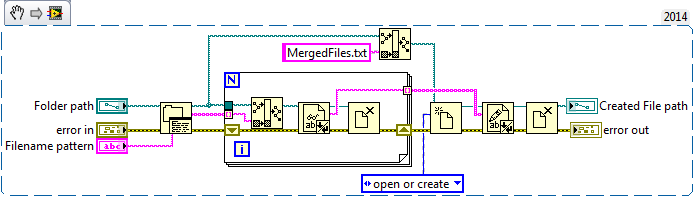Is it mandatory to have DB & DSN file for 12.2 Documaker?
We have installed Documaker 12.2. But while create workspace his asking us to have the DB connection.
Please help on this.
Documaker workspace contains, at a minimum, the following:
(1) file DXM/DXS
(2) INI file (s)
(3) structure folder/directory - for example the deflib, policies, data
(4) Master Resource Library (MRL) - repository where models and resources are stored.
The MRL can be stored in a data file (a data file of code base that usually appears in the deflib directory, consisting of several files with dbf, lby, and mdx extensions). In later versions of Documaker Studio the ability to create new workspaces using the codebase data file has been deleted. This is because using codebase MRL in a multi - user environment leads to severe performance problems. The wizard of the workspace will present only the opportunity to create a workspace that uses an MRL of database-backed and select a valid DSN.
It is possible to create an MRL-backed code base, but you will have to do it by hand - there is no assistants for this because it is not recommended to use MRLS-backed code base for the above reason. To create an MRL-backed code base which is, as I said, not of best practices for a multi-user environment, perform the following steps:
1. start by an empty directory. I refer to it as [MRL_HOME], you can use any name is valid for your operating system.
2 create a directory deflib and the user within [MRL_HOME].
3. create a file DXM and DXS, named however you like, I refer to it as [MRLS].
Content [MRLS]. DXM should be:
test.DXS fsiuser.ini
Note the reference to [MRLS]. DXS, use the appropriate here name. The contents of [MRLS]. DXS should be:
fsiuser.ini
Next, you will create the fsiuser.ini and the fsisys.ini. The content of the fsiuser.ini must be:
< environment="">
DO_LOGON = Yes
FSISYSINI = fsisys.ini
Yes, it is deliberately not much here - this file is intended for specific settings to the user, and in this environment of vanilla, it is not needed here. The content of the fsisys.ini must be as follows below; Keep in mind, it's a failure, and you have to change your environment. Search for TO_DO to see that you need to change the following.
< ArcRet >
APPIDX = Arc\APPIDX
ARCPath = ARCPath =
CARPATH = [ARCRET] ARCPath =
CATALOG = Arc\CATALOG
TEMPIDX = Arc\TEMP
< BATCH1 >
EnableBatchBanner = No
EnableTransBanner = No
Printer = Printer1
< BatchingByRecip >
Batch_Recip_Def = TRUE;"BATCH1";RECIPIENT
DefaultBatch = ERROR
< CONFIG:dev >
ARCPath = Arc\
BaseDef = TO_DO_BDF Name
BDFFile = Master.lby
BDFLib = BDFLib\
CARPATH = ~MRLDIR Arc\
DalFile = Master.lby
DDTFile = Master.lby
Deflib = ~MRLDIR DEFLIB\
EDLLIB = ~MRLDIR EDLLIB\
FNTFILE =
FontLib = ~MRLDIR DEFLIB\
FORFile = Master.lby
FORLib = ~MRLDIR FORLib\
FormDef = FORM.DAT
FormFile = Master.lby
FormLib = ~MRLDIR FORMS\
FormsetTrigger = SETRCPTB.DAT
GRPFile = Master.lby
GRPLib = ~MRLDIR GRPLib\
HELPLIB = ~MRLDIR HELP\
LBYLIB = ~MRLDIR DEFLIB\
LogoFile = Master.lby
MasterLibrary = Master.lby
MRLDirectory = TO_DO_Path to MRL Directory.
TABLELIB = ~MRLDIR TABLE\
WIPPATH = ~MRLDIR Wip\
XDDFile = Master.lby
XRFFILE = TO_DO_Name of FXR File
< CONFIGURATIONS >
Config = dev
< DALLibraries >
CompileWhenLoaded = No
< Data >
AfgJobFile = afgjob.jdt
Datapath = DATA\
TblFile = tblfile.dat
< DocSetNames >
FormName = NULL
GroupName1 = KEY1
GroupName2 = KEY2
GroupName3 = NULL
TransactionId = KEYID
TransactionType = TRANCODE
< MasterResource >
BaseDef = BaseDef =
BDFFile = MasterLibrary =
BDFLib = BDFLib =
CompLib = CompLib =
DalFile = MasterLibrary =
DDTFile = MasterLibrary =
DDTLib = DDTLib =
Deflib = Deflib =
DictionaryFile = DictionaryFile =
EDLLIB = EDLLIB =
FieldBaseFile = FieldBaseFile =
FNTFILE =
FontLib = FontLib =
FORFile = MasterLibrary =
FORLib = FORLib =
Form7x = Form7x =
FormDef = FormDef =
FormFile = MasterLibrary =
FormLib = FormLib =
FormsetTrigger = FormsetTrigger =
GRPFile = MasterLibrary =
GRPLib = GRPLib =
HELPLIB = HELPLIB =
LBYLIB = LBYLIB =
LbyScriptLib = LbyScriptLib =
LogoFile = MasterLibrary =
LogoLib = LogoLib =
MasterLibrary = MasterLibrary =
TABLELIB = TABLELIB =
TablePath = TABLELIB =
XDDFile = MasterLibrary =
XRFFILE = XRFFILE =
< MENU >
File = C:\FAP\DLL\MEN.RES
< PRINT_BATCHES >
BATCH1 = Data/all.bch
ERROR = Data/error.bch
MANUAL = Data/manual.bch
< Printer >
EnableBatchBanner = No
EnableTransBanner = No
< Printer1 >
Port = data/all.pdf
PrtType = PDF
< Printer7 >
Port = data/all.pdf
PrtType = PDF
< Printer8 >
Port = data/all.pdf
PrtType = PDF
< PrinterInfo >
Printer = Printer1
Printer = Printer7
Printer = Printer8
< Printers >
PrtType = AFP
PrtType = PCL
PrtType = XER
PrtType = PDF
PrtType = PST
PrtType = RTF
PrtType = HTML
PrtType = EMAIL
< Recip_Names >
CLIENT = 001,Client Copy
< RUNMODE >
CompiledFap = No
< ERROR >
EnableBatchBanner = No
EnableTransBanner = No
Printer = Printer7
< FixOptions >
UseXDBRule = Yes
< Library:Master >
DBTable = Master
Description =
< LibraryManager >
Class = GA;Georgia resource
Class = TX;Texas resource
Class = MD;Maryland resource
DefaultPromoteSelectedOn = Yes
KeepFileOnCheckin = No
LBYLogFile = DEFLIB\LBYLOG.lby
Library = deflib\master.lby
Project = Project1
PromoteReqClass = No
PromoteReqDesc = No
PromoteReqMode = No
PromoteReqProject = No
PromoteReqStat = No
< MANUAL >
EnableBatchBanner = No
EnableTransBanner = No
Printer = Printer8
< Transactions >
01 = ;NB;New Business;TRNW32->TRNNew
02 = ;EN;Endorsement;TRNW32->TRNEndorse
03 = ;RN;Renewal;TRNW32->TRNRenew
04 = ;QU;Quote;TRNW32->TRNNew
< TRN_FIELDS >
ACTION = TO_DO_DefineACTION
APPROVALSTATE = TO_DO_DefineAPPROVALSTATE
CURRGROUP = TO_DO_DefineCURRGROUP
DESC = TO_DO_DefineDESC
KEY1 = TO_DO_DefineKEY1
KEY2 = TO_DO_DefineKEY2
KEYID = TO_DO_DefineKEYID
ORIGUSER = TO_DO_DefineORIGUSER
TRANCODE = TO_DO_DefineTRANCODE
TRNNAME = TO_DO_DefineTRNNAME
< TRN_FILE >
BinaryExt = N
MaxExtRecLen = 4000
TRNRECFMT = TO_DO_Define
XMLTrnFields = Yes
< Userinfo >
File = user\userinfo
< WIPDATA >
File = WIP\Wip
Path = WIPPATH =
< Data >
AfgJobFile = afgjob.jdt
Datapath = DATA\
Db2TrnDfd = db2trnfl.dfd
DbLogFile = dblogfle.dat
ErrFile = errfile.dat
Exclude = INPUT\Exclude.dat
ExtrFile = INPUT\ExtrFile.dat
LogFile = logfile.dat
Manual = manual.bch
MsgFile = MsgFile
NaFile = nafile.dat
NewTrn = newtrn.dat
PolFile = polfile.dat
RcbDfdFile = rcbdfdfl.dfd
TblFile = DEFLIB\tblfile.dat
TextTbl = texttbl.dat
TranslationFile = translat.ini
TrnDfdFile = trndfdfl.dfd
TrnFile = trnfile.dat
WipBatch = manual
< LibraryManager >
Mode = Development; Development
Mode = Review; Review
Mode = Testing; Testing
Mode = Administration; Administration
Mode = Production; Production
Status = Checked out; Checked out
Status = Checked in; Checked in
Status = Rejected; Rejected by Reviewer
Status = Submitted; Submitted by Developer for review
Status = Completed; Completed by Developer in later revision
Status = Failed; Failed testing
Status = Approved; Approved by Reviewer
Status = Promoted; Promoted to next tier
Status = Passed; Passed testing
This will give you an environment stripped. You will need to create a FXR, JDT/DFD files, etc. But it will create an environment of code base for you.
Tags: Oracle Applications
Similar Questions
-
How can I have the binary file for BIOS for HP G62-b53SE?
Hello
How can I have the binary file for BIOS for HP G62-b53SE?
My bios of the laptop is damaged and I need the BIOS file in binary mode
Help me please
Thank you.
Ilmaz wrote:
Hello
How can I have the binary file for BIOS for HP G62-b53SE?
My bios of the laptop is damaged and I need the BIOS file in binary mode
Help me please
Thank you.
Hello
Download the BIOS.exe file from here: http://ftp.hp.com/pub/softpaq/sp55001-55500/sp55430.exe
Then rename it to sp55430.zip or simply extract the exe using WinRAR. The binary file is called: 01439.fd. Rename it to 01439.bin if you need...
-
What causes BSOD? I have the dump file for those interested
DUMP_HEADER32:
MajorVersion 0000000f
MinorVersion 00000 has 28
DirectoryTableBase 0adc05a0
PfnDataBase 81 b 46000
Kernel 8055d 720
PsActiveProcessHead 805638 b 8
MachineImageType c 0000014
NumberProcessors 00000002
BugCheckCode 10000050
BugCheckParameter1 e62a7d05
BugCheckParameter2 00000000
BugCheckParameter3 bf26e8b7
BugCheckParameter4 00000001
PaeEnabled 00000001
KdDebuggerDataBlock 8054d2e0
MiniDumpFields 00000dffTRIAGE_DUMP32:
00000300 ServicePackBuild
SizeOfDump 00010000
ValidOffset 0000fffc
ContextOffset 00000320
ExceptionOffset 000007d0
MmOffset 00001068
UnloadedDriversOffset 000010 has 0
PrcbOffset 00001878
ProcessOffset 000024c 8
ThreadOffset 00002728
CallStackOffset 00002980
SizeOfCallStack 0000052c
DriverListOffset 00003140
DriverCount 00000074
StringPoolOffset 000053 b 0
StringPoolSize 00000ff0
BrokenDriverOffset 00000000
TriageOptions 00000041
TopOfStack b5ea9ad4
DebuggerDataOffset 00002eb0
DebuggerDataSize 00000290
DataBlocksOffset 000063 has 0
DataBlocksCount 00000006Windows XP Kernel Version 2600 (Service Pack 3) MP (2 processors) free x 86 compatible
Kernel base = 0x804d7000 PsLoadedModuleList = 0x8055d720
The debugging session: Sun May 08 20:00:09 2011
System Uptime: 0 days 08:59:41
start end module name
804 d 7000 806e5000 nt Checksum: 001FA054 Timestamp: Thu Dec 09 05:
06:55 2010 (4D00D46F)Unloaded modules:
aec31000 aec3e000 DMusic.sys Timestamp: unavailable (00000000)
aecb1000 aecbf000 c:\windows\system32\drivers\swmidi.sys Timestamp: unavailable (00000000)
ae1f8000 ae21b000 aec.sys Timestamp: unavailable (00000000)
ba636000 ba638000 splitter.sys Timestamp: unavailable (00000000)
b18a8000 b18d3000 c:\windows\system32\drivers\kmixer.sys Timestamp: unavailable (00000000)
b18a4000 b18cf000 c:\windows\system32\drivers\kmixer.sys Timestamp: unavailable (00000000)
b58bd000 b58c9000 cfwids.sys Timestamp: unavailable (00000000)
b18a4000 b18cf000 c:\windows\system32\drivers\kmixer.sys Timestamp: unavailable (00000000)
b18a4000 b18cf000 c:\windows\system32\drivers\kmixer.sys Timestamp: unavailable (00000000)
b18a4000 b18cf000 c:\windows\system32\drivers\kmixer.sys Timestamp: unavailable (00000000)
b18a4000 b18cf000 c:\windows\system32\drivers\kmixer.sys Timestamp: unavailable (00000000)
b1919000 b1944000 c:\windows\system32\drivers\kmixer.sys Timestamp: unavailable (00000000)
b248a000 b24b5000 c:\windows\system32\drivers\kmixer.sys Timestamp: unavailable (00000000)
b50fe000 b5129000 c:\windows\system32\drivers\kmixer.sys Timestamp: unavailable (00000000)
ba729000 ba72a000 drmkaud.sys Timestamp: unavailable (00000000)
b51c9000 b51ec000 aec.sys Timestamp: unavailable (00000000)
b55e5000 b55f2000 DMusic.sys Timestamp: unavailable (00000000)
b5675000 b5683000 c:\windows\system32\drivers\swmidi.sys Timestamp: unavailable (00000000)
ba63c000 ba63e000 splitter.sys Timestamp: unavailable (00000000)
b5571000 b5595000 mfeavfk01.sy Timestamp: unavailable (00000000)
b5e0a000 b5e1a000 Serial.SYS Timestamp: unavailable (00000000)
b58f9000 b590d000 Parport.SYS Timestamp: unavailable (00000000)
ba1f8000 ba201000 processr.sys Timestamp: unavailable (00000000)
ba448000 ba44d000 Cdaudio.SYS Timestamp: unavailable (00000000)
b8ae5000 b8ae8000 Sfloppy.SYS Timestamp: unavailable (00000000)
ba440000 ba445000 Flpydisk.SYS Timestamp: unavailable (00000000)
ba438000 ba43f000 Fdc.SYS Timestamp: unavailable (00000000)Finish the dump check
Unfortunately, even after the recent updates and updates the Microsoft Answers forum still does not prompt for any kind of information system when a new question is asked if we know anything about your system. Not knowing the basic information a problem prolongs the frustration and the agony of these issues.Maybe someday the dialog box 'ask a question' forums XP will ask these questions automatically when a new thread is started so I don't have to ask every time. It might even be possible to solve a problem in a single response when enough information is provided.
Provide information on your system, the better you can:
What is your system brand and model?
What is your Version of XP and the Service Pack?
Describe your current antivirus and software anti malware situation: McAfee, Symantec, Norton, Spybot, AVG, Avira!, MSE, Panda, Trend Micro, CA, Defender, ZoneAlarm, PC Tools, Comodo, etc..
The afflicted system has a CD/DVD drive work?
You have a true bootable XP installation CD (it is not the same as any recovery CD provided with your system)?
If the system works, what do you think might have changed since the last time it did not work properly?
Can you make the system crash when you want? For example, you would say that there is no specific system activity that coincides with the accidents (like watching videos, playing games, etc.).The next time your system crashes, provide more information on what you see.
Here's a BSOD example showing information you provide:Send for the nose and the Red arrows (3 to 4 lines total).Send all * line STOP message since there are clues in the 4 parameters.If there is a name of the file listed in the STOP message, don't forget to include this information too.Ignore the boring text unless it seems important to you. We know what a BSOD looks like, we need to know what your BSOD looks like.Download BlueScreenView here:Unzip it and run it (BSV installs nothing) and let him complete the digitization of all your crash dump files.If you double-click on depressed, you will get information on it (including the field caused by the driver) and you should be able to spot the problem right away - especially if you see a model in landfills where Caused by field pilot is the same (beginning with this driver).BlueScreenView tries to find the right driver or module that caused the blue screen by looking inside the stack of the accident. However, be aware that the driver detection mechanism is not 100% reliable, and you should also look in the lower pane, that display all drivers/modules found in the stack.Select (highlight) one or more of the most recent dump files by clicking on them and hold down the CTRL key to select multiple files. Try to select only the most recent links that relate to your problem (perhaps five or six to start dump files).Click on file, save selected items and save information from the dumps to a text file on your desktop called BSOD.txt. Open BSOD.txt with a text editor, copy the text and paste it in your next reply.Here's an example of report ASB to a single BSOD I initiated on purpose that indicates the cause of the accident as the pilot i8042prt.sys belonging to Microsoft Corporation:==================================================Dump file: Mini062110 - 01.dmpCrash time: 21/06/2010-11:51:31Bug Check String: MANUALLY_INITIATED_CRASHBug check code: 0x000000e2Parameter 1: 0x00000000Parameter 2: 0x00000000Parameter 3: 0x00000000Parameter 4: 0x00000000Caused by the driver: i8042prt.sysCaused by the address: i8042prt.sys + 27fbDescription of the file: i8042 Port driverProduct name: Microsoft® Windows® Operating SystemCompany: Microsoft CorporationFile version: 5.1.2600.5512 (xpsp.080413 - 2108)Processor: 32-bitComputer name:Full path: C:\WINDOWS\minidump\Mini062110-01.dmp==================================================Send the information of the last 5 memory dumps (if you don't have 5 memory dumps yet, send the newest, you have).While you wait, please follow these steps:Perform scans for malware, and then fix any problems:Download, install, update and do a full scan with these free malware detection programs:Malwarebytes (MMFA): http://malwarebytes.org/SUPERAntiSpyware: (SAS): http://www.superantispyware.com/They can be uninstalled later if you wish.Restart your computer and solve the outstanding issues. -
I have several (about 12) PSTs in Outlook, each more than 500 MB. I want to migrate to Thunderbird, but don't want all merged in a database of wholesale Thunderbird pst files. Is this possible? Currently I use rules to move messages from the Inbox Outlook in those separate pst files, based on the subject. Also, I drag messages into my Inbox in these separate files for archival purposes, which preserves values my 'active' main email box.
Thank you
JohnLet's start from the beginning. Thunderbird has a single file by file. From the next release (about a month) you will be able to have a file by email.
There is nothing in Thunderbird as a PST file. So before you start, you have to accept the changes in mind that goes with mail. Records are the only delimiter in Thunderbird. You do not get to attach and detach folders or files. They are in Thunderbird or deleted.
-
I'm having a problem with the FireFox browser. I have attached two files that describe the problem. I have marked their A & B. A is how it should look like and B what happens once I have, I opened several tabs. I can get it back to normal if I click VIEW, click Customize. When the window customize appears that Firefox returns to its normal state. I have to click on the done button and go back to what I did. I tried to reset FireFox back to the default settings, but that has not fixed the problem.
It started happening a month. Is there a way I can fix this? Thanks for your help. I don't know how to fix my 2 attachments that shows the problem I'm having.
[email address removed to protect your privacy and security]Try disabling hardware acceleration in Firefox.
- Tools > Options > advanced > General > Browsing: "use hardware acceleration when available.
- https://support.Mozilla.org/KB/troubleshooting+extensions+and+themes
-
Is it possible to prevent or remedy to have too many files in the DCIM folder?
Is it possible to prevent or remedy to have too many files in the DCIM folder? In a group of friends, when you view folders DCIM iPhone in Windows 8, three of us have many, many files (such as 101APPLE, 327APPLE, 328APPLE). Phones concerned: 5 c, 6: 6. Some have only one photo per file, some files have just a few pictures. In addition, two friends have files dated 1969. I think everyone has the most current ioS. What is the cause and is at - it a way to overcome it?
No, it isn't. The DCIM and its content was never for public use to shoot photos and videos.
Here's the right way to go about it.
Import photos and videos from your iPhone, iPad or iPod touch - Apple Support
If you want something more specific Windows, I suggest you watch here.
http://Windows.Microsoft.com/en-us/Windows-8/import-photos-videos
-
Font book opens each time I have download any file
A strange, I know.
I am running 10.11.3 El Capitan. Whenever I download a file from the internet (any file as a PDF) in any browser, book loads fonts and a system "field of fonts 'Computer' can not be changed" error message
I have download some fonts for a project (.ttf), and some had errors (and have been disabled). I have since deleted completely these fonts, leaving only the default system fonts.
This error does not occur on connect my wife.
I can't find any similar problem I have internet from trawling.
In advance, thank you for your help
Please read this message before doing anything.
This procedure is a diagnostic test. It is unlikely to solve your problem. Don't be disappointed when you find that nothing has changed after you complete it.
The test is intended to determine if the problem is caused by a third-party software that loads automatically at startup or logon, by a device, by a police conflict or corruption of system files or some system caches.
Disconnect all devices wired except those required to test and remove all the expansion cards from secondary market, as appropriate. Start in safe mode and log on to the account of the problem.
Note: If FileVault is enabled in OS X 10.9 or an earlier version, or if a firmware password is defined, or if the boot volume is a software RAID, you can not do this. Ask for additional instructions.
Safe mode is much slower to boot and run as normal, with limited graphics performance, and some things work at all, including an audio output and a Wi - Fi connection on some models. The next normal boot can also be a bit slow.
The login screen is displayed even if you usually connect automatically. You need your password to log on. If you have forgotten the password, you will have to reset it before you begin.
Test in safe mode. Same problem?
After testing, restart as usual (not in safe mode) and make sure you always have the problem. View the results of the test.
-
You can restore the photos of the recently deleted items folder? I have an iCloud back for my iPad that I restored it that would have photos on them but then sync with my current iCloud files. Can I restore the last backup of iCloud?
The backup to iCloud for an iPad does not include items that are already in iCloud, your iCloud stream library and my photos are not included in the backup to iCloud.
-
I have some PDf files on my computer and I want to add to my iPad
I have some PDf files on my computer and I want to add to my iPad, I add files to iTunes and they will only music and I cannot change them at the podcast or iTunes U format. I made some how manage to add to the iBooks on my phone app, but the print is so small and difficult to read. I try to add them to my iPad and can't do it. Any info is greatly appreciated.
Your Mac has the app iBooks on it (i.e. running Mavericks, Yosemite or El Capitan)? If it is then you add PDF files to iBooks (file > add to library) no iTunes - if you then connect the iPad to your Mac iTunes, they should then show on the tab 'books' selection and timing to the it
-
Can not build an installer, because it seems to have deleted the files required
LabVIEW does not locate the Installer source of a component necessary to build this installer. LabVIEW finally found the missing element in the following distribution:
The distribution name: NOR-DAQmx 8.6, disc 1
Last known installation path: C:\National Instruments Downloads\NI-DAQmx\8.6\NIDAQ860-1Search source for NOR-DAQmx 8.6, disc 1 Setup and build your installer again.
Visit ni.com/ask support request page to learn more about the resolution of this problem. Use the following as a reference:
CDK_Build_Invoke.VI.ProxyCaller > CDK_Build_Invoke.vi > CDK_Engine_Main.vi > CDK_Engine_Build.vi > CDK_Engine_PromptForMissingDist.vi
Loading information of product deployment
Loading information of product deployment
Adding files to install
Makes adding files
Preparing to build the deployment
Copy of the products of distributions
Copy distribution "OR-DAQmx 8.6, disc 2" of: C:\National Instruments Downloads\NI-DAQmx\8.6\NIDAQ860-2\ to: C:\LabVIEW\DAQ\Pentium4_Loggers\builds\Installers\Data worm 23a\ P4 Logger ".
Deployment of the completed buildingI think I must have deleted the files required from my C drive.
(Updated)
This is now fixed.
I managed to resolve this, by a combination of download OR-DAQmx 8.6.1 from the Web site of NOR and NOR-DAQmx 8.8 disc installation.

-
How I have all 10 files group and are only a .txt file?
Hello
I have 10 '.txt' files in a folder, they are part of a single aquivo
You can get all the files in a folder that contain a certain pace in their name, build an array of text content in a loop and save this content in a text file.
Ben64
-
have xp backup file of the old pc would like to put on new pc with vista, how can I do?
have xp backup file of the old pc would like to put on new pc with vista, how can I do?
Vista backup and restore tools are distinguished by the backup program provided with Windows XP and if the backup files would be incompatible.
Perhaps you should look at is:
http://Windows.Microsoft.com/en-us/Windows-Vista/demo-transferring-files-and-settings-from-another-computer
You can transfer files and settings from one Windows computer to another by using a calledWindows Easy Transfer tool. To use this tool, your computer must be runningWindows 2000, Windows XP or Windows Vista, and your new computer must be Vista runningWindows.Harold Horne / TaurArian [MVP] 2005-2011. The information has been provided * being * with no guarantee or warranty.
-
I have a missing file, msi... What is and how to restore it?
I have a missing file, msi... What is and how to restore it? It does not allow me to update itunes.
Hi WoodstockWoman,-What, exactly, is a transcript of the error message that you receive?This problem may occur if one of the following conditions is true:
- The Windows Installer files that are on your drive hard are missing or are damaged.
- You install or remove a program that uses the package file to install software for the Microsoft install (MSI) Windows (.msi). For example, this can occur when you try to install Microsoft Office on your computer.
Follow the steps in this link to fix the problem:
-
Try to transfer mail from outlook express to windows live but my display windows live doesn't have a tab "file" on the banner. Where is he? I even downloaded the latest version of Windows Live Essentials and didn't get any results in obtaining the 'file' tab is displayed when you click in the upper left corner or in the Live window. It appars I may be trying to work with a version under Windows Live but can't seem to get the "good".
There is no bar in WLMail 2011 and 2012. What version do you use? The last version to work under XP (this forum) is WLMail 2009 and having a Menu bar with file on it.If you transfer to a more recent machine...In Outlook Express, compact you files first.
Click Outlook Express at the top of the the folder tree so no folders are open. Then: File | Work offline (or double-click on work online in the status bar). File | Folder | Compact all folders. Don't touch anything until the compacting is completed.Transfer of data from Outlook Express and Windows Live Mail:
For Messages:
Copy the * ENTIRE * OE message store folder to a flash drive. (Folders.dbx must be included). Place it on the desktop or another location on the computer using WLMail.V-2009: open WLMail and: file | Import | Messages | Microsoft Outlook Express 6, and the point where it was saved.
V-2011/2012: Menu button. Import Messages. Microsoft Outlook Express 6, and the point where it was saved.
Location of OE message store:
In OE: Tools | Options | Maintenance | Store folder will reveal the location of your Outlook Express files. Note the location and navigate on it in Explorer Windows or, copy and paste in start | Run.
In Windows XP the OE User (DBX and WAB) are by default marked as hidden. To view these files in Windows Explorer, you must enable Show hidden files and folders under start | Control Panel | Folder Options icon | Opinion, or in Windows Explorer. Tools | Folder options | View.
Note: If any DBX file is over 300 MB, return to OE and move some messages from the folder related to a new user created folder and compact down the size of the file.
For addresses:
Open the address book in OE and file | Export | Address book (wab) and save it to the desktop. Copy it to a flash drive. Place it on the desktop or another location on the computer using WLMail.For WLMail 2009: Open list of Contacts in WLMail, (go |) Contacts in the Menu bar) and the file | Import | Address book (wab) Windows and the point where you saved it.WLMail 2011/2012: switch to the contacts window (click on the book icon to the address at the foot of the folders pane, or press Ctrl-3). Click on the import button, select address book (wab) Windows and point on where it was saved.
Note: If you use a CD or a DVD instead of a flash drive, after placing on the new machine you must remove the read-only attribute in the properties before you import.
For the account settings:
In OE: Tools | Accounts, select the account and export it to the desktop. This will be an .iaf file. Copy it to the new desktop computer.For WLMail 2009: Tools | Accounts and import the settings from the location you saved the.For WLMail 2011: The Menu button. Options | E-mail accounts and import the settings from the location you saved the.
Account settings do not matter in WLMail 2012. You will have to do it manually.
Windows Live Mail help is in this forum
http://answers.Microsoft.com/en-us/windowslive/Forum/LIVEmail?tab=all
-
Is there a way to check what is fragmented and can we clean up or delete?
* original title - something stupid we do not! When we defrag and it says we have a fragmented, file why it shows which file, so that we remove it or clean? *
Hello
What exactly are you trying to do?
Disk Defragmenter groups fragmented files and folders on the hard drive of your computer, so that each occupies a single, contiguous space on the volume as well, your system can access your files and folders and save new ones more efficiently. By consolidating your files and folders, Disk Defragmenter also consolidates free space of the volume, makes it less likely that new files will be be fragmented.
For more information: using Disk Defragmenter
Maybe you are looking for
-
Satellite T110-107 and processor upgrade
Hello world! I recently bought this laptop fatntastic and I just thought if it is possbile to upgrade the processor to any processor intel dual core?
-
HP Mini 110 computer: Password reset
I need help with my HP Mini 110 - fatal error - system The Code is: cnu9285xj3 Thank you, chgeer
-
Some web pages are not available with Satellite Pro 4600
Installed a new hard drive and Windows 2000 in my laptop and now a weird problem. Both Ie6 and Firefox accesses some Google Web sites (I can get on and get results), some sites UK & US, etc., but toshiba support page I can't seem to ebay, bbc, most o
-
Satellite L40 PSL48E: Downgrade to XP - warranty will be valid
Hi ALL AND ANY Laptop: Satellite L40 PSL48E, 1Gig ram, 160Gig disc, P4 Dual core clocked at 1.6 Ghz Intel centreno Help, please 1. If I format the hard drive (VISTA pre loaded) and install XP PRO it voids my warranty.2 will XP run and what drivers sh
-
Linksys does not detect not internet connection.
My linksys router hotspot does not detect my internet connection. My internet connection is clear. How would I fix this? Help, please.