LabelField and field in a HorizontalFieldManager separator
Hey there,
I try to get a LabelField and a concatinated separator field, so I can have a followed by legend of a line separator
as:
Legend-
The problem is that when I add the seperator line after the tag, I can't see it at all.
any idea on what I should do?
Thank you...
Try something like this:
LabelField label = new LabelField("Caption ");
final int labelWidth = label.getPreferredWidth();
SeparatorField separatorField = new SeparatorField()
{
public int getPreferredWidth()
{
return Display.getWidth() - labelWidth;
}
protected void layout( int width, int height )
{
super.layout(getPreferredWidth(),
getPreferredHeight());
setExtent(getPreferredWidth(), getPreferredHeight());
}
};
HorizontalFieldManager hfm = new HorizontalFieldManager(Field.USE_ALL_WIDTH);
VerticalFieldManager vfmLeft = new VerticalFieldManager();
VerticalFieldManager vfmRight = new VerticalFieldManager(Field.FIELD_VCENTER);
vfmLeft.add(label);
vfmRight.add(separatorField);
hfm.add(vfmLeft);
hfm.add(vfmRight);
Concerning
Bika
Tags: BlackBerry Developers
Similar Questions
-
more UI questions. Custom LabelField and ListField text positioning
Hello
I have two questions.
1. I implement a LabelField, and I want to be the width of the screen and the text to be in the middle of its width. I am implemented with these bits of style: DrawStyle.HCENTER | DrawStyle.VCENTER | Field.FOCUSABLE | Field.FIELD_HCENTER. Then I overload layout() with this:
public void layout(int width, int height) { super.layout(width, height); setExtent(Display.getWidth(), this.getPreferredHeight()); }The result is that the width of the field extends across the width of the screen, but the text is left-aligned. What I am doing wrong?
2. I've implemented a ListField personalized with a custom drawListRow(). For some reason, the color of the text in the highlighted line remains black. I don't know what I did wrong. I was expecting that there the default highlight a behavior, which is thoroughly blue, white text.
Thank you
public int moveFocus(int amount, int status, int time) { _listField.invalidate(getSelectedIndex()); return super.moveFocus(amount,status,time); } //Invoked when this field receives the focus. public void onFocus(int direction) { super.onFocus(direction); } //Invoked when a field loses the focus. public void onUnfocus() { super.onUnfocus(); _listField.invalidate(getSelectedIndex()); }In my ListFields sexy do Paint (usually different color according to the status background), I use a substituted ListField that invalidates whenever he thinks he needs to, the idea being that it forces the line to be redrawn.
I'm not confident in them, but they do not seem to work. It's code that I created when I started it first, I didn't need to change so I don't have, but I'd be very confident that it is not optimal.
OK, so you know this code comes with no warranty.
I have replaced three routines as follows:
-
Forms and fields in the application 'fill and sign '.
I created a PDF with forms and fields to fill in, but when you open it in "filling and the sign" App, all fields are missing? But they are present during the opening in the application 'Adobe Acrobat'.
Please notify.
Thank you very much
The app fill & sign does not even existing form fields like saying Adobe Reader on the desktop, or Acrobat for iOS. Existing fields are not 'clickable '. The app fill & sign creates new fields on the page where you click and enter the text if the form has already been fields to fill in those who are "flat" and new content is added on top. This could be what you are referring. It is really designed to work best with shapes that have no real fields on them--a major issue for many users, as there are so many PDF files out there that looks like forms, but do not have to fill in form fields.
Thank you
Josh
PS - I will contact you offline to track.
-
Is there a command that will take a nested sequence and break in it is separated from the pieces, as they were before, he become nested? I think I've seen this once iin training but I don't remember and can't find it.
I have roughly the same open close and music track for 4 shows and I hate having to create these same elements to see all four the separately.
Thank you
Steve
You must click the icon before you glue the nest in a new sequence.
-
Buttons and fields are more visible in DNG Converter
I have been using DNG Converter 7.2 for awhile (running Windows 8).
Today, when I start the program all the buttons and fields are nonfunctional and appear "transparent" to display all that was behind the window of the DNG Converter on my desk, when he started upward:
I tried the things:
Waiting to see if she finally stoodClose and restart the program
Reset
Re-installation of 7.2
Download and installation of 7.3
The only other software I have installed recently is Python for Windows and Scratch for Windows.
Can anyone suggest that this is and how I can fix this problem?
See here:
-
Horizontal labelfield and choisefield Center
Hi out there,.
How can I Center a label and a horizontal field of choise that etiquette is the horizontal center of the choise?
In my source the align attribute is not as I want to:
LABEL CHOISEFIELD
CHOISEFIELD
CHOISEFIELDbut I want the attribute align as:
CHOISEFIELD
LABEL CHOISEFIELD
CHOISEFIELDwhat I am doing wrong?
Here is my source:
HorizontalFieldManager hManagerLandSuche = new HorizontalFieldManager(HorizontalFieldManager.FIELD_HCENTER); LabelField Landl = new LabelField(Main.myData._res.getString(LanguagesResource.KEY_lbl_land), LabelField.FIELD_LEFT|LabelField.FIELD_HCENTER); choice = new ObjectChoiceField("", choiceArray, 0,ObjectChoiceField.FIELD_LEFT|ObjectChoiceField.FIELD_HCENTER); choice.setChangeListener(listenerSuche); Object ob = choice.getChoice(choice.getSelectedIndex()); searchLand = ob.toString(); hManagerLandSuche.add(Landl); hManagerLandSuche.add(choice); vManager.add(hManagerLandSuche); tab3Manager.add(vManager); tab3Manager.add(new SpacerField(480, 2));Try
FIELD_VCENTER for manager rather HCENTER.
But he can't help - it is sometimes difficult to push the alignment for the good work.
-
How to remove ButtonField when the user has clicked and it is in HorizontalFieldmanager...
Hello
My screen I have the list of data and at the end I buttons when I click the button, the data should remain and should be deleted. My screen I have a VerticalFieldManager and given I have place in HorizontalFieldManager and I added the button horizontalFieldmanager.even I place in HorizontalFieldmanager... to be more detailed, I see: -.class Page extends Screen { LabelField name,namevalue,Phone,phoneNumber; ButtonField btn; Page() { super(new VerticalFieldManager(),NO_VERTICAL_SCROLL); VerticalFieldManager vfm_Data = new VerticalFieldManager(Field.USE_ALL_WIDTH | VerticalFieldManager.VERTICAL_SCROLL | VerticalFieldManager.VERTICAL_SCROLLBAR); HorizontalFieldManager hfm_name = new HorizontalFieldManager(); name = new LabelField("Name : "); hfm_name.add(name); namevalue = new LabelField("Jackey"); hfm_name(namevalue); vfm_Data.add(hfm_name); HorizontalFieldManager hfm_phone = new HorizontalFieldManager(); Phone = new LabelField("Contact Number : "); hfm_phone.add(name); phoneNumbere = new LabelField("123456"); hfm_phone(phoneNumber); vfm_Data.add(hfm_phone); //Like above HorizontalFieldManager i have 10 more say HorizontalFieldManager with Data and value and i have added all the HorizontalField Manager to VericalFieldManager vfm_Data....and i have a button in the end : HorizontalFieldManager hfm_button= new HorizontalFieldManager(); btn = new ButtonField("Accepted"); hfm_button.add(btn); vfm_Data.add(hfm_button); //and at i add the verticalField manager. add(vfm_data);My requirement is now when I click on the button accept I want to delete field button that I do a delete (hfm_button); , But it says an error "Attempt to delete a field that does not belong to the Manager."
Can you please tell me how to delete the field button when I click on the button accept...
First your VFM is named vfm_Data, and at the end your constructor you add a (nonexistent) value to the screen named vfm_data.
Have you tried vfm_Data.delete (hfm_button)?
-
Newbie: Difference between DrawStyle.attr and FIELD.attr
For example, there is Field.FIELD_HCENTER and DrawStyle.HCENTER, and, of course, LabelField inherits both. If I want to Center a field (that I do, surprisingly enough ;-), I build a HorizontalFieldManager with specified Field.FIELD_HCENTER (or USE_ALL_WIDTH, I think). Then I do a LabelField to go inside and, although there are a lot of examples out there on the internet about this, some of them build the LabelField with DrawStyle.HCENTER and some build with Field.FIELD_HCENTER, which leads to two questions:
1. which is correct for this specific use, and
2. for academic gratification, which is the generalization, or rule, for each?
TIA,
Allen
The text is not centered because titField is placed to the left of the titMan and is not as wide as necessary to the text. I see three corrections:
- Replace HCENTER by FIELD_HCENTER in the style for titField (this will tell titMan Center titField;) HCENTER is without effect since titField continues to be wide enough for the text);
- Add USE_ALL_WIDTH to the style for titField (this will tell titMan do titField full width; text will then be centered because HCENTER);
- (my favorite) eliminate the use of titMan, who isn't really add all features:
public void setTitle(String title) { titField = new LabelField(title, HCENTER | ELLIPSIS | USE_ALL_WIDTH); titField.setFont(titField.getFont().derive(Font.UNDERLINED)); man.add(titField);}(Of course, if you need titMan for other reasons, with a stick from the first two.)
P.S.: If you declare the enclosing as 'implements DrawStye' class, you need not to qualify all of these constants.
-
Hi guys, I was wonder if anyone can give me a hand with a script.
I need to be able to paste a list of file names of the files as follows:
0001.jpg 0002.jpg 0003.jpg 0004.jpg
At the moment, if I select the files in the Finder, copy to the Clipboard and paste them in TextEdit, they are like this:
0001.jpg
0002.jpg
0003.jpg
0004.jpg
I found a similar but slightly different script and I don't know how to change it. Here it is:
Define extension_list to {"jpg", "" JPG","jpeg","JPEG"}
the value cbNames (Clipboard text) paragraphs
Set csvNames to {}
the tid value delimiters to point to the text of the AppleScript
the text value of the AppleScript point delimiters ".»
-now, make a list of names without extensions
Repeat with the names in cbNames
If the point 2 of the text names is extension_list then
copy of text 1 of names at the end of csvNames
end if
end repeat
Journal csvNames
-now the filenames as comma CONCATENATE string separated
the text value of the point delimiters AppleScript «»
csvNames value cross-as text
the text value of the point AppleScript delimiters tid
There is an easier way. Open a TextEdit document and paste the list in. Place the cursor at the end of the first item and drag it to the start of the second.
Press on + command + c to copy and then command + f to bring up find it. Press command + v (do not click in the first search field). Check the 'Replace' box, click in the field replace, and then type a comma and a space.
Click 'All' and then 'done '.
-
Update the fields in a HorizontalFieldManager
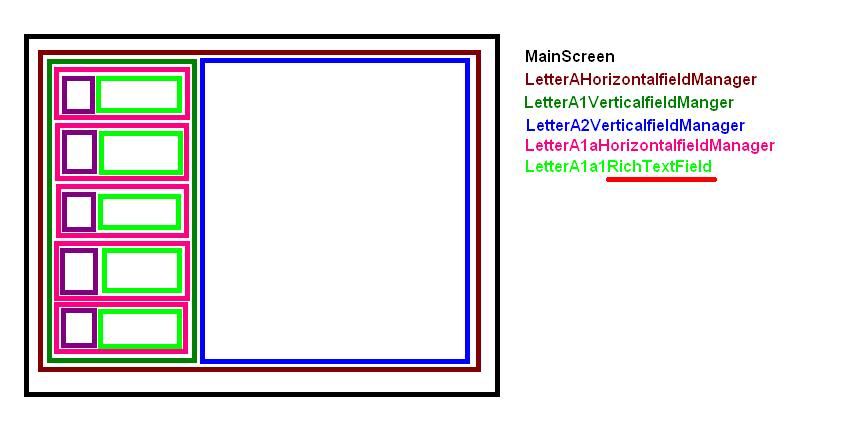
I have this kind of configuration, basically, I have a refreshment menuitem that once selected will extract data from an xml page. I have already developed information retrieval, my problem is the display of the information. I searched the forums and found methods such as invalidate() or updateLayout(), but it does not work for me. (Well it should, but obviousky I do not know where to place/calling these methods)

the information is supposed to be displayed using the LetterA1a1RichTextField. Each chef has his own custom handler class.
Here is my code, it's a bit long.
Inside of the class that extends screen:
public void setupScreen(){ this.addMenuItem(new MenuItem("Refresh", 100, 1) { public void run() { /*** * fetch information */ fmi = new FetchMarketIndices(mi); fmi.start(); updateScreen(fmi.getMarketIndices()); } });}public synchronized void updateScreen(MarketIndices mi){ letterAHorizontalFieldManager.updateFields(mi, getScreenComponents()); this.invalidate();}The class inside LetterAHorizontalFieldManager:
public synchronized void updateFields(MarketIndices mi, ScreenComponents sc){ letterA1VerticalFieldManager.UpdateFields(mi, sc); this.updateLayout();}The class inside LetterA1VerticalFieldManager:
public void UpdateFields(MarketIndices mi, ScreenComponents sc){ int nColor=Color.WHITE; if(Double.parseDouble(mi.getAll()) > 0) { nColor = Color.LIMEGREEN; letterA1aHorizontalfieldmanager.SetText("+"+mi.getAll(), sc, nColor); } else if(Double.parseDouble(mi.getAll()) < 0) { nColor = Color.RED; letterA1aHorizontalfieldManager.SetText(mi.getAll(), sc, nColor); } this.invalidate();}LetterA1aHorizontalfieldManager backwards:
public void SetText(final String text, final ScreenComponents sc, final int nColor){ deleteRange(1, 1); letterA1a1RichTextField = new RichTextField(text, RichTextField.NON_FOCUSABLE | RichTextField.TEXT_ALIGN_RIGHT) { //override the paint method of RichTextField to allow changing of font color public void paint(Graphics graphics) { setFont(sc.getContentFont()); graphics.setColor(nColor); super.paint(graphics); } }; add(fieldSetValue); this.updateLayout();}Help please!

Solved... apparently the RichTextField is updated, but the field was simply not visible. I forgot to update the width of the textfield object to fit inside the Manager... Thanks anyway.
-
The Storm, should the virtual keyboard automatically appears when a text entry field is centered? Should the virtual keyboard will disappear if any other field is concentrated?
I have a screen with a BasicEditField and an ObjectChoiceField. If the BasicEditField is the first field on the screen, the virtual keyboard gets displayed when the screen is pushed on the stack. If I concentrate the ObjectChoiceField, the virtual keyboard remains on the screen.
If the ObjectChoiceField is the first, the virtual keyboard does not appear when the screen is pressed. If I concentrate the BasicEditField, the virtual keyboard does not appear. I choose show keyboard on the menu to see it.
Should not the virtual keyboard automatically appears based on the ground? Otherwise, what is the good work around? Should I really decide if each of my fields need a keyboard and then show and hide in onFocus?
It's on a Storm 9530-4.7.0.148.
Thank you.
The virtual keyboard will be displayed automatically. I was able to reproduce it and handed the issue to our development team. Thanks for reporting this!
To work around the problem, you can manually display the virtual keyboard.
-
Refresh and update content of HorizontalFieldManager
Hello
I would like to be able to refresh the contents of a HorizontalFieldManager whenever a new field is added.
Now, with the code below, I am only able to get the Manager to show a single instance of the EditField. If I press the "Do" button, a second time, a new EditField is not added to the screen (at least, I am not able to see one).
Any ideas?
public HelloWorldMainScreen() {
Would you say the HorizontalFieldManager has the fields horizontally, so don't ever will display a line?
Change try a VerticalFieldManager if you want to have more than one.
This is not helped by the fact that EditField will always try to claim the entire width for himself.
-
BlackBerry Smartphones BES and BIS emails for display separation
Just bought a Bold 9000 (my first BB) and very disappointed that separation of BES and BIS emails is not a standard feature. BES can be displayed via the files of common messages that shows everything, including BIS emails/SMS/IM etc. BIS messages can be seen in their respective folder (i.e. yahoo/gmail)
There is a product like know empower (http://www.getempower.com/)is a PURCHASABLE third party product that is supposed to separate the mails, but it is certainly a good way to provide this functionality as part of your product that I won't have to sift through all of my emails and understand those who are BES/BIS.
Empower the BTW does not work on later versions of the o/s of BB and this means that the "BOLD" is assigned. Come on guys, the sort...! Either buy empower and integrate into your device where it can be updated with your resource ample or build something that focuses a bit more to the needs of the customer.
BES 4.1.5 gives you an option to separate BIS and BES mail. Also the sms/mms can be separated as well.
http://www.BlackBerry.com/BTSC/KB15003
Separate SMS: http://www.blackberry.com/btsc/KB12774
-
Table and field to use for boat/Bill location number
Hi all
I use R11.5.10 EBS. I want to insert data into the tables interface AR but I face a problem of filling of IDs to Bill and ship to location. I have the number provided, but to find the field of what table I can't use and associate this number in order to obtain and complete the identifier.
Any ideas?
Kind regards
Alex
The answer can be found on this:
Bhaskar Reddy Oracle Applications: Query to client AR of Oracle Applications 11i
-
Hello
Although I worked earlier in the accessibility check (will be abbreviated as "axs" later) before using the Checker axs documents, what he used Windows and Acrobat XI a year ago. I am now responsible for creating interactive forms that are available on a Mac (platform I prefer), that have been designed only visually in InDesign, then transferred in Acrobat X or XI where someone placed the form fields and then handed to me to settle the tab for end-users order and make them accessible to people with disabilities (Government org). Problem is, some of these documents are extremely dense arrays, in which each cell of the table is a checkbox or a radio button I have several questions:
(1) the order of reading has something to do with the tab order? (I spent hours to get the tab order works the way it should and do not know if by clicking any axs tool that will change and cancel all my work.)
(2) I need to mark an entire page, more or less, as a table but when I am in reading of editing tool (TURO), I get the crosshairs of hanging around that object, but when I go to playback control panel, and then click Table, everything is deselected and nothing else happens. My goal is to get to the table to label the lines headings and column editor, etc. What is going on? What I have to do all this in the Panel tags instead?
(3) in the Panel tags, I see a table with 30 lines, which is what I have visually, but when I select the TRs and TDs nothing gets selected on the form, so I don't know how to get the content of the form "in" these TDs... it is a very complicated document and I'm getting confused. " Not a lot of experts out there on Axs AND Acrobat DC dealing with this and I'm frustrated! There's a guy on Lynda.com including videos watched re: similar topics, but in his case, he got a table which is just text and it is small, and his method is by selecting each cell of the table with the cross and he the tags labeling a 'cell', and then go in the Panel and work on the appropriate type / # Table elements slide autour stuff in the appropriate lines etc. My picture has lines 30 and 13 columns, and approaching the fields of interactive form in most of the cells... This is not practical, but do not know if there is a quick/accurate way to get the table recognized otherwise?
Any help is appreciated...
Sorry,
Very frustrated
Yes, treating large complex tables can be the chore of accessibility PDF much time and frustrating. First question - these tables of data or layout tables? Several forms are organized visually using layout tables, but do not really present data organized in rows and columns. Marking this content in a table would be run against failure condition Matterhorn Protocol 15-004, "content is marked as a table of information that is not organized in rows and columns. Instead, work in the Tags pane, drag all the elements of content out of the structure of the table and re-tag/organize according to the needs. The Suite of PDF/UA reference has an example of form (document 10) that you can refer to-although its layout tables is relatively low. A simple structure, detroit forward should be easier to fix at a large table and also easier for a user to read assistive technology.
However, if these are legitimate data tables... I find the reading pane to be worse than useless. The Tags pane sets the reading order for assistive technology. Something that I find useful is to break down a complex table into manageable pieces, clean up the subtables can recombine. You can also consider assessing NetCentric CommonLook - I do not use it, but it has a good reputation for working with arrays. I don't think it's available for Mac, however.
Maybe you are looking for
-
Technical support for Microsoft wireless keyboard
Is it possible to order the small antenna USB for my Microsoft 2000 wireless keyboard/mouse combo model? If so, how.
-
Why am I wasting a pictue when I add a legend?
Just today, when I add a legend to a jpg file, the file disappears. I can't find anywhere on my hard drive. Sounds crazy, but there must be some strange setting that I'm not aware of. I've been adding legends/tags in pictures years and this never
-
Hi here is my setup: Laptop: graphic Driver HP TM2-2000el, OS Windows 8 Pro, ATI Mobility Radeon HD 5000 series. Problem: When I've upgraded to Windows 8, the ATI graphics driver has stopped working, actually it works with the intel HD built in drive
-
Not able to load all the applications at the start?
When I restart my window, it will fail to load all the apps and constantly hear a click click of hard drives After reboot XP several times, I get a message as follows Playing a disc error has occurred Press Ctrl + Alt + Delete to restart After that N
-
Install in/usr/share/sounds... possible tones?
Is it possible (via an application) to install resources in/usr/share/sounds? When you place the seams everywhere to blend in with the music available for the media player.



