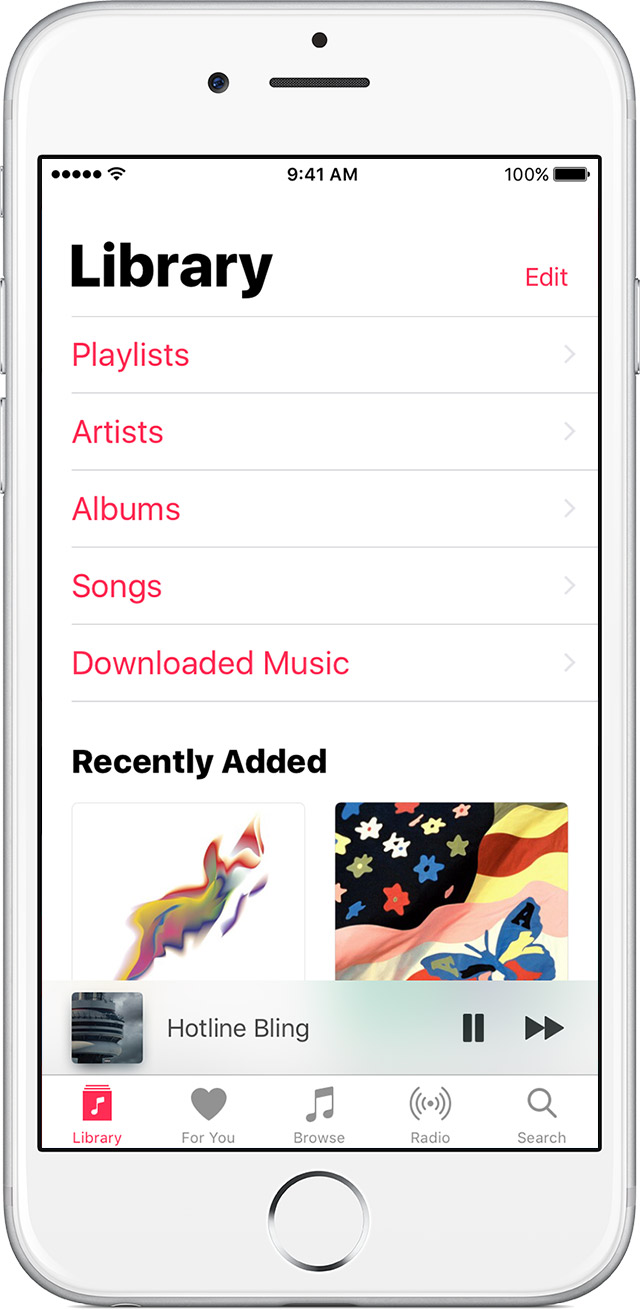Limit the visibility of music to the songs offline only?
I use iPhone through my car stereo as a source of music. I could browse and select music stored on the iPhone via the interface of the car.
I now use the Apple music.
I don't listen to music through mobile data. Instead I sync/download albums selected to the iPhone when it is on a Wi - Fi network for offline access with the option "make songs" available offline on client iPhone music.
After turning on iCloud music library on my Mac all my music library is now visible on the iPhone, including songs that have not been uploaded to the device. This makes my unusable configuration.
How can I limit the visibility of the songs to include only songs that have been downloaded to the memory of the iPhone for use in offline mode?
Thank you!
On the 'My Music' screen, scroll to the top, click on 'Artists' and select only 'offline music' in the menu dropdown. I agree that this is not the most obvious place to put this feature.
Tags: Apple Music
Similar Questions
-
I followed the instructions to dl a song bought from my library, but it does not work. Do you know what to do
Hello and welcome to Apple support communities, Sbandjl1.
Looks like you are having some difficulties to download your songs purchased from your my music music Apple on your Android device section. Add your own music Apple music so that you can enjoy on many devices, is one of the many impressive features of Apple's music. I can certainly understand why you might reach out to help when he's not working.
Because it is not known what measures you took to add music in music from Apple, here's the exact measurements:
Add music to your collection
Your subscription to Apple's music to enjoy your entire music library to any device that is connected to the Apple's music.
You can add music catalog to Apple's music or your own collection.
Apple music
- Apple music, find the song, album, or playlist you want to add.
- Press more Options
 to the right of the name of the song, album, or playlist.
to the right of the name of the song, album, or playlist. - Press on
 to add it to your music.
to add it to your music.
Songs and albums appear under my music. Playlists appear under playlists.
Your own collection
To add music that you have imported from CDs, or bought on the iTunes Store or other sources, use iTunes on Mac or PC. Make sure you have the latest version of iTunes.
- Open iTunes.
- To connect to the iTunes Store with the same Apple that you use on your Android phone for music from Apple ID.
- Turn on iCloud music library and wait for iTunes to finish the update of your library.
All the music that you add to iTunes after turning on the music library to iCloud will be available in Apple music on your Android phone.
Create and manage your music collection in the beta version of Apple on Android's music
If after following these steps, it still does not work for you, let me know the following:
- Specifically, what happens when you try to add music?
- If you try to add music are purchased from iTunes?
Thank you for using communities of Apple Support.
Have a great day!
-
How to limit the search to only certain web browsing websites?
Hey, guys!
I would like to know how to limit my computer to certain websites. I know how to set up parental controls, but I don't want to do that. I would like to limit the administrator account, but Windows won't let me because I am the administrator. Is there another way to do this? What I try to do is set up the computer so that it has access to some Web sites (similar to what you can do with parental controls). I don't want to block certain websites. I want to access some Web sites only and does not allow the computer to access all websites except those on the list to. Is there a way to do this? Is there a way the administrator to do without having to set up another account username or account of parental control?
Thank you.
R. best
There is not a way to make this built-in function. I'm sure there are programs online that can help you (although as an administrator, you can always circumvent or disable the software).
If you want to only block some sites, you can change your hosts file. However if you want to block "everything but a small number", it would be impossible because you can block only - not allow - sites using the hosts file.
-
My song appears like 1 seconds for a long time even if it is actually 3 minutes long and it plays very well. When I place it in the Audio section / music he appears just as a straight line...
Might be interesting to try to convert the music file to the
. Format WMA before you import into Movie Maker. -
Limit the search to only the files with the exact search term
I have Windows 7 Home Premium SP1 and I hate this search feature. Is it at all possible to restrict it to precisely the name of the file I'm looking for? Say, for example, I'm looking for a folder called "the gate". Is it possible to continue the research to return each file with the words or door in it? I don't mind if it returns the file formats different but 732 files returned by the word or door. Help would be greatly appreciated.
If you mean that you are looking for a name of file exactly and not only a phrase without worrying, you can get what you want if you use a special syntax, and include the file name extension:
name: = "door.txt.
Note that we have no ability to distinguish between upper and lower case sensitive in Windows 7 search.
If you want to match the name regardless of their file extension, you need a wildcard character, the asterisk. However, the "equal" sign does not accept wildcards, but the tilde then otherwise as equal to sign for correspondence.
name: ~ "the door.*.
-
How to limit the app phones only
I wish that my app was only available to phones that I would build a different version for tablets. I did find that any parameter in the xml app file put such a restriction.
Is this something that can be done via the app.xml file or is it something I should be doing in the Android market? The only thing I see on the Android Market is an option of devices, but there are thousands of devices that list and I have no idea on some of these devices to make a decision on whether to accept this device or not.
In the App descriptor XML file, use the following code to restrict to support screens:
Android: smallScreens = "true".
Android: normalScreens = 'true '.
Android: largeScreens = "false".
Android: xlargeScreens = "false" / >
You can read this, both to clarify on what screen sizes are that:
http://developer.Android.com/guide/topics/manifest/supports-screens-element.html
For example, I blocked my app for tablets that by
Android: smallScreens = "false".
Android: normalScreens = "false".
Android: largeScreens = "false".
Android: xlargeScreens = "true" / >
In iOS devices you use:
UIDeviceFamily 2 The string corresponding to the value of the peripheral type (2 being iPad-only in this case)
-
How to hide the music with iOS 10 offline?
I would like to hide it bought songs, that I deleted in my music. This way to hide the songs offline.
Hi HM57,.
Thanks for your questions, but I'm not sure what you're trying to ask. I see this one of two ways. The first is that you want to hide your purchases so that you don't see them on your iPhone. The second is that you only want to see content downloaded to your iPhone. I can answer these for you two.
To start with the first scenario, you can hide purchases from the iTunes Store. To do this, you will need to use iTunes. Access your purchased content as if you were to download it again. When you move your mouse over the content, you will see an X in the upper corner of the work. Click on that and you will see the option to hide the content you've purchased. This will ensure that when you look at your iPhone and the content is not downloaded, you will not see it.
Take a look at the article below for more details.
For the second scenario, you can only view content downloaded to your iPhone. To accomplish this, open the music application and make sure that you are on the Library tab. You should see and option for downloaded music. Tap that and you will see the downloaded content. For reference, see the image below.
Nice day
-
How to limit the editing features in Acrobat DC?
Nice day. I tried to put the password on my works in adobe illustrator, and it worked in other programs. but when I tried with acrobat dc, password protection seems unnecessary because it is able to change the details of my work. is there a way where in I can limit the editing text-only features?
You can set a password for the document permissions (as opposed to a password to open document) to prevent changes in Acrobat. To do this, open the PDF file, right-click on the content of the page and select Document properties, go to the Security (the second tab) tab, in the drop-down list method of security choose password security, check it in the permissions group, check it out "Restrict editing and printing of the document." ... ' option, select the changes that you want to allow changes in the drop-down list and set a password to change permissions. Press OK, and then save your PDF file. Now when you open the PDF file in Acrobat, they won't be able to change.
As ~ graffiti mentioned above, some third-party tools may not honour the permissions password and always allow editing.
-
VSphere Client limit "the virtual machine console.
Hello
I have done several searches and could not find anything relevant so I thought I'd post the question.
I have ESXi 4.0 running with the installation of 3 virtual machines. I connect to the ESXi 4.0 via Client.exe vSphere hypervisor in windows. I have a couple of people using the same account. For this reason, we have noticed that, if one of us is connected to a virtual machine, the other person can open the console of the virtual machine also and mess with what they do. He warns that many people are watching the same virtual machine with the bar at the top of the screen indicating there are now 2 sessions of active console.
My question is: is there a way to limit the client to only allow a connection active console both to a virtual machine? That way if someone is already logged in / virtual console and a view, no one else can.
I understand that I can create several vSphere client accounts with restrictions on the permission to have each account only have access to a specific virtual machine, but I would like to avoid that if possible. Everyone should have access to each virtual machine... but not at the same time...
Perhaps there is a configuration file (or the customer's option) to limit connections of the console to one (I guess that there is a limit somewhere?). I found there is a "VpxClient.exe.config", but it doesn't look like this kind of information can be changed here? If this is something that is encoded in the software I will drop it, but I thought I don't know if I asked
Thanks for your time to answer this question,
Dan
by default, it is set as 25, but that can be changed. However, it is on a customer by customer basis, so as far as I know, there is no comprehensive way to do this.
In your client - mounting - settings of the client
-
See all the songs of the artist to IOS 10 music app?
Is there a way to display all the songs by an artist under iOS 10? In the early music app I could find or choose an artist and all songs belong rather than album covers. I want to scroll down any, not one album at a time.
I'm with you on this one. This is also the case for gender, for example. Now if I go in my kind of rock library, I will get all my albums of rock. We should be able to choose if we want to see the list of songs within this genre. Just like in iTunes.
-
music does not sort by name of the song in the iOS 10
I update my iPhone 6 iOS 10.0.1 yesterday and now when I sort my pieces of songs, he actually mentions the
music by the artists name, not the title of the song Alphabettically. Sort by artists works as it should, but by the song, it doesn't
not work properly.
Open the settings app and scroll to the app to music inside the application's preferences, you will find 'sort songs & Albums' in the library section. By default, it is set to "Of the artist", but if change you it to 'by title', they are sorted in alphabetical order.
-
How to display the songs up next in the new ios10 iphone music app?
I've just updated my iphone to ios 10 and I can not find where to see my music «to the top next» It is not in the same place that it used to be.
When you display the song currently playing, slide up from the bottom.
So far although I have not seen possible to add songs to the next place you used to be able to do, that * because I used that often. Never understood why Apple feels the need to delete the good features in these updates.
-
music app crashes on iOS when I press on play the song
music app crashes on iOS when I press on play
Hello ach1252,
Thank you for using communities of Apple Support.
From your post, I understand that when you press play to listen to a song in the music app, the music app crashes. I love listening to my music too! In a situation like this, I first recommend you restart your iPhone 6s.
This article is the measures to restart your iPhone:
Restart your iPhone, iPad or iPod touch
If the problem persists after restarting your iPhone 6s, does happen with all the songs you are trying to read or it comes up with one of the songs you are trying to play?
See you soon
-
Music Apple removes the songs & ID Tags
Dear community,
I have a problem with Apple music and my library on my Mac and iPhone! Apple music will remove the songs and lyrics and identification labels (side etc.). With "delete", I mean the following:
-delete the songs: next to the song the cloud is listed, even if the song has been downloaded.
-removed ID tags: for example: I note all my songs, but unfortunately all the stars disappear.
-remove the words: all added words are dissapeard.
What can do and why - what happened?
Bye,.
Mike
I don't know on the sides and others because I do not use music from Apple. You must realize that if the service finds there is a corresponding item in the iTunes Store for something you have on your Apple computer will use its own copy of the file which does not include your custom tags. I think that the only way to work around this problem is to change the name and other identifying information about your tracks so Apple thinks it's something completely different and download your copy. I don't know if this will include lyrics.
-
HOW TO RESTORE TRANSFER DIRECT TO THE SONGS IN MY MUSIC FOLDER
Desktop computer with Windows XP, Professional Version, and Service Pack 3. Since March 2, 2015, the browser is Firefox with Google.
Before that, I used Firefox Portable Edition. Our public library offers a download of a company called Freegal music service.
The process is to click Download an individual song that produces a popup that I click on save. He produced a second popup that allows me to transfer the song to a folder selected in MY music. This routine worked fine with Firefox Portable Edition. However, after that I recently installed Firefox, the second popup which would be used to transfer the song to my music does not appear and that's the end of the routine with Freegal. Firefox sends the song downloaded to two places in my computer that are Documents\Downloads my D: and C: Documents and Settings\Administration\Recent. I have two hard drives in use on this computer because of its limited memory. Then copy and paste the song of Documents D:------downloads in the folder selected in my music.
The library has no reported problems recently with Freegal. I guess the recent download of Firefox is its last edition, and I must say that it is a very fast browser. It is more convenient transfer the song to my music was intended by Freegal that the road should I use as described above.
I would appreciate comments on why this happens, because Firefox Portable Edition did not have this problem.
Any suggestions on how to restore this function in Freegal would also be appreciated.
Please consider this message.You should have an option to choose where to go downloads.
- See _downloads Start , homepage, tabs and download settings
- Use: Firefox button {(trois bar icône)-> Preferences-> |} General | Choose a download location (), or always ask
I'm sorry that I have no knowledge on Freegal.
(There are alternative possible workaround, thanks to another, 2nd, additional profiles for music downloads)
Maybe you are looking for
-
Slick graphic email asking for passwords
I know that windows live team does not ask for passwords, but I received an email so smooth, that everyone would be fooled by the latter. It's Msn-Live-Hotmail Curtomer CareTMR advertising new ways to connect. "Windows live Essentials never ceases t
-
How can HP Pavilion dm1 I reinstall beats by Dre software
Hi, I recently installed a new hard drive on my pavilion dm1 running Windows 7, it was the same hard drive as the original but my old broke. It's all works well but before I got the beats of software Dr. and I can't seem to find anywhere now. Is ther
-
Installation of McAfee security on Windows XP
I'm an XP user and cannot install McAfee security. Error message: DMS Setup [1] is not a valid Win 32 application. How to install McAfee Security properly?
-
whenever I try to start my computer .a blue screen come often does not start in any of the modes security .He told me to repair windows recommended. can't do recovery or what he can be.wont start in safety mode.what can I do .thank you. Leonard.
-
How to adjust the relative size of the two halves of a circle when cut?
If you do type on a path in Illustrator on a circle, and you cut the circle in half 50-50 to get the type of the right way to the top in each half - you can set the half to make it 60-40 for example or any other proportion (to allow to change the len