Limited connectivity on Windows 8 Pro installed on PC
I installed Windows 8 on PC in my school and then he said 'Limited' on the network icon (the icon on the screen in the taskbar that has exclamation at the front sign) and I tried a few simple tricks like turning off the router then turn on again, delete all the DNS thing, proceed to 'ping' checks, nothing happen... and tried to install the network protocol still the same problem. Anyone could help my school to this problem? Any possible response would be really appreciated!
This is an annoying problem (and fairly common, as I understand it)-especially if you have upgraded from OS to work with a working connection. A few suggestions:
Tags: Windows
Similar Questions
-
Japanese Windows XP Pro installed to the English?
Japanese Windows XP Pro installed, I need to work on it and I do not read Japanese, it is a multilingual download so I can temporarily change to the English?
Sorry - an English MUI is only available to volume licensing customers.
User Interface (MUI) packs for Windows XP Multilingual, offering fully translated versions of Windows in 24 languages, are only available for download or for sale to companies that are part of a volume license program or who have select and company agreements.
Windows XP MUI language packs:
http://Windows.Microsoft.com/en-us/Windows/downloads/XP-MUI -
Can Windows 7 Pro install on Windows 8?
Recently bought a new Dell computer. To Windows 7 Pro installed but I was told that they cannot sell new units with Windows 8 is installed. I understand that Windows 8 has no XP compatibility feature which has Windows 7 Pro. If I install Windows 7 Pro on Windows 8?
You will first need to go to the website of manufacturers for your model computer and first find out if there are native drivers in Windows 7. A large number of computers that are preloaded with Windows 8 have no native driver support for Windows 7 by the manufacturer. If there is no native driver, you will need to consider returning the machine and buying a machine preloaded with Windows 8 Pro with downgrade rights to Windows 7 Professional. Or look through the catalogue of manufacturers for systems already preloaded with Windows 7, usually the business sector will have these options.
-
Wireless connection is always set to "limited connectivity" on Windows 8
My wired connection works fine, but when I try to connect wirelessly, my connection is limited. This problem is not moved when I got to my laptop. I have tried to start in safe mode, install the latest drivers for my wireless card and also get into the command line "netsh". Any help would be appreciated, thanks.
Please try the below given the stage he worked for me for connection problem in Windows 8 Pro limited. I tried to connect via Nokia Lumia 720:
- Right click on your WIRELESS connection and click view connection properties.
- Click the Security tab.
- Click on Advanced settings which opens the 802.11 settings.
- Check compliance to enable FIPS Federal Information Processing Standards () for this network.
- Click the OK button.
- Reconnect your computer by WIFI and enjoy the internet.
Please update if it works for you.
-
I recently bought a new computer. It was announced to come with Windows 7 Pro and Windows 8 Pro. Since the announcement, I assumed that it would be implemented for a dual-boot (something that I have never made or used it before).
In another section of this community, I have posted a question, "what happens first – the chicken or the Egg," asking if I would like to transfer my data and applications before that upgrade to Windows 8 or after. I received responses almost half a dozen all recommend that I transferred my files prior to upgrade. With the new software of practice by hand and using a cable standard CAT5, I transferred all my files, including data and most of my applications, my old computer to the new computer. The transfer takes about six hours and I had about an hour of work later to install my pst, BOINC, Malwarebytes, etc..
I decided that today would be the day and I would upgrade to Windows 8. There are three disks to:
1. the claims & recovery of pilots
2. system recovery disk for operating
3 supplemental Recovery Disc
However, when reading the attached brochure, there is a warning very clear that if I use these discs, I lose all my apps and data and will have to start from scratch. In many previous editions of Windows, I remember using upgrade disks. Recovery disks were what I did when I first installed the new computer.
So, I ask, this is the only way I can achieve this? Am I condemned to throw seven hours of work? Y there is a place, less painful alternatives?
Thank you
Steve
Unfortunately, this is how the work of recovery discs, they do not operate like retail disk that will give you the ability to dual boot.
Your options are limited.
-
Network connection between Windows 7 Pro and Windows XP Pro wireless
Nice day.
I am trying to connect to a Windows XP pro to a home wireless network, hosted by a pc Windows 7 Pro. I can see all the other PCs on the XP pc but cannot get them to connect. When I click the icon for the Windows 7 pc and try to log in (open) he asks a user name and password but I don't know what is the user name. I guess the password is generated by the computer windows 7, when I set up the homegroup. Would you please advise me on what to do to make this work. Thank you.
Hi ArnBas,
Looks like you are facing a problem with network computers. I came to find this documentation for you who speaks the networking of the various versions of the computers.
Just through the same thing and check if everything is fine with the settings. Also, take a look at this very useful information.
I hope this helps!
-
have a pc with windows xp pro installed. can I reinstall the same cd?
I've given nine pc with Genuine Windows XP Pro pre-installed. I need to reinstall it. I have same as installed cd. Can I reinstall this cd?
Sure. As long as you have the key to refurbished product for PC and the CD is the same if it is OEM version by the manufacturer.
If it's a retail CD, probably will not work with the OEM key.
-
How can I connect to Windows XP Pro without using the user name and password?
I received led optiplex 745 and they all two windows pro installed but I can't open windows pro because I don't have the previous user password.
How to open windows pro without usin the previous username and password
Help, pleaseUnfortunately, we do not know if you are allowed access to the operating system or someone trying to hack illegally into.
-
Clean Windows 7 Pro install Pavilion M8517c
It's time for a change of hard disk.
Running Win Premium which has been installed as a Vista upgrade by the previous owner.
There are bugs and problems with this configuration and I would like to start with a clean copy of Win 7 Pro on a new 120 GB Samsung 840 EVO SSD for the OS and programs using a new WD Black 1 TB as the data disk.
ACPI x 64 PC Driver V 6.1.7600.16385
BIOS 6.1.7601.17514
Are Intel Core 2 Q6600 @ 2.4 GHz processors.
Storage controller is Intel ICH8R/ICH9R/ICH10R / / PCH SATA Raid Driver V 8.9.0.1023
NVIDIA GeForce 9500 GT video card
Currently has 5 GB of memory which I'm upgrading to 8 MB.
I am computer literate, not a computer scientist and have done a good amount of home working on logistics for the 2 drive configuration, but I hate surprises.
Will it get the required specific drivers of HP before installation or the installation of Win 7 disk will take care of this for me?
I have the system recovery discs, which are for Win Vista OS but I think that they only work for the original Vista installation.
Thanks in advance
Here's the original specifications for your desktop HP Pavilion Media Center m8517c. The HP recovery disks only returns the computer to a factory State... including Windows Vista Home Premium SP1 64-bit, drivers and HP provided software (BTW, recovery disks cannot install an SSD). If you want to do a clean install of Windows 7 Pro, skip using the HP recovery discs.
Some drivers may be installed by Windows 7, and you will need to download the remaining drivers from the manufacturers of different devices. Intel for chipset drivers Realtek for network and HD audio, NVIDIA for graphics drivers, pilots etc. If you have any questions, find the right drivers please post (text only) Windows Device Manager "Hardware ID" for all missing or unknown devices as shown in the example below.
If you have any other questions, feel free to ask.
Please click the 'Thumbs Up' white LAURELS to show your appreciation
-
I need help to connect my windows 7 pro PC to a windows 2008 Server...
Two points of connection here.Server: Windows Server 2008Client: Windows 7 Pro Edition.Client used to connect to the server so that the server was located on the customer network drives. They are connected to the same hub via ethernet and wifi (PC has to a connection wifi and ethernet to same hub).Customer will not see the server on networkServer does not see the Client subnet.Try this:
Navigate to the following location:Control Panel\All Control Panel Items\Network and sharing Center\Advanced sharing settings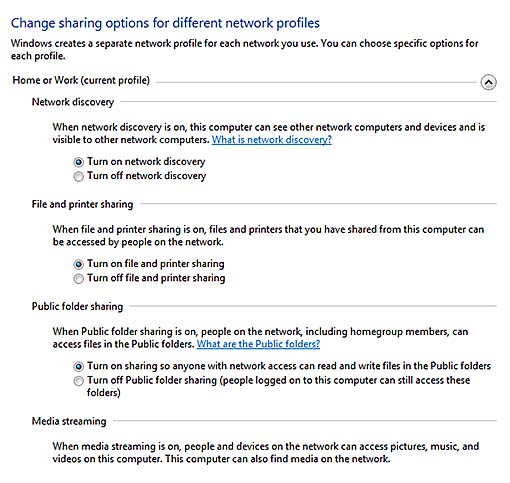 Select the options as shown in the image above, then click on save changes. Try this in Server computers and client.If the problem persists, answer here.
Select the options as shown in the image above, then click on save changes. Try this in Server computers and client.If the problem persists, answer here. -
can I use a full license of windows 8 to activate windows 7 pro install
I have a clean install of Windows 7 Pro that I need to activate. Can I buy a complete retail 8 Windows Installer and use the license to activate my Windows
7 pro install until I'm ready to start clean with a pro version of Windows 8?
I have a clean install of Windows 7 Pro that I need to activate. Can I buy a complete retail 8 Windows Installer and use the license to activate my Windows
7 pro install until I'm ready to start clean with a pro version of Windows 8?
A Windows 8 Pro product key cannot activate Windows 7 Professional. The two unique product separate keys.
-
How to tell if Windows 8 Pro installed correctly on my computer Windows 8?
Recently, I bought a new computer with Windows 8 on it. I used the computer for about a week and learned that a program that I need for the job requires Windows 8 Pro.
I went bought Windows 8 Pro to my local computer store and ran the discs. The area was covered with labels Windows 8 Pro, and I ran the installer. They never asked me my CD authentication code, but the installation went well.
After more than two hours, my computer the installation completely. Much to my dismay, when I looked at my information system, he said that I only have Windows 8, Windows 8 Pro No. What gives?
Help!
This isn't how upgrade you to Windows 8 Pro in Windows 8.
Press the Windows key + X
Click System
On Windows, click the link:
Get more features with a new edition of Windows
Click on the "I already have a product key link.
Enter your product key and you will be promoted to the Pro.
---------------------------------------------------------------------------------
To confirm that Windows 8 Pro is installed,
Press the Windows key + X
Click System
Windows Edition
Search for Windows 8 Pro
-
Pavilion 23-q227c: can Windows 7 Pro installed on a PC Pavilion 23-q227c?
I like the big screen but unfortunately important software does not work well or at all in the environment Windows 10. Window 7 Pro has been used and is used on the local server. There are card readers and password for readers simply not work wit this software in windows 10. So looking around, I see no drivers for windows 7 for this machine. Y at - it all? The touch screen is nice, but not a must have thing. But everything else is.
Thank you.
Hello;
Let me welcome you on the HP forums!
Your PC is preinstalled with Windows 10. If you delete or overwrite the original Win10 on your PC with Win 7, you will encounter serious problems as there are no HP Win7 drivers for new hardware that comes with new machines.
MS provides drivers that provide only the basic features. This means that the functionality of the material is likely to NOT work if you force a downgrade. Which includes functions such as the touch pad, graphics swtichable, WiFi, USB ports - to name the functions commonly reported here.
If you want all the features of the machine, you must keep the original version of OS preinstalled.Sorry, but if what you need is a PC Win7, you should have bought a Win7 PC.
Good luck
========================================================================
I'm a volunteer and I do not work for, or represent, HP.
---------------------------------------------------------------
If my post helped you, please click on the symbol of the thumbs-up to the left of the answer key to say thank you.
If my message solved your problem please click on "Accept as Solution" - to help others to find the solution.
======================================================================== -
I have a HP Pavilion 6500 CTO (?) vintage 2008 model. It came with Vista Premium. It is the only time that I forgot to make a recovery disk, but there is a sort of drive partitioned D that could be disaster recovery. Anyway. .. . . .
I made one of the first Windows 7 Premium Upgrade downloads (I still have the right to download a backup). I also bought 6 months later any when upgrading to Windows 7 Pro.
I would like to donate this laptop to a member of the family, so I would like to start with a clean slate of the operating system and drivers of origin if the wireless hardware and other works. Two Questions
1. If I create a recovery disc in the current state of the computer to have Win 7 Pro loaded, format the hard drive and then try to reinstall the OS from the recovery disk, which will load OS - Vista or Win 7 Pro?
2. see question 1 - it is the best way to offer a new beginning for the system with a reformat and reinstall OS, or is there a better solution? As I said, I don't have a recovery for the Vista operating system disk.
Thanks in advance,
W!
wgrayson wrote:
Cheryl: thank you. I had to google "active partition" and found how how to change active partitions, but I did not know after you change the active partition this restart start RecovManager... Uh, excuse the "duh" question, but I guess you can't have a SINGLE partition active at a time, correct?
The question is a little more complicated. When he restores the computer to the original state, it also roll back updates to the BIOS, or are those left intact? Why ask? At the beginning, on this model of AMD, I had a fan / overheating issue that has been resolved by updating the bios to set when the fan on. I might have to reinstall this update of the bios of HP!
«mark the recovery partition as "active" and reboot, it will then start this partition and start the Recovery Manager»
The bios will not be affected.
.
-
The driver installation fails after custom Windows 7 Pro install
Hi all. I just replaced the drive hard on my ProBook s 4440 as the original, one crashed unexpectedly. I then reinstalled Windows 7 Professional but now have no way to connect to the internet. I installed the driver of "Sierra Wireless Driver Package for add-on unit high flow Mobile HP un2430", but I still see the message "no connection is available" when I try to connect to my wireless network. By Device Manager, I'm still missing the drivers for the following (hardware IDS are in brackets):
(PCI\VEN_197B & DEV_2392 & SUBSYS_17F3103C & REV_30) base system device
(PCI\VEN_10EC & DEV_8168 & SUBSYS_17F3103C & REV_07) Ethernet controller
(PCI\VEN_1814 & DEV_539A & SUBSYS_1839103C & REV_00) network controller
Controller of communication Simple PCI (PCI VEN_8086 & DEV_1E3A & SUBSYS_17F3103C & REV_04)
(PCI VEN_8086 & DEV_1E31 & SUBSYS_17F3103C & REV_04) USB controller
Any help or advice would be greatly appreciated. Thank you!
Hello:
You need the following drivers:
Maybe you are looking for
-
Toshiba satellite click not available for use 10 2 battery
Hello, I have a problem with the second Says Toshiba satellite battery battery click 10 - ch. 2: it is not available for use. I did the bios 1.7 update. I have 1 fully charged battery for 10 hours.Does anyone have a solution?
-
New battery for Satellite C650/C650D
Hello I need a new battery for my Toshiba Satellite C650/C650D.The battery model number is PA3817U-1BRS. 10.8V (48wH). I searched around for buy one online at the United Kingdom and can not find a real one for a reasonable price. I have seem some pri
-
Satellite P100-119: is it possible to upgrade the processor to Core Duo?
I ve a Satellite P100-119 computer laptop with 1, 66 GHz (Core Duo). Is it possible to install a faster processor (2.0 Ghz Duo Core) in this notebook, without Exchange of the motherboard?
-
Re: Satellite P300-135: No. SPDIF in 'His' Panel after the installation of SP1
Before this one had speakers, HDMI and SPDIF.Now - only speakers and HDMI. After all the works of S/PDIF through speakers device, but only in stereo mode.I need 5.1 DD! Could be another reason for that?
-
Hello Everything was fine, then he began to have some problems. Do not know why. There have been a few 'virus' downloaded but other that that, everything seemed to be good. The problem was intermittent to everything first this time seems to have beco
