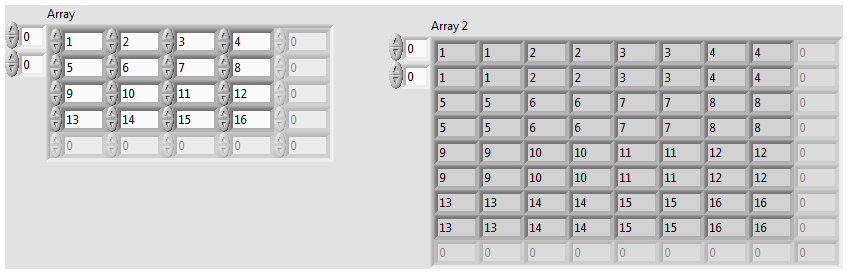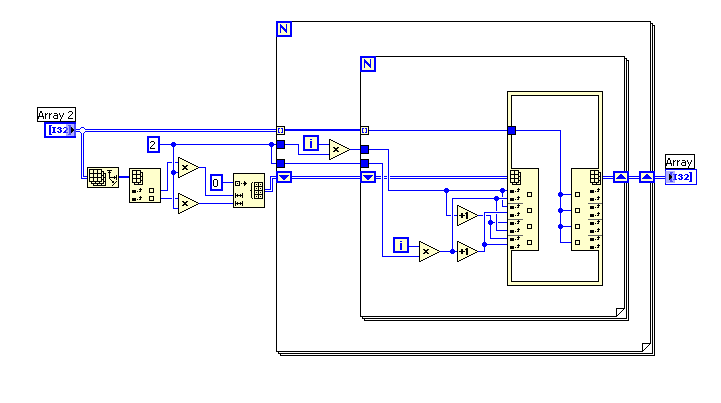magnification of an image
Hello, is it possible in Acrobat DC make an option for a readable page to ower hower an image with your cursor, the image cilick and open a wiev with an enlarged image? Just as in a web page!
Thank you
I should have been more explicit.
You start by adding a button field the size of the zoomed image by setting the icon of the image you want. The value of this field is hidden by default and all it's action to show/hide a field and select the same field. This way when the button is showing, snap allows to hide the field. Add a link to your document on the image that you want to trigger the zoom. Define the action is to show/hide the big button field. By clicking on the link will show the big button, by clicking on the big button then hide him.
J-
Tags: Acrobat
Similar Questions
-
Magnification of the image (novice, please help!)
Hello
Can anyone help please? I did the spinning object, a series of images taken at 10 degrees, for which the user can control the rotation and I programmed some invisible buttons in different layers to highlight the different parts of the object when the mouse passes over them...
However...
What I was wondering was whether someone could think of a wayso when I move my mouse over the images, a small part of the background around the mouse cursor image can be amplified in a bigger box, say in the upper left corner of the screen?
With my limited knowledge, the only way that I could come up with would be to manually select an image for each individual button and this program and more State of each button, which would unfortunately be seing DAYS I have more than 1000 buttons :-(
Thank you very much in advance, I kind of threw myself in the deep end!
Harry
You can use the bitmapdata's draw() method class' to create a view expanded any DisplayObject instance.
-
This image shows the output array that I want to leave a table of entry.
What is the best way to do it? (Best which means more fast and more efficient memory).
I want to double the size of an image. I don't have IMAQ. I don't know about magnification on the image controls, but this isn't what I want.
Hello
I made a solution using memory in place for optimal performance.
Best regards
-
Camera for beginners? I have looked at the T6i, but I have no idea as to what I should buy. Help?
I'm a dummy when it comes to photography. I have 6 children who play sports and have paid a hundred dollars over the years for action shots. My husband suggested I get my own camera and take some pictures. I would like to use the camera to take to many pictures of my kids playing sports. It's football season and I have 2 players to varsity in high school, 2 Peewee players and a leader. I'm sitting up in the bleachers around the 40-50 line yard (I feel like I can see also the two sense here) and I was about 50 yards away (give or take a bit of) the actual field. Kickoff is 07:30 here in Texas, and it is very close to sunset the Sun. When night falls, the lights of the Stadium are on like any other football game Friday night you can imagine. I want to know what the camera is a good camera for beginners. I have reflected on the T6 and the T6i, but I have no idea of what is the difference. They both come with a bundle, objective 18-55mm and 75-300mm EF. What is the difference between a DSLR and SLR? I need just broken down into language clear so that I can make a good choice. Which would you choose and why?
More mm, the highest magnification of the image that you will become. The answers will vary widely depending on who you ask but to keep it really simple (at the risk of being wrong technically)... think of the magnification of the picture that you would get with binoculars in terms of x... I would use 50mm as the basis... which is 1 X. So 18 mm divided by 50mm will give you 0.36 X and 55mm would give you 1.1 X and 300mm will give you 6 X. To complicate matters, the size of the camera sensor, the final image is further expanded. For example the T6/T6i (a cropped sensor device) will give you another 1.6 X magnification compared to a 5 d Mark III camera (a full frame). The numbers aren't important, rather the idea... a number greater than 1 gives you more magnification - bringing the object more closer to you.
For digital SLR cameras (full frame), 50mm is normally considered to be 1 X - less than 50mm focal length, we call this wide-angle (lenses). For FL 50mm more, we call this telephoto lens photo (lenses).
-
Registration of new photos of sizes
When I enlarge an image of "My pictures" in 2 clicks, how can I save it to its new size? When I try to save him, he jumps to the original size. Thank you OTIS
Hi OTISM,
Thanks for the post. I understand you want to save a picture after zooming however when clicks on save image will get recorded in the original and not in enlarged size. Hope this is an accurate understanding of the issue. It would be useful that you can let us know which app you use to view the picture.
OTISM, functions zoom in any application is a feature that allows you to have a closer look of the image and magnifies not the image, when you save the file, it goes back to the initial setting.
You can try the workaround. View photo request most come with an edit option. Click on Edit and the draw of the rectangle on the image and release the mouse button. The selected area can then saved under a new name. Ensure that you try the workaround above on a copy and not the original file, as this will allow you to keep the original and unpublished version with you.
Hope it will be useful.
-
Size of the document too large
I can only view a document for the entire page to 200%. How to make a full screen the standard 100%...?
Hello
When you create a new document in Photoshop (File > New), you can specify the dimensions and the resolution of the image, as shown below. You can also resize your document after you create by going on Image > Image size.
Have your document 'perfectly' in your Photoshop window depends on several factors: the size of your application window, the size of your screen and settings, and the resolution of your image. But as mentioned above, the magnification of the image is just a way to display your image - file size you specify really comes down to what you use the image for.
For example, if I created a 50 x 50 pixel icon for my website, Photoshop will automatically open my document to 100% from my area of the image is much smaller than the resolution of my monitor.
I can't go to view > on screen which will make my whole image area fill the window of my application, but it will be the 1520% zoom. My image dimensions have not changed, just the magnification of the image.
Please post again if you have other questions. You can also read This Photoshop help document on the Image size and resolution.
See you soon!
Kendall
-
I am new to Flash - I was hoping to do this in the fires of artifice, but because nested buttons, it does not seem possible.
That's what I'm trying to do. I'm looking for general advice on how to set up - I'm reading "Learning Flash CS4 Professional" and doing tutorials, but what I'm asking is a little different than what is in the book, and I do not have the knowledge necessary to make me jump.
On the stage, I want 3 buttons on the side. When you click each of these buttons, it's respective image appears in the middle of the scene (3 buttons, 3 images). Then, you can hover over each of these images that are labeled, and when you move th emouse on the label, the different text label changes. That's a rudimentary virtual microscope with each button corresponds to 4 x, 10 x, 40 x magnification, images are the images on the slide, and labels are things like cell phones, chromatin bodies, etc. The aim is that the student can click on each magnification, see the image of the slide with labels, and when it will fly over the labels, they change text identifying the part of the cell.
Thanks in advance for any advice!
I have CS4, so I wouldn't be able to open your file. Here is a link to a crude example that I did for you what I tried to explain... demos dig in and explore.
-
PSE 8.0 (Mac) - scrolling and Magnifying a picture questions
I wonder if other people have similar problems with PSE 8.0. I use PSE 8.0 on a laptop MacBook Pro with Snow Leopard (OS X 10.6).
1. I'm not able to use the "left arrow" (I'm not sure of the technical term) to scroll an image. Upwards, downwards and to the right the arrows move the image, but does not have the arrow to the left. Very weird!
2. in an older version of the EP, I was able to type in the magnification that I wanted, (e.g., 150%, 200%, 400%). In PSE 8.0, the magnification dialog box will allow me to type a number in, but it won't change the magnification of the image. I have to use the +/-buttons or the associated cursor that are not as specific to type in a magnification level desired.
Are there other users of problems similar to this, or should I consider unloading and then reloading the software?
Thanks in advance for any help provided.
Hmm, that's weird. My arrows are both on the right side:
and I can scroll with them.
-
I am looking for any advice I can before buying a new laptop. My question is the following card won't work well with products like Photoshop adobe, Fireworks and programs. I play all the games it's not a problem. I do web design and as I said using the Adobe software for the most part. What follows is of a Sony Vio Z-series. I'm leaning towards him only because he is small and compact... only problem is the graphics card... seems a bit low. However, some people say that it will be fine with the software adobe... not for games. I need to some honest opinions and please any advice to switch to Mac... thanks.
Sony Vio Z:
Core 2.80 GHz (P9700) Intel® ™ 2 Duo Processor
256 GB SSD
8 GB DDR3 SDRAM MEMORY
Features of the screen:
- 13.1 "display
- Resolution 1600 x 900
- XBRITE-DuraView™ technology
- Mobile Broadband built-in
- Backlight LED
Graphics card:
· ® Of NVIDIA GeForce® 9300 M GS GPU up to 2010 memory graphic MB available total
· Mobile Intel® Graphics Media Accelerator 4500MHD with Intel® clear video
· Up to 256 MB of dedicated video memory
· Hybrid graphic system
· Intel® mobile GM45 Express Chipset
The computer's specifications are impressive and it would make for a laptop very versatile for highly mobile users. Two considerations would make me shy away from him for web design work. The pixels of the screen are incredibly small. This means that you had better be young enough and have a good view as well. Second, you probably spend a lot of time to change the magnification of the image to complete your work. The next issue is one that can be managed, but is a complication. The LED backlight is going to introduce a range of colors more wide in which to work. It sounds good, but that means that the vast majority of web viewers who finally see your work in sRGB space will see something different that you do. This means a color managed workflow is in your future if you don't aren't there already.
The dual graphics system is a nice +, but something that speaks to high mobility (low consumption) than on the other amything. So unless you are on the road a meeting much with clients, I would look for a system with a larger screen.
Paulo
-
High quality display - appears corrupted
Hello
I have a problem with the display of high-quality files placed TIF (InDesign CS3 5.0.4). When seen at high magnification of that image is replaced by a black solid with diagonal lines of black and white in the upper part.
I read in the archives of the problems of performance display and tried the suggestions, but have failed to solve the problem:
(1) restored preferences
Ensure that the following options are selected:
(2) purpose of display performance > high quality
(3) view > display performance > allow object-level display settings
Image placement is essential with what I'm doing so because the question is normally associated with CMYK hair I usually use a gray TIF to correctly position, then replace it with the CMYK version. However, becomes more complex page layout, the gray TIF becomes too "corrupt" to a high zoom factor. Of course, the exported PDF file is always true, but I really need to look at really high magnification in InDesign.
I close all other applications to make sure this isn't a problem for RAM, but in vain. Any suggestions would be greatly appreciated.
Thank you.
MacBook Pro 2.33 GHz Intel Core Duo
3 GB 667 MHz DDR2 SDRAM
Mac OS X 10.4.11
I've cropped the file up to 7000 pixels and not had a problem. Have you tried PhotoshopPDF seems to work very well here.
-
CS5: Image appears only in the magnification of 25% and 100%
PS CS5 running successfully for a few years, then all of a sudden I can't work other than 25% magnification and the actual Pixels. The image disappears and I can only see the checkerboard. There is a "Windows update" I ran on 10 April, which included an update for the graphics card, which I think could be the culprit, so I uninstalled. It does not solve the problem, so I've updated again. I couldn't see anything else in these updates that should affect Photoshop.
Here's what I've tried so far:
I've updated my graphics driver (NVidia GeForce),
Trashed Adobe Photoshop CS5 Prefs.psp (who crashed PS completely when I have opened it... Fortunately I kept the old file prefs on my desk and dragged in),
Made sure Photoshop was up-to-date.
Any ideas what to try next?
Thank you!
Photoshop CS5 (32-bit v.12.0.4)
Windows 7 Home Premium (Build 7601 v.6.1: Service Pack 1)
AMD Phenom II X 4 840 3.20 GHz processor
This is a bug in the driver of your video card.
Disable GPU drawing in Photoshop, or contact NVidia and understand what's wrong with the driver.
-
Fluidity in the mode of the image is not visible in the magnification of 100% and above.
Fluidity in the mode of the image is not visible in the magnification of 100% and above.
It is perfect between 25% and 66%. If I disable hardware acceleration, it works but slow. Does not work with the PSD, jpeg, 8 or 16-bit. I have reset the PS. He had worked in the morning and stopped work hours despite nothing happened: I have no install or remove any software. My PS is clean, I do not use any add-on or 3rd party filter.
All tips are appreciated.Thank you
Gabor2009 end iMac i7 16 GB of ram, ATI Radeon HD 4850, OSX 10.8.3
https://www.dropbox.com/sh/zy5gqaj0nrpr2yz/ZxgT4DBKQx
A Mac video card with 512 MB of vram is marginal. A 256 MB card enable GPU mode to liquefy to work at all, even on the small images. The smaller image work about only works in CPU mode, make a smaller selection just the part of the image you want to distort and then start fluidity in CPU mode using the down option. It will be slow but should work. Get a stronger video card (more vram) would be the best solution.
-
I realized a web page that uses svg images. One of them is here:
http://donwagner.dk/JZSS5.4.svg.The svg is produced by Adobe Illustrator, CS5 version. Seen in any browser, the images look good at any magnification, but when I print the page in Firefox, the image is blurry seriously, apparently because that pixelation uses the wrong resolution.
The same phenomenon occurs in all browsers, not quite as bad in Chrome, but still not perfect.
Do you have plans to fix this bug, or do you have a work around?
Concerning
Don WagnerBetter control your graphics drivers are updated!
-
Development in a6300 magnification
I use the camera of a6300 with old lenses and high magnification Focus takes a lot of clicks to get through (at least 4 clicks). This makes the magnification of the lens too slow for most occasions.
In a future update, I would like to have a one click option that selects a fixed magnification for manual focus and then return in full view. Another alternative would be to zoom only a small circle in the middle of the image, while you can still see the entire scene in the rest of the screen, to the right framework.
Thank you
Rafael.
Hello
Thanks for the clarification rafaelsan. And we appreciate the suggestions you two, rafaelsan and avsupport, put forward for the improvement of the functionality of the device A6300. We will forward your request to the right people for future developments.
If my post answered your question, please mark it as "accept as a Solution. Thanks_Mitch
-
Able user to zoom in/out the image in real time the performance of façade?
Well I have searched this and have developed empty. What I would do, is to have a picture of a diagram on the front panel and during execution of the VI user can somehow zoom in/out the image in real time.
I know there is something that is called Zoomfactor that you instantiate a way in the block diagram, but that seems to zoom in on a picture of race prior to the program. The zoom is not in real time. There is no possibility of real user to zoom in/out with free will, using the Zoomfactor I see. (Sorry I forgot display name of the service). And I saw messages by a man named George Zou that seems to come with a VI which is closest to what I want, but I pulled the VI site seems not compatible with my computer (my rig is under XP with Labview 2013 currently). So, I was wondering if someone else had found other answers appropriate to my specifications?
Use a structure of the event to change magnification during execution.
You can even program your own shortcuts to the structure of the event, for example if the user clicks on a particular point on the picture and you read this coordinate on, and you zoom way at this point remains in the Center... There are many options to play with...
Maybe you are looking for
-
There are a lot of discussions about the use of MS office with LV, but I wasn't able to find the answer to the next question. I hope someone can help or point me to a good thread. I have an excel template file and want to create reports every time hi
-
How can I manage to disconnect from my outlook express
Dear team, I'm having a problem with my login outlook express. I was connected by mistake in outlook express, but I didn't disconnect from option in the page in its entirety and unfortunately I have connected to my office of managers so will you plea
-
something wrong with the pc cannot find answer
PC crashes may be hard to do with the digital music download wrong speed of walkman or bad I pressed the button
-
Torch of blackBerry Smartphones
Why can I no longer access my groups on my Facebook app on my BB torch... Now, I use the mobile Facebook to see what happened just in the last two days...
-
Typekit fonts in Muse CC 20141
It's great that we can use web fonts hosted self in Muse since the last update. It is easy to download web fonts and use them.I could not know how to work with Typekit fonts. How do we use these fonts (not Adobe Edge, that are available through the b