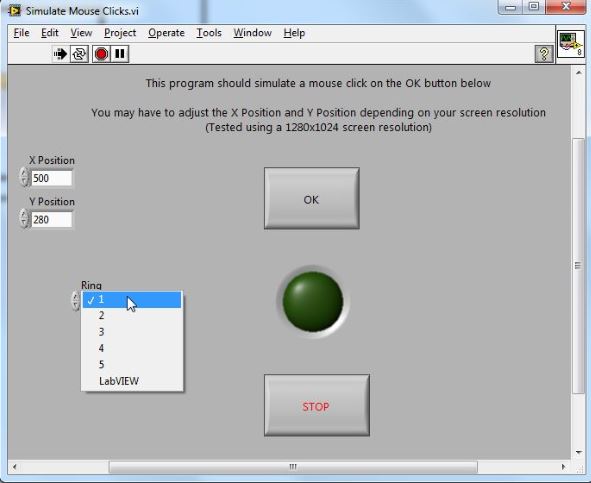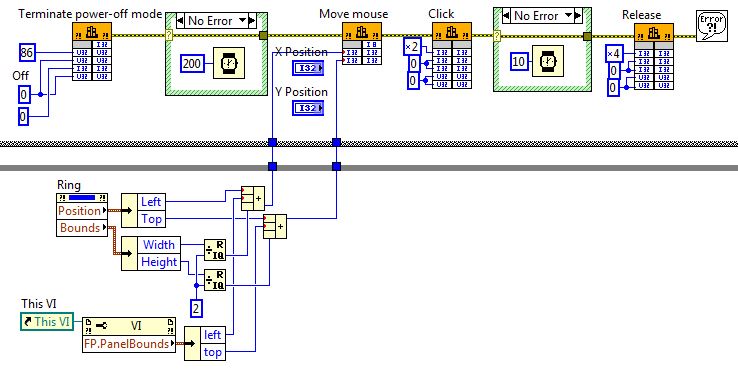manipulate text
I'm pretty new Flash, the last having touched in Flash 5. The information I have indicates there is no "easy way" to create the text that follows an arc. Tutorial materials indicate that I need to create a guide layer and then break up the text and move it, letter by letter, follow the guide. With all the cool bells and whistles in Flash 8, this be true?Thank you.
Karl
![]() I was worried as well. I'll go through this tutorial and see if I can figger out. I appreciate the link. Thank you. I do most of my photomanipulation in Photoshop, so I may need to save a bit in Fireworks to get basic skills.
I was worried as well. I'll go through this tutorial and see if I can figger out. I appreciate the link. Thank you. I do most of my photomanipulation in Photoshop, so I may need to save a bit in Fireworks to get basic skills.
Tags: Adobe Animate
Similar Questions
-
Is there a way I can manipulate 'text' to display the browsers RIGHT now? HH: MM
I want to create something that could display the current time. Any help?
Thank you!
Hello
I enclose a simple sample created with a text box on stage and clicking on the button below will display the time in the text box. The button has the code associated with the click event. Hope that helps!
Thank you and best regards,
Roger Simon
-
Trouble manipulate text in PSE9
PSE9 running under Mac OS X 10.6.8.
There are some things that I forgot to work with input direct black text on white.
(1) by a text entry, the entire document becomes pink, and keystrokes generate the white text. When I accept it with a green check mark, it turns by moving the diagonal shadows and is not solidify until I save it.
(I inserted a .jpg file here showing an example of the problem, but it disappeared when I posted the article.)
(2) by a few lucky strikes, that settles it, I seem not to be able to go in the text box to change its content. that is, correct typos, change the font size, etc..
I'd appreciate any friendly help.
What is the color mode of the document?
Image > Mode
You can post a screenshot from the Forum and using the insert image (icon small camera).
-
I have a page with two columns of text.
The (vertical) middle of the page, I care about 5 centimeters, where there is more space between the two columns.
How do I do that?
Window > text wrapping
-
How to manipulate text comform a form?
Hello everyone and thanks for reading my post!
I have a text layer, hoping that I could put in a predefined form, the only time wherever I've done this before in a very rudimentary way, has been with MS office using a text box. I would like to do something much more complicated than this, of course... At this point a be happy if I could do a text simple oval filled, but my real wish would be a form of yang ying with text in each of the halves.
Thank you for your help,
Steven
If you draw the shape as a path , you can simply paste the text inside.
Do it for each part of the ying yang.
-
Box pop up annoying when working with text
I don't know what this new box, is that appears when I manipulate text... little white box with the capital letters and tiny in there...
But I would like to know how to turn it off immediately.
Poorly executed, it keeps popping up and gets stuck on when just trying to adjust the kerning and basic and other lines. Hideous.
This looks like a new feature called Alternative glyphs. It makes it so much easier to find alternate characters for the selected character and you do not have to rummage in the glyphs Panel.
That said, you can disable via preferences > Type > activate alternate glyph layer.
-
Android, backspace does not work in a flash.text.TextField
Hello
I have a bug on my Nexus 5 Android 4.4 Air 4.0.
When I scroll the text in the textfield and I select the text (in my example almost word "subclass"), the textfield getting developed, if I put on the BACKSPACE, the deleted character is the previous character the first time, and if I put again on the BACKSPACE key, the deleted character is the first character and not the previous character.
package{ import flash.text.TextField; import flash.display.Sprite; import flash.events.Event; import flash.display.StageAlign; import flash.display.StageScaleMode; public class Main extends Sprite { private var myTextField:TextField = new TextField(); public function Main() { stage.scaleMode = StageScaleMode.NO_SCALE; stage.align = StageAlign.TOP_LEFT; addEventListener(Event.ADDED_TO_STAGE, init); } private function init(event:Event):void { myTextField.type="input"; myTextField.text="The TextField class is used to create display objects for text display and input. You can give a text field an instance name in the Property inspector and use the methods and properties of the TextField class to manipulate it with ActionScript. TextField instance names are displayed in the Movie Explorer and in the Insert Target Path dialog box in the Actions panel.\nTo create a text field dynamically, use the TextField() constructor.\n\nThe methods of the TextField class let you set, select, and manipulate text in a dynamic or input text field that you create during authoring or at runtime.\n\nActionScript provides several ways to format your text at runtime. The TextFormat class lets you set character and paragraph formatting for TextField objects. You can apply Cascading Style Sheets (CSS) styles to text fields by using the TextField.styleSheet property and the StyleSheet class. You can use CSS to style built-in HTML tags, define new formatting tags, or apply styles. You can assign HTML formatted text, which optionally uses CSS styles, directly to a text field. HTML text that you assign to a text field can contain embedded media (movie clips, SWF files, GIF files, PNG files, and JPEG files). The text wraps around the embedded media in the same way that a web browser wraps text around media embedded in an HTML document.\n\nFlash Player supports a subset of HTML tags that you can use to format text. See the list of supported HTML tags in the description of the htmlText property.\n\nView the examples\n\nMore examples\n\nModifying the text field contents\nDisplaying HTML text\nUsing images in text fields\nScrolling text in a text field\nSelecting and manipulating text\nCapturing text input\nRestricting text input\nFormatting text\nWorking with static text\nTextField Example: Newspaper-style text formatting\nLearn more\n\nUse native features with a soft keyboard\nDisplay programming\nBasics of display programming\nCore display classes\nChoosing a DisplayObject subclass\nBasics of Working with text\nUsing the TextField class\nDisplaying text\nAdvanced text rendering\nRelated API Elements\n\nflash.text.TextFormat\nflash.text.StyleSheet\nhtmlText\n\nPublic Properties\n Show Inherited Public Properties\n Property Defined By\n alwaysShowSelection : Boolean\nWhen set to true and the text field is not in focus, Flash Player highlights the selection in the text field in gray.\nTextField\n antiAliasType : String\nThe type of anti-aliasing used for this text field.\nTextField\n autoSize : String\nControls automatic sizing and alignment of text fields.\nTextField\n background : Boolean\nSpecifies whether the text field has a background fill.\nTextField\n backgroundColor : uint\nThe color of the text field background.\nTextField\n border : Boolean\nSpecifies whether the text field has a border.\nTextField\n borderColor : uint\nThe color of the text field border.\nTextField\n bottomScrollV : int\n[read-only] An integer (1-based index) that indicates the bottommost line that is currently visible in the specified text field.\nTextField\n caretIndex : int\n[read-only] The index of the insertion point (caret) position.\nTextField\n condenseWhite : Boolean\nA Boolean value that specifies whether extra white space (spaces, line breaks, and so on) in a text field with HTML text is removed.\nTextField\n defaultTextFormat : flash.text:TextFormat\nSpecifies the format applied to newly inserted text, such as text entered by a user or text inserted with the replaceSelectedText() method.\nTextField\n displayAsPassword : Boolean\nSpecifies whether the text field is a password text field.\nTextField\n embedFonts : Boolean\nSpecifies whether to render by using embedded font outlines.\nTextField\n gridFitType : String\nThe type of grid fitting used for this text field.\nTextField\n htmlText : String\nContains the HTML representation of the text field contents.\nTextField\n length : int\n[read-only] The number of characters in a text field.\nTextField\n maxChars : int\nThe maximum number of characters that the text field can contain, as entered by a user.\nTextField\n maxScrollH : int\n[read-only] The maximum value of scrollH.\nTextField\n maxScrollV : int\n[read-only] The maximum value of scrollV.\nTextField\n mouseWheelEnabled : Boolean\nA Boolean value that indicates whether Flash Player automatically scrolls multiline text fields when the user clicks a text field and rolls the mouse wheel.\nTextField\n multiline : Boolean\nIndicates whether field is a multiline text field.\nTextField\n numLines : int\n[read-only] Defines the number of text lines in a multiline text field.\nTextField\n restrict : String\nIndicates the set of characters that a user can enter into the text field.\nTextField\n scrollH : int\nThe current horizontal scrolling position.\nTextField\n scrollV : int\nThe vertical position of text in a text field.\nTextField\n selectable : Boolean\nA Boolean value that indicates whether the text field is selectable.\nTextField\n selectionBeginIndex : int\n[read-only] The zero-based character index value of the first character in the current selection.\nTextField\n selectionEndIndex : int\n[read-only] The zero-based character index value of the last character in the current selection.\nTextField\n sharpness : Number\nThe sharpness of the glyph edges in this text field.\nTextField\n styleSheet : StyleSheet\nAttaches a style sheet to the text field.\nTextField\n text : String\nA string that is the current text in the text field.\nTextField\n textColor : uint\nThe color of the text in a text field, in hexadecimal format.\nTextField\n textHeight : Number\n[read-only] The height of the text in pixels.\nTextField\n textInteractionMode : String\n[read-only] The interaction mode property, Default value is TextInteractionMode.NORMAL.\nTextField\n textWidth : Number\n[read-only] The width of the text in pixels.\nTextField\n thickness : Number\nThe thickness of the glyph edges in this text field.\nTextField\n type : String\nThe type of the text field.\nTextField\n useRichTextClipboard : Boolean\nSpecifies whether to copy and paste the text formatting along with the text.\nTextField\n wordWrap : Boolean\nA Boolean value that indicates whether the text field has word wrap.\nTextField"; myTextField.border=true; myTextField.width=myTextField.height=300; addChild(myTextField); } } }Thank you.
Google update Google 3.1 keyboard version and it works perfectly now.
-
Delete an alphabet in a text field
I have a text field 'House '. I need to create a button to delete one of the alphabets in this text, for example e 'House '.
Your help to create a script for the button action, please.
The following will do what you want:
{btn.onRelease = function ()}
my_txt. Text = my_txt.text.slice (0, my_txt.text.length - 1);
}
You should look through the String class to see the various methods at your disposal to manipulate text.
-
change the font size in the macbook air
How do you change the font size in a mac book air?
I assume that you are looking to increase the size of all the text that you see in all applications - system-wide. In this case, please open System Preferences > accessibility. Check out the options at your disposal under Vision. You can "zoom in" the entire screen by using a combination of keys.
Some applications (such as Safari) allow you to zoom in on the screen using a two finger trackpad gesture.
Font sizes are changed to applications (such as Pages) by using a text editing menu selection, but there is no way equivalent to achieve in the Finder (for example) or other applications that are not intended to manipulate text.
-
Hi Tony:
You can manipulate the report that you generate by using the following techniques.
1. you can manipulate the reportgen_xml.seq, the reportgen_html.seq or reportgen_txt.seq files. They store information about how the report is configured and implemented form. The files are called at run time, but can be manipulated at development time. They are located in C:\Program NIUninstaller Instruments\TestStand 3.0\Components\NI\Models\TestStandModels place. So that the process templates use the file repoertgen_xxx.seq in your choice of format, you must set the report options. You can do this by clicking on configure > Report Options > sequence generator to generate the body of the report.
2. If you go to your process template and select the sequence of the test report, you can set a breakpoint at the end of Group at the end of this sequence step. You will then see the text of the entire report being produced in the Parameters.Report section. You can manipulate text here too using operators and functions in the browser of the expression.
Please let me know if you have any other questions.
Thank you
Nandini
NEITHER -
How to convert a pdf file to a MSWord document?
How can I convert a pdf file to a MSWord document? I need to be able to manipulate text and add notes.
How can I convert a pdf file to a MSWord document? I need to be able to manipulate text and add notes.
If you want, try an online service:
-
Hello again once, someone can tell me how I can open and manipulate (convert to Excel?) a database file created on a PC with 9 of paradox to Corel on my iMac? The answer would be as simple as buying the paradox for Mac? I don't even know if Paradox is offered for an environment of Apple but if so that could be the way for me to go there, otherwise, I guess that the only other way to use the database would be to convert it to Excel. Thank you.
Tony
Try to export the program PC CSV file or a tab-delimited text files. Both can be imported into Excel and other DB programs. I don't know what kind of Paradox file format uses, but you can try its importation to the module of data in Free agency. It's a free app.
-
Ring of text 'strings' property update, but no display on the control panel
I manipulate 'strings' of a text property individual ring progmatically. However, changes cannot be seen on my computers remotely display the VI via remote panels and a web browser. The changes are visible on the computer running the VI. Is this a known issue? Is there a work around?
I am running LabVIEW v. 8.6
Does anyone know if there are updates to this version? I felt like I was against bugs in this version of labview special of the day 1.
Thank you!
-nic
One of my colleagues fell on this issue and it turns out that he was writing the string too early. He moved the update of the string to the latter in the code and everything was OK.
It had to do with the service Web is not upward and ready, he said.
That's all I remember off the top of my head.
Ben
-
Enable drop-down text ring/enum selection programmatically
Hello
Is it possible to active the drop-down menu for a ring of text, or enum programmatically, like to point to the user to select one of the options for the command.
Thank you
I modified the example found here - http://digital.ni.com/public.nsf/allkb/0CC5602FE23E86DA86257350004E1B6A. You will have to manipulate the position of the mouse to navigate to a specific line, but this will open the ring.
-
Control of the authorization of sharing when writing to a text file
I have several application that writes a file of text defined in a file share. Another application, not a LabVIEW application then reads the delimited text file. When my application is creating or writing to the file text delimited, is there a way to manipulate the permissions so that no other application can read the file at the same time, I am writing to you in the file? I can do this in Visual Basic through the FileShare (http://msdn.microsoft.com/en-us/library/system.io.fileshare(v=vs.110).aspx) option during the creation of filestream, but I don't see this option in LabVIEW. Thank you.
Too bad. I believe that this is possible thanks to the function of "deny access".
Maybe you are looking for
-
Windows 7 64 sp.1 will not update
Computer wil not mine day. I tried recovery and it does not work. Windows troubleshooting and recovery update gives error 0 x 8007005. What can I do?
-
PERC H700 adapter w / Cable X394K
I am upgrading a PowerEdge T310 for a client that was originally shipped with a single HARD drive and no RAID controller (only one hard drive is connected to the mobo). I bought a Controller PERC H700 and the cable X394K and hung. It doesn't seem li
-
packet loss on the ipsec tunnel
I currently have 2 routers (one at each site). The two are running 12.3 (9th). A router is a 2621 and the other is a 2611XM. This is the relevant config: Router crypto ISAKMP policy 10 BA 3des preshared authentication isakmp encryption key * address
-
Hello I'm trying to get the VPN phones in collaboration with the 4 ASA 8.3 (1) The SSL VPN rises and the ASA back up the DHCP request on my DHCP server However, in the trace DHCP, I see that the ASA does not ask the option 150 tftp server address Thu
-
After sending an efax, how can I get a hard copy that the fax has been sent? cc = us
1. product name: Photosmart 7510 2. operating system: Windows 7 Home Premium 3 Error Message: No. 4. the changes made to the system before the problem has occurred: no After sending an efax, please submit instructions on how to copy a paper reflectin